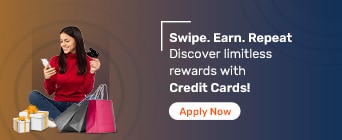IMPS stands for Immediate Payment Service and, as the name suggests, facilitates immediate payments to banks, individuals, or merchant remittances. This service is available 24x7 and as such there are no set IMPS timings.
In some cases, banks may impose restrictions. These restrictions may be on time or the amount you can transfer after a stipulated time (generally after banking hours). Some banks may even have restrictions on when you can add a beneficiary.
This automatically restricts the IMPS timings, as you cannot transfer funds if the recipient is not added as a beneficiary. However, some banks offer the IMPS facility wherein you do have to add the recipient as a beneficiary. In this case, the IMPS timings to process the transaction are among the quickest, as it takes a few seconds if all the details are accurate and up to date.
You can and should confirm the IMPS timings of your bank to ensure that you can process it on time without any delay. You can check the IMPS timings either on the bank’s website, by contacting customer care, or by visiting the branch.
IMPS time limit differs with different banks. While IMPS payment transfer time is the quickest mode of transfer we have as of now. Banks have placed certain limitations to ensure safe and secure transactions. The limitation is either imposed on IMPS timings by reducing the number of hours IMPS could be used. For example, some banks impose restrictions to use IMPS only between 8 AM and 8 PM. While other types of restrictions are imposed by reducing the amount that could be transferred after the regular hours. For example, SBI allows you to transfer up to Rs. 2 Lakhs between 8 AM to 8 PM but allows you to transfer up to only Rs. 40,000 from 8 PM to 8 AM. So, you need to check with your bank to be aware of their IMPS time limit, service charges, and IMPS transaction limit.
IMPS transfer timings of each bank differ slightly based on individual banks' rules, regulations, and management. Here is a list of banks and their IMPS Payment details like IMPS transfer times, charges, and IMPS transaction limits.
1. Axis Bank IMPS Timings
Axis provides 24*7 IMPS transactions without any restrictions placed on timings. The transaction limit for one day is Rs. 2lakhs. For a transaction of up to Rs. 1000, there is a charge of Rs. 2.50. For a transaction from Rs. 1000 to Rs. 1lakh, Rs.5 is charged. Similarly, a charge of Rs.15 is made on transactions above Rs. 1 Lakh to Rs.2 Lakhs.
Additionally, you can add only one beneficiary per day. It will be activated within four hours between 6 AM to 8 PM. In case you add the beneficiary only after 8 PM, then it will be activated after 8 AM the next day.
2. RBL Bank IMPS Timings
RBL also provides IMPS transaction services at all hours of the day. It is available on weekends and holidays as well. Its transaction limit is ₹3lakhs per day and it charges no amount on transactions, it is completely free.
However, you can add only one beneficiary per day. It will be activated within four hours between 6 AM to 8 PM. In case you add the beneficiary only after 8 PM, then it will be activated after 8 AM the next day.
3. SBI Bank IMPS Timings
SBI IMPS timings vary with the amount to be transferred. You can send or receive money 24*7 through the SBI IMPS facility. But there are some restrictions to it. As an SBI account holder, you can transfer up to ₹2,00,000 between 8 AM to 8 PM on any day. However, you can transfer only up to ₹40,000 between 8 PM to 8 AM.
For a transaction of up to ₹1000, there are no charges. For a transaction from ₹1001 to ₹10,000, the bank charges 1 rupee plus GST. ₹2 plus GST is charged for transactions from ₹10,001 to ₹1lakh. Similarly, a charge of 3 rupees plus GST is made on transactions from ₹1,00,001 to ₹2lakhs.
Additionally, you can add only one beneficiary per day. It will be activated within four hours between 6 AM to 8 PM. In case you add the beneficiary only after 8 PM, then it will be activated after 8 AM the next day.
4. HDFC Bank IMPS Timings
HDFC provides 24*7 IMPS facilities the whole year. HDFC charges are applicable only for outward IMPS transactions. There are no charges for inward IMPS transactions. Its transaction limit is ₹2lakhs. The charges as in effect from 1st October 2020 are ₹3.50 plus GST on transactions up to ₹10,000. For transactions from ₹1,001 to ₹1lakh, the charge is ₹5 plus GST and ₹15 plus GST is charged for transactions above ₹1lakh.
However, you can add only one beneficiary per day. It will be activated within four hours between 6 AM to 8 PM. In case you add the beneficiary only after 8 PM, then it will be activated after 8 AM the next day
More About Payments & Other Credit Cards |
||||
|
|
|||
About Credit Cards Partners and Services
- RBL Credit Card
- SBI Credit Card
- ICICI Credit Card
- Axis Credit Card
- Bajaj Finserv DBS Bank Credit Card
- Apply for Credit Card
- Credit Card Balance Transfer
- Best Fuel Credit Card
- Business Credit Card
- Corporate Credit Card
- Credit Card against Fixed Deposit
- Credit Card Settlement
- Credit Card Documents
- Credit Card Eligibility Criteria
- Credit Card EMI
- Features & Benefits of Credit Card
- Interest Rate on Credit Card
- International Credit Card
- Credit Card Limit
- Loan on Credit Card
- Credit Card Lounge Access
- Credit Card Netbanking
- Credit Card Bill
- Credit Card Pin Generation
- Credit Card Reward
- Shopping Credit Card
- Check Credit Card Statement
- Types of Credit Card
- Credit Card Billing Cycle
- Credit Card Meaning
- Best Credit Card In India
- Indusind Credit Card
- Rupicard
Non Partner Credit Cards
Quick Links 1
- Student Credit Card
- Apply for Bihar Student Credit Card
- MNSSBY
- West Bengal Student Credit Card
- Kisan Credit Card- (KCC)
- Apply for Kisan Credit Card
- Kisan Credit Card Helpline Number
- Kisan Credit Card Eligibility
- Limit on Kisan Credit Card
- Interest Rate on Kisan Credit Card
- OTP
- Pay Slips
- Pay Slip Download
- Pay Slip Format
- KYC
- KYC Status
- Documents for KYC
- eKYC
- Types of KYC
- KYC Update
- ACH mandate Cancellation
- ACH Charges
- ACH Form
- ACH Mandate
- ACH Mandate Registration
- Mobile Banking
Quick Links 2
Quick Links 3
- Download Form 16
- How to fill Form 16
- Form 16 Types
- How to generate ATM Pin
- How to use ATM Card
- Withdraw money from ATM
- ATM Card
- Check status for Pan Card
- Pan Card Apply online
- Download ePan Card
- Pan Card
- What is Pan Card
- Pan Card Documents
- Duplicate Pan Card
- Link Aadhar Card to Pan Card
- Pan Card Lost
- Pan Card Uses
- Pan Card Correction Form
- Pan Card Verification
- Customer Care number of Pan Card
- Pan Card for Minors
- Pan Card form 49a
- NSDL Pan Card
- Instant Pan Card
- AO code for Pan Card
- Utiitsl Pan Card
- How to Download Form 16
Petrol Prices
- Petrol Price In Bangalore
- Petrol Price In Mumbai
- Petrol Price In India
- Petrol Price In Kolkata
- Petrol Price In Hyderabad
- Petrol Price In Goa
- Petrol Price In Punjab
- Petrol Price In Haryana
- Petrol Price In Noida
- Petrol Price In Rajasthan
- Petrol Price In Bihar
- Petrol Price In Gujarat
- Petrol Price In Maharashtra
- Petrol Price In Ghaziabad
- Petrol Price In Tamilnadu
- Petrol Price In Jharkhand
- Petrol Price In Faridabad
- Petrol Price West Bengal
- Petrol Price In Andhra Pradesh
- Petrol Price In Telangana
- Petrol Price In Odisha
- Petrol Price In Uttar Pradesh
- Petrol Price In Chhattisgarh
- Petrol Price In Madhya Pradesh
- Petrol Price In Mizoram
Is there a time limit on IMPS transfer?
In general, there is no time limit as such. However, certain banks impose certain IMPS time limits to reduce fraudulent activities. Either they reduce the IMPS fund transfer time to 12 hours a day or reduce the amount that could be transferred during the night. The time limit depends on individual banks.
How much time does it take to transfer money using IMPS?
IMPS payment transfer time is only a few seconds.
How much time does it take to transfer money using IMPS on a Sunday?
The transaction takes only a few seconds to be completed on any day of the year, it is the same on Sundays as well as on any other holidays. Thus, the IMPS clearing time of the transaction is just seconds even on Sundays.
What if my IMPS transaction fails?
When an IMPS transaction fails or times out, do not panic. Check your bank account to see if the money has been debited. If it is not, then do the transaction after some time. If it is debited, wait for a minimum of two working days. The money will either be credited back to your account or will be credited to the beneficiary’s account. If not, contact your bank’s customer care and they will assist you.