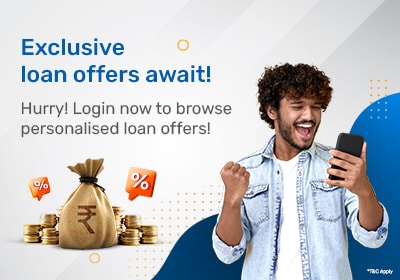With comfort and convenience taking the centre stage, applying for a credit card online seems to be all the rage these days. You can explore over 30 different credit card options on Bajaj Markets, each tailored to suit your diverse needs.
Make purchases, pay bills, and do more, both online & offline, to enjoy benefits such as cashbacks, rewards, discounts, etc. Apply for a credit card on Bajaj Markets today!
Be it shopping benefits or travel discounts, fuel surcharge waivers, or lifestyle rewards, we have just the right credit card in store for you!
Browse now to compare top offers and features by Axis Bank credit card, SBI Card, RBL Bank credit card, DBS Bank credit card, IndusInd Bank credit card, and ICICI Bank credit card. Apply for a credit card online of your choice today!
1. Eligibility Criteria
Depending on the issuer’s policy and the type of credit card you wish to apply for, the eligibility criteria may differ. However, the basic credit card eligibility requirements can be summed up as follows:
Age: The minimum age for applying is 18 years
Residence: You must either be a resident of India or a non-resident Indian (NRI)
Income: The minimum annual income needs to be ₹1.8 Lakhs
Credit Score: A credit score of 700 or above is considered ideal. In the absence of a good credit score, you can apply for a credit card against a fixed deposit.
2. Documents Required
The following documents are necessary when initiating the application process for a credit card:
Identity Proof: Passport, PAN card, Voter’s ID, Aadhaar card, driving licence, arms licence, ration card, Freedom Fighter’s ID card, or legally acceptable photo ID duly signed by a gazetted officer
Address Proof: Driving licence, Passport, ration card, Voter’s ID, Aadhaar card, property documents, lease/rent agreement, utility bills of the last three months
Income Proof: Form 16, income tax returns, salary slips of the last three months, or bank statements of the previous six months.
To apply for a credit card on Bajaj Markets, all you need to do is a quick and easy process:
Step 1: Visit the Bajaj Markets website, go the cards section and click on “Apply – Credit Card”
Step 2: Enter your contact information
Step 3: Submit the OTP received on your mobile phone
Step 4: Browse through the ‘credit card’ section on our page to compare various credit cards
Step 5: Choose the credit card that best suits your needs
Step 6: Check if you have an offer on a credit card
Step 7: If you have an offer, avail of your credit card
Step 8: If you do not have any offer, fill in the personal details
Step 9: Our representative will contact you to take your application process further
Features and Benefits
EMI Conversion
Attractive Rewards
Boost Your CIBIL Score
Airport Lounge Access
Welcome Offers
Fuel Surcharge Waiver
Cashback Benefits
Lifestyle Benefits
Travel Benefits
Add-on Cards
Insurance Coverage
FAQs on Credit Card
What is a Credit Card?
A credit card is a financial instrument offered by Banks and NBFCs that allows you to make cashless payments without having to pay the upfront cost.
How can I get a credit card online?
To get an instant credit card online, visit the official Bajaj Markets website. Then, enter your contact details and submit the OTP. Check out the list of credit cards on offer and compare their features.
If offers are not available, fill in your personal details. A representative will contact you to take your application process further.
What is the credit card balance?
The credit card balance is the total outstanding that you owe to your card issuer. It is calculated based on factors like applicable fees, including statement charges, annual fees, interest rates, and total outstanding amount with accrued interest.
The balance is equivalent to the outstanding amount and is inversely related to the credit limit.
How can I use a credit card?
A credit card can be used online as well as offline to make purchases. When paying for purchases online, select ‘Credit Card’ as your mode of payment at the payment gateway.
Enter your credit card details, including the 16-digit card number, credit card expiry date, credit card CVV, and name as printed on the card. Finally, click on ‘Pay’ and once redirected, you must authenticate the payment by entering the OTP sent to your registered mobile.
On the other hand, when you use a credit card to pay for your purchases offline, you would need to either swipe or insert it. The PoS machine will then ask you to enter the PIN (personal identification number) to authenticate the transaction.
In case you have a contactless credit card, you can simply tap the card against the card reader to complete the transaction.
How can I make credit card bill payments?
Credit card bill payment can be done both online and offline. For online credit card payment, you can pay using popular methods such as IMPS, NEFT, RTGS, netbanking, BillDesk, Visa Money Transfer, auto-debit, etc.
If you wish to opt for credit card payment offline, you can pay your bill via cash or cheque at your nearby bank branch.
Are there any charges on a credit card?
The fees and charges applicable will vary from one card to another. As a result, the type of card you choose and the way you use it will decide the expenses you are likely to incur.
Some common fees and charges are annual fees, interest and finance charges, international transaction charges, over-limit charges, late payment fees, etc.
What are the benefits of a credit card?
A credit card lets you easily borrow against the available credit limit and convert the purchase into EMI. Against all online and offline purchases, you can expect to earn reward points.
Other benefits may include discounts, cashback, welcome gifts, fuel surcharge waiver, airport lounge access, golf memberships, etc.
Also, paying your credit card bill on time is a good way to improve your credit history and CIBIL score. The specific benefits will vary from card to card.
What is the eligibility to get a credit card?
The eligibility criteria varies depending on the credit card you apply for. You must fall within the age limit (usually between 18 and 65 years of age) to get a credit card.
Moreover, you should be a resident of India or a non-resident Indian (NRI) and must have a good credit score. You must also fall within the set income bracket to apply for a credit card. You can check the credit card eligibility for different cards on Bajaj Markets.
What is a credit card statement?
A credit card statement is a document that lists the transactions on your active card in a billing cycle.
It provides an overview of all aspects related to your card, such as available credit limit, cash limit, total amount due minimum amount due. It also informs you about credit card reward points, applicable fees and charges, etc.
What are the different types of credit cards?
Some of the popular types of credit cards are travel credit cards, fuel credit cards, co-branded credit cards, lifestyle credit cards, etc.
Enter Your OTP