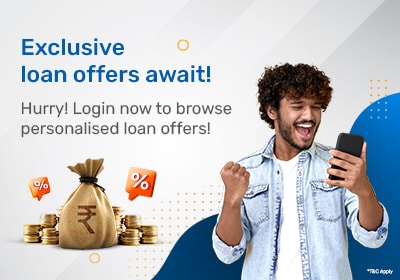**Disclaimer: IDFC First Bank is not a Bajaj Markets partner. Offers would be from partner Banks/NBFCs only.
IDFC credit card net banking is an online facility provided by the IDFC FIRST Bank that allows cardholders to make secure transactions, pay instant credit card bills, download credit card statements, and redeem credit card reward points. IDFC FIRST Bank credit card login needs you to first register on the bank’s net banking portal. Detailed below are the steps about IDFC credit card registration and steps for IDFC Bank credit card online login.
The IDFC FIRST Bank offers a number of credit card options for its customers. Some of the popular IDFC FIRST Bank credit cards are FIRST Millenia, FIRST Classic, FIRST Select, and FIRST Wealth, among others. Once you choose which credit card to avail, you need to activate it by registering for credit card net banking. There are two ways you can make the IDFC credit card registration:
1. IDFC FIRST Credit Card Registration via Official App/Website
Download the official IDFC FIRST Bank App or visit https://my.idfcfirstbank.com/activate-net-banking.
Enter the user customer ID that is assigned to you upon getting the credit card to log into the app. In case you are registering through the website, add your mobile number registered with the bank along with the customer ID.
Next, go to the credit card section.
Click on the ‘Manage Card’ option in order to activate your credit card for netbanking, online transactions, etc.
For IDFC credit card registration via the app, you need to follow the below-mentioned steps:
2. IDFC FIRST Credit Card Registration via Helpline Number
The IDFC FIRST Bank has a 24x7 helpline number through which you can contact IDFC Credit Card customer care executives to activate your credit card for IDFC credit card login. The helpline number for IDFC FIRST Bank is 1860 500 1111.
Once you have registered your IDFC FIRST credit card for netbanking, you can enjoy IDFC credit card login anytime for activities like IDFC credit card bill payment, redeeming reward points and more. The steps for IDFC FIRST Bank credit card login are as follows:
Visit the official IDFC FIRST website at www.idfcfirstbank.com
Click on the ‘Personal Banking’ option
Follow the path ‘Ways to Bank’> ‘Internet Banking Services’
You can also directly use the link: https://my.idfcfirstbank.com/login
Click on ‘Login to Net Banking’
Enter your mobile number registered with the bank
Click on ‘Proceed to Login’
Once you do the IDFC credit card login, you can access your netbanking account for a lot of activities, such as:
View transaction history on your credit card for a particular bill cycle
Download your credit card statement for a calendar month
Make hassle-free and instant credit card bill payments to avoid late payment charges
- In case you lose your card or forget your current pin, you can instantly change your pin online through the IDFC FIRST credit card login portal
Once the IDFC Bank credit card login is done, you can update personal information such as email ID, mobile number, residential address, etc., without having to repeat the credit card application process again
To know details about net banking, credit card documents required, how to contact the credit card customer care executive, and more information about other credit card net banking-related facilities, continue browsing through Bajaj Markets! Compare the credit card offers available with our partner banks and apply for a credit card now!
IDFC Credit Card Variants
About Credit Cards
- Credit Card
- Credit Card Customer Care
- Credit Card Payment
- Credit Card Net Banking
- Credit Card Application Status
- Credit Card Statement
- Credit Card Features & Benefits
- Credit Card Interest Rate
- Credit Card Pin Generation
- Credit Card Limit
- Credit Card Offers
- Credit Card Eligibility
- Credit Card Documents
- Credit Card Lost
- Credit Card EMI
- Credit Card Loan
- Credit Card CVV
- Credit Card Annual Rate
- Credit Card Against FD
- Credit Card Address Change
- Credit Card Reward Points
- Credit Card Balance Transfer
- Lifetime Free Credit Card
- Credit Card Validity/Expiry
- Credit Card Fraud
- Credit Card Insurance
- GST on Credit Card
Resource Centre
- Student Credit Card
- Bihar Student Credit Card
- West Bengal Student Credit Card
- Kisan Credit Card
- KYC
- What is IMPS?
- What is NEFT?
- What is RTGS?
- NEFT VS IMPS
- Petrol Price in India
- Pay Slips
- Nach Mandate
- OTP
- ACH Mandate
- ECS Mandate
- ATM Card
- Add Credit Card to GPay
- Add Money from Credit Card to Paytm
- SMS Banking
- Mobile Banking
FAQs on IDFC FIRST Bank Netbanking Login
How can I register my IDFC credit card?
You can register for IDFC FIRST credit card netbanking login in two ways:
i. By visiting the official app/website
ii. Contacting the customer care executives on IDFC FIRST Bank’s 24x7 helpline number 1860 500 1111.
Does IDFC FIRST Bank levy any net banking charge?
No extra charges are levied to avail the credit card net banking facility for IDFC FIRST Bank. However, any other charges as dictated by the bank’s policies, such as request for a new credit card, balance transfer, late credit card bill payment charge, etc., would be levied as applicable.
How to login into IDFC Netbanking?
The IDFC FIRST credit card login can be done via the Bank’s official website. Visit https://my.idfcfirstbank.com/login and you will be redirected to the IDFC FIRST Bank’s net banking page. Enter your official number registered with the bank and click on ‘Proceed to Login’.
Enter Your OTP