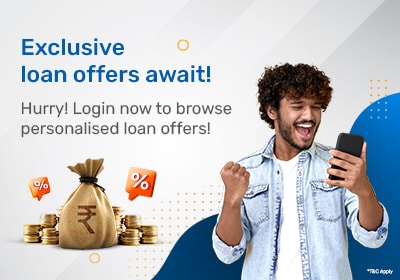From online classes to online transactions, the digital platform has made human lives more convenient and time-saving. However, to ensure security and safety, customers’ information must be correct. In case a customer wishes to change any personal detail, banks offer facilities to update personal detail.
Mobile number is one of the crucial details for financial instruments. From transaction details to OTPs, everything is shared on the registered mobile number by the banks. Therefore, customers must share the right mobile number or update mobile number for credit cards in their respective bank accounts.
To change the mobile number for Axis bank credit card, the customer can choose either the online or the offline option.
Change the mobile number in Axis bank credit card online on the official portal
- Visit the official website of Axis bank and log into the credit card account.
- Click the ‘contact details’ option under the services option.
- On the next page, customers can see the update mobile number option to change mobile number in axis bank credit card.
- Enter the new mobile number, the customer will then receive the OTP.
- Enter the OTP and click submit. The portal will confirm the request to change the mobile number in Axis bank’s credit card.
Change the mobile number in the Axis bank credit card online through the mobile App.
- Download the official app of Axis bank and log into the credit card account
- Go to the ‘contact details’ page under the services option.
- The customer can update the mobile number on the next page.
- The app will generate OTP for verification purposes.
- Enter the OTP and click submit. The app will update mobile numbers within minutes for customers.
Change mobile number for axis bank credit card offline
To change the mobile number for an Axis bank credit card offline, customers should visit the Axis bank branch and ask the support team to update the mobile number. Bank will ask the customer to fill the form with the necessary details and a new mobile number. Attach the required documents for verification purposes and submit them. The bank takes 3-5 days approximately to update the mobile number for credit cards.
To change the mobile number in Citibank credit card, the customer can choose either the online or offline option.
Change the mobile number in Citibank credit card online on the official portal
- Go to the official portal of Citibank and enter Citibank credit card login credentials.
- Select the ‘credit card’ option under the ‘banking’ tab.
- ‘Update contact details’ option will be displayed on the screen.
- After selecting the ‘edit’ option, the customer will have to select the account number to generate OTP.
- The OTP will be sent to the old registered mobile number. Enter the OTP and select the ‘authorise changes’ tab.
- The customer can now edit their details. Select edit contact details and enter the new mobile number.
- Select the ‘confirm’ option at the bottom to complete the process.
The portal will update the mobile number for the customer in minutes.
Change mobile number for Citibank credit card offline
To change the mobile number for the Citibank credit card, the customer will have to visit the Citibank branch and fill a ‘letter of request’. The bank will automatically update the mobile number after verification and link it to the credit card account. To confirm and eliminate errors, the bank will send an SMS to the old registered mobile number regarding the update.
Standard Chartered Credit Cards Variants
Non Partner Credit Cards
About Credit Cards
- Credit Card
- Credit Card Customer Care
- Credit Card Payment
- Credit Card Net Banking
- Credit Card Application Status
- Credit Card Statement
- Credit Card Features & Benefits
- Credit Card Interest Rate
- Credit Card Pin Generation
- Credit Card Limit
- Credit Card Offers
- Credit Card Eligibility
- Credit Card Documents
- Credit Card Lost
- Credit Card EMI
- Credit Card Loan
- Credit Card CVV
- Credit Card Annual Rate
- Credit Card Against FD
- Credit Card Address Change
- Credit Card Reward Points
- Credit Card Balance Transfer
- Lifetime Free Credit Card
- Credit Card Validity/Expiry
- Credit Card Fraud
- Credit Card Insurance
- GST on Credit Card
Resource Centre
- Student Credit Card
- Bihar Student Credit Card
- West Bengal Student Credit Card
- Kisan Credit Card
- KYC
- What is IMPS?
- What is NEFT?
- What is RTGS?
- NEFT VS IMPS VS RTGS
- Petrol Price in India
- Pay Slips
- Form 16
- Nach Mandate
- OTP
- ACH Mandate
- ECS Mandate
- ATM Card
- Add Credit Card to GPay
- Add Money from Credit Card to Paytm
- SMS Banking
- Mobile Banking
Enter Your OTP