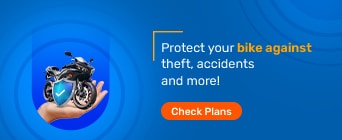| Bajaj Allianz Car Insurance | SBI General Car Insurance | HDFC ERGO Car Insurance | Acko Car Insurance |
| Bajaj Allianz Bike Insurance | SBI General Bike Insurance | HDFC Ergo Bike Insurance | Acko Bike Insurance |
Using FASTag technology has simplified the process of paying toll fees. The liberty to go cashless and avoid never-ending queues are good reasons to hurry and sign up for a FASTag with Federal Bank.
FASTags use Radio Frequency Identification (RFID) technology, which helps identify your vehicle and directly deduct the toll fees from your digital wallet.
Here is all the information you need to know about getting your Federal Bank FASTag.
You can buy your FASTag through both online and offline mediums:
Steps to buying your Federal Bank FASTag online:
Step 1: Visit the NETC FASTag web portal
Step 2: Complete the registration process by filling out your personal information
Step 3: Submit the requested documents
Step 4: Provide the required details about your vehicle
Step 5: Complete the payment via your preferred method
Upon verification of your application and documents, your Federal FASTag will be delivered to the address provided.
Steps to buying your FASTag offline:
In case you are uncomfortable buying your Federal Bank FASTag online, an offline option is available. Here’s how:
Step 1: Visit your nearest Federal Bank branch
Step 2: Inquire about Federal Bank FASTag with a bank representative
Step 3: You will be guided through the entire application process
Here are a few features of the Federal FASTag that make it compatible and user-friendly:
Accurate debit of the toll amount, enabling you to transit quickly from the toll plaza
Can avoid carrying cash and change for toll payments
Easy accessibility to the online portal of the Federal Bank
Quick and easy Federal Bank FASTag recharge, which can be initiated via net banking or debit/credit card options
Notifications related to FASTag recharge from Federal Bank on your registered mobile number
Low FASTag account balance details intimated via SMS
Paperless initiative contributing toward the eco-friendly environment
All FASTags come with specific fees and charges, such as an onboarding fee and a security deposit. Look at the summary below to understand the Federal Bank FASTag charges applicable to your vehicle, as these may vary based on your vehicle class.
Vehicle Class |
Vehicle Type |
Onboarding Fee (INR) |
Security Deposit (INR) |
Threshold Value (INR) |
VC4 |
Light Commercial Vehicles (LCV), SUVs or car |
₹100 |
₹100 |
₹200 |
VC5 |
LCV |
₹100 |
₹100 |
₹200 |
VC6 |
Bus or 3-axle truck |
₹100 |
- |
₹300 |
VC7 |
Bus or truck |
₹100 |
- |
₹300 |
VC12 |
4 to 6-axle bus or truck |
₹100 |
- |
₹400 |
VC15 |
7 or more axle truck |
₹100 |
- |
₹500 |
VC16 |
Oversized vehicles like Heavy Commercial Vehicles and Earth Moving Equipment |
₹100 |
- |
₹500 |
Here is the list of documents you need to apply for your Federal FASTag:
FASTag application form correctly filled with signature
Proof of Identity (Voter ID Card, Aadhaar Card, Driving License, etc.)
Vehicle Registration Certificate
Photographs of the vehicle (front, back, left, right)
In case your vehicle is new, a clear photo showing the chassis number of your vehicle is required
You can recharge your FASTag easily as and when it is required. Here is what you need to do.
Go to the ‘Bill Payment’ option on the Bajaj Markets app
Select ‘FASTag’ among the listed services
Choose your service provider from among the listed options
Enter your vehicle registration number
Enter the amount you want to recharge your FASTag with
Provide your UPI PIN to complete the payment
Once the recharge is successful, you will receive a transaction receipt. You can also scan this QR Code directly to reach the FASTag recharge page.
There are multiple ways you can check your Federal Bank FASTag balance. Some of them are listed below:
Official Federal Bank Portal
Go to the NETC Federal Bank FASTag web portal
Login with your registered mobile number
Enter the OTP sent to your phone
The balance will show up on the screen
Call Customer Care
You can check your balance by contacting the Federal Bank FASTag customer care team at 1800 266 9520.
Paytm
Go to the ‘FASTag section’ on the Paytm app
Log in using your mobile number and OTP
Check your balance from the list of FASTag services offered by Paytm
In case of any issues or queries, Federal Bank has a dedicated 24x7 customer care team. You can reach them on their toll-free number 1800 266 9520. Alternatively, you can also write to them at fblnetcsupport@federalbank.co.in.
Now that the government has made FASTag mandatory for all vehicles, it is imperative that you should know how fastag works and apply for your FASTag today! Recharge easily with Bajaj Markets and drive through toll plazas hassle-free.
Check Out Motor Insurance Partners Available at Bajaj Markets
Can the FASTag recharge procedure be completed online if I purchase it from Federal Bank?
Yes, you can complete the Federal Bank FASTag recharge online. Simply log in to the portal and follow the instructions as mentioned.
How can I block my Federal Bank FASTag?
Call the Federal Bank customer care number to block your FASTag.
What is the validity of the Federal Bank's FASTag?
Federal Bank offers a FASTag validity of 5 years.
How do I activate a blacklisted FASTag account?
In most cases, your account may be blocked due to insufficient funds. Recharge your FASTag account by logging on to the Federal Bank portal. Despite this, if your account remains blocked, you may contact the customer care team at 1800 266 9520 and understand the reason for blacklisting.