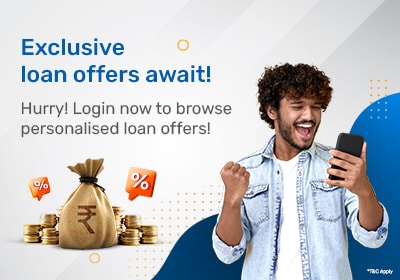With the ITR filing process going entirely online, it is often preferred that we undertake the task ourselves. While delegating or outsourcing the task of computing our income tax to an accountant may seem tempting, even in doing so, we need to make sure we are accounting for all the sources of income.
If you are also handling your ITR filing on your own, it may seem like a complicated and time-consuming process. To make the process easier and hassle-free, the Income-tax department has now taken the process online on their e-portal.
As mentioned earlier, the income tax department has taken the ITR filing process online. The portal has e-filing software that includes all the ITR forms for the current financial year. However, only ITR 1 and ITR 4 can be filled out entirely online without downloading any software.
Follow these steps to file ITR online:
Step 1: Visit the official Income Tax website
Step 2: Log in with your PAN number, captcha and password
Step 3: Choose the assessment year, and income tax return form as per your eligibility
Step 4: Click on ‘Prepare and Submit Online’ to continue
Step 5: Enter the necessary details and Click on ‘Continue’
Step 6: You will be redirected to a page where you will have to fill out the form
Step 7: Click on ‘Preview’ and then ‘Submit’
Step 8: Verify your return once the income tax return is uploaded
Step 9: You can verify the details electronically through OTP from Aadhar or Electronic Verification Code (EVC).
You will receive a copy of the ITR V form on your registered e-mail ID once the ITR has been successfully uploaded. Based on the information submitted, the Income Tax department will process the returns and will notify you via SMS or e-mail.
Here’s what you need to do when filing your ITR offline.
Step 1: Visit the Income Tax e-filing portal
Step 2: Navigate to the ‘IT Return Preparation Software’ option under the Download section
Step 3: Once downloaded, extract the utility ZIP file and open it.
Step 4: Fill in the necessary fields of the ITR form.
Step 5: Validate the tabs of the given ITR form and calculate the tax.
Step 6: Generate and save the XML file.
Step 7: Log in to the e-filing portal using your credentials.
Step 8: Select the ‘Income Tax Return’ option in the e-File menu.
Step 9: Choose the assessment year and ITR form.
Step 10: Select the ‘Filing Type’ as ‘Original/Revised Return’.
Step 11: Choose the ‘Submit Mode’ as ‘Upload XML’.
Step 12: Proceed with the verification process and attach the ITR XML file to complete the verification
Step 13: Submit the ITR to complete the process
The ITR forms are made available online on the official website of the Income Tax Department of India. Follow these steps to download the forms:
Visit the official website of the Income Tax Department
Click the ‘Form/Download’ option on the homepage
Choose ‘Income Tax Returns’ from the dropdown menu
After this step, you will be redirected to the Income Tax Return webpage, where you can download the forms that apply to you.
The following documents are necessary when filing the ITR online -
PAN details
Bank Statements
Interest certificates from banks or post offices
Tax-saving investment proofs
Form 16 (for salaried employees)
Salary slips
TDS certificate
Form 16A/16B/16C
Form 26AS
After filing your returns, you can check the ITR status online. There are two ways in which you can go about the process :
Using Acknowledgement Number
In case you do not have the login credentials
Step 1: Visit the official website of the Income Tax Department of India
Step 2: Under the ‘Service’ tab, choose the ‘ITR Status’ option
Step 3: You will be redirected to a new page where you have to enter your PAN details, ITR acknowledgement number, and captcha code
Step 4: Upon submitting the details, the status will be displayed on the screen
In case you have the login credentials
Step 1: Visit the official website of the Income Tax Department of India
Step 2: Log in with your credentials
Step 3: Choose ‘View Returns/Forms’ from the dashboard
Step 4: Choose the ITR option and relevant assessment year and click on submit
Step 5: After this, the return status will be displayed on the screen
A substantial portion of our earnings is taken away as taxes. Being a responsible citizen of the country, one has to pay tax on his/her income. Most people do not have an idea of what happens with all the money that is collected as tax. Almost everyone has a vague idea, but no one is certain. On a broad level, the taxes we pay go into the government’s reserve and are used for various public expenditures. To understand the rationale of taxation and how the collected fund is utilised, we will have to look at the Union Budget.
Budget
The government is like a household. It has various sources of revenues and on the other hand, it has several financial obligations. Every year the government presents a budget that provides a sneak-peek into the government’s finances. It is a statement of the government’s earnings and expenditures. The budget contains two important elements—revenue receipts and revenue expenditure. Both are of equal importance to understand how our taxes are utilised.
Revenues
The government has several sources of revenue, and they are listed under different categories in the budget. There are two main categories of government earnings—revenue receipts and capital receipts. We have to limit our scope just to revenue receipts as taxes are a part of revenue receipts. Revenue receipts neither create assets nor reduce any liability, these are essentially current income receipts for the government. Revenue receipts are further categorised under tax and non-tax receipts.
Expenditure
Just like revenues, there are two major types of expenditures—revenue and capital. Revenue expenditure is the maintenance expenditure that the government makes towards the assets that it owns to keep them functioning. It does not create any new assets. These expenditures are recurring in nature and are incurred by the government regularly such as payment of salaries and pensions.
Frequently Asked Questions
Is it compulsory to file income tax returns?
It is mandatory to file ITR once the aggregate of all income exceeds the stipulated threshold.
Can an individual who is not a chartered accountant file the ITR?
The new tax regime makes the process of online filing of ITR easy. You can do without a CA or any other professional if you wish to follow the new income tax regime.
How to download the income tax return (ITR) form?
Go to the official portal for filing income tax. Select ‘Register’ or ‘Login’ button. In case you are a new user, press ‘Register’ but if you are an existing user, select the ‘Login’ button. After you have been successfully logged in, go to ‘My Account’ and select ‘Download Prefilled XML.’ Select the correct Assessment Year. Select the ITR Form Number for which the Excel utility was downloaded.
Enter Your OTP