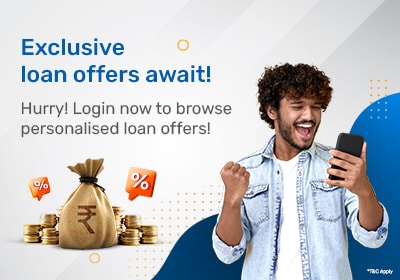Filing Income Tax Returns (ITR) is a responsibility for every citizen. It is a legal requirement by the government to assess the tax liability of people accurately and prevent evasion of tax. Form 10E is one provision, and you can file it to claim a deduction for the past year’s salary or arrears received in the current fiscal year.
It provides tax relief to taxpayers in case of salary arrears or in case it is paid in advance. It is a mandatory requirement u/s 89 of the I-T Act, 1961. Since the applicable tax rate can change, it allows for income to get taxed at the tax rate applicable when it was earned and not at the tax rate that it was received.
Any individual who has received the following income in the previous financial year is eligible to submit Form 10E:
Salary arrears
Family pension arrears
Gratuity
Advance salary
Employment termination compensation
Simplifying the process to file Form 10E, the income tax authorities have an online facility on the tax portal. Here are the steps to follow:
Visit and log in to the New Income Tax Portal with your credentials
Under the 'e-File' tab, choose 'Income-tax forms' and then click on 'File income tax form'
Now, click on Form 10E from the dropdown menu
Choose the valid assessment year and click on 'Continue'
Click on 'Let's Get Started' on the 'Instructions' page
Choose the sections you need to fill and click on 'Continue'
After filling in all the details, click on 'Preview' and then choose the 'Proceed to e-Verify' option
You will be navigated to the ‘e-Verify’ page where you can check the details
After verification, you will get a success message with an acknowledgement receipt number and a transaction ID. Note these numbers for future reference. After submitting the form, you will receive a confirmation on your email ID and contact number.
You must remember the following points when filing Form 10E:
1. You need to file Form 10E before you file your ITR
Filing Form 10E will help you claim deductions for the past year’s salary or arrears in the current fiscal year. Failure to file this form will result in a higher tax liability.
2. Keep all supporting documents ready
Make sure to keep all the necessary documents handy before filing Form 10E.
3. Make sure to provide the correct information
Incorrect information can lead to complications and can result in legal consequences or penalties. These documents will serve as proof when you claim a deduction u/s 89 of the I-T Act.
4. Use the new tax portal
The new portal is designed in such a way that it provides the taxpayers with a user-friendly experience. You can use this tax portal to file Form 10E as it is more efficient than the old tax portal.
5. Make a note of deadlines
Keep track of the deadlines for filing the 10E Form. This form has to be filed before the ITR filing due date.
Filing Form 10E is a vital step in claiming tax deductions for the past year’s salary or arrears received in the current fiscal year. With the introduction of the new tax portal, the process of filing this Form has become easier.
Frequently Asked Questions
When does Form 10E filing need to be done?
You have to file Form 10E before you file the income tax returns to claim the relief.
What will happen if I do not file Form 10E?
If you do not file Form 10E and attempt to claim relief, the request will not be accepted. You may also receive a notice from the IT department for non-compliance.
Where do I have to file Form 10E income tax form?
You can file Form 10E online through the IT department’s website.
Can I fill out Form 10E offline?
No, you cannot file ITR Form 10E offline as it is a completely online process. Therefore, you need to submit it online after logging into the e-filing income tax portal.
Enter Your OTP