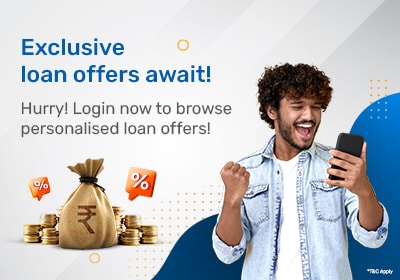Form 61A, or the Annual Information Return (AIR), is essential for individuals and businesses in India. It mandates reporting high-value transactions to combat tax evasion and enhance financial transparency.
Covering property sales, share dealings, and mutual fund investments, timely and accurate submission of form 61A is crucial for regulatory compliance and a healthy financial environment.
Here are the steps to submit Form 61A online:
Download Form 61A from the Income Tax Portal (incometaxindia.gov.in)
Fill it out and save the document
Log in to the portal using your credentials (User ID, authorised PAN, or Aadhaar ID)
Navigate to the 'e-file' section and upload the saved Form 61A
The screen will display details like reporting entity PAN, form name, and reporting entity category
Attach a .zip format file of Form 61A along with your signature file
Click on the 'Upload' button
Once completed, a confirmation message with the upload status will appear on your screen.
Here’s a list of entities who must furnish Form 61A under the Income Tax Act:
Co-operative Banks
Company issuing shares
Non-banking Financial Companies (NBFCs)
Banking company
Persons liable for audit u/s 44AB of the Income Tax Act, 1961
Listed companies purchasing their securities u/s 68 of Companies Act, 2013
Nidhi Companies referred u/s 406 of the Companies Act, 2013
Inspector-General / Registrar / Sub-Registrars appointed under the Registration Act, 1908
Trustees of a Mutual Fund or such other person managing the affairs of the MF
Banking companies, co-operative banks or any other companies or institutions issuing a credit card
Let’s now take a look at the kinds of transactions recorded in Form no. 61A of the Income Tax Act:
Cash deposits of over ₹10 Lakhs made in a financial year to a person’s savings account maintained by a banking company
Credit card bill payments exceeding ₹2 Lakhs in a financial year
Receipts from individuals of ₹2 Lakhs or more for purchases of mutual fund units
Receipts from individuals of ₹5 Lakhs or more for debentures or bonds that a company or an institution issues
Receipts from an individual for acquiring company shares of ₹1 Lakh or more
Purchases of immovable properties of ₹30 Lakhs or more by an individual
Sale of immovable properties of ₹30 Lakhs or more by an individual
Receipts from an individual of ₹5 Lakhs or more in a financial year for bond investments issued by the RBI
If the information provided in the form is insufficient or incorrect, the income tax authorities will inform the reporting person or organisation. Once notified, the entity or person is provided 30 days to correct the information. This is applicable from the date of notification.
On the other hand, if the error is found by the individual or entity, they must promptly inform the income tax authorities. This must be done within 10 days to make the necessary corrections free of charge.
Here are the penalties that may be imposed for not correcting the details provided in the Form 61A:
₹50,000 imposed on individuals and businesses for intentionally providing incorrect information
Penalty of ₹500/day is imposed for providing inaccurate information from the initial due date to the due date specified in the notice
₹1,000/day is charged for missing the due date mentioned in the notice
₹50,000 is imposed if the business or individual discovers an inaccuracy in the submitted information and does not notify the authorities in 10 days
FAQs on How to Submit Form 61A on the Income Tax Portal
How do I file a tax audit on the income tax portal?
To file a tax audit on the income tax portal, add a registered CA and assign the form. Assign the tax audit through the ‘e-File’ section. Then, you can find the form in the CA’s worklist.
The CA then accepts or rejects your assignment. In case of acceptance, CA needs to fill all the information in the offline utility and create .JSON file. Next, the CA needs to upload it to the worklist. You can choose to approve or reject the report, and the form will be submitted after your approval.
Can I file my ITR myself without CA?
Yes, you can file your Income Tax Return (ITR) without a Chartered Accountant (CA). The income tax filing process is user-friendly, and various online platforms provide step-by-step guidance. You could utilise e-filing portals, where you can fill in the details, calculate tax liability, and submit your return independently.
Is Form 61A mandatory?
Submitting this form is mandatory for specific categories. These include those who pay tax or any sum to the government, government officials, local authorities, registrars, postmaster generals, recognised stock exchanges, and reporting financial institutions.
What is the due date for Form 61A?
The due date for filing Form 61A is typically on or before May 31st of the next financial year.
What are the various components of Form 61A?
This form is divided into two parts, A and B. Part A includes personal and statement level information, while Part B includes details of financial transactions.
How can I submit Form 61A?
You can download and submit this form online through the Income Tax Portal.
Enter Your OTP