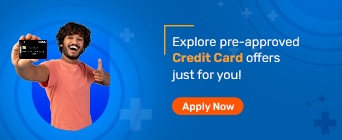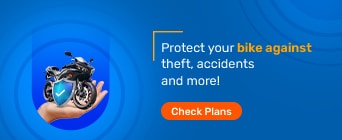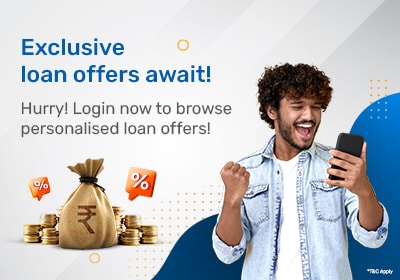Every phone, whether IOS or Android, comes with in-built storage, which can go from 16GB to 32GB to 128GB or even 256GB. Now, no matter the original storage capacity, it is often used quickly due to apps, large files and images.
As your storage nears capacity, your phone’s working can be severely hampered. Your camera may flash ‘Cannot Take Photo,’ your Whatsapp may stop working altogether, and your phone may start hanging. Importantly, without storage, data may be unable to back up, resulting in the loss of images, files and data.
So, if you are facing phone storage issues, this article is for you. Here, we explore different ways in which you can manage your storage and enhance your user experience!
Let’s dive in.
If you have constant pop-ups stating that your storage is full, fret not. We have listed below methods through which you can manage your storage seamlessly. Let’s read them below.
1. Transfer data to cloud storage
If you have a phone with low storage capacity, you can opt to transfer data to cloud storage.
You can use Google Photos to back up your images and videos on an android phone. Once done, you can delete the files from your ‘Gallery’ Additionally, you can open Google Photos and click on ‘Clear Space’ to build more storage.
You can use iCloud if you are an IOS user, following the same steps mentioned above.
2. Delete large files
A very basic method to ensure you have sufficient phone storage is to delete files with large sizes. Before you head to delete data, transfer files to your laptop or a hard disk/pen drive to access them as per convenience.
If you are an android user or use phones like Redmi 9i 128GB, Oppo a53 price 6 128, or OnePlus Nord 6 128, search for ‘My Files’ on your device. Once done, you will find many sub-sections, such as images, videos, audio, documents, downloads, and more. You may click on any sub-section that has higher-than-required storage or large-sized files. You can select multiple files at once and delete them. And that’s it! In an instance, you will have access to additional storage.
On the other hand, if you are struggling with iPhone storage, you can go to ‘Settings’ and search for ‘Storage’. There, you will have a bar with different colours, representing storage from various apps. You can accordingly delete large-size files and folders to create more space.
3. Make use of Whatsapp Storage Manager
Today, Whatsapp is no longer just a free chatting application. A majority of business activities employ Whatsapp for day-to-day communication and information exchange. For all its utility, Whatsapp is the number one means of exchanging large-sized videos and images. This can often eat up space on your phone, hampering storage.
Now, you can save storage when using Whatsapp in 3 ways.
Switch off the automatic download of videos and images. Just visit ‘Settings >Storage’ and find the option of turning off media auto download.
Back up your chat regularly, and then clear chat. This way, you do not lose data and have increased storage capacity.
Go to ‘Settings> Storage and Data> Manage Storage.’ Once you click on ‘Manage Storage’, you will find used and available storage. Also, chat windows with different MB values would be displayed. You can then proceed to delete data from chats you no longer need, which can help with more storage.
4. Clear cache
Cache, in layman’s terms, stores data, which is used to reduce delay in future commands. Now, you can clear the cache to generate more phone storage. But do remember that cache is different from user data, and you will end up losing data if you click on ‘Clear all cache.’
Open each application separately and then clear the cache.
5. Use Google Play Store to uninstall apps
Did you know that Google Play Store can help you manage your phone storage?! Yes! That’s right.
Just open your Google Play Store and go to your profile. Next, you’d see the section ‘Manage apps and device’. Click on the section and then access your storage. Once done, you’d see data displayed for each app along with their storage requirements. If you find a certain app to have no useful employment, you can proceed to delete/uninstall the same.
6. Buy storage
In case you have a device with low storage capacity, and even after deleting files cannot make space, it would be wise to purchase storage. You can access high storage capacity with minimum payments on a monthly/yearly basis. This can also be thought of as an emergency method of accessing storage.
Inadequate phone storage can disrupt your work and impact user experience. Besides, keeping in mind the above-mentioned pointers, you can also follow a few simple tips to have a good storage
Understand the purpose of your phone – Has it been purchased for work or college activities? Only after analysing, purchase a new phone with the right storage.
Buy a phone based on your requirements. For instance, are you a creator? Do you need to make large-sized videos and more? If yes, investing in a phone with a larger storage capacity, like 128GB and more, would be advisable.
Pre-installed apps can eat into storage. Make sure you delete all apps that are not useful to make more space.
Several ‘device storage cleaner’ apps are available on PlayStore and more. You can use them to clean your device and create more space.
Clear out your emails – Spam, Trash, and more with large attachments or sizes for additional storage.
Regularly transfer important files, attachments, images and more to hard-disk for safety and to create more space.
You can opt for a complete reboot of your device to make maximum space (only after transferring all important data).
Phone storage can directly impact your user experience and phone’s speed. It would be ideal to access your usage and then invest in a phone. In case you face storage issues, you can refer to the methods and tips mentioned above to increase your storage. Ideally, keep deleting unnecessary files and large-size data to ensure you do not face storage issues. You can also purchase storage if your phone has a low storage capacity.
Insurance Cover for Personal Belongings
Gadgets Insurance Covers
Travel Insurance Covers
FAQs
What should I do if my phone’s storage is full?
If your storage is full, you may need to delete large-size files and images, clear the cache and more. In extreme cases, you may also have to uninstall your apps.
How can I increase storage on my phone without deleting anything?
You can download device storage clearing apps to create more storage without deleting anything. You can also purchase storage to increase storage without deleting your data.
Why is my phone’s storage full even after I deleted everything?
If you have a phone with low GB, you may face storage issues even with minimal data. Here, even if you delete many files, you may be unsuccessful at creating more storage.
How do I make all storage available?
To ensure you have maximum storage, ensure you have uninstalled unnecessary apps, cleared the cache and deleted all large-size files. This can help you avail all storage that a phone can offer.
Enter Your OTP