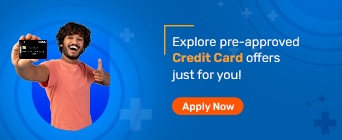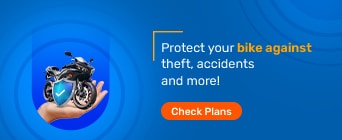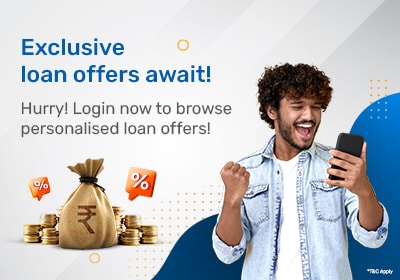What You Can Do if Your Mobile is Lost
The last thing any of us wants to experience is our mobile getting lost or stolen. However, that’s a possibility we cannot disregard. Thus, it is necessary to be cautious. The loss of your smartphone can not only leave a dent in your wallet but also puts you at risk.
Most of us have bank account details, personal documents, passwords, etc. saved on our mobiles which can easily be compromised. To make sure such sensitive information isn’t accessed by the wrong people, you can limit the damage by taking some much-needed measures. If you are wondering about how to find your stolen phone, here is what you can do for tracking your lost phone!
1. Locate Your Phone Using Find My Mobile
Did you know that smartphones come with a ‘find my mobile’ feature? Well, now you know and that’s the first step to take to find your lost or stolen phone! For iPhones, you can activate the lost mode on your mobile by logging into a different device and using the ‘Find My iPhone’ feature. For Android phones, you can search the recent location of your device by using the ‘Find My Device’ in the Android Device Manager.
2. Remotely Wipe Off the Data
Due to improved technology, you can remotely wipe the data off your stolen device. If you are sure that your smartphone has been stolen, you can use the feature of erasing the data on your mobile available for both iOS and Android. However, here’s a word of caution: be certain your mobile isn’t just forgotten at home or misplaced at work.
3. Change the Passwords
Although apps for mobile banking or financial services have security passcodes, your mail, shopping apps, etc. do not. To ensure your personal information doesn’t fall into the wrong hands, you must immediately change the password for such accounts. Thus, your banking details and residential address autosaved for online shopping or your personal emails can no longer be accessed.
4. Get in Touch with Your Insurer
Having insurance for your mobile is imperative since you store crucial data in it. If you have already insured your device, you must get in touch with the insurance provider to claim compensation. Make sure you immediately contact the insurer as there might be a time limit for such claims. However, if you still haven’t safeguarded your mobile with the right plan, the CPP FoneSafe policy is for you.
5. Call Your Bank
It is not uncommon to save ATM card passcodes or mobile banking PINs on notepads or emails. Even though it is strongly recommended to not do so, the next step is to call your bank to avoid any fraud in case you cannot track your stolen phone. You can temporarily block such services or accounts and change the password later on.
6. File a Police Complaint
Filing a complaint regarding loss or theft of your mobile with the police can be quite helpful. In case any fraudulent activities are carried out through your mobile, you have the police complaint as proof. Furthermore, a complaint might also be required if you have mobile insurance.
7. Contact Your Mobile Operator
Notifying your mobile operator to block your SIM card is equally important. Most of our accounts have OTP-based authentication which is why you should reach out to the operator in case of a lost or stolen phone.
Tracking Your Lost Phone using IMEI Number
All smartphones have an International Mobile Equipment Identity (IMEI) number. This is a 15-digit number and every smartphone on the planet has a unique IMEI number. Since each set or combination of digits is subjective to each smartphone, you can use this number for tracking your lost phone. Here’s what you can do if your mobile is lost.
Step 1: Notify authorities to acquire a valid document that states the loss of your phone
Step 2: Visit the Central Equipment Identity Register website
Step 3: Use this portal to block your smartphone which won’t allow it connect to its parent network
Note: You can use the same portal to unblock your smartphone once you find it.
How to Use Google’s ‘Find My Device’ Services
If you have an Android phone, here’s how you can use Google’s ‘Find My Device’ feature for tracking your lost phone.
Visit https://android.com/find or download the ‘Find My Device’ app from Google Play Store
Log into your Google account
Track your phone by sending your device a message from you (the owner). Please note that in order to do this, you lost smartphone needs to remain switched on
Another option is to make a call to your phone remotely instead of sending a message
You also have access to a feature on this portal that allows you to completely erase your phone’s memory
How to Use Apple’s ‘Find My’ Services
For all iPhone owners, Apple’s ‘Find My’ services can help you track your iPhone in the matter of minutes if your mobile is stolen or lost. Use the guide given below to track your iPhone remotely.
Step 1: Sign into cloud through Apple’s iCloud portal
Step 2: Choose the type of device you’d like to track
Step 3: Brand your device as lost by clicking on ‘Mark As Lost’
Step 4: You can choose to erase your iPhone’s memory remotely as well
Note: Once you erase your device’s data, you will not be able to track it or search for the device remotely, hence, using this feature with caution is advisable.
Tracking Your Lost Samsung Smartphone Using In-built Features
Samsung offers certain in-built features that can help you remotely search your device if your phone is stolen or lost. Here’s how you can use these features.
You can visit Samsung’s ‘Find My Mobile’ portal to access remote control of your lost device
Through this portal you will be able to activate the in-built features that can help you search for your smartphone
You can disable your cards or prevent your phone from switching off no matter where your phone is
You will also be able to receive location updates of your phone every 15 minutes to track your device
Conclusion
With these tips, you might have learned how to track a lost or a stolen phone, and secure data on the lost mobile. Even though you might practise precautions to avoid theft of data or personal information, you can never be sure enough.
However, the Mobile Insurance policy makes sure you can take the necessary steps to safeguard yourself. With a payment card and SIM card blocking facility, complimentary anti-virus protection, accidental damage cover and more, you can have peace of mind!
Insurance Cover for Personal Belongings
Gadgets Insurance Covers
Travel Insurance Covers
Frequently Asked Questions about Tips on Tracking Lost or Stolen Phone
How do I protect myself when my phone is stolen?
Here are some things to do when you cannot find your stolen phone:
Wipe the data off your phone using remote services on your operating system
Change passwords of accounts that can be accessed on your mobile
Call your bank and block payment services if such data is compromised
File a police complaint
Block your SIM card
What can I do if I have lost my phone and wish to track it?
You can track the location of your lost or stolen phone using the Find My Device feature. You can find such features in iOS and Android phones.
Does filing a police report help in the case of mobile theft?
If any fraudulent activities are committed through your stolen phone, the police complaint can be proof of theft or loss. This is why it is crucial to file a police complaint in case you cannot track your lost phone.
How can I ensure my phone is secure?
With the below phone security tips, you can ensure your mobile is always protected:
Set a strong password
Encrypt the data on the phone
Avoid saving ATM PINs or other passwords on notepads or emails
Always keep your mobile locked
Which insurance policy is best for mobile?
You can opt for the Mobile Insurance plan on Bajaj Markets to enjoy extensive coverage against the risk of theft or loss of a phone.
Enter Your OTP