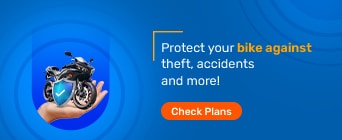FASTag has streamlined toll collection, as it is an easy-to-use electronic tag that automatically lets you pay your toll charges. FASTag works by linking your bank account to a FASTag wallet that can be topped up at any time.
You can obtain FASTag from any of Axis Bank’s 4,000+ Indian branches. Alternatively, you can have FASTag mailed to you by applying online. The FASTag initiative is a partnership collectively run by:
NHAI (National Highways Authority of India)
MORTH (Ministry of Road Transport and Highways)
NPCI (National Payments Corporation of India
IHMCL (Indian Highways Management Company Limited).
FASTag is accessible at nearby service centres, Axis Bank branches or toll plazas. You can also obtain FASTag online, but you must open a FASTag account with the right bank.
Offline Process
As the official Axis Bank website mentions, you can start an Axis Bank FASTag account using the Axis Bank point-of-sale (POS) counters at toll plazas. Follow the steps mentioned below to create an Axis FASTag account:
Step 1: Carry your KYC documents to any specified POS locations.
Step 2: Take your car when to get the Axis Bank FASTag to any of the agent locations.
Step 3: Fill in the application form to sign on for a FASTag account with Axis Bank.
Step 4: Submit the form with all the essential documents.
Step 5: Ensure the FASTag from the Axis Bank is attached to your vehicle’s windscreen by a POS employee.
You may receive a login and password via SMS to the registered mobile number. This information is required to manage your Axis Bank FASTag account, and can be done by visiting the official website. Remember to memorise these details or have them easily accessible so that topping up becomes simpler.
Ensure that you carry your supporting documents like your KYC and other relevant paperwork. Also, take the vehicle being registered as a POS assistant needs to attach the FASTag sticker to it. To recharge your FASTag offline, simply visit the nearest POS and pay cash.
Online Process
Follow the process below to apply for an FASTag from Axis Bank:
Go to the homepage of the Axis Bank official portal
Find the ‘Explore Products’ tab, and click on ‘FASTag’ from the dropdown menu
Scroll to the bottom of the page and click on the ‘Apply Now’ option
Wait to get redirected to a new page, and click the ‘Buy A FASTag’ option on the top right corner of the page
Validate your vehicle by entering the licence plate number
Fill the required information such as your personal information, vehicle data, contact details, and payment particulars.
Complete the online payment
Once the verification process is complete and your application gets accepted, your Axis Bank FASTag is dispatched to your registered address.
For a quick and easy Axis Bank FASTag recharge online, use the Bajaj Markets App. This application offers quality services and amazing offers on every transaction. Follow the steps mentioned below to FASTag recharge the Axis Bank account:
Step 1: Open the Bajaj Markets App
Step 2: Head to the Bill Payment Section
Step 3: Select FASTag Services
Step 4: Choose Axis Bank FASTag services from the given options
Step 5: Enter the vehicle number and recharge amount
Step 6: Initiate the payment process using any one of the available payment modes mentioned below
If you choose the UPI payment mode on the app, you have to enter your UPI PIN. Once you enter your PIN, your transaction will be processed.
After your FASTag recharge is successfully completed, you will receive a transaction receipt. Alternatively, you can also scan the QR code to reach the FASTag payment section on the app directly.
Recharging using your bank account
FASTag applications and recharges can be easily done through a bank. A FASTag symbol is shown on your bank’s official website. Clicking on this allows you to apply for or top up a pre-existing FASTag account.
You can seamlessly link your FASTag account to your bank account. To recharge your FASTag account via net banking, simply enter your banking details in the payee section. However, your bank may charge a convenience fee for using their web portal to recharge your FASTag account.
Recharging using Google Pay
You can use the Google Pay application to link your bank account to your FASTag account. Open the Google Pay app, select ‘New Payment,’ ‘Bill Payments,’ and then click on ‘FASTag.’ Now, you can select the issuing bank of your FASTag. This name can be found on the left side of your FASTag sticker.
Recharging with PhonePe
In the ‘Recharge & Bill Payments’ section of the PhonePe application, select ‘FASTag Recharge.’ Now choose the issuing bank for your account. This name can be found on the left side of your FASTag sticker.
Recharging with Paytm
Open the Paytm app to view the ‘All Services’ menu where you can choose ‘Recharge & Pay Bills.’ From this section, you will see a ‘FASTag recharge’ option.
Click on it, select your FASTag account issuing bank, enter your vehicle number, and complete your recharge payment.
There are numerous advantages of using an Axis Bank FASTag:
No need to pay cash when travelling on highways as you can pay toll charges with Axis Bank FASTag
Easy Axis Bank FASTag account recharge via NEFT, NetBanking, credit cards etc
Can be tracked easily as you receive an SMS alert for every tag transaction made
Check your Axis Bank FASTag statements easily by logging into the portal
Quick recharge of Axis Bank FASTag wallet to use for future transactions
Availability of Axis Bank FASTag facility at various toll booths across the country
Here are some of the charges and fees associated with your Axis Bank FASTag:
FASTag Issuance Fees:
For any vehicle, an issuance fee of ₹100 is charged by Axis Bank. Any applicable taxes are included in this fee. However, for the first time, there is no charge levied.
Other Fees:
Your bank will charge a minimum security fee when you opt to purchase a FASTag. The amount will vary as per the vehicle you are getting a FASTag for.
When you close your FASTag account with Axis Bank, this amount will be refunded. You can also maintain a minimum balance in your Axis Bank FASTag account as mentioned in the table below:
Type of Vehicle |
Vehicle Class |
Security Amount (₹) |
Minimum Balance (₹) |
Car/Van/Jeep/Tata Ace & Mini Light Commercial Vehicles |
4 |
200 |
1 |
Light Commercial Vehicles (LCV) |
5 |
200 |
160 |
Three Axle Commercial Vehicles |
6 |
200 |
500 |
Truck/Bus |
7 |
200 |
500 |
4 to 6 Axle Vehicles |
12 |
200 |
550 |
7 or More Axle Vehicles |
15 |
200 |
650 |
Earth Moving Equipment/Heavy Construction Machinery |
16 |
200 |
550 |
Disclaimer: Toll amount is deducted based on the applicable amount, toll plaza and vehicle type. Note that charges mentioned above are subject to change.
Since your Axis Bank FASTag account will be linked to a savings or prepaid account, you have to submit the following documents to the bank:
Know Your Customer (KYC) documents
Application form
Vehicle owner’s passport-size photograph
There are two types of FASTag account holders with the features mentioned below. Whatever your account type is, you have to submit the following set of documents:
Limited KYC FASTag Account Holder |
Full KYC FASTag Account Holder |
|
|
Documents Required: Minimum KYC information (ID and Address Proof, RC copy and your photo) |
Documents Required: Full KYC information (ID and Address Proof, RC copy and your photo) |
Here is how you can check the current Axis Bank FASTag balance-
Axis Bank Website or App
Visit the official portal of Axis Bank
Check out the section dedicated to FASTag services
Login using your credentials to access the account linked to your Axis Bank FASTag
Get redirected to the FASTag account window after you are logged in to see the information of your FASTag account including your current FASTag balance
FASTag Website or App
Visit the official portal of FASTag or download the ‘My FASTag App’ available on Google Play Store as well as the App Store
Log into your FASTag account using your credentials
Once logged in, you are redirected to the FASTag account window, where you can see all the information of your FASTag account including your current balance
Paytm Website or App
Go to the official portal of Paytm or download the ‘Paytm App which is available on Google Play Store as well as the App Store
Find a section dedicated to FASTag services
Log in to your FASTag account using your credentials
After you are logged in, you are redirected to the FASTag account window, where you can see all the information of your FASTag account including your current Axis Bank FASTag balance
For any questions regarding the Axis Bank FASTag account, call Axis Bank’s toll-free customer service number 18004198585
Whether you choose to have an Axis Bank FASTag account or any type, it helps the service if you pay a toll often. In such cases, it is also important that your vehicle is insured properly and you have the benefits you need. To find such offers from leading insurers in the country, find deals on Bajaj Markets.
FAQs on Axis Bank FASTag
What can I do if I have a question about my Axis Bank FASTag?
You can always contact the toll-free number at 18004198585 for any customer service queries about your FASTag.
How do I top up my FASTag offline?
You can go to any of the offline POS at toll plazas or any Axis Bank branch to recharge your Axis Bank FASTag. You can pay in cash when you do an offline recharge.
What is the validity of the Axis Bank FASTag account?
An Axis Bank FASTag account has a validity of 5 years.
Where can we use the Axis Bank FASTag?
It can be used at any toll booth across state and national highways in India. You can access the Axis Bank official website for a detailed list of locations.
Can I buy a monthly pass to use Axis Bank FASTag?
While monthly passes are available at most toll plazas, they can vary from one toll booth to another. Verify the details either from Axis Bank or the respective toll booth.
Are there any separate lanes at toll plazas to make use of my Axis Bank FASTag account?
Yes, there are separate lanes for vehicles with Axis Bank FASTags at all toll plazas.
What to do If an incorrect deduction of the toll amount occurs?
If an incorrect amount is deducted, you can contact the Axis Bank customer care centre at 18004198585. Your issue is resolved quickly.