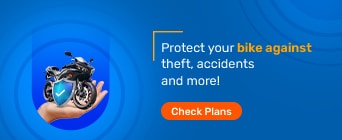Get an SBI FASTag and make toll payments seamlessly!
FASTag is an electronic toll collection system that the National Highway Authority of India (NHAI) operates. You can get FASTag from various banks, such as the State Bank of India (SBI). SBI FASTag enables you to make payments at toll booths directly, eliminating the need for cash transactions.
It makes the payment process at toll booths quicker than cash payments, helping you travel conveniently. Once you get the SBI FASTag, you can recharge it online seamlessly.
FASTag is a rectangle-shaped, multi-layered tag measuring 10x5cm. It is crafted from high-quality paper and contains a chip and antenna. Here is how it functions:
You need to get it from approved tag issuers and recharge or top it up according to your requirements
Once you get the tag, you need to affix it to the windscreen of your vehicle
Through the Radio Frequency Identification (RFID) technology, it makes toll payments directly from the linked prepaid or savings accounts
As the vehicle crosses the toll plaza, the RFID-enabled tag reader gets information from the tag
Opting for this tag helps you initiate automatic toll payments. If you plan to get this tag, you can get it through these options:
Website: Go to fastag.bank.sbi and apply under the ‘Customer Online Registration’ section
PoS/Agent: You can also apply via any PoS location in the country mentioned on the fastag.bank.sbi portal
Using this tag comes with several advantages that are listed below:
Benefits for Users
FASTag offers the convenience of cashless payment for toll fees, eliminating the need for carrying cash
It allows you to drive efficiently as you do not need to stop to make the payment; the sensors or tools automatically read the tag and deduct payments
It also helps mitigate traffic congestion and decrease the commute time
You can easily get toll statements online from the customer portal, allowing you to track your toll payments
Benefits for Toll Operators
It leads to lower operating costs for toll operators, as it makes the toll collection process easier
The system gives toll operators better control through centralised user accounts
It also helps toll operators optimise toll plaza capacity since the traffic moves smoothly
Benefits for the Government
It contributes to significant fuel savings and reduced emissions by reducing repeated stops at toll plazas
It also improves the transparency of toll transactions, reducing instances of toll evasion
You need to submit these documents to get the tag:
Documents for SBI FASTag with Limited KYC (Maximum Reload Limit- ₹10,000)
Application form for the tag
Know Your Customer (KYC) documents as per the policy of the bank
Copy of Registration Certificate (RC) of the vehicle
KYC Compliance for SBI FASTag (Maximum Reload Limit- ₹2 Lakhs)
PAN card
Photographs
KYC documents as per the KYC policy of the bank
Copy of Registration Certificate (RC) of the vehicle
You need to pay specific fees when using this tag. Check out this table to know the charges associated with getting the tag:
Vehicle Class Number |
Particulars |
Cost of the Tag (in ₹) |
Security Amount (Refundable) (in ₹) |
Minimum Balance (in ₹) |
TopUp (in ₹) |
Total (in ₹) |
4 |
Car / Van / Jeep / Tata Ace and similar mini Light Commercial Vehicles |
100 |
0 |
0 |
100 |
200 |
5 |
Light Commercial Vehicles |
100 |
300 |
300 |
0 |
700 |
6 |
3 Axle Commercial Vehicles |
100 |
300 |
300 |
0 |
700 |
7 |
Bus or Truck |
100 |
300 |
300 |
0 |
700 |
12 |
4 to 6 Axle |
100 |
300 |
300 |
0 |
700 |
15 |
7 or more Axle |
100 |
300 |
300 |
0 |
700 |
16 |
Heavy Construction Machinery (HCM)/Earth Moving Equipment (EME) |
100 |
300 |
300 |
0 |
700 |
Disclaimer: These charges are subject to change at the discretion of the issuer.
Before applying for FASTag, understanding how to activate it is essential. Here are the steps to follow:
Link the tag to your SBI account or any prepaid wallet after you receive it
Activate it online through the SBI FASTag portal or in person by visiting an SBI branch
Ensure you have sufficient funds in the account you have linked the tag for seamless toll transactions
You can initiate an SBI FASTag recharge by going to the SBI FASTag web portal. Once you log in using your credentials, you can recharge the wallet linked to the tag through credit or debit cards, net banking, or UPI.
Through UPI
Recharge the tag using any UPI-enabled app through the UPI Handle ‘NETC.<Vehicle Number>@sbi’
You can also recharge it via UPI using the ‘My FASTag App’ developed by Indian Highway Management Company Limited (IHMCL)
Through the YONO App
Install and open the YONO app on your phone
Navigate to the 'Bill payments' section
Select 'Quick Bill Pay'
Select ‘FASTag’ from the available options
Specify the Biller Location as 'National'
Proceed with 'SBI NETC FASTag' to recharge
Through Google Pay
Install and open the Google Pay app on your phone
Navigate to the 'Pay Bills' section.
Select 'FASTag' from the available options
Choose 'SBI FASTag' as your FASTag provider and recharge the tag
Through Amazon Pay
Download and open the Amazon Pay app on your phone
Go to the 'Bills & Recharge' section
Select 'Recharge' and then choose 'FASTag Recharge'
Choose 'State Bank of India' as the FASTag Issuing Bank and proceed with the recharge
Through Paytm
Install and open the Paytm app on your device
Navigate to the 'Recharges & Bill Payment'
Select 'Transit' and then choose 'FASTag Recharge'
Select ‘State Bank of India’ as the FASTag provider and continue with the payment
Through Bharat Billpay (BBPS)
Download and open the BBPS app on your phone
Select 'Quick Pay' from the options
Choose 'FASTag' as the biller category
Select 'SBI NETC FASTag' as the FASTag provider and make the payment
Through Cash
Recharge your tag through cash by visiting any SBI FASTag Agent
Get the details of PoS and agents from the official portal
This can be done at a toll plaza
Note that the maximum monthly limit for recharge via cash is ₹50,000 per wallet.
To check the balance of your SBI FASTag, log in to the official portal. Here are the steps:
Visit the official portal at https://fastag.bank.sbi.
Log in to the portal through your registered mobile number, which serves as the default login ID
After entering your number, you will get the default password via SMS on your number
If you do not receive the default password by SMS, click on the 'Forgot Password' link available on the login page to receive your password
After logging in, you can check the balance of your tag, recharge it, download statements, and carry out other functions