Introduced by the West Bengal Chief Minister in 2016, the Swasthya Sathi Scheme has been enacted to provide cashless medical treatment to residents of West Bengal.
The key benefits of the scheme include a health cover of Rs.5 Lakhs, cashless hospitalisation, and zero premium coverage. It also comes with the added benefit of having no cap on the family size, and also covers pre-existing ailments.
To avail of this scheme, you must be a resident of West Bengal, and should not be enrolled under any other government health insurance scheme.
This scheme boasts of over 2290 empanelled hospitals, over 28 Lakh hospitalisations, and over 2 Crore families thus far.
Objective of Swasthya Sathi Scheme
Swasthya Sathi aims to provide cashless treatment to the residents of West Bengal and lower the high medical expenditure borne by people. Due to the soaring medical expense of secondary and tertiary care, the State Government is making an effort to improve the healthcare system with the scheme. Initiatives like speciality hospitals in rural and semi-urban regions, Fair Price diagnostic centres, pharmacies and critical care facilities within a radius of 50 Km shall ensure quality service at affordable costs.
Swasthya Sathi Eligibility Criteria
Find out if you meet the eligibility criteria for Sastho Sathi Prokolpo below:
You should be a permanent resident of West Bengal.
You should not be enrolled under any other government health insurance scheme.
The health cards shall be issued in the name of the eldest female member of the family.
The beneficiary family will comprise the beneficiary, the spouse, parents of both spouses, sons of up to 18 years of age and unmarried daughters of up to 21 years of age.
No age limit is applicable to the dependent physically challenged member.
Benefits of Swasthya Sathi Prokolpo
Here are the key advantages of Sastho Sathi Prokolpo that you should know:
Health Cover of ₹5 Lakh
The Swasthya Sathi Prokolpo offers a health cover of ₹5 lakh for secondary and tertiary medical care per family. Thus, the beneficiaries can rest assured when it comes to healthcare expenses!
No Cap on Family Size
The health insurance scheme launched by the State Government has no cap on the family size and covers the beneficiary’s parents, in-laws and physically challenged dependents.
Covers Pre-Existing Ailments
In case you suffer from any pre-existing illnesses, the scheme enables you to gain insurance coverage and prioritise your health.
Cashless Hospitalisation
The Swasthya Sathi health scheme provides a cashless facility to beneficiaries and covers the cost incurred for diagnostic tests, consultations, medicines, etc. The pre-hospitalisation expense of 1 day and the post-hospitalisation expense of 5 days is included in the plan.
Zero Premium Coverage
The West Bengal State Government covers the Swasthya Sathi health scheme premium and the beneficiary doesn’t have to pay for any services.
Features of Swasthya Sathi Scheme
Paperless Health Scheme Management: The Swasthya Sathi Prokolpo is paperless from day 1 of enrolment and is managed on an online platform.
Completely Online Pre-Authorisation: The medical treatment pre-authorisation is compulsory and is completely online with a turnaround time of 24 hours.
Speedy Claim Reimbursement: The Swasthya Sathi health claims are settled within 30 days to avoid late payment charges.
Toll-Free Call Centre: The beneficiary has access to a 24x7 toll-free call centre with a feedback option.
Swasthya Sathi Online Application: Beneficiaries can opt for Swasthya Sathi app,which can be downloaded for online assistance.
How to Apply for the Swasthya Sathi Health Scheme?
You can complete Swasthya Sathi registration in 4 steps:
Step 1: Visit the official Swasthya Sathi website
Step 2: Click on the ‘Apply Online’ option present on the top menu bar and select the ‘Form B for Registration under Swasthya Sathi’ option from the drop-down menu.
Step 3: Take a printout of the form and fill up the necessary details correctly.
Step 4: You can submit the Swasthya Sathi registration form at the nearby Duare Sarkar Camp along with the required documents.
Key Functionalities of Swasthya Sathi Prokolpo
Wide Network of Cashless Hospitals: More than 2290 empanelled hospitals are available for Swasthya Sathi health scheme beneficiaries to avail medical care services.
Quick Claim Settlement: The health insurance claims are monitored online and settled within 30 days to avoid late interest payments.
Real-Time Health Record Updation: After discharge, the e-health record of the beneficiary is uploaded in real-time.
Disclosure of Monthly Analytical Report: The monthly analytical report is available on the public domain for easy access and suggestions.
Online Grievance Monitoring: The Swasthya Sathi health scheme has an online grievance monitoring mechanism available on the official portal.
Easy-to-Use Online Portal: The official Swasthya Sathi Prokolpo website is easy to use with options such as ‘How Can I Help You’ for general queries and an FAQ section.
Pre-Authorisation for Treatment Facility: Medical procedures and treatment are always pre-authorised within 24 hours.
Transparent Hospital Gradation System: Hospitals are graded depending on the points given by Third Party Administrators or insurers for the medical facilities and services offered. The TPA physically verifies the healthcare services and then the empanelment committee approves the hospital based on the grades.
Cashless Hospitalisation Facility: Sastho Sathi Prokolpo covers the diagnostic, consultation and medication expenses from up to 1 day before hospitalisation and 5 days after discharge.
Transportation Allowance: A transport allowance of ₹200 is provided to the patient after discharge, whereas an additional allowance might be payable in case of hospitalisation in State Government hospitals.
Outreach Via 24x7 Toll-Free Number & Social Media: The beneficiary can reach out for assistance through the 24x7 toll-free number displayed on the smart card. Furthermore, the beneficiary also has the option to reach out via social media accounts like WhatsApp, Facebook and Twitter.
Swasthya Sathi Mobile App: For information regarding the scheme, filing a grievance or connecting to the helpline number, beneficiaries can opt for the Swasthya Sathi android app download option.
SMS Alerts: If the health card gets blocked, the beneficiary is immediately alerted with SMS alerts.
Swasthya Sathi Packages: A total of 2092 packages are available under the health plan where the selection committee decides the rates.
Pre-Existing Ailment Cover: The pre-existing illnesses are covered under the plan from day 1.
No Limit on Family Size: There is no cap on the family size and parents of both spouses can be covered under the Swasthya Sathi online scheme.
Zero Premium Burden: The State Government covers the insurance premium and removes the financial burden from the beneficiary’s shoulder.
Completely Online Platform: Sastho Sathi Prokolpo is entirely paperless and is available on a cloud-based online platform.
Highlights of Swasthya Sathi Health Scheme
Empanelled Hospitals |
2290+ |
Hospitalisations |
Over 28 Lakh |
Families Covered |
Over 2 Crore |
Swasthya Sathi Card
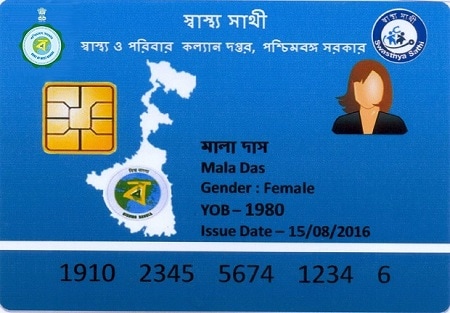
The Swasthya Sathi card enables the beneficiaries of the scheme to avail a cashless treatment facility with ease! Furthermore, the Swasthya Sathi smart card is issued in the name of the eldest female member of the beneficiary family and is offered on the enrolment day. The smart health card contains all the details of the beneficiary family, and thus, the scheme is truly paperless.
As the State Government covers the health insurance premium, the cost of the health card does not fall on the beneficiary. Moreover, the Swasthya Sathi card is auto-renewed every year and has lifetime validity.
Process for Swasthya Sathi Hospital Registration
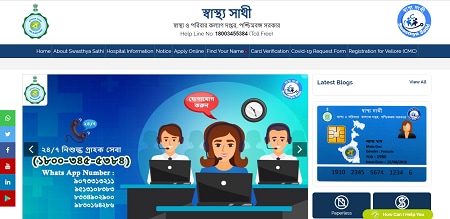
Step 1: Visit the official Swasthya Sathi Scheme online portal.
Step 2: Click on the ‘Apply Online’ button present on the top menu bar and select ‘Hospital Registration’ from the drop-down menu.
Step 3: Enter the required details such as district name, category of hospital, hospital name, address, contact number, etc.
Step 4: Attach the necessary documents and click on ‘Submit’ to complete the Swasthya Sathi hospital registration process.
How to Check Swasthya Sathi Hospital Registration Status?
Step 1: Visit the official Swasthya Sathi Scheme website.
Step 2: Click on the ‘Apply Online’ button present on the top menu bar and select ‘Check Hospital Reg. Status’ from the drop-down menu.
Step 3: Input your registered mobile number and click on ‘Search’ to know the hospital registration status.
How to Register for Treatment Outside West Bengal Under the Swasthya Sathi Scheme?
Step 1: Go to the official Swasthya Sathi online portal.
Step 2: Click on ‘Apply Online’ present on the top menu bar and select the ‘Registration Outside of West Bengal’ option from the drop-down menu.
Step 3: Enter your Swasthya Sathi URN number and mobile number to proceed.
Step 4: Enter the required details on the page and submit the form.
Step 5: Attach the necessary documents like proof of ID, investigation report, etc. and upload it.
Step 6: You can now keep checking the registration status to find out if your case has been approved.
Step 7: An acknowledgement receipt shall be available in case of approved registration.
Steps to View Your Name in the Beneficiary List
Step 1: Go to the official Swasthya Sathi website.
Step 2: Click on the ‘Find Your Name’ option present on the top menu bar.
Step 3: Enter your mobile number and select the respective option if you are looking for your own name.
Step 4: You can now check if your name is on the beneficiary list.
Steps to Download a COVID-19 Request Form
Step 1: Go to the official Swasthya Sathi portal.
Step 2: Click on the ‘COVID-19 Request Form’ button on the top menu bar.
Step 3: Enter your username and password and select the correct option from the drop-down menu to sign in.
Step 4: A link to download the COVID-19 request form shall be available on the screen.
Step 5: Click on ‘Download’ to access the form on your device.
Steps to View Hospital Details Under Swasthya Sathi Scheme
Step 1: Visit the official Swasthya Sathi online portal.
Step 2: Select the ‘Hospital Information’ option from the top menu bar.
Step 3: You can select from options such as Active Hospital List, Hospital HR Details, Hospital Facility Details, Hospital Service Details and Active Hospital List with Map.
Step 4: Depending on the option you choose, a form shall be available on the screen.
Step 5: Enter the necessary details and submit the form.
Steps to Log In to the Swasthya Sathi Portal
Step 1: Visit the official Swasthya Sathi Scheme website.
Step 2: Click on the ‘Login’ option present on the top right corner of the page.
Step 3: Enter your username and password to finally log in to the official portal.
How to Register for Vellore CMC
Step 1: Visit the official Swasthya Sathi online portal.
Step 2: Select ‘Registration for Vellore CMC’ and follow the process similar to registering for treatment outside West Bengal.
Step 3: Enter your Swasthya Sathi URN number and mobile number to proceed.
Step 4: Enter the required details on the page and submit the form.
Step 5: Attach the documents and upload them.
Step 6: You can now check the registration status to know if your case has been approved.
Step 7: An acknowledgement receipt shall be available in case of approved registration for Vellore CMC.
Process for URN Verification Under Swasthya Sathi Online
Step 1: Visit the official Swasthya Sathi Scheme portal.
Step 2: Click on ‘Card Verification’ present on the top menu bar.
Step 3: Enter the district name and the URN number before submitting
Step 4: Your name shall now be verified in the Swasthya Sathi Scheme.
How to Download the Swasthya Sathi App?

You can download the application from the Play Store or scan the QR code present at the bottom of the official website for ease.
Step 1: Open the Google Play Store on your smartphone.
Step 2: Enter the Swasthya Sathi application name in the search box.
Step 3: Click on the Swasthya Sathi app with the official logo and download it.
Features and Benefits of Swasthya Sathi App
Here are some key features of the Swasthya Sathi app:
The active hospital list is available on the Swasthya Sathi online application and can be viewed by selecting the district and hospital type.
Information such as details related to the doctor, hospital facilities, details regarding the scheme, etc. are accessible through the app.
The Swasthya Sathi packages and nearby empanelled hospitals, both public and private, are available on the android app.
Beneficiaries can complete the URN verification process via the online application.
How to View Notice Under Swasthya Sathi Scheme?
Step 1: Open the Swasthya Sathi official website.
Step 2: Click on the ‘Notice’ option available at the top of the portal.
Step 3: You can now access any notices regarding the Swasthya Sathi Prokolpo.
Steps to View Government Orders Under Swasthya Sathi Prokolpo?
Step 1: Open the Swasthya Sathi official website.
Step 2: Scroll down to find ‘Govt. Order’ option with a list of orders.
Step 3: Click on any one of the orders to open the pdf version of the government order.
Steps to View Tenders on Swasthya Sathi Portal
Step 1: Visit the Swasthya Sathi official portal.
Step 2: Scroll down to find the ‘Tenders’ section.
Step 3: Click on the respective tender to open the pdf version for more details.
Process to Download Swasthya Sathi Reports
Step 1: Visit the Swasthya Sathi official portal.
Step 2: Scroll down to find the ‘Reports’ section.
Step 3: You shall find the Swasthya Sathi reports for each month.
Steps to View Transaction Dashboard
Step 1: Go to the Swasthya Sathi official portal.
Step 2: Scroll down to the very bottom of the page and click on ‘Transaction Dashboard’ under the MIS option.
Step 3: Enter your username and password to log in to the portal to access the transaction dashboard.
Process to View Insurance Company & TPA Details
You can follow these steps to access the details of the insurance companies, TPA and SCSP under Swasthya Sathi insurance and assurance mode:
Step 1: Go to the official Swasthya Sathi online portal.
Step 2: Click on the ‘About Swasthya Sathi’ option and select ‘IC TPA SCSP Setup’ from the drop-down menu.
Step 3: You shall find a list of insurance organisation names for both insurance and assurance mode under the Swasthya Sathi health scheme.
Process to View Administration and Team Setup
Step 1: Visit the official Swasthya Sathi portal.
Step 2: Select the ‘About Swasthya Sathi’ option and select ‘Administration and Team Setup’ from the drop-down menu.
Step 3: You can now view the state administration and various team setups.
Process to View Organisational Structure
Step 1: Visit the official Swasthya Sathi website.
Step 2: Select the ‘About Swasthya Sathi’ option and select ‘Institutional Structure’ from the drop-down menu.
Step 3: You will be redirected to a page with the organisational structure for the Swasthya Sathi Prokolpo.
Thank You Letter by CM Mamata Banerjee
The State Government had sent thank you letters written by the Chief Minister of West Bengal, Mamata Banerjee, to the Swasthya Sathi beneficiaries. During the Duare Sarkar drive, every individual registered under the scheme received a thank-you letter with details regarding the campaign.
Swasthya Sathi Scheme Rate Concerns
Various private hospitals under the Swasthya Sathi Scheme had raised concerns regarding the current rates and asked for a revision. Furthermore, private hospitals also requested outstanding payments be cleared on time. The revised rates of surgery under this scheme are as follows:
Open Heart Surgery - ₹80,000
Common Surgery - ₹19,500
Replacement Surgery - ₹85,000
Contact Information for Swasthya Sathi Scheme
For any assistance regarding the cashless health scheme, you can use the Swasthya Sathi customer care or complaint number.
24x7 Toll-Free Number: 18003455384
Health Insurance Plans Available at Bajaj Markets
FAQs on Swasthya Sathi Health Scheme
Who can apply for the Swasthya Sathi Health Scheme?
Every individual who is a resident of West Bengal can apply for the Swasthya Sathi health scheme.
Can I download the Swasthya Sathi Scheme form?
Yes, you can easily download the Swasthya Sathi Scheme form for online registration from the official website.
Do I need to pay for any treatment costs under the Sastho Sathi Prokolpo?
No. The Sastho Sathi Prokolpo or Swasthya Sathi Scheme is a cashless insurance plan and thus, you need not pay for the treatment cost. However, the scheme does not cover any expenses related to the meals during hospitalisation.
Which hospitals are included in Swasthya Sathi?
Both public and private hospitals are included in the Swasthya Sathi scheme. They are selected as per the qualifying criteria of the scheme and are graded on the basis of their medical infrastructure. To check the Swasthya Sathi Active Hospitals list, you can visit the Swasthya Sathi website or log in through the app. As a Swasthya Sathi Cardholder, you can also filter your search by the facilities offered by these hospitals.
Does Swasthya Sathi cover OPD & IPD expenses?
No. The Swasthya Sathi scheme does not cover OPD consultation fees. Only IPD expenses are covered under the scheme.
Whose fingerprint is required under the Swasthya Sathi Scheme at the time of hospital admission?
The fingerprint of any enrolled member of your family can be used at the time of hospital admission.
Is the Swasthya Sathi card renewed every year?
The Swasthya Sathi card comes with a lifetime validity and is subject to auto-renewals every year. In other words, if you enrol for the scheme by meeting the Swasthya Sathi card eligibility criteria once, you can enjoy auto-renewals every year.


.jpg)




