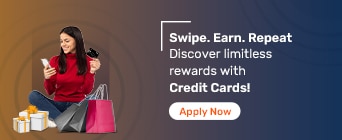To control the features as well as the use of your credit card, top banks in the country offer credit card netbanking services. Once you register for the service, you can log in to your credit card netbanking account and access your card from anywhere and at any time. If you haven't created your credit card netbanking account yet, below are details for first-time users regarding how to register and log in to the netbanking account, along with a peek at the various benefits of the netbanking credit card facility.
If you are a new user, you must complete the credit card netbanking registration process before you can proceed with the credit card login. Here are the steps you must follow for a new credit card netbanking registration:
Step 1: Visit the credit card’s net banking website
Step 2: Click on the credit card netbanking sign-up option.
Step 3: Enter the requested details and accept the terms and conditions.
Step 4: Validate with the OTP sent to your registered mobile number.
Step 5: Click on ‘Continue’.
- Step 6: Enter a strong IPIN and ‘Submit’.
Once the registration process is complete, you can log in to your netbanking credit card account using the credit card customer ID and your IPIN.
If you are an existing user, you can easily do the Credit Card login using your credentials and access the numerous online services offered by your bank. Below mentioned are steps for credit card login:
Step 1: Visit the credit card netbanking page of your bank.
Step 2: Log in to the account using the credit card customer ID and password.
Step 3: You might get an OTP on the registered mobile number to authenticate your identity.
Step 4: Enter the OTP and click on ‘Submit’.
Step 5: You should be logged into your credit card netbanking account.
There are a number of credit card services that you can access through the net banking feature of credit cards. You can use the credit card login on the net banking portal to access any of the information provided below:
EMI conversion for your purchases
Information regarding new offers and deals
Add a payment option that is automated
Reward point redemption
Transactions that are unbilled
Apply for a credit card upgrade
E-mail statement requests
Transfer money through IMPS, NEFT or RTGS
Get instant cash loans
Previous bills of your credit card
Details regarding rewards points that have been earned
Details of your account such as available credit limit, overall credit limit and such others
Credit card blocking
Modification or creation of a credit card PIN
Credit card’s cash limit
Payment of credit card bills
Increase the credit card’s transaction limit
Listed below are top banks that offer the credit card net banking feature:
Name of the Bank |
URL of Credit Card Net Banking |
Axis Bank |
|
SBI |
|
Kotak Mahindra Bank |
https://www.kotak.com/en/digital-banking/ways-to-bank/net-banking.html |
The online credit card netbanking facility offers a range of services related to your credit card. Once the credit card login is done, you can:
Access account information, including the total credit limit, available credit limit, cash limit, outstanding, etc.
View unbilled transactions
View/request past credit card statements
View/redeem accumulated reward points
View details about new offers
Block credit card
Set up auto-pay facility
Change or generate credit card PIN
Make credit card payment through netbanking
Transfer money using IMPS, NEFT, or RTGS
Increase your card’s transaction limit
Apply for a credit card upgrade
Convert purchases into EMI
Apply for instant cash loans
Ensure secure credit card transactions
Given below are the benefits of credit card net banking:
Credit card net banking brings you convenience, since you do not have to step out of your home to pay the bills of your credit card
It makes the transfer of large amounts quite seamless as you can enter the beneficiary’s details and easily send money through RTGS, IMPS or NEFT
The security precautions that are set in place on the net banking portal help you manage and access your credit cards with ease
Credit card net banking helps you carry out your transactions swiftly and prevents the late payment of fees
- Credit card net banking is free from any additional charges such as service or transaction fees.
FAQs on Credit Card Netbanking
What can I do if I have queries regarding credit card netbanking login?
In case you come across any problem while using the credit card netbanking portal or have any doubts, such as questions related to your credit card payment, offers, etc., you can contact the credit card customer care helpline. The credit card customer helpline numbers are active 24x7 in most cases.
What might be the reasons that my credit card netbanking account is blocked?
Your credit card netbanking account can be blocked if you enter the incorrect IPIN more than 3 to 5 times (varies from lender to lender) or if you have not used the service for over 120 days.
Are there any charges for using the credit card netbanking account?
No, there are no charges levied for using the credit card netbanking service.
How do you link a credit card to netbanking?
To link your credit card to netbanking, you must first register for the credit card netbanking facility with the issuing bank. Once you have completed the credit card netbanking registration, follow the steps mentioned below:
Log in to your netbanking account.
Go to the ‘Credit Card’ section.
Select “Register New Card’.
Enter the credit card details, as requested.
You should receive an OTP on your registered mobile number.
Enter the OTP and click on ‘Submit’.
Your card will be linked to your netbanking account.
How does a credit card differ from a debit card?
Although both credit cards and debit cards may look the same, they work in completely different ways. A debit card is linked to a bank account; each time you make purchases, payments or cash withdrawals using the card, funds from your bank account are deducted. You can only use a debit card if you have enough funds in your bank account.
A credit card, on the other hand, is more like a line of credit. Each time you use your card for a purchase, withdrawal or payment, you essentially borrow money from the card issuer. The amount that you borrow would have to be repaid within the specified due date mentioned in your monthly credit card statement.
Failing to do so will attract a penalty and may also lead to you having to pay interest on your borrowings. With credit cards, you can pay for products and services even when you’re short on cash.
What is the absolute due and least due on credit cards?
The absolute due, also known as the total amount due, is the total amount of money that you’ve spent during a monthly billing cycle. This is the amount that you will have to repay on or before the specified due date to avoid running into issues like penalties, interest or card deactivation.
The least due, also known as the minimum amount due, is a percentage of the total amount due during a monthly billing cycle. It is the minimum amount that you would have to pay on or before the due date to keep your card active. However, if you choose to pay just the minimum amount due, you will lose the credit card interest-free period and interest will be levied on your remaining outstanding dues till the time you completely pay them off.
You can find out the total amount due and the minimum amount due by accessing the credit card’s online login portal with your user credentials.
Do credit cards charge interest rates if they fail to pay?
Yes. All credit cards levy interest if you don’t clear the total outstanding amount on or before the given due date. The interest will continue to be charged on the outstanding amount till the time the entire dues are settled. The rate at which it is charged, however, may vary from one credit card to another.