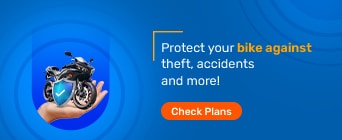FASTag eliminates the need for manual toll collection, allowing vehicles to avoid long lines at toll booths. Using Radio Frequency Identification Technology, a FASTag can be affixed to a vehicle's windscreen, allowing for automated toll payment collection.
The best thing about a FASTag is that it can be managed online. This step-by-step guide will show you how to create a FASTag login account.
Using the methods below, you can easily create a FASTag login account.
Go to your bank’s website and look under FASTag for 'Buy Now.'
Click 'Get FASTag' after entering your vehicle registration number.
Click 'Continue' after filling out your personal and KYC information.
To create your FASTag account, review all of the data and finish the payment online.
Your FASTag account will be created as payment is received. The best part is that the FASTag will arrive at your house within five business days.
The methods outlined here will assist you in setting up your FASTag account online through your issuer bank's FASTag site.
Go to your issuer bank's FASTag interface online.
If you're a retail client, choose 'Retail Login,' and if you're a corporate customer, choose 'Corporate Login.'
Choose 'First Time User' from the drop-down menu.
The steps for FASTag login are listed below.
Log in to your issuer bank's FASTag site.
If you have an individual account, select 'Retail Login,' and if you have a corporate account, select 'Corporate Login.'
Once you've decided on a login method, enter your Customer ID or Wallet ID in the 'User ID' column.
Enter the password for your account.
Click 'Login' to have access to your FASTag account.
FASTag login allows you to do a variety of things.
You can access a variety of handy functions by logging in with your FASTag. The following are some of these features.
1. Use the FASTag website to manage your account.
You can access information about your account, wallet ID, road user summary, and registered car with your FASTag login. In fact, you may read and download your FASTag statements from your online account.
2. Fill up your wallet
With online access to your FASTag account, you can recharge and top up your balance at any time. You can recharge online from anywhere and at any time.
3. Make a request
You can use the FASTag login to make requests for services such as cancelling your account, reporting unauthorised transactions, and so on. You can even start using your RFID wallet and tag on the road by activating it.
4. Keep tabs on your transactions
It's easier to keep track of your toll spendings and wallet transactions when you use your FASTag login. You can also download statements for all of your account's transactions.
Toll booths, also known as toll plazas, are a common pit stop within major cities and the country's interconnecting motorways. Imagine going along that calm stretch of road for a few minutes then one emerges out of nowhere! If you wish to avoid paying tolls on the motorway, you'll need to register for a FASTag.
As you may know, a FASTag is a tag attached to your vehicle that uses RFID (Radio Frequency Identification) technology to automatically deduct toll charges and allow you to whiz through toll booths. This means you can now enjoy your road excursions without having to stop to pay money.