How to pay APEPDCL Electricity Bill Online Using UPI?
Electricity is one of humanity’s greatest inventions. It has helped our society prosper for over a century now. Today you can have access to an uninterrupted power supply if you make your bill payments on time. With the advent of digital technology, paying your APEPDCL Electricity Bill is now easier than ever.
You can pay your APEPDCL online bill in minutes with Bajaj Markets, and you may do so from anywhere, including your home, office, or while on vacation. Over a million people trust Bajaj Markets to help them make secure online payments. You can follow these easy steps to make payments on the Bajaj Markets app:
To start paying your APEPDCL bills online, you must first download the Bajaj Markets App. Remember that this app works on both Android and Apple devices. You can go to either the Google Play or the iOS store, depending on your smartphone
You must now log in to the App by providing details such as your name, date of birth, and the OTP in order to proceed with online APEPDCL bill payment
The next step for APEPDCL online electricity bill payment is to go to the app's home page and select the 'Bill Pay' option
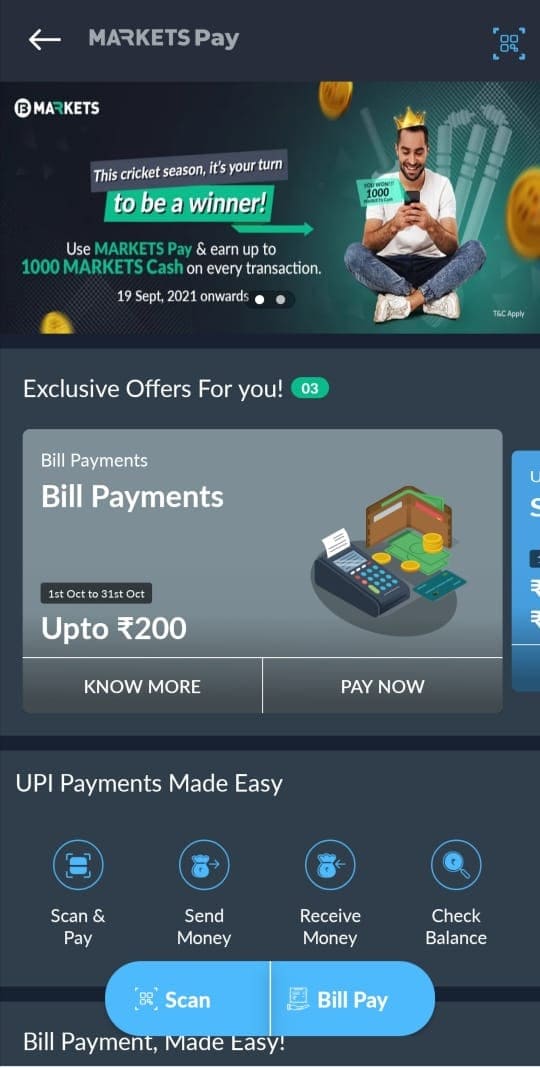
The next step in paying your APEPDCL light bill online is to go to the bill payment section and select 'Electricity'
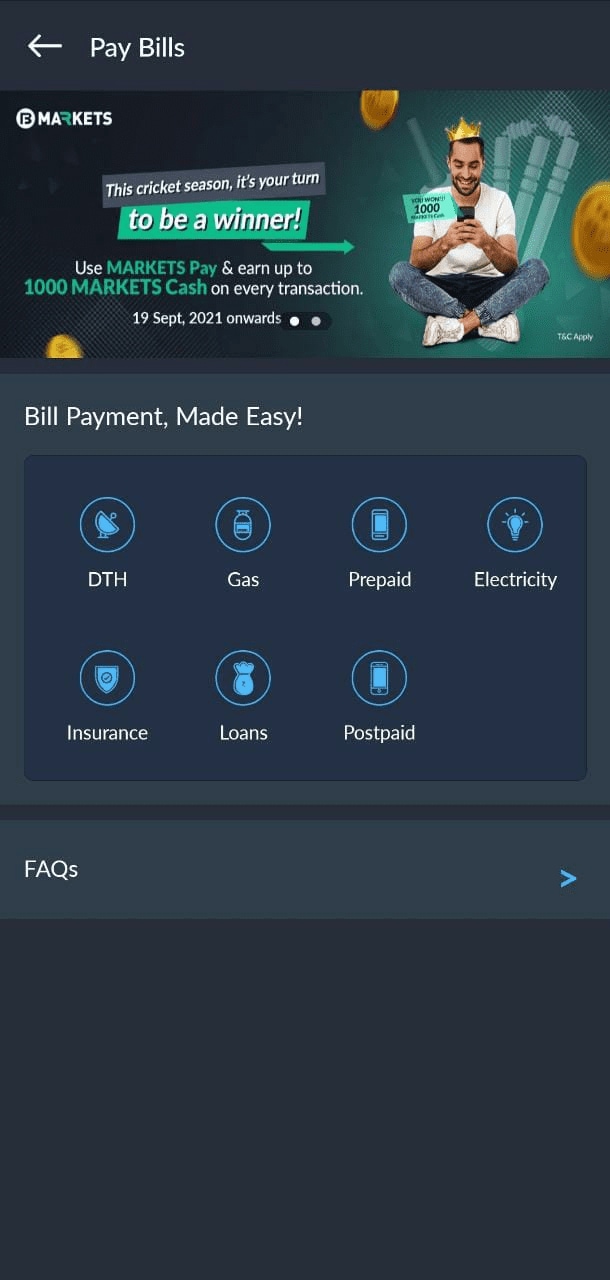
You will be led to a page with a list of electricity providers at the fifth step of the APEPDCL light bill payment process. You can use the search box to look for Eastern Power Distribution
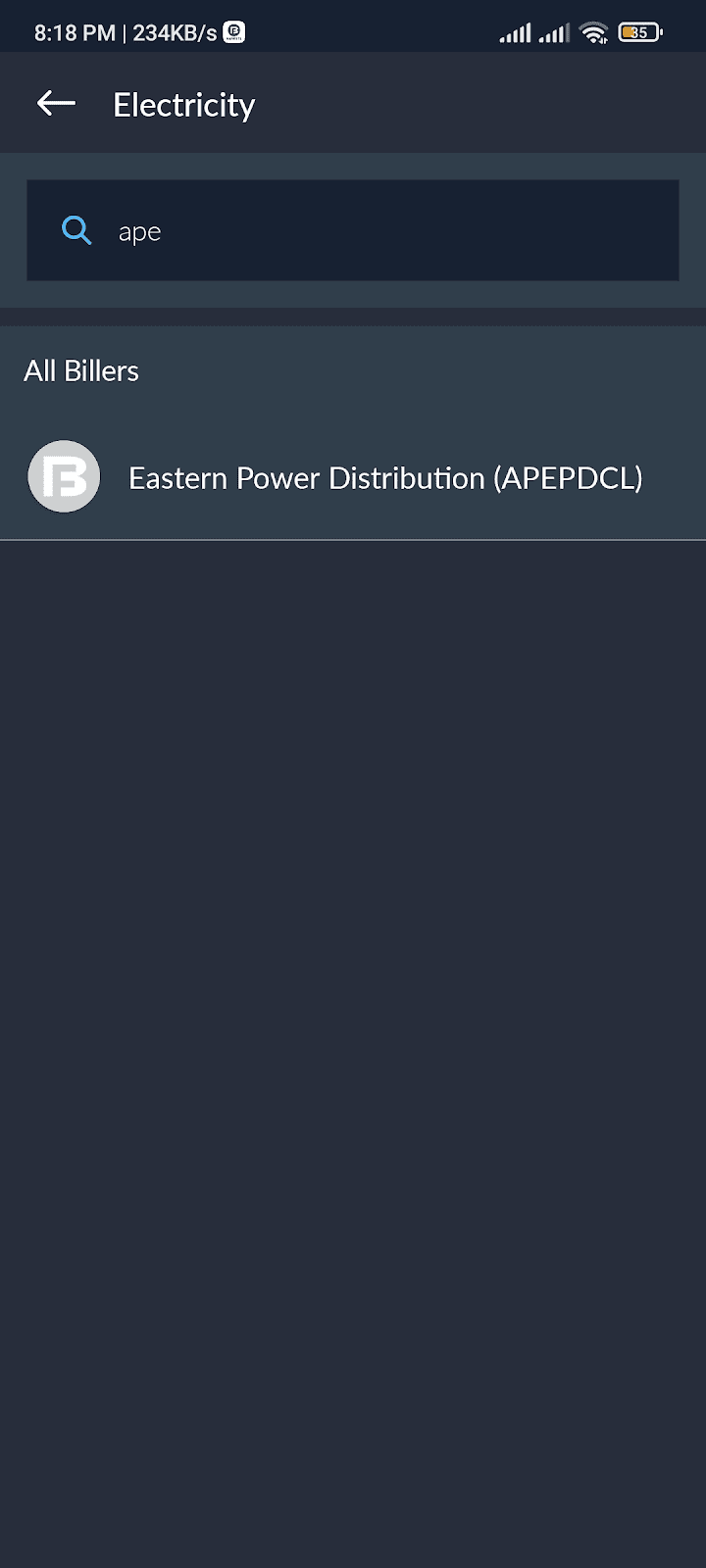
You will be asked to input your unique consumer number and click on the option to access the APEPDCL bill information as the sixth step in your APEPDCL power bill payment. A sample of the APEPDCL bill is also available online
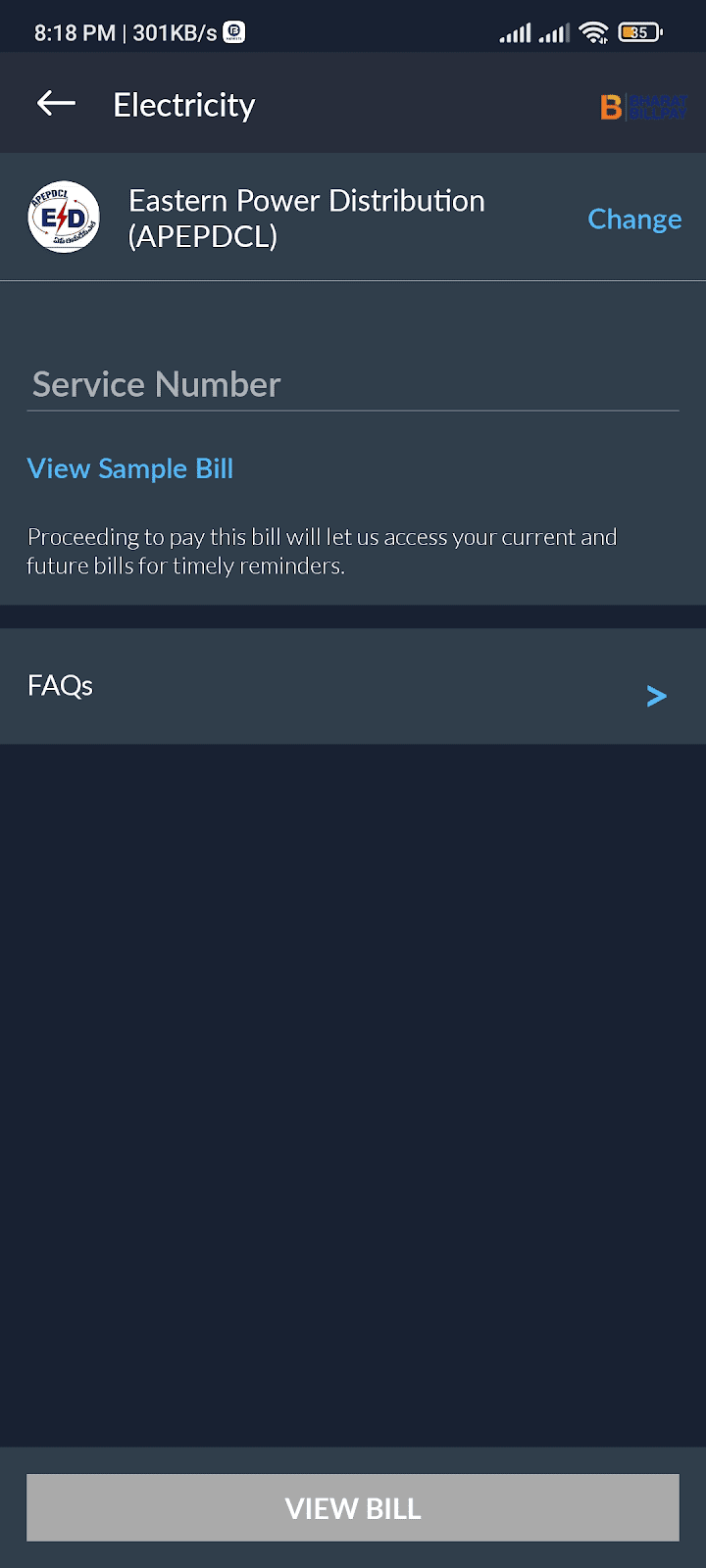
You will now be led to a website showing the details of your Eastern Power Distribution bill after clicking the 'View Bill' option. Finally, you can pay your bill using MARKETSPay UPI or other UPI service providers
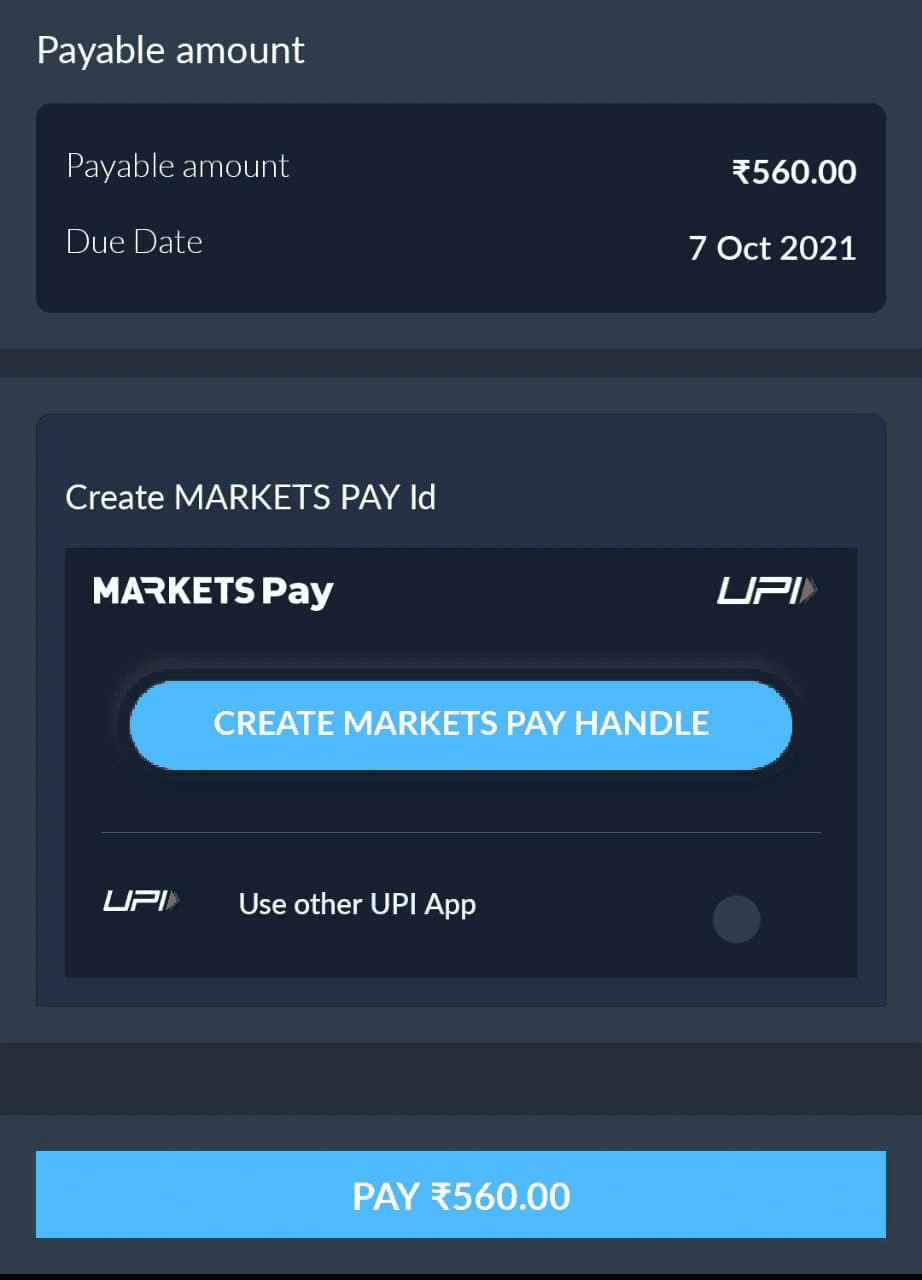
Your APEPDCL online payment process will be complete once you have paid the due amount
Why Make APEPDCL Electricity Bill Payments Using the Bajaj Markets App?
APEPDCL bill payment on Bajaj Markets using the Bajaj Markets app can provide you with a variety of perks, including savings and cashback offers. Here are some more benefits of paying APEPDCL bills with Bajaj Markets.
User-friendly and simple to operate
It's convenient and easy to pay APEPDCL bills with Bajaj Markets. The simple bill payment method ensures that you are not confused at any point during the process.
Access to special offers
APEPDCL bill payment via the Bajaj Markets app can help you save money. You receive great APEPDCL bill payment offers for every timely payment you make.
In one spot, you can keep track of all of your transactions
When you pay your APEDCL bill using Bajaj Markets, you can check your bills and keep track of all your past transactions.
Safe and secure transactions
Did you know that paying your APEPDCL bill on Bajaj Markets is completely safe? Yes, thanks to the National Payment Corporation of India's (NPCI) security system, this app keeps your personal and financial information safe
Availability 24 hours a day, 7 days a week
You can use the app to pay your APEPDCL bills wherever you are and whenever you want. Never miss a payment with the Bajaj Markets app.
Know More About APEPDCL Electricity Bill Payments Online
You can pay your APEPDCL bills using a variety of payment methods, including UPI payments via the Bajaj Markets app. The APEPDCL online bill payment gateway allows you to check the bill and make the required payment. The APEPDCL customer portal accepts a variety of digital payment methods, including debit cards, credit cards, or Net Banking IMPS/NEFT transfers.
At times, there can be a special circumstance that requires you to pay APEPDCL bills offline. You can pay your APEPDCL bill by cheque if you prefer to use an offline approach. Here are some of the online payment alternatives available.
Payment Method |
Description |
Mobile Apps |
The Bajaj Markets app is one of the most convenient ways to pay your APEPDCL bills. |
APEPDCL website |
To make a payment, simply go to the APEPDCL online bill payment system. It accepts a variety of digital payment methods. |
BBPS (Bharat Bill Payment System) |
This RBI-approved centralised payment system, launched by the National Payments Corporation of India (NPCI), can help you simply settle your APEPDCL electricity bills. |
APEPDCL bill payment through Net banking |
To pay your APEPDCL electricity bill, you can use IMPS and NEFT transfers using Net Banking. |
Mobile Wallet |
To pay for APEPDCL power dues, you can use various digital wallets. |
APEPDCL bill payment through credit card |
Don’t have sufficient funds now? Don’t worry. You can pay for your APEPDCL bills using your credit card. |
APEPDCL online bill payment by debit card |
Use your debit card at the APEPDCL portal to settle your bills instantly. |
How to Check APEPDCL Electric Bill Status?
Because of this power company's digital operations and customer-friendly approach, vital services like APEPDCL bill details check and APEPDCL electricity bill payment status can be conveniently accessed by any consumer. You can now check your APEPDCL bill or view your APEPDCL bill from your smartphone, laptop, or PC. You may check APEPDCL online bill status using the Bajaj Markets app in addition to the APEPDCL customer portal.
You can examine your APEPDCL bill or choose instant payments by clicking the links in the table below.
APEPDCL official website |
|
APEPDCL online bill check |
|
APEPDCL online bill payment |
|
APEPDCL ‘Know Your Electricity Bill.’ |
FAQs
How can I find the APEPDCL electricity bill customer number?
If you are unable to obtain or retrieve your APEPDCL customer number, please call APEPDCL customer service at 1800-4255-5333. Remember that the customer number can also be found on APEPDCL's electricity bills.
How can I check APEPDCL electricity bills online in India?
You may check your electricity bills online by going to the APEPDCL official web domain and selecting the relevant option. You can contact APEPDCL customer service if there are any inconsistencies.
How can I calculate APEPDCL electricity bill?
The first step in calculating your APEPDCL electricity bill is to determine your tariff band. Then multiply the consumed electricity units by the APEPDCL electricity rate per unit. You can call the APEPDCL customer service number if you have any complaints about the rate charged.
How can I get a receipt of my APEPDCL electricity bill payment online?
You will obtain a digital payment receipt immediately if you make an online payment using the Bajaj Markets app. If you paid a deposit on APEPDCL's official website, you can view/download your receipt by entering your APEPDCL customer number.
How can I check my APEPDCL electricity bill status online?
You can check the status of your power bill online by using the Bajaj Markets app or going to the APEPDCL's official web portal.
How can I contact APEPDCL electricity bill customer care?
Call 1800-4255-5333 to reach APEPDCL's customer service department. You can also book a complaint on the single window complaint management number 155333.
Happy Customers of Bajaj Markets

