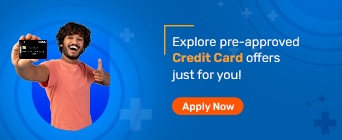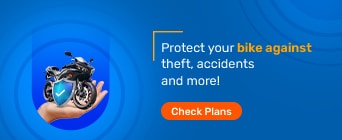A study conducted in the year 2017 surveyed around 27 phones owned by teenagers and came to the conclusion that the screens of these devices were host to several kinds of icky viruses and bacteria, such as Streptococcus and E.coli, among others.
Mobile phones have become an absolute necessity in today's technology-driven world. We use this cellular device to connect with the rest of the world, which means they are also the items we touch the most throughout the day. Although it is true that phones are not actually responsible for the spreading of diseases, however, you can not discard the fact that germs and bacteria can stay on the screens for a very long period of time.
Therefore, cleaning your phone is extremely important for maintaining proper hygiene. However, that said, it is not something that you should lose your sleep over. Following a few sanitization methods will significantly reduce your chances of coming in contact with germs. Let's take a look at some of the best tips and tricks on how to clean your phone screen properly that are mentioned below.
With the advent of Covid19, there has been a drastic increase in the value of hygiene and safety, which includes phone hygiene as well. A recent study conducted by Australian scientists found that the coronavirus, responsible for creating the havoc of Covid 19, can stay on common surfaces such as glass screens of your smartphone for up to 28 days under ideal conditions.
This holds true for various other germs and viruses as well. Therefore, knowing all the nuances of how to clean your phone regularly and what are the necessary precautions you should take to prevent the spread of diseases is very important.
Using astringent chemicals, or heavy-duty commercial cleaning supplies, to clean your phone can do more harm than good. This is because they are formulated specifically for certain surfaces, such as hard plastics or glass in your home. In fact, one of the most popular Korean companies, Samsung, has issued a warning for all their Galaxy users not to use these kinds of chemicals to clean their phone screens since it can very easily damage the fingerprint-resistant coatings on the screen.
So what are the best ways to clean your phone screen?
Disinfectant wipes are usually considered safe to be used on the phone screen. However, that said, you should always look out for ingredients such as bleach, alcohol or vinegar, as they might wear down the protective layer of the phone screen. Here are some of the steps of how to clean your phone properly that you need to keep in mind.
The first step is to turn off the device and remove the phone case (if you use any).
Once you have done that, you should gently wipe the exterior of your phone with the help of a microfiber cloth. They are extremely soft and durable and therefore are considered to be the perfect way to get rid of all the goop and germs from your phone screen. However, this does not mean that all the germs will die; they will simply be erased from the surface of the screen. Furthermore, microfiber cloths also tend to have a larger surface area, which makes them function much better than regular paper clothes or towels.
After you have gently wiped the exterior with a microfiber cloth, reach for a Lysol disinfectant wipe. Lysol disinfectant wipes are considered to be one of the safest options for topical use on phone screens. They can effectively remove all the leftover germs. If your wipe is too wet, make sure to wring it out first before applying it on the glass surface. Also, while doing so, ensure that the wipe is not touching any of the ports on your device.
Let the phone screen air dry for at least 5 minutes- Patience is the ultimate key to success. Therefore, after you have wiped the screen with the Lysol disinfectant wipe, let the phone screen air dry for at least a minimum of 5 minutes. Experts agree that Lysol wipes usually work best within only 4 minutes to disinfect.
Once you have checked all these boxes, then you can finally go ahead to the last step, which is basically removing all the excess moisture from the phone screen with the help of a paper towel or a microfiber cloth. However, it is recommended not to use the same cloth that you have already used for wiping the screen. You should always reach for a fresh piece of microfiber cloth for this last step.
Just like learning how to clean your phone screen is important, you should also not forget about your phone cases and accessories. Throughout the day, the cases that you use to protect your phone come in contact with a lot of surfaces, such as restaurant tables, bathroom counters and sometimes even the floor.
Therefore, it is recommended that you just clean your phone cases thoroughly to avoid the transmission of germs and bacteria to your face or hands. Here are a few tips on what to use and how to ensure that your phone cases are devoid of any kind of germs.
The first and foremost step is to always remove your phone from the phone cover. You should never wash your case with the phone inside it, as the liquid can cause potential damage to your device.
Following this, you can mix a bowl of water with one drop of dish soap. Dish soap works best on plastic, silicone or rubber. Depending on what kind of phone case you use, you can change the ingredients accordingly. For example, if you are using a wooden phone case, you should altogether avoid dish soap and, instead, go in with plain water or wood cleaner.
After you have mixed the solution, you can then go ahead with a washcloth, toothbrush or even a sponge to clean your phone case. Dip the sponge in the solution and gently wipe the inner surface of your phone case.
While cleansing the outer surface of your phone case, you can use the same formula, but try to use a fresh piece of sponge or cloth. Gently scrub across the surface, reaching every nook and corner of the phone case.
Once you have cleaned both the front and back of your phone case, rinse off the remaining cleaning solution with the help of a soft washcloth.
After you have checked all these boxes, it is now time to let your phone case air dry for a few minutes. Do not just put the phone back into the case right after rinsing since it can damage your phone. Instead, wait for some time until the case is completely dry. It is usually advisable to wait for at least an hour before you put your phone back in its clean case.
Always unplug your phone and turn it off before you start the cleansing process.
Choose the ingredients required to make the cleaning solution according to the material used to make your phone case. If it is a leather phone case, try to avoid dish soap and instead go in with gentle hand soap or baby soap.
It is important to sanitise your device at least once every day.
Never use a paper towel to wipe the surface of your screen.
Never use 100% alcohol solutions on your phone screen since it can damage the protective coating on your screen.
Avoid spraying any cleaning solution directly on the phone screen. Instead, spray it on a soft washcloth or microfiber cloth and then apply it to the screen.
Even if you cleanse your phone on a regular basis, it can very quickly get exposed to germs and bacteria again. Following a few basic steps, such as not using the phone in the washroom or avoiding scrolling your device while commuting on public transport, can minimise the chances of it coming in contact with dirt and germs. Alternatively, you can also use any hands-free device when making calls. This will ensure that your phone screen does not come in contact with your face or face mask.
If you are still in doubt about cleaning your phone with a solution in case of accidental or liquid damage, you can always opt for a mobile insurance plan. There are plenty of such policies available in the market. If you are in search of some of the best and most affordable ones, you should check out the Bajaj Markets website, which will give you all the necessary details on the best budget-friendly mobile screen insurance cover.
Frequently Asked Questions
What are some of the best solutions to clean your phone with?
It is always recommended to use any disinfectant wipes that contain at least 70% isopropyl alcohol, or any other similar disinfectant wipes, for cleaning your phone screen.
Can you apply sanitiser on the phone screen?
You should never use any sanitiser, dish soap, vinegar or rubbing alcohol to clean the screen of your phone.
How often should you sanitise your phone?
For people who tend to use their devices all the time, even during meals, it is important to clean the screen at least once or twice every day with a disinfectant wipe.