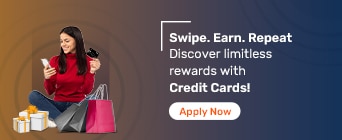Check your EMI Network Card statement in a few steps on the Bajaj Finserv customer portal
How to Get Bajaj Finserv EMI Network Card Statement
You can easily access your Bajaj Finserv EMI Network Card statement online through the customer portal. Through this portal, you can manage and track your finances at your convenience from anywhere, at any time.
Here are the steps to view your Bajaj Finserv EMI Network Card statement via app and website:
1. Through the app
Step 1: Visit the Bajaj Finserv customer portal
Step 2: Enter the required credentials to log in
Step 3: Go to ‘Account’ 🡪 ‘Document Centre’
Step 4: Choose the loan statement you want check
Step 5: View/Download the particular document you want
2. Through the website
Step 1: Go the customer portal
Step 2: Log in with your mobile number and birth date
Step 3: Click on ‘Document Centre’ from Quick Links
Step 4: Choose the Bajaj Finserv EMI Network Card statement you want
That’s how simple it is to log on to Bajaj Finserv customer portal and obtain the statement for your Bajaj Finserv EMI Network Card. If you have trouble logging in, call customer support. Following a verification process, the executive will guide you on how to log in and access your statement.
Your Bajaj Finserv EMI Network Card statement can give you a great deal of insight about your active loans under the card. The statement can also help you learn how to check your Bajaj Finserv EMI Network Card balance and other key details.
Knowing how much limit you have utilised and how much you can utilise helps you be financially responsible. Moreover, having the repayment schedule on hand gives you the benefit of planning and paying the instalments on time.
Today, you can conveniently apply for a Bajaj Finserv EMI Network card online at Bajaj Markets and enjoy a 100% digital process Check for a pre-approved offer and enjoy attractive discounts and other perks.
Related to Bajaj Finserv EMI Network Card
- Bajaj Finserv EMI Network Card Login
- Bajaj Customer Portal
- Apply for Bajaj Finserv Insta EMI Card
- Eligibility For Bajaj Finserv EMI Network Card
- Bajaj Finserv EMI Network Card Benefits
- Bajaj Finserv EMI Network Card Charges
- Bajaj Finserv EMI Network Card Offers
- Bajaj Finserv Partner Stores
- No Cost EMI
- EMI Without Credit Card
- EMI Card VS Credit Card
- Bajaj Finserv EMI Network Card Accepted Shops
- Check EMI Network Card Details
- Bajaj Finserv EMI Network Card Statement
- Bajaj Finserv EMI Network Card Cash Withdrawals
- Bajaj Finserv EMI Network Card Limit
- Bajaj Finserv EMI Network Card Status
- EMI Network Card FAQs
- Unblock EMI Network Card
- Interest on EMI Network Card
Manage your EMI Network Card
- How to Activate Bajaj Finserv EMI Network Card?
- How to Increase Bajaj Finserv EMI Network Card Limit?
- How to Use Bajaj Finserv EMI Network Card?
- How to get Bajaj Finserv EMI Network Card number?
- How to Check EMI Network Card Balance?
- How to Change the Bajaj Finserv EMI Network Card Pin?
- How to Get the Bajaj Finserv EMI Network Card Pin?
- How to Change the Registered Bajaj Finserv EMI Network Card Phone Number?
- How to Check the Bajaj Finserv EMI Network Card CVV Online?
- How Does No Cost EMI Work?
Our Nearby Partners
- No Cost EMI at Amazon
- No Cost EMI at @Home
- No Cost EMI at Flipkart
- No Cost EMI Goibibo
- No Cost EMI at Hometown
- No Cost EMI at Xiaomi
- No Cost EMI at Oneplus
- No Cost EMI at Oppo
- No Cost EMI at PayTm
- No Cost EMI at Pepperfry
- No Cost EMI at Realme
- No Cost EMI at Samsung
- No Cost EMI at Vivo
- No Cost EMI at Yatra
FAQs Related to Bajaj Finserv EMI Network Card Statement
How can I check my Bajaj Finserv EMI Network Card balance?
To check the available limit, you will need to access your card statement through the Bajaj Finserv customer portal. For that, you will need to log in to the Bajaj Finserv customer portal, go to the EMI Card tab and place the request for the statement you want
How can I download my Bajaj Finserv EMI Network Card statement?
To download the statement, you need to follow a few simple steps. First, visit the Bajaj Finserv customer portal. Once there, log in to your account and navigate to the 'EMI Card' section to place the request.
How can I check the Bajaj Finserv EMI due date?
Your EMI due date will be mentioned on your Bajaj Finserv EMI Network Card statement, which you can access through your account.
Why is my Bajaj Finserv EMI Network Card statement important?
Your statement is crucial because it provides a detailed breakdown of your repayment schedule. This includes the principal amount, interest charged, and the remaining balance. Knowing this information enables you to manage your finances better and ensure timely repayment.
can I check my Bajaj Finserv EMI Network Card balance offline?
Yes, you can check your Bajaj Finserv EMI Network Card balance offline by calling their customer care helpline. You can also visit the nearest Bajaj Finserv branch to inquire about your balance in person. These options let you access your balance without using the internet.