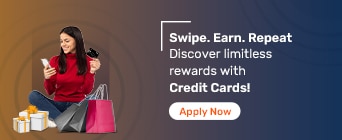The Bajaj Finserv EMI Network Card allows you to split the cost of a product into easily-payable monthly instalments. The EMI Network Card extends a pre-approved loan of up to ₹3 Lakhs, and you can make the payment over a tenure of up to 60 months.
When you buy a product using the digital card, you must make Bajaj Finserv EMI Network Card payments to ensure that you pay your overdue EMIs. You can improve your CIBIL score by making regular, on-time payments, and increase your spending limit.
By having access to a reliable internet connection, and a laptop or a smartphone, you can make Bajaj Finserv online payments. Here are the steps involved in paying your overdue EMIs.
Step 1: Head over to the Bajaj Finserv customer portal, Experia.
Step 2: Enter your registered mobile number and date of birth.
Step 3: Login using the OTP sent to your mobile.
Step 4: On the top left-hand corner, you will find the ‘Quick Pay’ option.
Step 5: Click ‘Online Payment’.
Step 6: Choose ‘EMI & Overdue Payments’.
Step 7: Select LAN, and initiate the payment.
By following these simple steps, you can clear your dues regularly, and stand a chance to increase your Bajaj Finserv EMI Network Card limit. Additionally, you can improve your credit score, and enhance your creditworthiness.
On the odd occasion that you forget to make the Bajaj Finserv EMI Network Card payment, you can make amends by paying the overdue EMI in three easy steps.
Step 1: Visit the Bajaj Finserv website, and enter your 10-digit registered mobile number.
Step 2: Enter the OTP sent to your mobile number.
Step 3: Review the loan payment status, and make the Bajaj Finserv EMI Network Card online payment.
The Bajaj Finserv EMI Network Card is a powerful payment tool, and you can unlock its full potential by paying the EMIs on time. However, if you miss a payment, a penal charge will be levied on the EMI amount. You can avoid such hassles by paying the EMIs within the stipulated period.