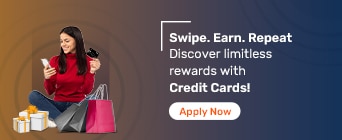Explore how you can buy a Dish TV on EMI using the Bajaj Finserv Insta EMI Card, offering flexible instalments, zero down payments, and affordable financing options across India.
DishTV is one of the best DTH service providers in India, offering a wide range of channel packages for everyone. DishTV is operated by the Essel Group, under Zee Entertainment Enterprises division. This Indian pay TV brand offers direct broadcast satellite service, including audio programming, satellite television, etc, pan India.
DishTV has partnered with Bajaj Finserv to offer a host of entertainment packages that are available with EMI payment plans at no extra cost. With this EMI Network Card, you can now enjoy your favourite shows and buy channel packs for flexible payment tenures (up to 12 months) with the No Cost EMI payment plan.
You can also enjoy additional benefits like zero down payment on select products, free doorstep delivery, flexible repayment tenor, etc. Visit the DishTV online store and buy the entertainment packages of your choice today.
If you are looking to buy one or more DishTV subscription or entertain plans for your home, office, etc, then here’s how you can browse and book the payment for no extra cost at DishTV with Bajaj Finserv EMI Network card:
- Step 1: Visit the DishTV online store and browse the packages, subscription plans of your choice that you wish to purchase.
- Step 2: First, check and confirm if Bajaj Finserv has the ‘DishTV no cost EMI’ payment plan for the package or plan that you’ve selected, and then proceed to check out.
- Step 3: Once you click on ‘Buy Now’ button, you will be redirected to the payment page. Here, select the EMI plan at no extra cost as your payment method.
- Step 4: Now, select the repayment tenure that you’re comfortable with.
- Step 5: Fill in your EMI Network card details to proceed. Enter the OTP you receive on your mobile number that is registered and then click submit.
DishTV Bajaj Finserv partnership is very beneficial for customers as it allows viewers to buy multiple packages and not worry about instant payment in full. Here are some of the major benefits of using the Bajaj Finserv Insta EMI card for DishTV service:
DishTV on EMI option allows you to freely select the packages of your choice and opt for an instalment payment option, reducing the burden of paying the entire amount in one go.
You can also customise your entertain plans or packages and opt for a no cost EMI DishTV option with the Bajaj Finserv EMI Network card.
With the EMI payment mode, you can enjoy flexible repayment tenure of up to 12 months.
Additional benefits like zero down payment on select products, free doorstep delivery, etc, are also available.
Customers can opt for EMI payment mode at no extra cost on DIshTV’s official website.
This EMI facility can easily be accessed from their mobile app as well and you can buy entertainment packages or plans on the go.
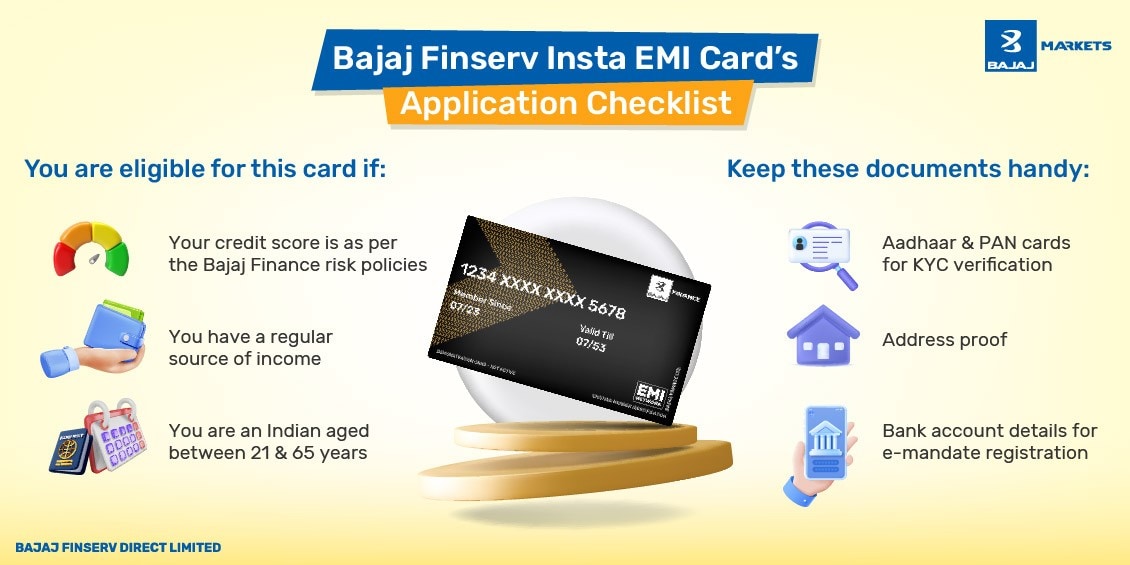
FAQs related to DishTV on EMI
What does DishTV do?
DishTV is an Indian television service operated by Essel Group (under Zee Entertainment Enterprises) that provides Direct-to-Home service, which is a form of digital satellite service providing television service directly to subscribers all over the country.
Can I Avail Services from DishTV on EMI?
Yes, you can avail EMI service as DishTV has partnered with Bajaj Finserv EMI network to offer flexible and affordable entertainment packages to its customers on No Cost EMIs. Visit the DishTV website and purchase the package using your EMI network card for an EMI tenure of your choice.
How to get DishTV membership on EMI without a Credit Card?
With the help of a Bajaj Finserv EMI Network card, you can easily get DishTV membership, entertainment plans and packages of your choices on EMI. You can choose the repayment tenure as you deem fit.
Can I change my DishTV plan?
Yes, you can easily change your DishTV plan by logging in to your DishTV account and selecting the ‘Upgrade/Downgrade’ functionality to change your plan online.
How do I remove a DishTV channel from my pack?
Visit DishTV’s official website and sign in or log in with your VC number. Now, under the ‘Packs and Channels’ section opt for the ‘Add-on Pack’ option. Pick the channels that you wish to remove. These channels will then be deactivated in the next few minutes.