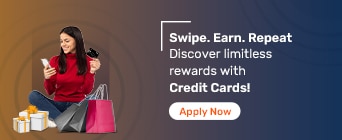Get the latest television priced under 50,000 at no-cost EMI. Apply for the Bajaj Finserv Insta EMI Card today!
Making traditional TVs obsolete, smart TVs come with an impressive feature package. Most TVs under ₹50,000 are smart TVs. They feature Wi-Fi and Bluetooth support, Ultra HD panels, and Dolby Audio. You can now purchase these televisions without breaking the bank by using the Bajaj Finserv Insta EMI Card. This card lets you convert your purchases into easy, no-cost EMIs.
Here are the pricing details for some of the popular TVs available on EMI, the Bajaj Finserv partner stores.
Model Name |
Price (MRP) |
VU 55-inch 4K Smart LED Google TV (55GloLED) |
₹40,000 |
Mi 55-inch 5X Series 4K LED Smart Android TV (L55M6-ES) |
₹49,999 |
OnePlus 50-inch Y Series 4K Smart Android LED TV (50Y1S Pro) |
₹32,999 |
Sony Bravia 32-inch HD Ready Smart Google TV (KD-32W820K) |
₹34,900 |
You can pick the product that interests you, without worrying about paying the price upfront. This way, you can divide the total cost into easy, no-cost EMIs and manage the cost of the TV seamlessly.
1. VU 55-inch 4K Smart LED Google TV (55GloLED)
Processor: Quad-core processor
Resolution: 4K Ultra HD (3840 x 2160)
Display Size: 55 inches
Audio: 30W Dolby Audio
Price: Starting at ₹40,000
2. Mi 55-inch 5X Series 4K LED Smart Android TV (L55M6-ES)
Processor: Quad-core A55
Resolution: 4K Ultra HD (3840 x 2160)
Display Size: 55 inches
Audio: 40W Dolby Atmos
Price: Starting at ₹49,999
3. OnePlus 50-inch Y Series 4K Smart Android LED TV (50Y1S Pro)
Processor: Gamma Engine
Resolution: 4K Ultra HD (3840 x 2160)
Display Size: 50 inches
Audio: 24W Dolby Audio
Price: Starting at ₹32,999
4. Sony Bravia 32-inch HD Ready Smart Google TV (KD-32W820K)
Processor: X-Reality PRO
Resolution: HD Ready (1366 x 768)
Display Size: 32 inches
Audio: 20W Open Baffle Speaker
Price: Starting at ₹34,900
Disclaimer: The prices mentioned above are only indicative and subject to change at the discretion of the provider.
Now that you have checked out some TV models, it is time to go shopping for your LED TV with the Bajaj Finserv EMI Network Card at no cost EMI. Take the following steps:
Step 1: Visit any of the Bajaj Finserv Partner Stores.
Step 2: Use your credentials to log into your account.
Step 3: Look up the LED TV models available for sale.
Step 4: Opt for the TV model of your choice and check out.
Step 5: On the payments page, pick the Bajaj Finserv Insta EMI Card as your preferred payment mode.
Step 6: Fix a favourable repayment tenure and go ahead with your online purchase of the TV.
Don’t have a Bajaj Finserv Insta EMI Card? You can apply for Bajaj Finserv Insta EMI Card at Bajaj Markets. Eligibility for Bajaj Finserv Insta EMI Card has an age limit of 21 to 65 years. You would also need a source of income, proof of address and a bank account.
When you check out the LED TV EMI options on the Bajaj Finserv customer portal, you get access to a range of Bajaj Finserv Insta EMI Card benefits.
You can buy your Smart TV on EMI without a credit card.
You can also gain access to a pre-approved loan with a high limit so that you can buy your LED TV on EMI.
What’s more, you get your TV with the Bajaj Finserv Insta EMI Card on no-cost EMIs with no down payment at all.
You can also opt for flexible and easy repayment schedules that range between 3 and 24 months.
You can pre-close the loan anytime after paying the first EMI without any add-on foreclosure charges.
Choose an HD LED TV of your choice for that big cricket clash you are looking forward to or that cosy movie night! You can get your TV home without a minimal down payment by opting for a Bajaj Finserv Insta EMI Card.
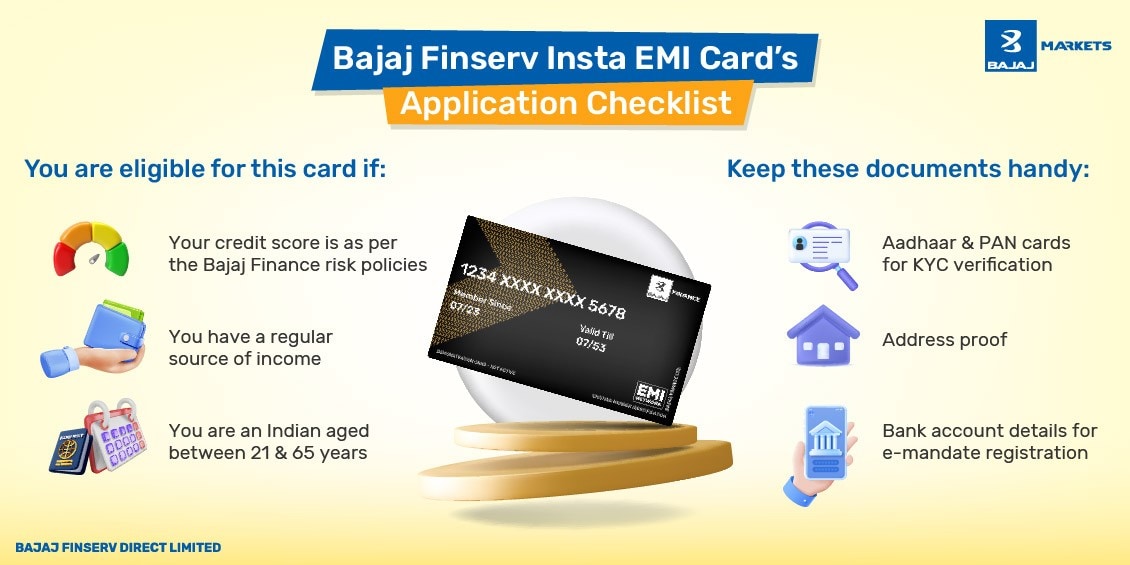
Here’s why it is beneficial to use the Bajaj Finserv Insta EMI Card for expensive purchases:
Benefit from the expansive network of 1.5 lakh partner stores across 4,000+ cities
Opt for a flexible tenor of up to 60 months and comfortably repay your loan
Shop comfortably with the help of a pre-approved loan of up to ₹3 Lakhs
To repay your loan early, simply pay your first EMI and raise a foreclosure request
Frequently Asked Questions
Which is the best TV under ₹50,000 that I can buy on EMI?
You can get the following televisions on No Cost EMI with the Bajaj Finserv EMI Network Card:
VU 55-inch 4K Smart LED Google TV (55GloLED)
Redmi 55-inch 4K Android Smart LED TV X55 (L55M6-RA)
Hisense 55-inch 4K Smart Certified Android LED TV (55A73F)
MI 55-inch 5X Series 4K LED Smart Android TV (L55M6-ES)
Samsung 55-inch Crystal 4K Series Smart LED TV (UA55AUE60AKLXL)
Sony Bravia 32-inch HD Ready Smart Google TV (KD-32W820K)
OnePlus 50-inch Y Series 4K Smart Android LED TV (50Y1S Pro)
MI 32-inch 5A Series HD Ready Smart Android TV (L32M7-5AIN)
iFFALCON 32-inch S Series HD Ready Smart Android TV (iFF32S53)
Samsung 32-inch Wondertainment Series HD Ready LED Smart TV (UA32T4340BKXXL)
You can shop for these televisions and more on No Cost EMI with your Bajaj Finserv EMI Network Card. All you need to do is visit a Bajaj Finserv EMI Network store or website and choose the TV you’d like to purchase. Then, choose the Bajaj Finserv EMI Network Card as your preferred payment method.
My monthly salary is ₹20,000. Can I still get a television on EMI with the Bajaj Finserv EMI Network Card?
As long as you meet the following eligibility criteria, you’ll be able to apply for the Bajaj Finserv EMI Network Card:
You must be an Indian national
You must be between the ages of 21 and 65
You must have a regular source of income
- You must have a credit score of at least 720
Please note that Bajaj Finserv reserves the right to accept or reject your application. Being eligible to apply for the card doesn’t guarantee application approval.
Why should I get a television with the Bajaj Finserv EMI Network Card?
The Bajaj Finserv EMI Network Card is one of the most affordable financing solutions available in the Indian market today. Here are some reasons why this card is a must-have:
Over a million products on No Cost EMI
Pre-approved loan amount of up to ₹2 Lakhs
Expansive partner network with over 1.5 lakh stores
Close loan account at any time - zero foreclosure charges
Low processing fees
How can I get a television on No Cost EMI?
You can get your favourite TVs on No Cost EMIs with the Bajaj Finserv EMI Network Card. You can choose to make your purchase conveniently. Here’s how you can get started:
Step 1: Visit a Bajaj Finserv EMI Network store website
Step 2: Search for the television that you want to purchase
Step 3: Review cart details and proceed to checkout
Step 4: Choose the Bajaj Finserv EMI Network Card as your preferred payment method
Step 5: Select a repayment tenor option
How can I buy a television on No Cost EMI without a credit card?
You can get a television on No Cost EMI without using a credit card, with your Bajaj Finserv EMI Network Card. This card lets you conveniently convert your purchases into easy, No Cost EMIs with minimal down payment.
Can I get two televisions under ₹50,000 on No Cost EMI with the Bajaj Finserv EMI Network Card?
Yes, you can buy two televisions under ₹50,000 on No Cost EMI with the Bajaj Finserv EMI Network Card. In fact, you can purchase any number of products on No Cost EMI as long as you don’t exceed your card limit. The Bajaj Finserv EMI Network Card comes with a pre-approved loan limit of up to ₹2 Lakhs. However, the card limit extended to you may vary depending on your credit profile.