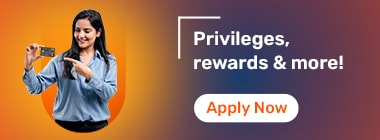Steps to Change the Aadhaar Card Photo
The Unique Identification Authority of India, under the Indian government, has launched an identity card known as the Aadhaar card. An Aadhaar card is a document that records all the important details of an individual like name, age, biometric details, etc., and issues a unique 12-digit identity number along with it.
Every Indian has to mandatorily register their identity with a photograph and other details under the Aadhaar card. In such a scenario, apart from biometrics, other information may change with time, like address, phone numbers and even photos. The citizens have the right and the facility to update their Aadhaar card photos.
After your photo update request has been processed, you will need to download the updated Aadhaar Card. You can do so by following these simple steps:
Go to the official portal of Unique Identification Authority of India.
Select ‘Download Aadhaar Card’.
In the next step, the customer will have to enter specific details like the Aadhaar number, mobile number, etc.
The portal will ask whether you want the ‘Masked Aadhaar card’ option. Click ‘Yes’ to proceed.
The individual will receive an OTP on their registered mobile number. Enter the OTP. Do not forget to enter ‘Captcha’
The digital copy of your card would be visible on the screen of the device. The customer can choose to download the Aadhaar card. The downloaded version will be known as an e-Aadhaar card.
There are certain points that every citizen must be aware of during Aadhaar card photo update:–
Zero Documentation required to change photo in Aadhaar card.
The Aadhaar card photo change /update process does not require any passport size or any other physical copy of photographs. The enrolment center executives click pictures according to the protocol.
On average., the entire procedure takes around 90 days
The status of the Aadhaar card photo update can be tracked using the URN provided with the slip.
The customers cannot directly change their Aadhaar card information online. The citizens will have to visit government authorized Aadhaar Card Seva Kendra for this process.
Aadhaar Card Quick Links
- Maadhaar
- Aadhaar PVC Card
- Baal Aadhaar Card
- Aadhaar Card E-Signature
- Udyog Aadhaar
- PM Kisan Samman Nidhi Status
- PM Kisan Samman Nidhi Yojana
- Update Aadhaar Biometric
- Aadhaar Authentication
- Aadhaar Card Application Form
- Documents Required For Aadhaar Card
- Apply Pan Card Through Aadhaar
- Difference Between Aadhaar Card And Pan Card
- Aadhaar Card Name Change After Marriage
- Aadhaar Card Not Received
Link Your Aadhaar
- Link Mobile Number To Aadhaar Card
- Link Aadhaar With PNB Bank Account
- Link Aadhaar With Union Bank Of India Account
- Link Aadhaar To PM Kisan Samman Nidhi
- Link Aadhaar With LIC Policy
- Link Aadhaar With ICICI Bank Account
- Link Aadhaar With SBI Bank Account
- Link Aadhaar Card To EPF Account
- Aadhaar Pan Delinking
- Masked Aadhaar
- Jeevan Pramaan
- Prevent Misuse Of Aadhaar Card
- E Aadhaar Card
- Check Aadhaar Card Usage History Online
- Aadhaar Card Verification
- Aadhaar Card Password
Aadhaar Card Centers
- Aadhaar Card Customer Care Number
- Aadhaar Card Centers In Ahmedabad
- Aadhaar Card Centers In Hyderabad
- Aadhaar Services
- Aadhaar Card Centers in Mumbai
- Aadhaar Card Centers Kolkata
- Aadhaar Card Centers In Bangalore
- Aadhaar Card Centers In Ghaziabad
- Aadhaar Card Centers Chennai
- Aadhaar Card Centers In Delhi
- Aadhaar Seva Kendra
- Appointment For Aadhaar Enrolment
- Aadhaar Card Centers In Patna
- Aadhaar Card Centers In Lucknow
- Aadhaar Card Centers In Guwahati
- Aadhaar Enabled Payment System
FAQs
Can I Update/ Change my Photo in Aadhaar Card?
Yes, you can update /change your photo in the Aadhaar card by visiting the nearest government authorized Aadhaar Card Seva Kendra for this process.
In how many days will I get my photo updated in my Aadhaar Card?
The Aadhaar card photo update takes approximately 90 days.
What are the charges for updating the photograph on Aadhaar Card?
There is a nominal charge of Rs. 100 for updating photographs on the Aadhaar card.
How long will it take for the Aadhaar Card to get updated?
It will take approximately 90 days for the Aadhaar card to get updated.
Will I receive an Aadhaar letter in case I Update the Photograph on the Aadhaar Card?
In case, if one updates their Aadhaar card photo, they will receive a new Aadhaar card with an updated photo.
Do I need to update my Aadhaar photograph in the same enrollment centre?
No. You can update your Aadhaar photo at any Aadhaar Seva Kendra (ASK) or designated enrolment centre across India.
Do I need to submit any additional documents when updating the photo in my Aadhaar card?
You may be required to submit one of the following documents as identity proof when updating the photograph in your Aadhaar card:
Voter ID card
Passport
Driving licence
PAN card
Bank passbook with photograph
Pension document with photograph, etc. (if applicable)
I recently moved to a new city. Can I update the photo in my Aadhaar card here?
Yes. You can update your photo at any Aadhaar Seva Kendra (ASK) or designated enrolment centre nationwide.