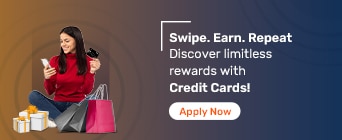Permanent Account Number or PAN refers to the ten-digit alphanumeric unique identification number issued by the Indian Income Tax Department. This number is unique for every taxpayer and is used to track the individual’s tax-related transaction details on a single database.
PAN is crucial for filing taxes, claiming returns, opening a bank account, applying for a loan, or investing in any financial instrument. Since your PAN Card contains valuable information like your name, address, and date of birth, it also serves as an identity proof. PAN Card is an important KYC document for tax-paying individuals, businesses, trusts, and NRIs having taxable income in India.
The Income Tax Department allows you to apply for a PAN Card online and offline to make the application process for this essential document convenient. To apply online, you have to visit the NSDL or UTIITSL websites, where you fill the form, upload documents, and pay the fees online. Alternatively, you can download the PAN application form from these websites and submit the completed form, documents, and fees at the nearest UTIITSL centre.
1. How to Apply for PAN Card Online
Applying for a PAN card online is extremely quick and easy. You can opt for a physical card or get an e-card, depending on whatever is most convenient for you. Both kinds of PAN cards are equally valid for all intents and purposes. You can get your PAN card online either from the NSDL website or from the UTIITSL portal.
A. PAN Card Application Through NSDL
Formerly known as NSDL, the website is now known as Protean eGov Technologies Limited. You can follow the steps given below to apply for a PAN card online on this platform.
Step 1: Visit the NSDL website to apply for your PAN card online by clicking the following link: https://www.onlineservices.nsdl.com/paam/endUserRegisterContact.html
Step 2: Click the tab labelled ‘Apply Online.’.
Step 3: Select the ‘Application Type’ from the options in the drop-down list, namely - a new PAN for Indian citizens, new PAN for foreign citizens or changes/correction in existing PAN data
Step 4: Select the category from the options in the drop-down list, namely - individual, associations of persons, body of individuals, company, trust, limited liability partnership, firm, government, Hindu Undivided Family, artificial juridical person or local authority.
Step 5: Fill in the details required in the section labelled ‘Applicant Information,’ like your title, last name, first name, middle name, date of birth/incorporation, email ID and your mobile number.
Step 6: Check the box to give your consent to the NSDL e-Governance Infrastructure Limited to use the submitted data for the purposes specified.
Step 7: Enter the captcha code shown on the page.
Step 8: Click on ‘Submit’ to submit the details you have entered in the form.
Step 9: You will then be taken to a new page, with a button labelled ‘Continue with the PAN Application Form’. Click on this option.
Step 10: The website will again redirect you to a new page, where you can choose whether you want to submit your PAN application documents. You can either opt to submit them digitally through e-KYC, or upload scanned images of the documents through e-Sign, or forward the application with the documents physically. Choose the mode that is convenient for you.
Step 11: Then, select whether or not you need a physical PAN card.
Step 12: Enter the last four digits of your Aadhaar number and choose whether or not you give your consent to using your Aadhaar photograph on your PAN card.
Step 13: Enter your name as per your Aadhaar card.
Step 14: Fill in other personal details required, contact details and other information required in the form.
Step 15: Enter your area code, AO type, range code, AO number and other details required.
Step 16: In the last part of the form, fill in the details about the documents submitted and complete the declaration.
Step 17: Click on ‘Submit’ to proceed.
Step 18: You will then be redirected to the payments page, where you can choose to pay for your PAN card application either through a demand draft or through online payment modes like net banking, a debit card or a credit card.
Step 19: Once you make the payment, a receipt will be generated if you have chosen online payment modes.
Step 20: Courier a copy of the supporting documents, the payment receipt and two recent photographs to the issuing authority i.e.e Protean eGov Technologies Limited. Upon examination and verification of the paperwork, your PAN card will be issued.
B. PAN Card Application Through UTIITSL
You can also apply for a PAN card online via the UTIITSL website. Here is what you need to do to get your PAN via this channel.
Step 1: Visit the UTIITSL website at this link: https://www.pan.utiitsl.com/panonline_ipg/forms/pan.html/preForm
Step 2: Choose from the options provided, namely the ‘Physical Mode,’ where you have to submit the printed and signed application form at the nearest branch of UTIITSL, or the ‘Digital Mode,’ where you can sign the application form using a DSC or an Aadhaar-based eSignature.
Step 3: In case you choose the Digital Mode, select the nature of signing for your form from the options provided, namely Aadhaar-based eKYC, eSign Mode or DSC Mode.
Step 4: Select the status of the applicant from different options like Artificial Juridical Person, Association of Persons, Body of Individuals, Company, Firms, Government, HUF, LLP or individual.
Step 5: Choose whether you want a physical PAN Card and e-PAN, or only an e-PAN.
Step 6: Fill in your personal details, document details, address and other information required in the application form.
Step 7: Upload the documents necessary if you have chosen this method.
Step 8: Verify the accuracy of the details entered in the form and click on the ‘Submit’ button.
Step 9: Then, make the payment for your PAN card application online through any of the payment gateways supported, like BillDesk or PayU India. You can choose to pay using different modes like netbanking, credit card or debit card.
Step 10: An acknowledgement or receipt will be generated for your payment. Save it or take a printout of the same.
Step 11: Also take a printout of the form and affix 2 passport-size photographs along with your signature in the relevant fields.
Step 12: Submit the form along with copies of your ID proof, address proof online or send it to the nearest UTIITSL office.
Step 13: Once your documents are processed, your PAN card will be issued.
2. How to Apply for PAN Card Offline
If the procedure to apply for a PAN card online seems a bit too daunting for you, you can always opt to get your card through the offline channel. Here are the steps you need to follow in this case.
Step 1: Visit the official website of Protean eGov Technologies Limited (formerly NSDL) at this link: https://www.tin-nsdl.com/
Step 2: Click on the ‘PAN’ option in the ‘Downloads’ section.
Step 3: You will be redirected to a new page, which has different forms available for download. If you are an Indian citizen who wishes to apply for a PAN card, click on ‘Form 49A.’ If you are a foreign national, click on the option for ‘Form 49AA.’
Step 4: Once the relevant form is downloaded, fill in the various details required in the PAN application form.
Step 5: Attach copies of all the supporting documents required along with two recent passport size photographs.
Step 6: Also include a demand draft for the fee payable to apply for your PAN card offline.
Step 7: Mention the details of the acknowledgement number on your envelope in the following format: APPLICATION FOR PAN — N-ACKNOWLEDGEMENT NUMBER.
- Step 8: Then, send the envelope to the following address:
Income Tax PAN Services Unit,
NSDL e-Governance Infrastructure Limited,
5th floor, Mantri Sterling, Plot No. 341,
Survey No. 997/8, Model Colony,
Near Deep Bungalow Chowk, Pune – 411016
The charges to apply for a PAN card depend on the address given for communication and dispatch. The fees are as follows:
₹93 (Excluding Goods and Services tax) for Indian communication addresses
₹864 (Excluding Goods and Services tax) for foreign communication addresses
Before you apply for a PAN card online or offline, there are some things you should be aware of. Here are some such top dos and don’ts that you should follow.
1. Dos of PAN Card Application:
Do use the right application form
Do fill in the details completely and accurately
Do attach or upload the relevant supporting documents
Do pay the fees promptly
Do mention the right AO code in the application form
2. Don’ts of PAN Card Application:
Don’t skip any field or leave essential information unfilled
Don’t use coloured ink to fill the form offline (only black ink is permitted)
Don’t mix up the first and last names, since that will affect the way your name is mentioned on your PAN
Don’t apply for a PAN if you already have one
Don’t staple or clip the photographs to the offline application form
If you already have a PAN card but only possess it in a physical format, you can apply for your e-PAN card using the steps outlined below.
Step 1: Visit the following link:
https://www.onlineservices.nsdl.com/paam/ReprintDownloadEPan.html.Step 2: Enter the details needed, such as your Permanent Account Number (PAN), Aadhaar number (for individuals only), date of birth, GSTN (this is optional).
Step 3: Then, check the box to give your consent for the terms and conditions.
Step 4: Enter the captcha.
Step 5: Click on ‘Submit.’
- Step 6: You will receive an OTP on your registered mobile number. Enter the OTP to download your e-PAN.
About Credit Cards Services
- Apply for Credit Card
- Best Fuel Credit Card
- Business Credit Card
- Credit Card Settlement
- Corporate Credit Card
- Credit Card against Fixed Deposit
- Credit Card Documents
- Credit Card Eligibility Criteria
- Credit Card EMI
- Features & Benefits of Credit Card
- Interest Rate on Credit Card
- International Credit Card
- Credit Card Limit
- Credit Card Lounge Access
- Credit Card Netbanking
- Credit Card Bill
- Credit Card Pin Generation
- Credit Card Reward
- Shopping Credit Card
- Check Credit Card Statement
- Types of Credit Card
- Credit Card Billing Cycle
- Credit Card Meaning
- Best Credit Card In India
Credit Cards Partners at Bajaj Markets
Non Partners Credit Cards
FAQs on Online Pan Card Application
Can I get a PAN card in 2 days?
Yes, it is now possible to get your PAN card in 48 hours. Earlier, the process was more long-drawn and took 15 to 20 days.
Is applying for a PAN card free?
No. You need to pay a fee of ₹93 (excluding GST) for Indian addresses and a fee of ₹₹864 (excluding GST) for foreign addresses.
At what age is a PAN card issued?
Typically, the minimum age for an applicant to be eligible for a PAN card is 18 years. But parents or guardians of minors can apply for a PAN card in the name of the minor child.
Can I get an e-PAN card immediately?
Yes. An e-PAN is available for instant download as soon as you fill out the application form for the same online.
Can a minor apply for a PAN card?
Minors are not eligible to apply for PAN cards on their own. Generally, the parent or guardian of the minor can apply for a PAN card on behalf of the minor child.
How will the PAN card be delivered to me?
After your PAN card application has been verified and processed, your card will be sent to you by speed post to the communication address mentioned by you in the application form.