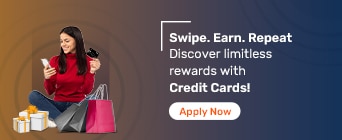Know about reliable KYC status checks for PAN, UAN, eKYC, and more
Running a KYC status check lets you know whether you are compliant with the existing KYC norms or not. Banks, other financial institutions, intermediaries, mutual fund houses, and government entities often require you to undergo KYC verification during registration.
KYC stands for Know Your Customer and it is usually done to verify your address and identity. It is a good idea to run an online KYC status check from time to time since being non-compliant can lead to your accounts being temporarily suspended or frozen.
Since most financial services and products are offered online, proper verification of a user’s identity is the need of the hour. Here’s where KYC checks come into the picture. This process helps financial institutions verify the identity of the individual accessing an account, product, or service.
KYC verification has time and again proven to effectively keep illegal activities like identity theft, money laundering, fraud, and unauthorised access in check. Being KYC compliant is mandatory to avail financial services and to carry out financial transactions.
An individual can only access accounts, products, or financial services when the KYC status is marked as ‘registered’ in the respective institution’s database. You can visit a ‘Know Your Customer Registration Agency’ (KRA) office, or their website, to complete the KYC compliance process.
Once you register the request to check the KYC status online, the applicable status at time would be displayed during processing.
A list of such KRA statuses is given below:
KYC Inquiry Status |
Description |
KYC Registered |
This status implies that the application has been successfully submitted according to the KYC guidelines and it has been registered. |
KYC Rejected |
This status means that the KYC Registration Agency has rejected your KYC application. |
Not Available |
This means that any of the KRAs do not hold any record of KYC verification against your PAN number. |
On Hold |
The status will be on hold in case of any error or discrepancy in the documents submitted as proof for KYC. |
CVL MF Verified |
This status implies that the record is verified by CVL Mutual Fund. |
Under Process - Old / Incomplete / Existing KYC Record |
‘Under Process’ or ‘KYC pending’ implies that your application has been accepted; however, the approval of the verification is pending with the KYC Registration Agency (KRA). |
The process to check your KYC online is simple and can be completed by going to the KRA (KYC Registration Agency) website.
Just follow these steps:
Visit CDSL (Central Depository Service Limited) Venture Limited’s official website
Go to the ‘KYC Inquiry’ page
Enter either your PAN card number or your name, date of birth, and exempt category
Click on ‘Submit’, and the website will display the KYC verification status
Here are the steps to check your PAN Card KYC Status:
Go to the CDSL Venture Limited’s website
Type in your PAN number and then click on ‘Submit’
If the status shows ‘MF- Verified by CVLMF’ it means your KYC status is verified. In case your PAN KYC status has not been verified, it will show as ‘Pending’.
You can view the KYC status of your Aadhaar card by the below given method:
Visit the official website of the KYC Registration Agency (KRA)
Type in your PAN number accurately
You can check the status after logging in
If it is non-compliant, you can complete it through OTP authentication or biometrics
You can check the CKYC status can be checked through these steps:
Log into the website of CDSL Ventures Limited
Enter your PAN details
Verify the security/CAPTCHA and click ‘Submit’
Your CKYC number will be displayed on the screen
Follow these steps to check the UAN status:
Visit the official website to log into your EPF account
Enter your UAN number and password
Verify Captcha to login and go to the ‘KYC’ option
- Select ‘Manage Tab’ and check your UAN KYC status on the ‘Digitally approved KYC’ tab
Follow these steps to view your EPF KYC status:
Go to the EPFO member e-Sewa portal
Type in the UAN number and your password
Enter the CAPTCHA and click on ‘Submit’
Navigate the ‘KYC’ tab and click on ‘Manage’
Check the status in ‘KYC Document Status’
The status will come up as ‘Approved’ if your employer has verified it, or it will show up as ‘Pending’.
You no longer need to go through the offline process of visiting the KRA (KYC Registration Agency) offices. Now, you can easily check your KYC status online for mutual funds. KYC verification is mandatory before investing in mutual funds.
Follow these steps to check the status using your PAN number:
Go to the KRA’s official website and then fetch ‘KYC Inquiry’
You have the option to enter your PAN or your name, DOB, and exempt category
Enter the captcha and click on ‘Submit’
If you are KYC-compliant, the website will display ‘KYC registered’ or ‘KYC verified’. If your KYC is not registered, it will show ‘Pending’ or ‘Not Available’.
You can view the registration date and modification date, as well as the status for IPV or In-Person Verification.
Follow these simple steps to complete your KYC verification for the bank account:
Go to the bank’s official website
Sign into your net banking account
Navigate to the ‘Check KYC status’ section
Type in your account number correctly
Type in the captcha code and click on ‘Submit’
KYC is essential to carry out various transactions and hence, verification is essential. You can also complete the process via Digital KYC, Video KYC, and other methods. Financial institutions like HDFC Bank, SBI, HDFC Bank, Axis Bank, etc. also offer this facility.
After submitting the KYC application, you can verify the status using your PAN.
Follow these steps to verify the KYC DIN (Director Identification Number) status:
Visit the official Ministry of Corporate Affairs (MCA) website
Click on the ‘MCA Services’ tab
Go to the ‘DIN Services’ section and click on ‘Enquire DIN Status’
Enter your DIN Number and click on ‘Submit’
Your KYC DIN status will be displayed
With the following steps, you can verify your KYC status on the MCA website:
Register/Login into the official MCA website
Select ‘MCA Service’ and click on the ‘DIN Services’ option
Click on the ‘Enquire DIN Status’ option
Type in your DIN Number and click on ‘Submit’ to check the status
KYC compliance is of paramount importance for various reasons, ensuring the integrity and security of financial transactions.
Here's why being KYC compliant is crucial:
Legal Requirement: KYC compliance is often mandated by financial regulatory authorities, making it a legal obligation.
Fraud Prevention: It acts as a robust deterrent against identity theft, money laundering, and financial fraud.
Enhanced Security: KYC safeguards the financial system, making it harder for criminals to exploit it.
Trust and Credibility: KYC compliance builds trust between financial institutions and customers, demonstrating a commitment to security and privacy.
Swift Transactions: KYC-compliant individuals experience faster processing when opening accounts, applying for loans, or investing.
Access to Services:KYC compliance is a prerequisite for accessing a wide array of financial services, ensuring you can fully utilise the offerings.
Overall, being KYC compliant is not just a legal necessity; it's a vital safeguard. It enhances security, trust, and efficiency in the financial world.
About Credit Cards Services
- Apply for Credit Card
- Best Fuel Credit Card
- Business Credit Card
- Credit Card Settlement
- Corporate Credit Card
- Credit Card against Fixed Deposit
- Credit Card Documents
- Credit Card Eligibility Criteria
- Credit Card EMI
- Features & Benefits of Credit Card
- Interest Rate on Credit Card
- International Credit Card
- Credit Card Limit
- Credit Card Lounge Access
- Credit Card Netbanking
- Credit Card Bill
- Credit Card Pin Generation
- Credit Card Reward
- Shopping Credit Card
- Check Credit Card Statement
- Types of Credit Card
- Credit Card Billing Cycle
- Credit Card Meaning
- Best Credit Card In India
Credit Cards Partners at Bajaj Markets
Non Partners Credit Cards
Frequently Asked Questions
How can I check my KYC status?
KYC status checks can be done online by visiting the website of the KYC Registration Agency (KRA) and entering your PAN card number. In case you did not use your PAN card to register, you can use a combination of your name, date of birth in the specified format, and the exempt category to check your KYC status.
How to check KYC status when applying for a KYC update?
If you have applied for a KYC update, you can check the KYC status by using your PAN Card number on the website of the KYC Registration Agency. However, do remember that the KYC update may take five to seven days to process.
How to check the status of eKYC?
If you have applied for eKYC, you can visit the website of the financial institution through which you initiated Aadhaar-based eKYC. You then have to log in with your credentials, and use your Aadhaar number to check the Aadhaar eKYC status.
Where can the KYC form be procured from?
You can easily find the KYC form online on any mutual fund website, or you can get it offline from a broker.
How can I update my KYC status?
You can easily update your KYC status on the KYC online portal. You can log in and update the latest documents you need to change information like your name or your registered address.
How can I check my KYC status for investing in mutual funds?
You can check your KYC status for investing in mutual funds on the KRA website. You will mandatorily need a PAN card as part of your KYC documents to invest in mutual funds.
What is KYC and why is it required?
The KYC method helps institutions like banks or other financial institutions verify your identity. You will have to comply with KYC regulations to open any kind of bank account or partake in other activities like investing in mutual funds.