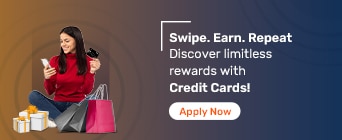Your credit card statement provides a detailed summary of your transactions and usage for each billing cycle. Know how to check your credit card statement online and monitor your usage
It refers to a monthly summary of your credit card account that the credit card company provides. It contains details of all the transactions made during a billing cycle.
While the terms and numbers in a statement may seem complex at first, comprehending them is crucial to maintaining your financial health. Reviewing your statements regularly will allow you to keep track of the following aspects of your credit card usage:
Monitor spending patterns
Identify discrepancies, unauthorised charges or billing errors
Thus, checking your statement regularly comes in handy to minimise your liabilities in case of unauthorised transactions. Reporting such issues promptly can limit your responsibility.
This crucial document comprises all the details related to your credit card account and transactions. Below are the key components typically included in a statement:
Summary of Account Activity
Transactions, including payments, credit, purchases, balance transfers, cash advances, fees, interest charges, and amounts past due
New balance
Billing period
Payment information like the total due balance, minimum payment, and payment due date
Late payment warning as well as fees and applicable interest rates on late payments
Minimum payment warning with repayment estimates and future costs
Notice of changes to interest rates, including penalty rate and notice period
Other changes to account terms like rate and fee increases, and notice period
Applicable fees and interest charges
Year-to-date totals
Interest charge calculation
Rates summary
Keeping a record of your transactions helps you stay informed and be more responsible. Here are some of the benefits of studying your credit card statement frequently:
Monitor How Much You Are Spending: It provides a clear record of all your transactions, helping you stay within budget and plan your purchases for the next month
Avoid Late Payment Charges: Statements show key details to help you plan payments and avoid late fees
Identify Discrepancies: Reviewing your statement helps you spot any errors or unauthorised charges to protect yourself from fraud
- Reduce Costs: It helps you understand interest charges, encouraging timely payments to minimise these added costs
When errors occur in your credit card statement, it’s important to address them promptly to avoid complications. Here is a quick guide on how to manage these errors effectively:
1. Keep the Paperwork Ready
Have copies of your statement, receipts, and proof of the error handy to support your claim.
2. Contact Customer Service
Call the number on your bill or card and explain the issue. Some companies may suggest filing disputes online.
3. Write a Letter
Write a letter including your name, account number, and an explanation of the error. Send it to the grievance redressal address mentioned in your statement.
4. Settle Valid Charges
Only pay the undisputed charges during the investigation.
Checking your statement online is a straightforward and convenient process. Here is how to check a credit card statement online:
Get Your Credit Card Statement by Email
Here is how:
Log into your email account
Find the mail with your credit card statement
Enter the code for viewing your password-protected statement
If you haven’t yet registered to receive statements by email, you can do so by logging into your online credit card account. You can also call customer care.
Check Your Credit Card Statement via Netbanking
Here is how:
Log into the net banking portal
Click on the ‘Statement’ or ‘Enquire’ options under ‘Credit Cards’
Download recent and previous statements
You can also keep a copy of your statement for future reference by saving it to your device. Here is how to download a credit card statement through the net banking process:
Go to the bank or credit card issuing company’s credit card net banking portal
Log in with your credentials
Navigate to the credit card section
Select the option under the ‘Statement’ tab to view your latest credit card transaction statement
Click on the ‘Download’ option to get the statement PDF
Go to the downloaded PDF and enter the credit card statement password to get the billing-related information
This facility allows you to receive a password-protected document at the end of every billing cycle. Every time your e-statement is ready, you will receive an alert via SMS or email. Follow these steps to receive soft copies of your statement:
Log into your net banking account
Go to the ‘Credit Card’ section
Click on ‘Request e-Statement’
Credit card companies typically calculate the minimum due amount as around 5% of the total amount you use. Check the following example:
Consider that the credit card company generates the statement on the 25th of the month. The payment due date is the 5th of every month. Here is how the company will calculate the minimum due amount for credit transactions of ₹5,000, ₹2,000, and ₹6,000.
Date of Transaction |
Amount |
Comment |
15th July |
₹5,000 |
No interest or late payment fee applies |
20th July |
₹2,000 |
No interest or late payment fee applies |
24th July |
₹6,000 |
No interest or late payment fee applies |
25th July |
₹13,000 |
Credit card statement generated for ₹13,000, with ₹650 minimum due payment amount |
5th August |
₹650 |
After the payment of the minimum due amount (₹650), the outstanding ₹12,350 will incur interest as per the lenders’ rate if left unpaid after the grace period |
Credit cards function like a small loan. Every time you buy something, you borrow more money from the financial institution. The total amount you borrow is called the ‘outstanding balance’.
The institution does not expect you to pay back everything at once. You can make small monthly payments, which is the minimum due amount.
In this example, the bank sets the minimum due amount at 5% of the total amount you borrowed (the outstanding balance). So, if you spent a total of ₹13,000 on your card, the minimum due amount would be 5% of that, which is ₹650.
This minimum due amount is calculated based on the outstanding balance on the day the statement is generated (25th July). However, paying just this amount is not ideal as the remaining balance incurs interest. It is best to pay the total amount due, which is ₹13,000.
This prevents any interest from accumulating and allows you to maintain your credit score.
Frequently Asked Questions
How do I get my credit card statement?
You can check credit card e-statements on your credit card net banking portal anytime. To get your credit card statement by email, you need to have registered your email ID and opted for the green statement.
If you want a physical statement, you can request one by calling customer care or by visiting your nearest branch.
How do I check my credit card balance?
Your credit card statement's ‘Account Summary’ section will mention your credit card balance. You can also use SMS banking or mobile banking to know your check credit card balance instantly.
What is listed on the credit card statement?
Your credit card statement lists the following details about your account and transactions in the previous billing cycle:
Payment due date
Minimum amount due
Credit limit
Current outstanding balance
Billing cycle
Transaction history
Rewards
When will my credit card statement be generated?
Credit card statements are generated monthly at the end of each billing cycle. This cycle depends on the credit card company, but you have one option to change it as per your liking.
Will I receive a credit card statement if my credit card is closed?
If you have opted for credit card cancellation, you will not receive a credit card statement as you made no new transactions on your card.
What if I do not receive my credit card statement?
If you do not receive your credit card statement, you can call or email the credit card customer care team. You can also go to your nearest branch and request the same.
What is a credit card statement password?
The credit card statement password is a set format you enter to access the document. You will find the password details in the email you receive. You need to follow the instructions to access your statement. Password protection ensures that only you can access the file.
How many times can a cardholder receive their credit card statement?
Most cardholders usually get a cc statement every month. However, there are a few issuers that also offer daily, weekly, and yearly credit card statements.
Do I have to pay for a hard copy of my credit card statement?
Credit card companies don’t charge a fee to provide you with a hard copy of your credit card statement. However, some may require you to pay a nominal fee if you need a physical copy of your outdated statement beyond a time limit.
Do I have to pay to get a copy of my credit card statement?
Lenders usually issue credit card statements for free. It is an essential and standard service offered by lenders to all credit card users.
Do email credit card statements have a time period?
Credit card online statements follow the same billing cycle as your regular statement. In other words, your due date remains the same. Usually, due dates are 15-25 days away from the statement date.
Where can I find my credit card statement?
The financial institution sends this document periodically to your registered email ID. However, you can access it online via your issuer’s website or app any time you desire. You can also visit the issuer’s branch to get a physical copy.