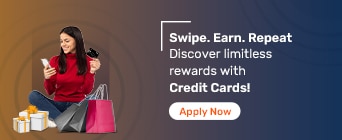Check out ways to stay updated about your EMI Network Card balance.
The Bajaj Finserv EMI Network Card has a set credit limit that you can use to purchase items on No Cost EMI. Hence, it is crucial that you keep a check on this limit to prevent overspending on the card and to keep a tab on inconsistencies, if any.
Thankfully, several ways of checking your Bajaj Finserv EMI Network Card balance exist. Read on to learn about the various Bajaj Finserv EMI Network Card balance check options.
Related to Bajaj Finserv EMI Network Card
- EMI Card
- Bajaj Finserv EMI Network Card Login
- Bajaj Customer Portal
- Apply for Bajaj Finserv Insta EMI Card
- Eligibility For Bajaj Finserv EMI Network Card
- Bajaj Finserv EMI Network Card Benefits
- Bajaj Finserv EMI Network Card Charges
- Bajaj Finserv EMI Network Card Offers
- Bajaj Finserv Partner Stores
- No Cost EMI
- EMI Without Credit Card
- EMI Card VS Credit Card
- Bajaj Finserv EMI Network Card Accepted Shops
- Check EMI Network Card Details
- Bajaj Finserv EMI Network Card Statement
- Bajaj Finserv EMI Network Card Cash Withdrawals
- Bajaj Finserv EMI Network Card Limit
- Bajaj Finserv EMI Network Card Status
- EMI Network Card FAQs
- Unblock EMI Network Card
- Interest on EMI Network Card
Manage your EMI Network Card
- How to Activate Bajaj Finserv EMI Network Card?
- How to Increase Bajaj Finserv EMI Network Card Limit?
- How to Use Bajaj Finserv EMI Network Card?
- How to get Bajaj Finserv EMI Network Card number?
- How to Check EMI Network Card Balance?
- How to Change the Bajaj Finserv EMI Network Card Pin?
- How to Get the Bajaj Finserv EMI Network Card Pin?
- How to Change the Registered Bajaj Finserv EMI Network Card Phone Number?
- How to Check the Bajaj Finserv EMI Network Card CVV Online?
- How Does No Cost EMI Work?
- No Cost EMI at Amazon
- No Cost EMI At @Home
- No Cost EMI at Flipkart
- No Cost EMI Goibibo
- No Cost EMI at Hometown
- No Cost EMI at Xiaomi
- No Cost EMI at Oneplus
- No Cost EMI at Oppo
- No Cost EMI at PayTm
- No Cost EMI at Pepperfry
- No Cost EMI at Realme
- No Cost EMI at Samsung
- No Cost EMI at Vivo
- No Cost EMI at Yatra
Shop for products on EMI
- Laptops on EMI
- Mobile on EMI
- iPhone on EMI
- AC on EMI
- Cycle on EMI
- Furniture on EMI
- HP Laptop on EMI
- iPhone 13 on EMI
- TV on EMI
- Dell Laptop on EMI
- Inverter on EMI
- Washing Machine on EMI
- Camera on EMI
- Flight Tickets on EMI
- Computer on EMI
- iPad on EMI
- Electronics on EMI
- Macbook on EMI
- Refrigerator on EMI
- Modular Kitchen on EMI
- Printer on EMI
- Sofa on EMI
- Travel on EMI
- Macbook Air on EMI
- Tour Packages on EMI
- Tyre on EMI
- Apple Watch on EMI
- Iphone XR on EMI
FAQs on Bajaj Finserv EMI Network Card Balance Check
How can I check my Bajaj Finserv EMI Network Card balance?
The Bajaj Finserv EMI Network Card balance check process is easy and can be done via email, SMS, the Bajaj Finserv Customer Portal- Experia, customer care helpline, and the Bajaj Finserv Wallet App.
Can I check my Bajaj Finserv EMI Network Card balance online?
You can easily check your Bajaj Finserv EMI Network Card balance online via the Bajaj Finserv Wallet App or using the customer care portal of Bajaj Finserv. After logging in, go to the ‘EMI Card’ section to view your balance along with other details related to your card.
Can I check the Bajaj Finserv EMI Network Card balance via SMS?
Yes, you can check the balance of your Bajaj Finserv EMI Network Card by typing ‘EMICARD’ and sending the SMS to 92275 64444 from your registered mobile number. You will get the balance via SMS on your registered mobile number.
Can I check Bajaj Finserv EMI Network Card Balance via Bajaj Finserv Wallet App?
Yes, you can easily check the balance of your Bajaj Finserv EMI Network Card Balance via Bajaj Finserv Wallet App. Simply download the application and launch it on your phone.
Then, sign in using your customer ID and password or your registered mobile number and the OTP.
Go to the Account page and click on the ‘EMI’ option. Then, a new page opens where you will find all the details related to your Bajaj Finserv EMI Network Card. Scroll down to see the available and the total balance on your Bajaj Finserv EMI Network Card.
Can I check my Bajaj Finserv EMI Network Card balance offline?
Yes, you can check your Bajaj Finserv EMI Network Card balance offline by calling their customer care number. Additionally, you can visit a nearby Bajaj Finserv branch for assistance. These options help you get your balance details without needing internet access.