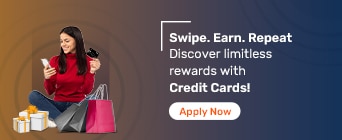Discover how the Bajaj Finserv Customer Portal simplifies financial management, offering a seamless way to manage your Insta EMI Card and other financial products.
The Bajaj Finserv customer care portal for the EMI card is a user-friendly platform designed to help you manage your finances effortlessly. From tracking the Bajaj Finserv EMI Network Card transactions to updating personal details, this one-stop solution empowers you to stay in control of your financial activities. Log in today for a smooth and hassle-free experience.
The Bajaj Finserv customer care portal for the EMI card provides multiple login options to help you access your Bajaj Finserv Insta EMI Card details:
Via One-time Password (OTP) Verification:
Visit the Customer Portal login page
Enter your Customer ID, mobile number, or registered email ID in the login section
Click on ‘Generate OTP’
Enter the OTP sent to your registered mobile number to validate access
Via Password:
Visit the official Bajaj Finserv website
Enter your Customer ID, mobile number, or registered email ID
Select ‘I have a password’ and click on ‘Next’
Enter your password and complete the verification to access your account
Without Login ID or Password
Once your Insta EMI Card is approved, you’ll receive login credentials via email or SMS. Use these credentials to access your account instantly through the Bajaj Finserv portal’s login page for the Insta EMI Card.
Keeping your contact information updated is crucial for seamless communication. Follow these steps to view and modify your details easily:
Visit the Bajaj Finserv Customer Portal and login to your account
Click on the ‘My Profile’ icon at the top-right corner
Select ‘Update Profile Details’ and proceed to ‘Edit Details’
Enter the updated contact details
Upload valid identity proof documents
Enter the OTP sent to your registered mobile number and click ‘Submit’
Once done, you'll receive a confirmation SMS with further instructions, if necessary, to complete the update process.
The Bajaj Finserv Customer Care Portal for EMI Cards offers a comprehensive suite of features for easy financial management:
EMI Card Details
Easily access crucial information about your Insta EMI Card, including expiry date, current status, and available loan limit. You can also track missed EMIs to avoid penalties.
Loan Account Management
Monitor your active loans and check outstanding payments or loan status. The portal provides a detailed view of your loan history for better financial planning.
Pre-approved Offers
Stay informed about exclusive pre-approved offers tailored to your needs. This feature helps you explore new financial opportunities and manage future expenses.
Document Downloads
Download essential documents like No Dues Certificate, No Objection Certificate, Interest Certificate, and Loan Account Statement instantly. These are invaluable for official and future reference purposes.
Update Contact Details
Update your personal information such as address, phone number, or email ID with ease. Ensure your contact details are always up-to-date for seamless communication.
The Bajaj Finserv Customer Portal is designed to simplify financial management, offering various benefits to help you stay in control. Here's a detailed look at its key functionalities:
Track Loan Details
The portal provides a comprehensive overview of your active loan accounts. You can track key information such as outstanding balances, EMI schedules, and due dates. This helps you stay on top of payments, avoid penalties, and identify any discrepancies in your loan account. Whether it’s a personal loan, home loan, or the Bajaj Finserv Insta EMI Card, all details are available at your fingertips.
Download Key Documents
If you need access to important financial documents then this portal allows you to quickly download:
Interest certificates are useful for tax filing and verification
Scanned documents provide access to digital copies of your loan-related files
Loan account statements help you track your financial history and transactions
NOCs (No Objection Certificates) serve as proof that your loan obligations are cleared
NDCs (No Dues Certificates) confirm that there are no outstanding payments
These documents serve as essential records for both official and personal purposes, ensuring you have everything you need in one place.
Manage Payments and Foreclosures
The Bajaj Finserv Customer Portal offers a seamless way to manage loan payments. You can:
Pay missed EMIs to avoid late fees and clear outstanding payments quickly
Initiate partial repayments to reduce your loan burden and manage finances better
Foreclose loans to close your active loans ahead of schedule and save on interest
These options give you greater control over your repayment strategy, helping you manage your finances better.
Update Contact Information
Keeping your personal details updated is crucial. The portal allows you to easily edit:
Name
Address
Registered Mobile Number
Email Address
Once updated, the changes are processed promptly, ensuring seamless communication and timely updates about your financial products.
View Pre-approved Offers
The portal provides personalised pre-approved offer details on a range of financial products, including personal loans, business loans, and credit cards. By sharing basic details like your name and phone number, you can instantly access these exclusive deals, saving time and effort.
Related to Bajaj Finserv EMI Network Card
- EMI Card
- Bajaj Finserv EMI Network Card Login
- Bajaj Customer Portal
- Apply for Bajaj Finserv Insta EMI Card
- Eligibility For Bajaj Finserv EMI Network Card
- Bajaj Finserv EMI Network Card Benefits
- Bajaj Finserv EMI Network Card Charges
- Bajaj Finserv EMI Network Card Offers
- Bajaj Finserv Partner Stores
- No Cost EMI
- EMI Without Credit Card
- EMI Card VS Credit Card
- Bajaj Finserv EMI Network Card Accepted Shops
- Check EMI Network Card Details
- Bajaj Finserv EMI Network Card Statement
- Bajaj Finserv EMI Network Card Cash Withdrawals
- Bajaj Finserv EMI Network Card Limit
- Bajaj Finserv EMI Network Card Status
- EMI Network Card FAQs
- Unblock EMI Network Card
- Interest on EMI Network Card
Manage your EMI Network Card
- How to Activate Bajaj Finserv EMI Network Card?
- How to Increase Bajaj Finserv EMI Network Card Limit?
- How to Use Bajaj Finserv EMI Network Card?
- How to get Bajaj Finserv EMI Network Card number?
- How to Check EMI Network Card Balance?
- How to Change the Bajaj Finserv EMI Network Card Pin?
- How to Get the Bajaj Finserv EMI Network Card Pin?
- How to Change the Registered Bajaj Finserv EMI Network Card Phone Number?
- How to Check the Bajaj Finserv EMI Network Card CVV Online?
- How Does No Cost EMI Work?
- No Cost EMI at Amazon
- No Cost EMI At @Home
- No Cost EMI at Flipkart
- No Cost EMI Goibibo
- No Cost EMI at Hometown
- No Cost EMI at MMT
- No Cost EMI at Xiaomi
- No Cost EMI at Oneplus
- No Cost EMI at Oppo
- No Cost EMI at PayTm
- No Cost EMI at Pepperfry
- No Cost EMI at Realme
- No Cost EMI at Samsung
- No Cost EMI at Vivo
- No Cost EMI at Yatra
Shop for products on EMI
- Laptops on EMI
- Mobile on EMI
- iPhone on EMI
- AC on EMI
- Cycle on EMI
- Furniture on EMI
- HP Laptop on EMI
- iPhone 13 on EMI
- TV on EMI
- Dell Laptop on EMI
- Inverter on EMI
- Washing Machine on EMI
- Camera on EMI
- Flight Tickets on EMI
- Computer on EMI
- iPad on EMI
- Electronics on EMI
- Macbook on EMI
- Refrigerator on EMI
- Modular Kitchen on EMI
- Printer on EMI
- Sofa on EMI
- Travel on EMI
- Macbook Air on EMI
- Tour Packages on EMI
- Tyre on EMI
- Apple Watch on EMI
- Iphone XR on EMI
Frequently Asked Questions
Can I keep track of all my Bajaj Finserv EMI Network Card transactions?
You can track all your transactions on the Bajaj Finserv customer care portal for EMI cards. It provides a detailed view of your approved limit, utilised limit, available limit, due dates, and complete transaction history.
Can I check my Bajaj Finserv EMI Network Card details using the customer portal?
Yes, the customer portal allows you to monitor your Insta EMI Card details, including recent transactions, credit limits, available balance, and payment due dates. This helps you stay updated on your card usage.
How can I gain access to the Bajaj Finserv customer portal?
Visit the official portal and log in using your registered mobile number, email ID, or Customer ID via the Bajaj Finserv portal’s login page for the Insta EMI Card.
How to access the Bajaj Finserv loan details?
Log in to the Bajaj Finserv Customer Portal, go to the ‘My Relations’ section, and select ‘Active Relations.’ This will display your active loans along with details like outstanding amounts and repayment schedules.
What are the steps to log into the customer care portal?
Visit the Customer Portal login page and log in using your mobile number and OTP or your Customer ID and password. Both methods offer secure access to your account.
What is the name of Bajaj Finserv Customer Care Portal?
The Bajaj Finserv Customer Portal is known as ‘My Account.’ It allows users to manage their financial products seamlessly.
What is the helpline number of Bajaj Finserv customer portal?
You can reach Bajaj Finserv Customer Care at +91 8698010101 for assistance with any queries or issues related to your account.
How can I enable my Bajaj Finserv Insta EMI Card for online transactions?
To activate your Bajaj Finserv Insta EMI Card for online use, log in to the Customer Portal and follow the instructions under card management. Once activated, you can use the card for online purchases.