The Meebhoomi AP portal is a digital land records registry established in June 2015 by the Government of Andhra Pradesh. Record of Rights (ROR) 1B, Adangal, and other land-related documents
This online platform simplifies access to land records in Andhra Pradesh. Check out its details below:
Name of the Portal |
Meebhoomi Portal |
Official Website |
meebhoomi.ap.gov.in |
Initiated by |
The Government of Andhra Pradesh in 2015 |
Objective |
Andhra Pradesh citizens can view and access their land records easily |
Details Accessible on the Meebhoomi Portal |
|
This innovative platform has transformed how Andhra Pradesh citizens conduct land-related transactions. It has made land records more efficient, transparent, and accessible. The following are some of the benefits of Meebhoomi:
You can easily view land records from anywhere, anytime, without visiting government offices
It reduces paperwork by allowing you to quickly obtain land records and village maps and apply for corrections
This portal minimises land disputes with accurate and up-to-date land information
More than just streamlining processes, this centralised portal offers comprehensive benefits for land management.
This portal allows you to view passbooks, village maps, and field management information
You can file for land mutation for correction in existing land records through the portal
It enables you to download Meebhoomi Adangal and 1b forms
It is a vital document containing details about the land type, nature, and other land-related information. Village administration officers maintain and update these records.
You can access this portal by visiting the official website at meebhoomi.ap.gov.in.
The Meebhoomi online portal provides a variety of land-related services, including:
Downloading AP 1B/Adangal form
Examining an electronic passbook
Examining village maps
Viewing information about Aadhaar and land records
Examining a field measurement book
When utilising any service on this, you have to pay certain charges. Some of these include the following:
Type of Charges |
Applicable Fee |
Computerised Adangal |
₹35 and ₹45 |
Corrections in Computerised Adangal and 1B |
₹45 |
Addition of Survey Number to Adangal and 1B |
₹45 |
ROR 1B |
₹35 |
Disclaimer: These charges can vary at the discretion of the government.
You can check your Meebhoomi AP land records by following these steps:
Go to the official Meebhoomi website

In the given menu, select the 'Your Adangal/Village Adangal' option
Enter your district name, select the zone, and the village
Click on the ‘Adangal’ option
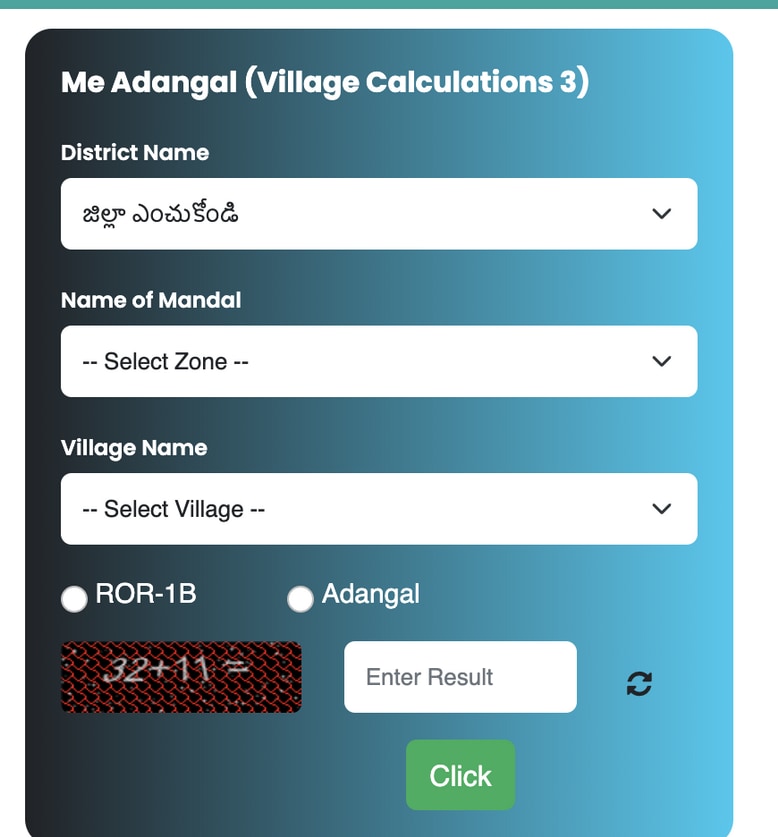
Depending on your preferences, select the ‘One Survey Number’ or ‘Entire Village’ option

Enter the survey number if you have opted for the former option
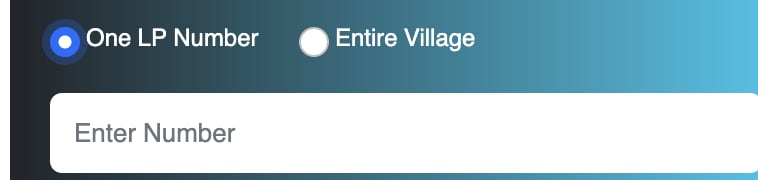
Enter the Captcha code and press the 'Click' button
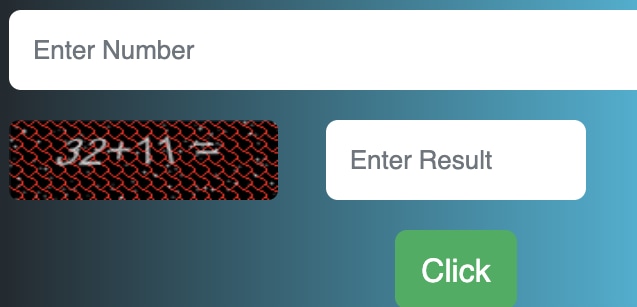
Follow the steps mentioned below to make any corrections in your land records.
Visit the official website at http://meebhoomi.ap.gov.in/
Click on the ‘Mutation for Corrections’ tab
Enter the required details pertaining to your land and make the necessary corrections
This crucial document outlines the property's historical and current ownership details. Here are the steps to access 1B records on Meebhoomi:
Visit the official Meebhoomi AP website

Click on the ‘Me 1-B/Village 1-B’ option on the given menu

Choose the name of the district, zone, and village
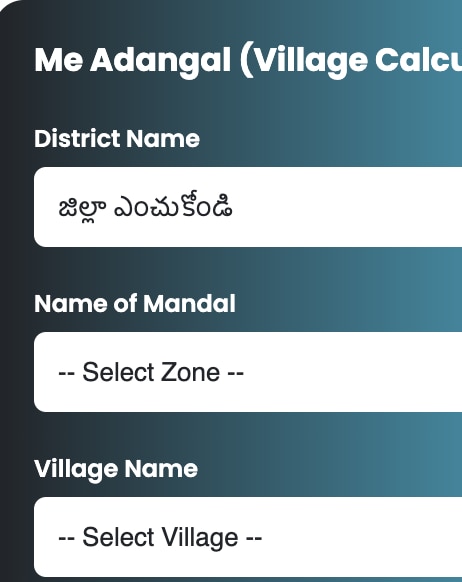
Select the ‘ROR 1-B’ option
Depending on your preference, choose between ‘One Khata’ or ‘Entire Village’
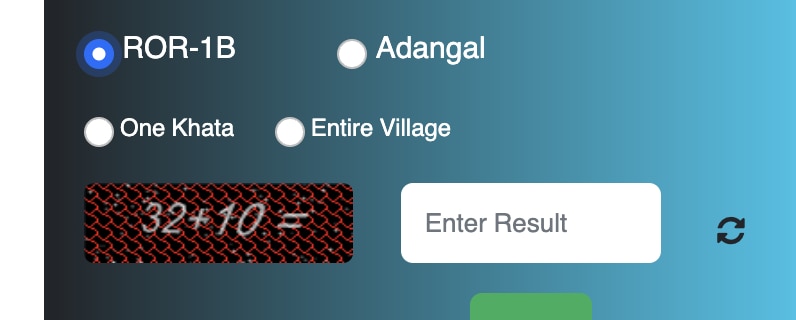
Enter the captcha code and select the ‘Click’ button

The responsibility of ROR 1B lies solely with the Revenue Department. This document primarily provides details pertaining to the seller. Meanwhile, Adangal provides a detailed review of the land, which includes size, type and nature.
You can follow these steps to view village maps on the Meebhoomi portal:
Visit the official Meebhoomi portal
On the menu bar, select the ‘Your LP Map/FMB/Grama Map’ option
Select your district, zone, and village
Choose the ‘FMB Maps’ tab and opt for the ‘Village Map’ option
Enter the captcha code and click on the ‘Submit’ button
You cannot access georeferenced maps from the Meebhoomi website.
To view the land mutation details on the Meebhoomi portal, follow the steps outlined below:
Go to the Meebhoomi portal
Choose the 'Mutation/LP Record Amendments' option from the main menu
Enter your application number and captcha code
Hit the ‘Click’ button to get access to these records
This service is not available on this portal. However, you can check the status of Aadhaar seeding.
You cannot link your Aadhaar Card on this website. However, it allows you to check the status of Aadhaar seeding.
To check the status of your Aadhaar request status, follow these simple steps:
Navigate to the Meebhoomi portal
Select the ‘The Aadhaar Linking Status’ tab
Choose your district, zone, and village
Select between ‘Account Number’ or ‘Aadhaar Number’
Enter relevant details along with the captcha
Select the ‘Click’ button to track the status of the Aadhaar linking process
As of now, the Meebhoomi portal has discontinued the feature of linking a mobile number to the AP land record.
Follow these steps to view the Meebhoomi pass Book:
Go to the official Meebhoomi website
In the menu bar, select the ‘Download Electronic Pass Book’ option
Select the name of the district, zone, and village
Enter your Khata number
Select the ‘Click’ option to download your pass book
Follow these simple steps to check the land conversion details on the Meebhoomi portal:
Select the ‘Land Conversion for Non-Agriculture Purpose’ option from the main menu
Enter the name of your district, zone, and village
Type your survey number into the appropriate field
Press the ‘Submit’ button to get the land conversion information
To find your FMB on this portal, follow these quick steps:
Visit the Meebhoomi official website
Select the ‘Your LP Map/FMB/Grama Map’ option
Choose your district, zone, and village
Opt for the ‘FMB Maps’ option
Choose either ‘One Survey Number’ or ‘Village Map’
Enter the captcha code and click on the ‘Submit’ button
This facility is not available on the Meebhoomi official website of the Andhra Government. You can contact the Revenue Department to file your complaint.
A variety of apps on the Google Play Store provide access to information about land records in Andhra Pradesh.
For technical issues, you can mail at meebhoomi-ap@gov.in. Alternatively, you can also contact your tehsildar to address queries.
Portals to Check Land Records & EC
- Banglarbhumi
- IGRSUP
- Bhulekh Odisha
- Jamabandi Haryana
- Kaveri Online Services
- IGR Odisha
- Apna Khata Rajasthan
- Jharbhumi
- E Swathu Karnataka
- IGR Maharashtra
- IGRS Andhra Pradesh
- IGRS Telangana
- Devbhoomi Uttarakhand Land Record
- Bhoomi Karnataka
- Jamabandi HP Land Record
- Patta Chitta
- ANY ROR Gujarat Land Record
State Wise Land Records
- PLRS - Punjab Land Record
- Bhulekh UP Land Record
- Arunachal Pradesh Land Record
- Bhulekh Bihar Land Record
- MP Bhulekh Land Record
- Kerala Land Records eRekha
- Jammu And Kashmir Land Record
- Nagaland Land Records
- Bhuiyan Chhattisgarh Land Records
- Assam Land Records
- Dharani Maa Bhumi Telengana Land Records
- Bhulekh Maharashtra Land Record
- Delhi Land Records
- Meghalaya Land Record
- Jami Tripura Land Records
- Manipur Land Record
- Goa Land Record
Frequently Asked Questions
What is AP Adangal?
It is a document that contains details about the land type, nature, and other land-related information.
What is ROR 1B in Andhra Pradesh?
This document primarily contains information about the past and current ownership of the land. ROR 1B is the responsibility of the tehsildar.
How do I find out who owns a house in AP through Meebhoomi AP?
The ROR Meebhoomi 1B document contains information about the landowner. This document also indicates the legal status of a property.
What are digitally unsigned records in Meebhoomi?
Meebhoomi's digitally unsigned land records are unverified documents and feature red highlights. Before approval, these documents must be digitally signed.
How can I get my AP Pattadar/passbook details?
Follow these steps to download the Meebhoomi pass book:
Visit the official Meebhoomi website
Choose the ‘Download Electronic Pass Book’ option
Select the name of the district, zone, and village and enter your Khata number
Select the ‘Click’ option
What is the Meebhoomi Helpline Number?
There is no Meebhoomi helpline number, but you can mail them at meebhoomi-ap@gov.in for any queries.
What is the duration to generate a title deed cum passbook in Meebhoomi from the date of application?
It takes around 30 days to generate title deeds after mutation.
How can I raise a complaint on Meebhoomi AP?
You cannot file a complaint through this portal. Instead, you can file a complaint with the state's revenue department.


