Jharbhoomi is Jharkhand’s official portal for the management of land records. It makes it easy for citizens to access their land record details online.
Jharbhoomi was established by the Department of Revenue and Land Reforms of Jharkhand in partnership with the National Informatics Centre (NIC). Launched in 2016, this portal helps provide transparency and makes management of land records convenient for residents. By digitizing land records, Jharbhoomi aims to minimise disputes and streamline property transactions, ensuring that vital information is readily accessible to citizens. This initiative not only enhances efficiency but also reduces corruption in land dealings, fostering a more trustworthy environment for property ownership in the state.
Check out various details about the Jharbhoomi portal here:
Name of the Portal |
Jharbhoomi |
Official Site |
|
Initiated by |
Department of Revenue (राजस्व भूमि सुधार विभाग), Jharkhand |
Collaboration |
National Informatics Centre (NIC) |
Objective |
To make Jharkhand land records publicly available on a single platform |
Here are some benefits:
Helps individuals view land records and details online
Prevents illegal property possession
Allows individuals to pay property tax seamlessly
Ensures transparency in the land record management system
Individuals can avail of the following services from Jharbhoomi Jharkhand portal:
Mutation documents
Online land tax payment
Land record details
Alteration in ownership details of a land parcel
Digitisation of revenue and registry details
Jharbhoomi Naksha (landscape map records)
Determine domicile status
Records of revenue and registry
Here are the simple steps to log in to the Jharbhoomi portal:
Step 01: Go to the official website of the Bhulekh Jharkhand Land Records Online portal and tap on ‘Online Application’
Step 02: Click on the ‘Registration’ if you are a new user and fill in the necessary details on the redirected page. Note, if you are a registered user, you can log in directly with your email address, password and captcha code
Step 03: If you clicked on ‘Registration’, enter the required personal and address details. Then, click on ‘Register Now’
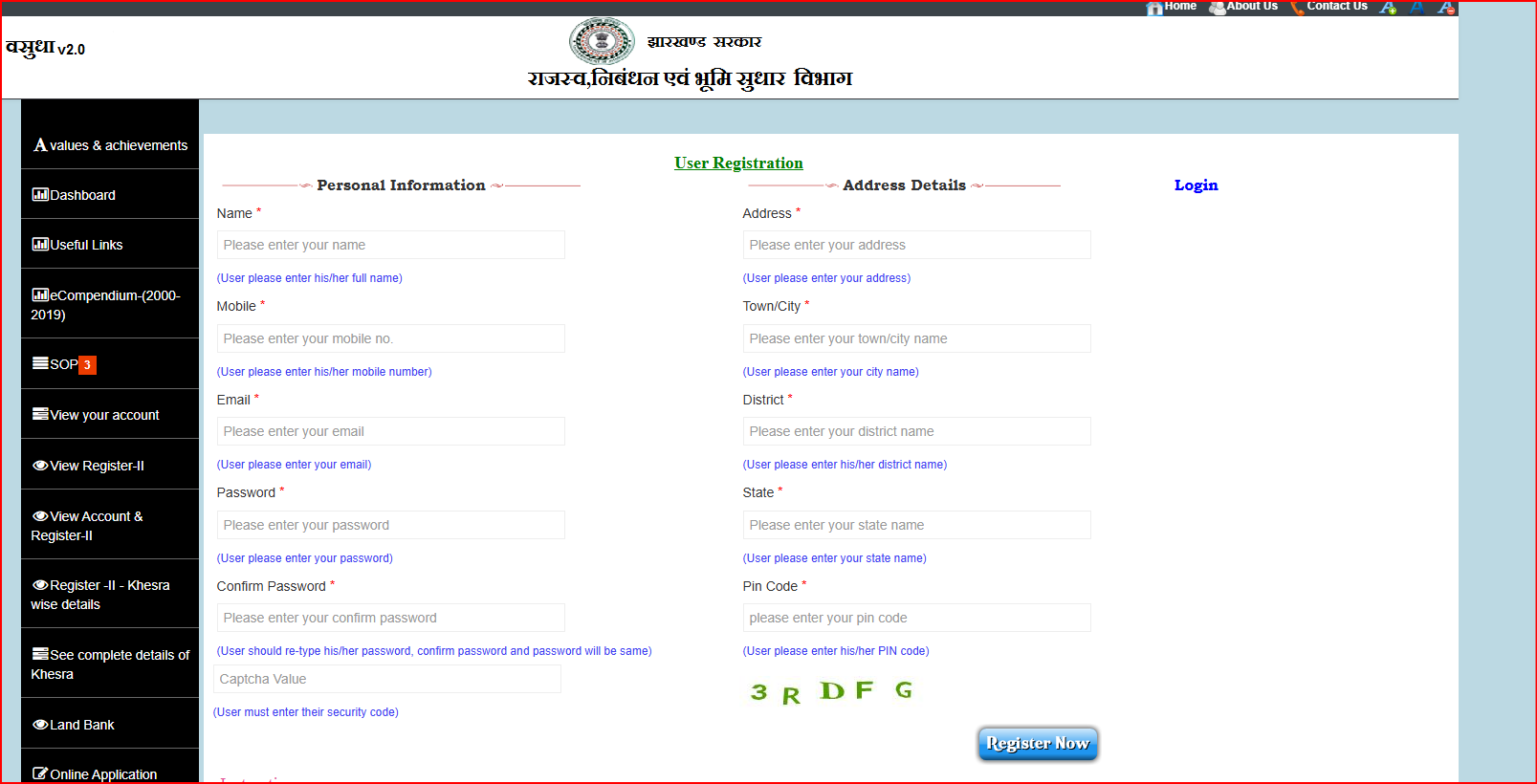
Register II on the Jharbhoomi land record portal comprises necessary land details, including its type, khata number, khasra number, etc. These details are required when:
Opening bank account
Verifying mutation status
Checking legal documents
Verifying land title during property’s sale and registration
Applying for a loan from a financial institution
Here are the steps to check Khatiyan or Register 2 Registration:
Step 01: Go to the official portal of Jharbhoomi Jharkhand
Step 02: Click on the ‘View Account & Register-II’ option
Step 03: Enter the details, such as district, type of land, area name and account number
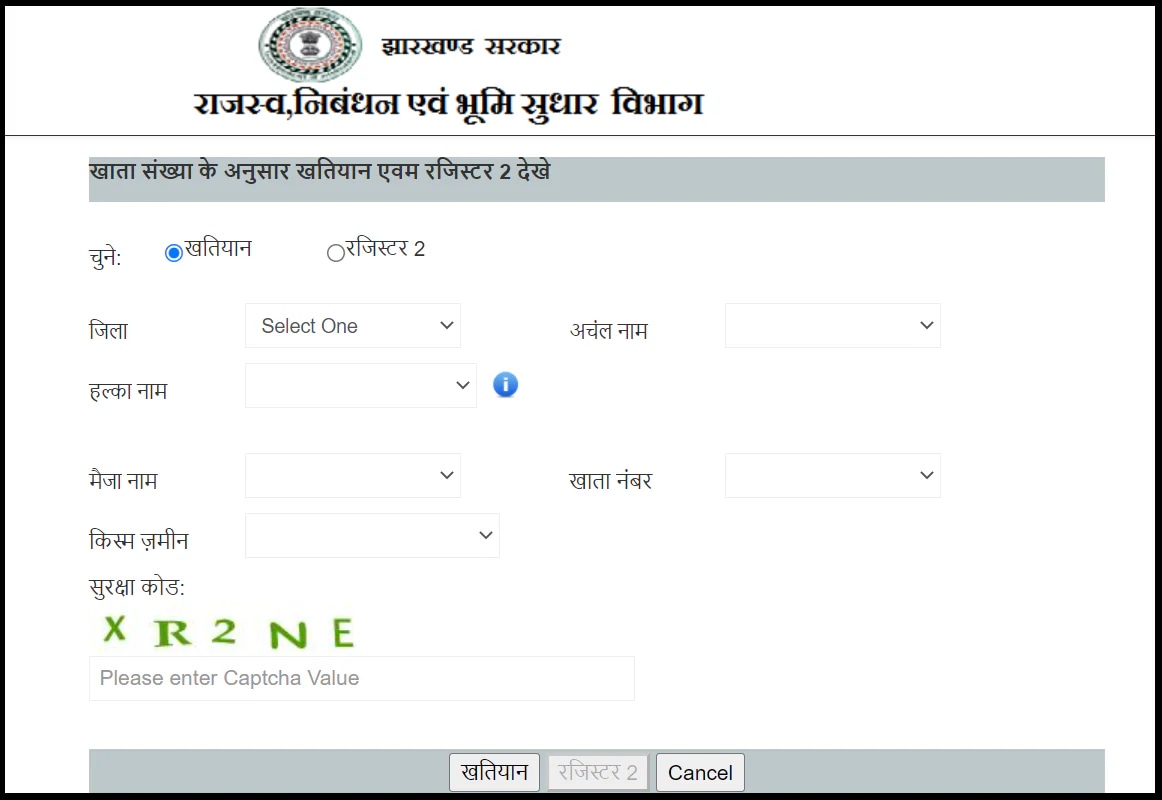
Step 04: After filling in the details, enter the CAPTCHA code and click on ‘Khatiyan’ or ‘Register 2’ to proceed
Here are the simple steps to access land records on the Jharbhoomi portal:
Step 01: Go to the official website of Jharbhoomi
Step 02: Tap on the ‘View your account’ tab present on the left hand side
Step 03: Select the required district where the property or land is situated
Step 04: Click on the required block
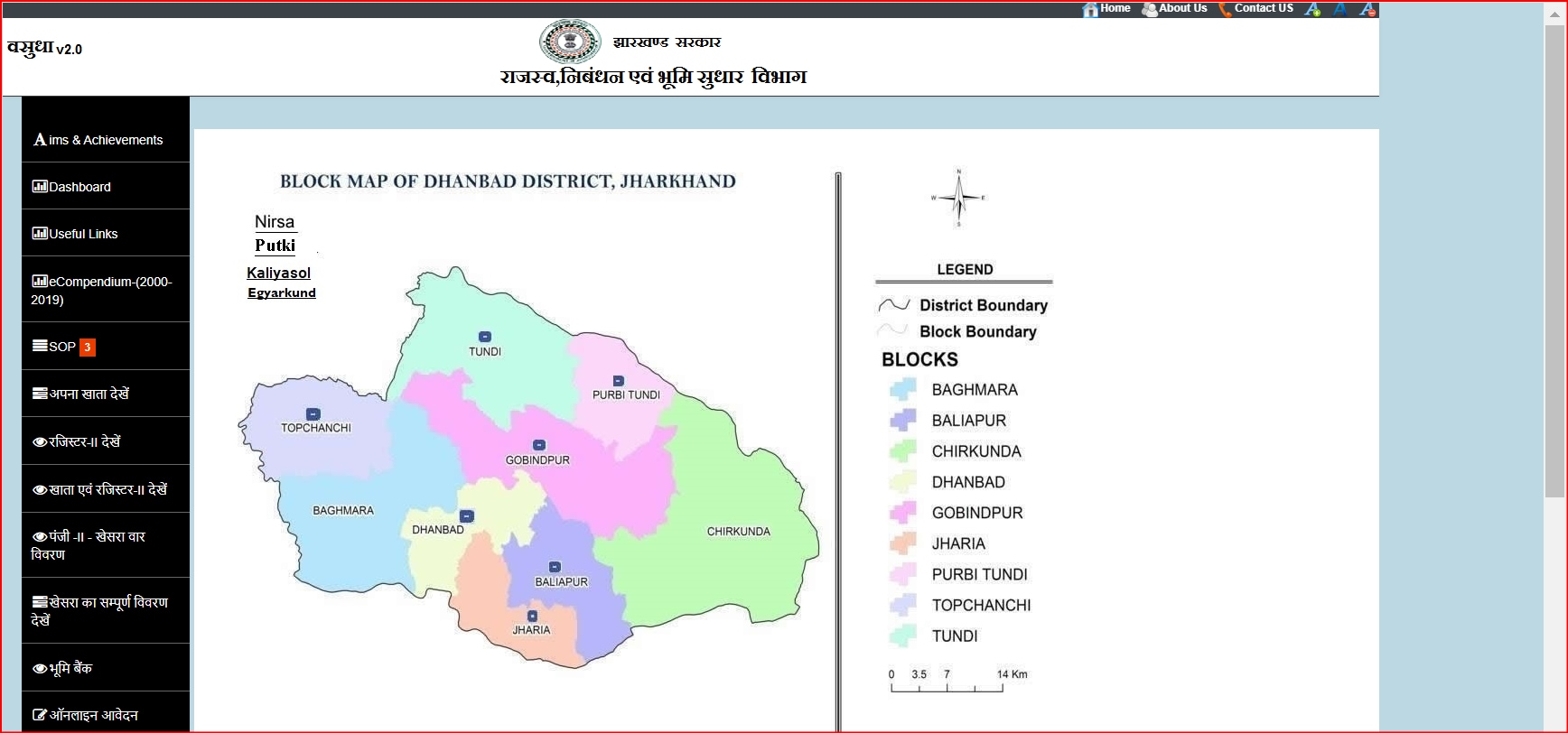
Step 05: On the redirected page, you will need to enter or select the information like district, land type, security code. You can select to search your account either by mouja name, khesra number, account number or account holder’s name.
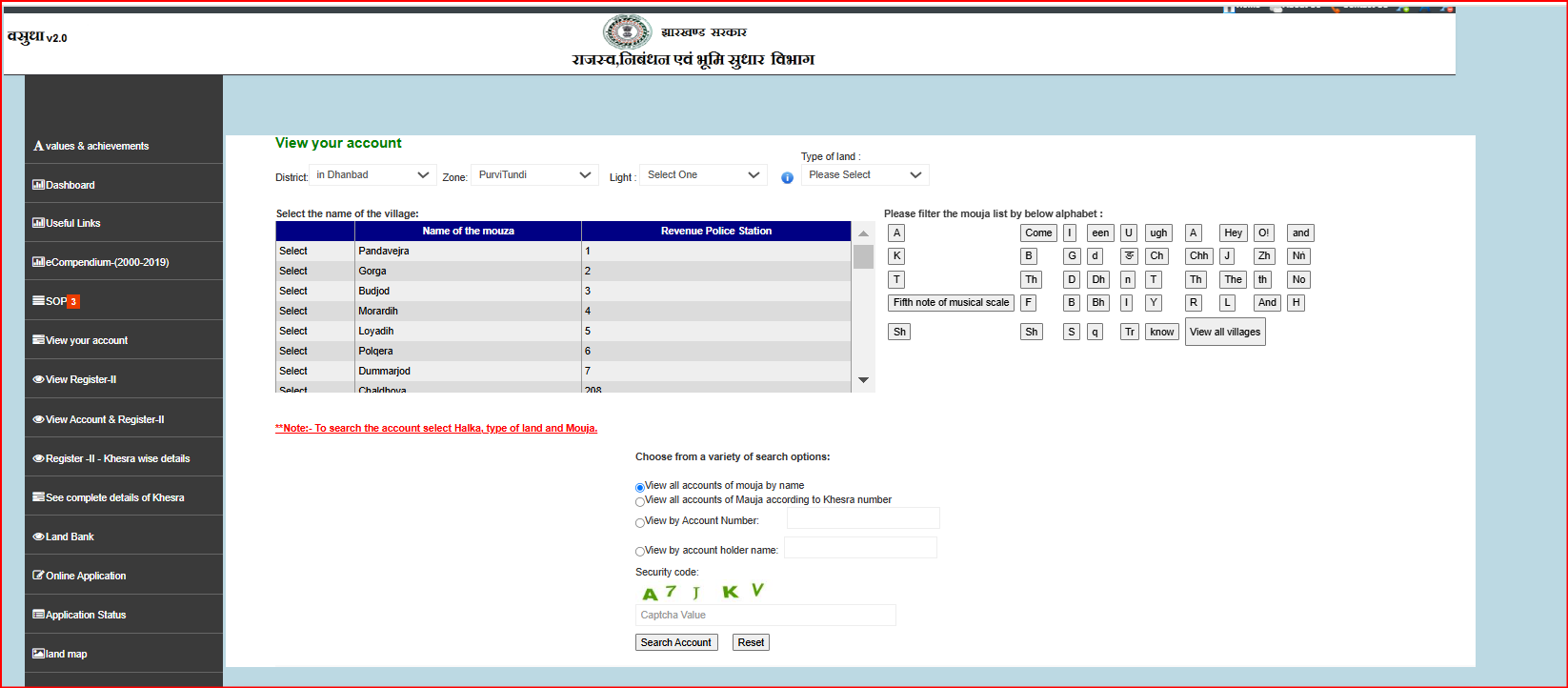
Step 06: Click on ‘Search Account’
After registering the Jharbhoomi Khatiyan, you can view land record details via respective Khata or account number through the steps mentioned below:
Step 01: Select the ‘View Your Account’ option on the Jharbhoomi portal
Step 02: Choose the district where your land is located
Step 03: Choose the accurate block where your land is situated
Step 04: Select from a variety of land and light type options from the drop-down menu
Step 05: View the document based on Mauja by Name, Mauja by Khasra number, account number, or account holder name.
Step 06: Click on the ‘Search Account’ button to view the revenue land record
To check the progress of your application, follow the steps below:
Step 01: Navigate to the official Jharbhoomi website
Step 02: Click on the ‘Application Status’ option
Step 03: Select the district and subsequently the block, where your property is located
Step 04: Choose between mutation and land demarcation and select the zone, district and year
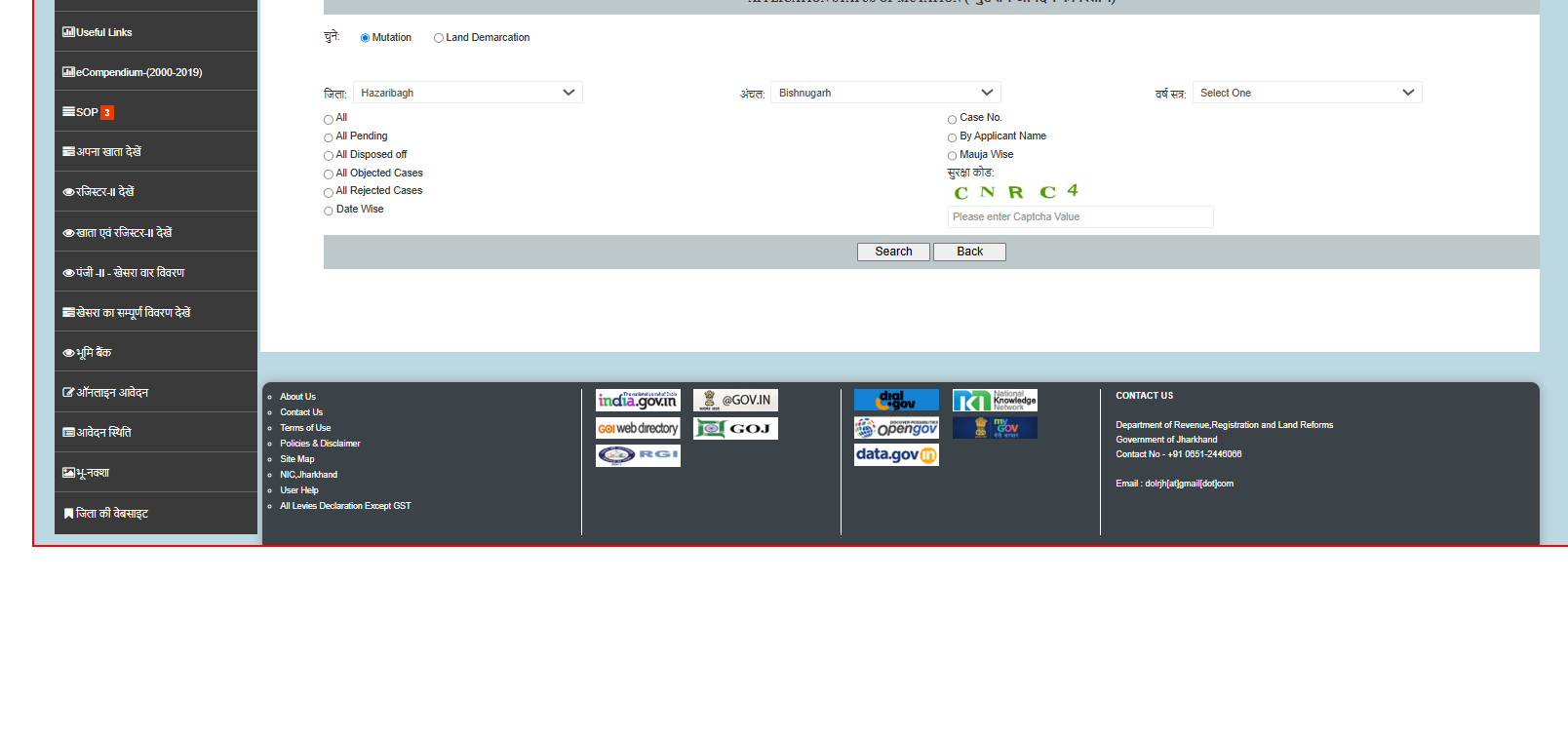
Step 05: Select the option you want to search with (applicant’s name, date, Mauja, rejected cases, etc.). Also, enter the security code.
Step 06: Click on ‘Search’ after choosing the details to view the application status
To view Khesra details on the Jharbhoomi portal, check out the steps below:
Step 01: Visit the official Jharbhoomi website and select the ‘See complete details of Khesra’ option
Step 02: Choose relevant block once selecting the required district
Step 03: Find the relevant form and fill in the required details
Step 04: Enter the CAPTCHA code and click ‘Search’ to view the details
You need to submit the documents to apply for online land mutation on the Jharbhoomi portal:
ID proof: Aadhaar Card or Voter ID
Bhu-Dakhil Patra: Necessary for registering the land under the new owner's name
Sale Deed: Document of sale of land
Payment Receipt (evidence of the payment made for the land transaction)
Farm Map
The following steps will guide you through the entire process of verifying Jharbhoomi mutation status:
Step 01: Log in to the official website of Jharbhoomi
Step 02: Click on the ‘Application Status’
Step 03: Choose your district from the map displayed on your screen
Step 04: Select the block after selecting the district
Step 05: Choose ‘Mutation’ and fill in the fields (you can check status with case no., applicant name, or mauja)
Step 06: Enter the captcha code (सुरक्षा कोड) and click on ‘Search’
Step 07: Check the mutation status
To view Jharbhoomi naksha through the Jharbhoomi website, follow the steps mentioned below:
Step 01: Head to the Jharbhoomi portal https://jharbhoomi.jharkhand.gov.in/newhome2
- Step 02: Click on the ‘land map’ option
Step 03: Input the sheet number, plots/surveys number, circle mauza and Halka
Step 04: You will find the Jharkhand land map
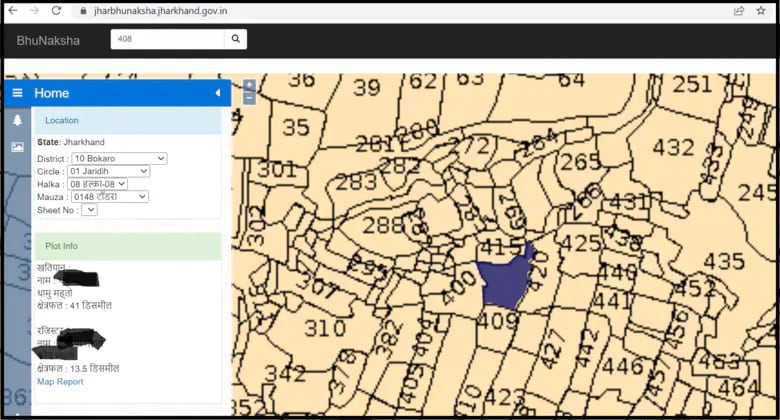
- Step 05: Fill in your district, Halka, Mauja, Circle, and Sheet number to view the details
Here is how to check your payment status on the Jharbhoomi Jharkhand portal:
Step 01: Visit the official website of Jharbhoomi
Step 02: Click on the ‘Online Lagan’ option
Step 03: You will be redirected to the website of ‘Revenue, Registration and Land Reforms Department’. Tap on the ‘View payment status’ option
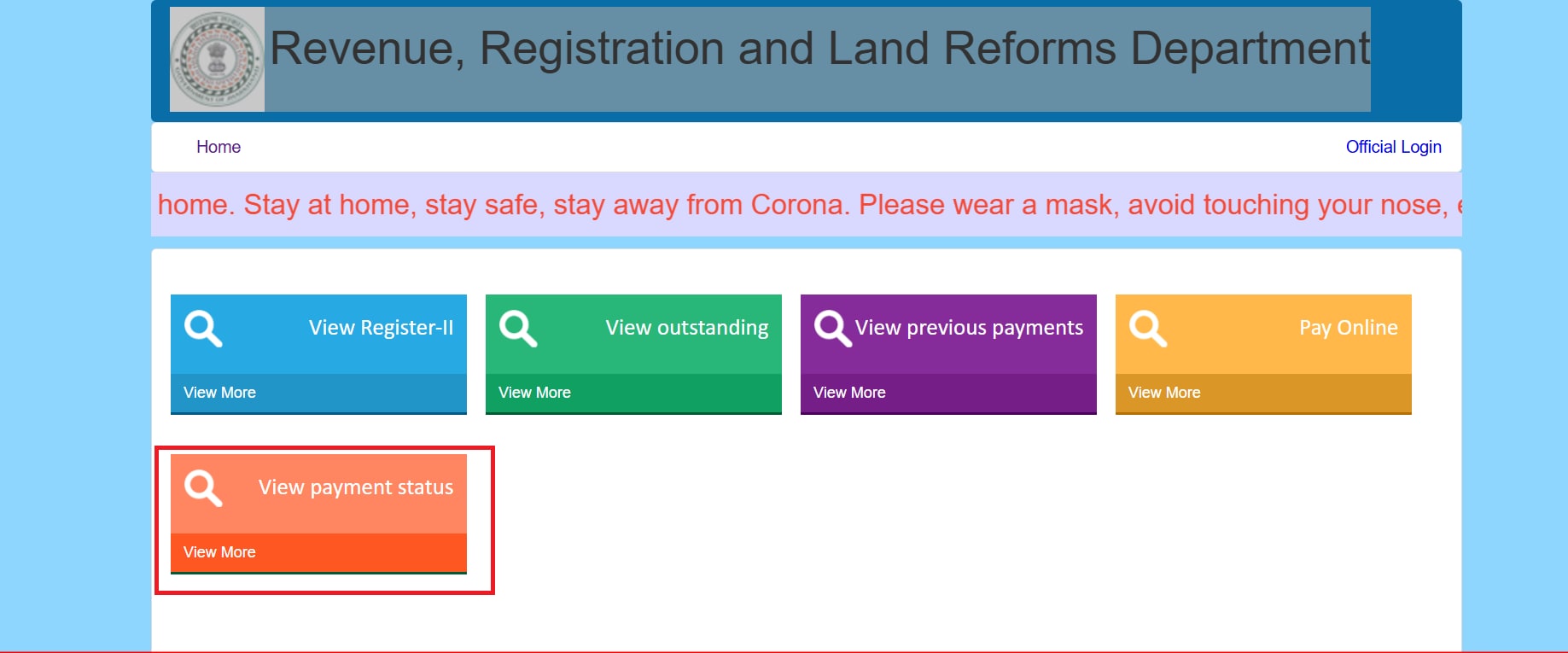
Step 04: Input your ‘Transaction ID’ and choose the ‘Verify’ option to check the status
The Department of Revenue, Registration & Land Reforms in Jharkhand assists with stamp duty calculation. The department provides an online stamp duty calculator allowing users to easily determine the applicable stamp duty based on property details such as location, type, and market value. Here are the steps to calculate:
Step 01: Head over to https://jharnibandhan.gov.in/Feesguest/fee_calculation
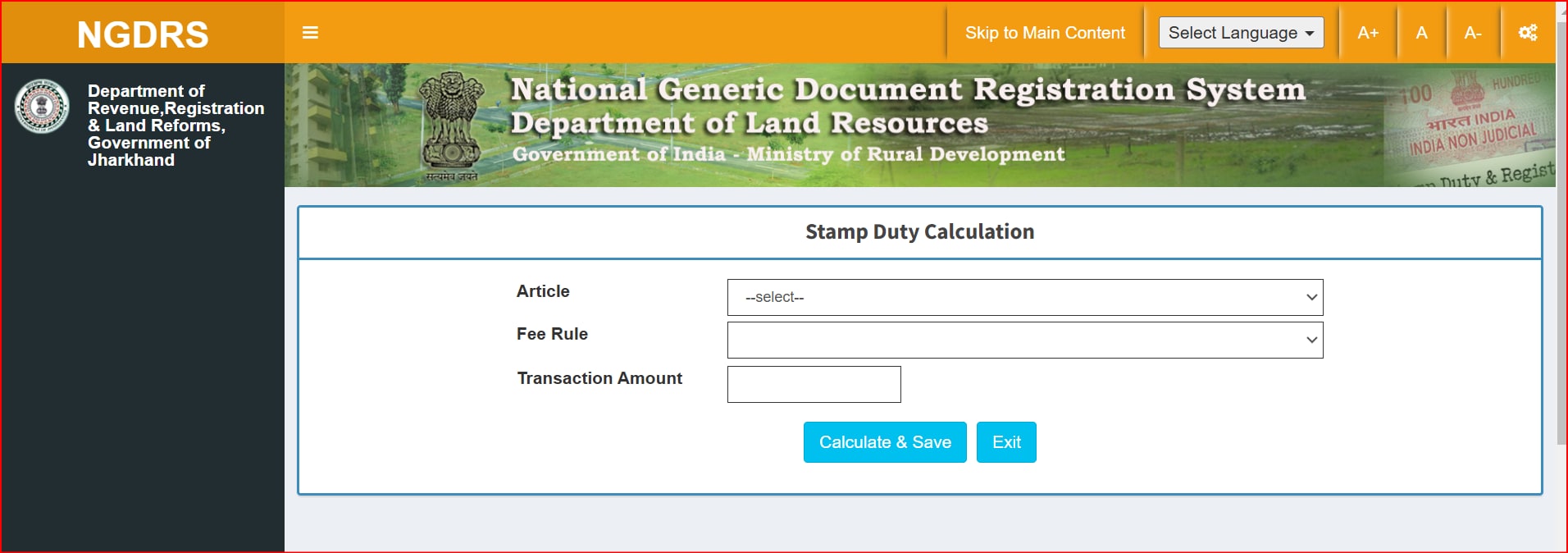
Step 02: Select the required article like cancellation or sale deed, fee rule- and enter the transaction amount
Step 03: Click on ‘Calculate & Save’
Follow the steps below to make online tax payments through the Jharbhoomi portal:
Step 01: Visit the Jharbhoomi portal
Step 02: Tap on ‘Online Lagan’ on home page
Step 03: Click on ‘Pay Online’ that appears on the menu
Step 04: Select required details from each dropdowns like district, achal, mouza
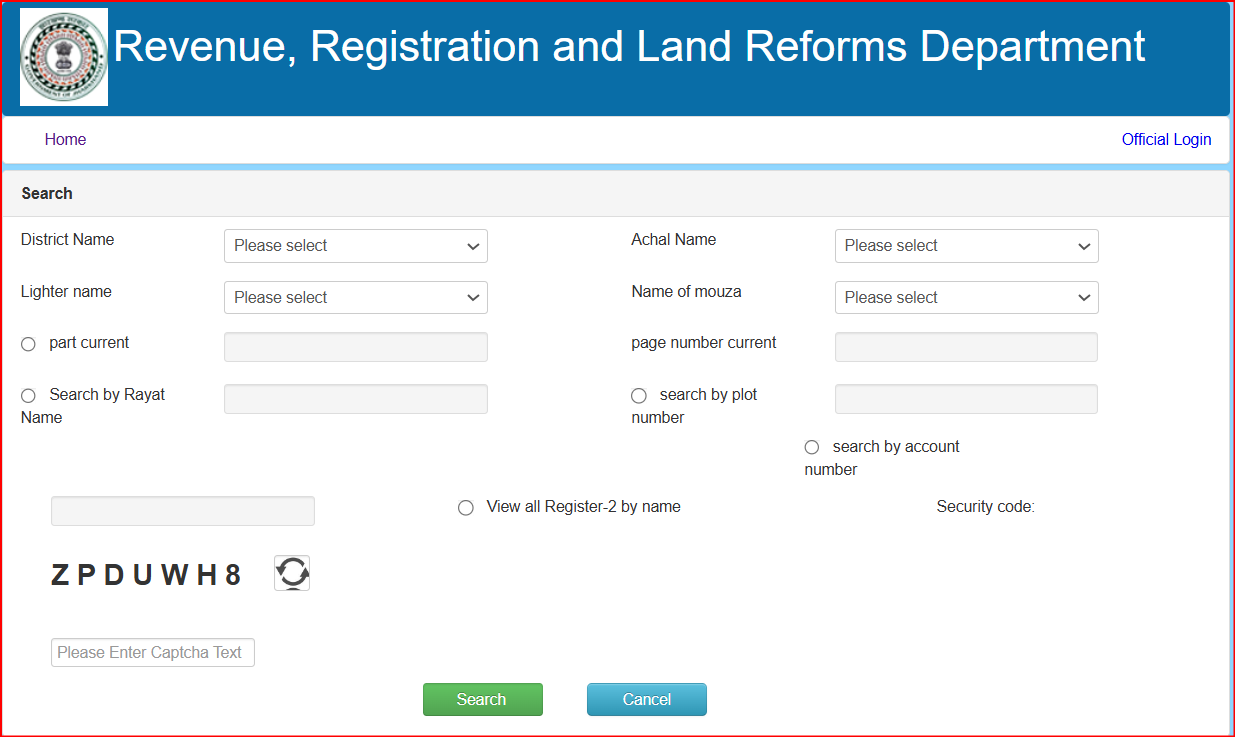
Step 05: Input the security code and tap on ‘Search’
Step 06: Once the necessary information is visible, pay via your preferred mode
Here is how you can lodge your grievance:
Step 01: Visit https://jharnibandhan.gov.in/Feesguest/fee_calculation
Step 02: Enter required personal details and your grievance or query
Step 03: Upload documents supporting your complaint
Step 04: Click on ‘GET OTP’, enter the same and click on ‘SUBMIT’
For further information, you can reach out on the following contact number and address:
Department of Revenue, Registration and Land Reforms, Government of Jharkhand.
Office Address: New Auditorium, Ground Floor, Project Building, Dhurwa, Ranchi, Jharkhand 834004
Contact Number: +91 0651-2446066
Email: dolrjh@gmail.com
The Jharbhoomi portal allows Jharkhand residents to check land records right from the comfort of their homes. It is a useful initiative from the Jharkhand Government to digitise the entire process. If you wish to purchase a house in Jharkhand, you can consider getting a home loan through Bajaj Markets at affordable rates and flexible loan terms.
Portals to Check Land Records & EC
- Banglarbhumi
- Meebhoomi
- IGRSUP
- Bhulekh Odisha
- Jamabandi Haryana
- Kaveri Online Services
- IGR Odisha
- Apna Khata Rajasthan
- E Swathu Karnataka
- IGR Maharashtra
- IGRS Andhra Pradesh
- IGRS Telangana
- Devbhoomi Uttarakhand Land Record
- Bhoomi Karnataka
- Jamabandi HP Land Record
- Patta Chitta
- ANY ROR Gujarat Land Record
State Wise Land Records
- PLRS - Punjab Land Record
- Bhulekh UP Land Record
- Arunachal Pradesh Land Record
- Bhulekh Bihar Land Record
- MP Bhulekh Land Record
- Kerala Land Records eRekha
- Jammu And Kashmir Land Record
- Nagaland Land Records
- Bhuiyan Chhattisgarh Land Records
- Assam Land Records
- Dharani Maa Bhumi Telengana Land Records
- Bhulekh Maharashtra Land Record
- Delhi Land Records
- Meghalaya Land Record
- Jami Tripura Land Records
- Manipur Land Record
- Goa Land Record
FAQs on Jharbhoomi 2026
What is the eligibility for Jharkhand Land Records?
A seller who wishes to sell his/her land is eligible to apply for an extract of land record. Also, applicants must have authentic land details, such as plot number, survey number, etc. to be eligible.
What are the advantages of Jharkhand Land Records?
There are various benefits of Jharkhand land records. It ensures transparency in land record management and saves time by allowing you to check your land record details online. It prevents illegal property possession and allows landowners to pay property tax easily.
How to use the Jharbhoomi Portal?
To use the Jharbhoomi portal, visit the official portal of Jharbhoomi and tap on the ‘log in’ option. Then, fill in the necessary credentials in the fields to complete the login process. If you are a new user, you need to register on the portal.
How can I pay lagaan using the Jharbhoomi Portal?
To pay your lagaan through the portal, visit the portal and click on ‘Online Lagaan’ and select ‘Pay Online’ (ऑनलाइन भुगतान करें) on the next screen. Fill in necessary details, such as Halka, Mauja, District, Anchal, etc.
Moreover, you can search property through plot number, khata number, etc. Then, enter the security code and click on the ‘search’ option. Once the details are visible, proceed with online Lagaan payment using your preferred payment mode.
What is the Jharbhoomi Khewat number?
It is another name for the Jharkhand Khata number and is more frequently used in some states. This account number is provided to co-owners of the land, equally owning the land or in different proportions.
What is Khatiyan?
This document is the right of records in Bihar and Jharkhand.
How much do I have to pay to access Jharbhoomi land records?
You will not have to pay any extra money to access the records. The Jharbhoomi portal provides you with crucial land-related information without any fees.
What are the details in Register 2 in Jharkhand?
Jharbhoomi Register 2 in Jharkhand provides detailed land records, including ownership, area, boundaries, and encumbrance status. It can be crucial for securing loans, as financial institutions rely on this information to verify land ownership and assess collateral for lending.


