Jamabandi records for Himachal Pradesh are accessible through the Himbhoomi portal.
Himbhoomi is an online portal on which Himachal Pradesh’s land records are accessible to all Indians. To access the Himachal Pradesh land records, all you need to do is visit the Jamabandi Himachal website at himachal.nic.in.
However, to check the details, you will need some information. This includes Khasra / Khatauni details, the general location of the land plot, and other details depending on what information you want.
Read on to learn the steps to check Himachal Pradesh land records, circle rate, and more.
Name |
Himbhoomi |
Launched by |
Government of Himachal Pradesh |
Objective of the Portal |
To provide online access to land records, including Jamabandi, and enhance transparency in land transactions |
Online Portal |
https://himbhoomilmk.nic.in/ |
Email Id |
dlr-hp@nic.in |
Toll-free Helpline Number |
+91-177-2623678 |
Here is how you can check Himachal Pradesh circle rates in a village online:
Step 1: Visit the official portal of the Revenue Department of Himachal Pradesh https://himachal.nic.in/index.php?lang=1&dpt_id=13
Step 2: Click on ‘Circle Rates’ under the section ‘View Circle Rates Of Your Village And Calculate Duties for Land Transactions’
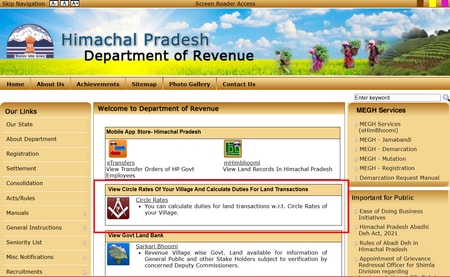
- Step 3: Select your district name, and SRO office. Click on ‘Submit’

- Step 4: You can download the file to by clicking on ‘Download PDF’ and check the circle rates
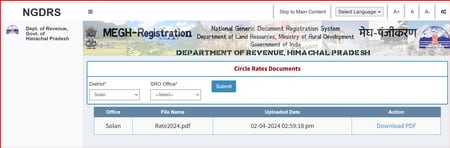
Below are the steps that you can follow to check the status of a land record application on Himbhoomi:
Step 1: Navigate to the official website of Himachal Pradesh’s Revenue Department https://himachal.nic.in/index.php?lang=1&dpt_id=13
- Step 2: Click on ‘View Land Records’
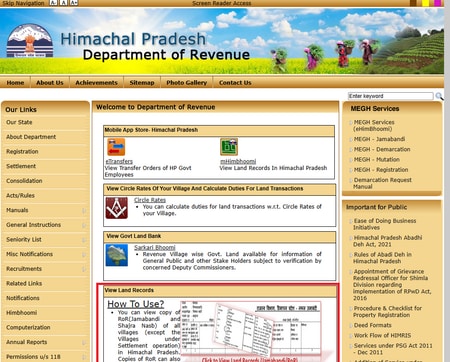
- Step 3: You will be redirected to the Bhulekh portal of Himachal Pradesh https://himbhoomilmk.nic.in/viewlandrecords.aspx

Step 4: Select the district, tehsil, village number from the respective dropdowns and enter the year of deposit
Step 5: Enter the captcha code
Step 6: Click on the ‘OK’ button to view the status
Step 1: Visit the official website https://himachal.nic.in/index.php?lang=1&dpt_id=13
- Step 2: Click on the section ‘MEGH - Mutation’ present on the right hand side of the page
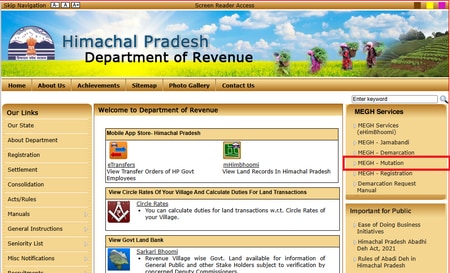
- You now reach the official website of Bhulekh, Himachal Pradesh https://ehimbhoomi.nic.in/
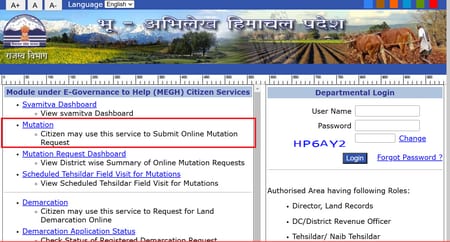
- Step 3: Click on ‘Mutation’ section as highlighted in the section below:

- Step 4: Now input mandatory details like district, tehsil, village and mutation type (Registry, Court Orders etc)
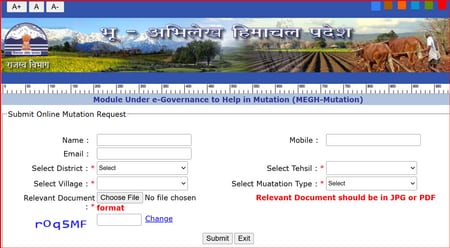
Step 5: Upload relevant documents either in jpg or pdf format
Step 6: Enter the displayed captcha code
Step 7: Click on ‘Submit’
You can follow the steps below to check the mutation status on the Himbhoomi portal:
Step 1: Navigate to the official website of Himbhoomi
- Step 2: Click on the ‘Mutation’ option
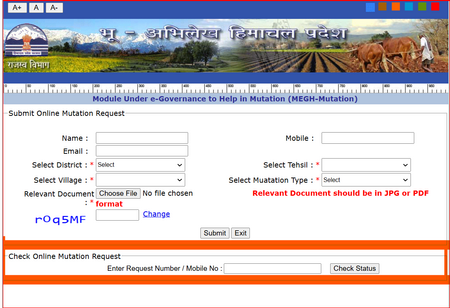
Step 3: In the section, ‘Check online Mutation Request’, enter your request number or phone number or request number
Step 4: Click on ‘Check Status’
Step 5: View the status of your mutation request on the screen
Follow these steps to view the land bank of the Himachal Pradesh Government:
- Step 1: Go to the Himachal Pradesh Revenue Department's website and click on the tab labelled ‘View Govt Land Bank’
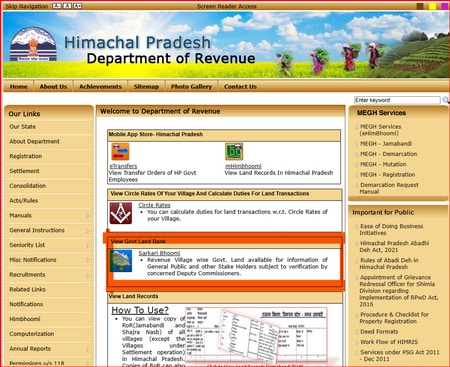
- Step 2: From the drop-down menu, select required details like district name, tehsil< owner, land type, and area
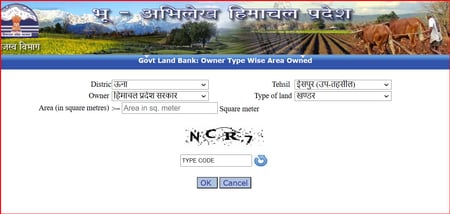
Step 3: Enter the captcha code and click on ‘OK’
You can follow the steps below to register a Demarcation Application in Himachal Pradesh:
Step 1: Navigate to the Himbhoomi portal
- Step 2: Select ‘Demarcation’ and enter the required details, including the reason
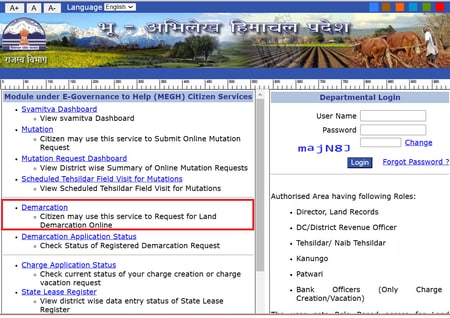
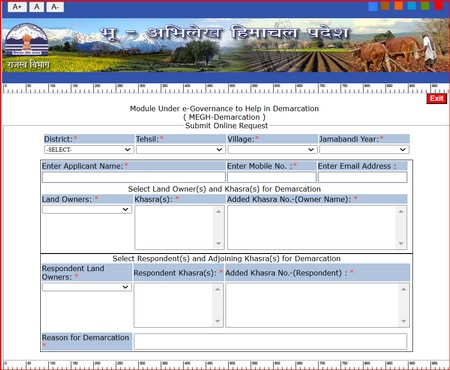
Step 3: Submit the request and save the acknowledgement number to track the progress of your application
Once you submit your application, the Tehsil or Deputy Tehsil will review your application and provide an online confirmation. If all the papers are in order, the Field Kanungo will set a demarcation date.
You can check the digitisation status of property records of Himachal Pradesh Village by following the steps below:
Step 1: Navigate to the official website of Property Records Himachal Pradesh
Step 2: Scroll to the ‘View Land Records’ and click on ‘Digitization Summary Status’
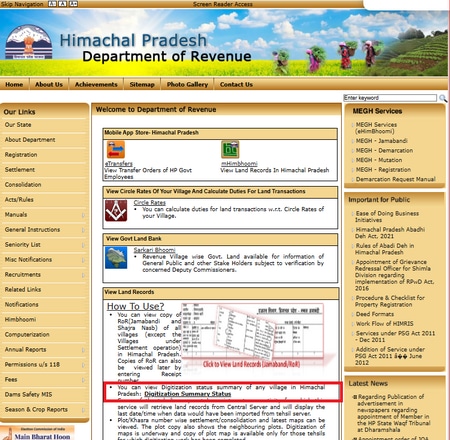
Step 3: Select the required district, tehsil and enter the name of village (atleast 2 characters)
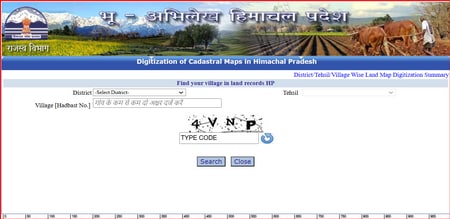
Step 4: Enter the captcha to proceed to the next page
- Step 5: Click on the required map type as present in the image below

- Step 6: Select the required details on the redirected page to view the map and digitisation status of the village
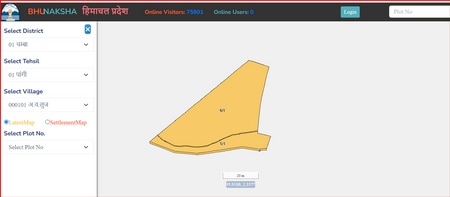
The fee structure for accessing Jamabandi (land records) in Himachal Pradesh has been updated as per the notification by the Revenue Department. Below is the detailed fee structure:
Service |
Fee |
Statements of Dues and Assessment Lists |
₹20 per application |
Village Notebook Statements or Five-Year Average of Transfers Extracts |
₹20 per statement |
Parcha Books |
Book charge + ₹10 per Khatauni holding |
Document Inspection |
₹50 per inspection |
Tracing Field Maps (Up to 5 Khasra Numbers) |
₹20 per Khasra number (₹5 for each additional Khasra number) |
Pending Mutation Copies |
₹20 per page |
Jamabandi Extracts |
₹5 per Khatauni holding |
These fees are applicable for various services related to land records and are aimed at facilitating easier access to important land documentation through the Himbhoomi portal. The new fee structure was notified by the Additional Chief Secretary of the Revenue Department, Onkar Chand Sharma.
For inquiries related to Himbhoomi and land records in Himachal Pradesh, you can use the following contact details:
Phone Number: +91-177-2623678
Email Address: dlr-hp@nic.in
Postal Address:
Directorate Of Land Records,
Block No 28, SDA Complex,
Kasumpati, Shimla, Himachal Pradesh
These details are provided by the Revenue Department of Himachal Pradesh and can be used for any questions or further information regarding land records and services offered through the Himbhoomi portal.
Armed with this information, you now know how to access land records in Himachal Pradesh in easy, straightforward steps. Using the same, you can check land records, circle rates, and view the state government’s land bank.
All you need to do is visit the Jamabandi Himachal website and access the land records you wish to view. In addition, if you are interested in purchasing a plot of land, you can visit Bajaj Markets to apply for home loans at attractive rates of interest.
You can also use the home loan calculator to ascertain the EMI amount you will need to pay and borrow accordingly.
Portals to Check Land Records & EC
State Wise Land Records
- PLRS - Punjab Land Record
- Bhulekh UP Land Record
- Arunachal Pradesh Land Record
- Bhulekh Bihar Land Record
- MP Bhulekh Land Record
- Kerala Land Records eRekha
- Jammu And Kashmir Land Record
- Nagaland Land Records
- Bhuiyan Chhattisgarh Land Records
- Assam Land Records
- Dharani Maa Bhumi Telengana Land Records
- Bhulekh Maharashtra Land Record
- Delhi Land Records
- Meghalaya Land Record
- Jami Tripura Land Records
- Manipur Land Record
- Goa Land Record
FAQs on Jamabandi Himachal Pradesh
What is Himbhoomi Jamabandi?
Himbhoomi Jamabandi is an official land record document in Himachal Pradesh that details ownership, cultivation, and rights related to land in a village. It is prepared every four years by the patwari and verified by revenue officers, reflecting any changes in land rights during that period.
What is Shajra Nasab?
The details of the land ownership transfer are called ‘Shajra Nasab’ in Himachal Pradesh.
What is the Khewat number according to land records of Himachal Pradesh?
The Khewat number, also referred to as the **Khata number**, is a unique identifier assigned to a landholding in Himachal Pradesh. It represents a record of ownership for a specific parcel of land and is crucial for tracking land rights and transactions. Each Khewat can include multiple co-owners, detailing their respective shares in the property. The Khewat number is recorded in the Jamabandi, which is updated periodically to reflect changes in ownership, such as sales, inheritance, or other mutations. This system helps maintain clarity and organisation in land records, facilitating easier access and management of land-related information.
What is the land registration ID in Himachal Pradesh?
Land registration ID is the unique ID attached to every land parcel. However, you do not need to enter your land registration ID to search land records on the Himbhoomi portal.
Are copies of online land records legally valid?
Copies of online land records in Himachal Pradesh, including Jamabandi, are primarily for informational purposes and are not legally valid as proof in a court of law. To obtain a legally recognised document, one must request a certified physical copy from the local tehsil office.
How to get copies of Himachal Pradesh land records through the offline route?
To get the Himbhoomi HP land records through the offline route, visit the relevant Tehsil office. You can get an authorised copy after making a request and paying a nominal fee.
How can I get the map of my land in Himachal Pradesh?
To get the map or the Bhu Naksha of your land in Himachal Pradesh, visit the Jamabandi Himachal Pradesh website. After clicking on the relevant option, enter the name of your district, tehsil, village, etc.
You will receive the complete details based on the information previously provided. At this point, you should also be able to see the map on the right side of the page.
How to check Jamabandi Himachal land records on a smartphone?
To access the Jamabandi Himachal land records with the help of a smartphone download the ‘mHimBhoomi’ app on your phone through the Google Play Store.
How to get Jamabandi HP Circle Rates via the smartphone app?
To access the HP Circle Rate App, search and download the application from the Google Play Store.
How to get faster results while searching for Jamabandi HP Land Records?
It is advisable to be in possession of all property-related information needed to check Himachal Pradesh land records beforehand. Additionally, you must ensure that you key in all of the numbers and details accurately.


