Step by Step Guide to check Bhu Naksha, Jamabandi & Online Lagan @Bhulekh Bihar
Bihar Bhumi is an official online portal developed by the Government of Bihar, designed to provide comprehensive land-related services to residents. This platform allows users to access essential information such as land records, maps, and mutation status from the comfort of their homes. Key features include the ability to view land accounts (RoR), check Jamabandi records, and apply for mutations online. The portal aims to streamline land management processes, enhance transparency, and reduce the need for physical visits to government offices, thereby improving accessibility for citizens seeking land-related information and services.
Courtesy of the Bihar Bhumi Land Record portal, landowners can enjoy different services such as:
View the account online
Complete the Land Possession Certificate (LPC) application online
Check the status of the LPC application
Quick view the Encumbrance Certificate
Conduct the online Dakhil Kharij process
Register the land online
Pay the ‘Lagaan’ (Land Tax) online
Here are the benefits of the Bihar Bhumi portal you should know about:
Citizens can view their land records, including khata, khasra, and jamabandi, from the comfort of their homes
The portal promotes transparency in land ownership and transactions, reducing the likelihood of disputes and fraud
Eliminates the need for physical visits to government offices, saving time for users seeking land-related information
The portal is designed to be accessible and easy to navigate, allowing users to quickly find the information they need
Users can download their land records and other documents directly from the portal, facilitating easier management of property-related paperwork
The availability of accurate land records aids in smoother property transactions and helps potential buyers verify ownership
You can search for land records on Bhulekh Bihar either by entering the serial number or by party name on the Bhumi Jankari portal. To check Bihar land records with serial number, you need to follow the below-mentioned steps:
- Step 1: Visit the official Bihar Bhumi Jankari Portal (bhumijankari.bihar.gov.in).
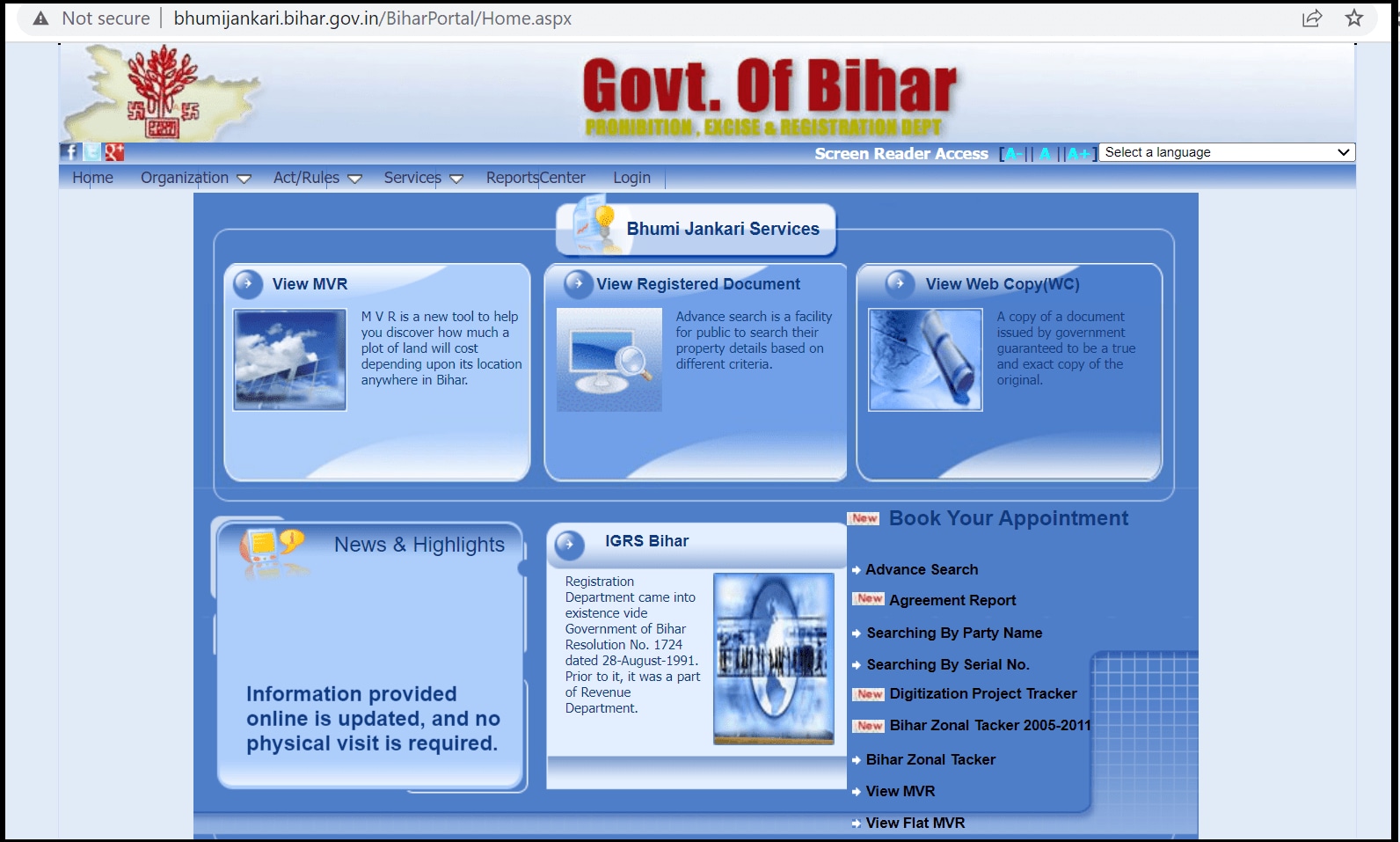
- Step 2: Click on “Searching by Serial No.” on the right side of the website.
- Step 3: Depending upon the year of records you wish to check, select the appropriate option - “Post-Computerisation” (for land records from the year 2006 till present) or “Pre-Computerisation” (for land records from 1996 to 2006).
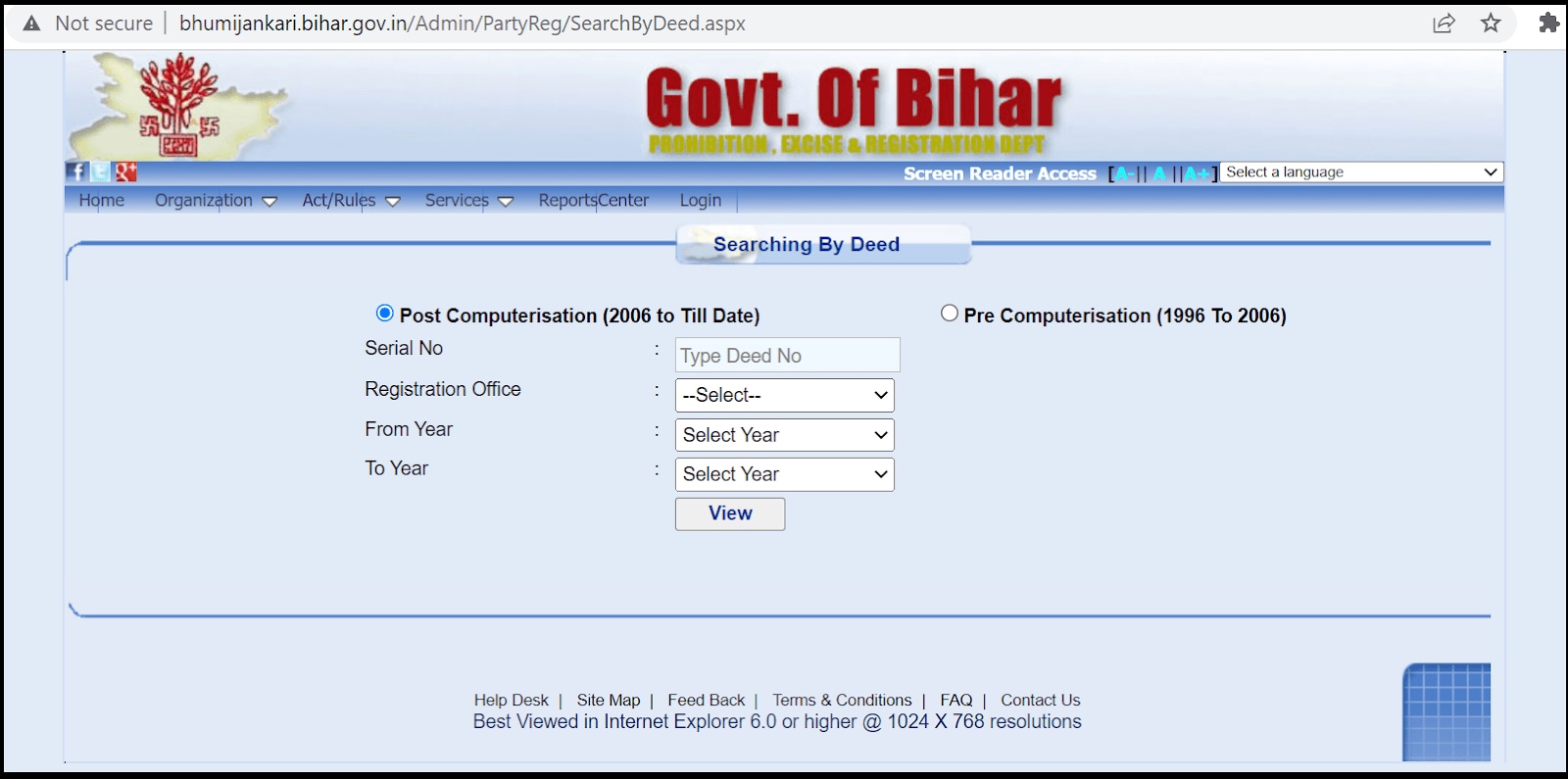
- Step 4: You need to provide the following details: serial number, registration office, and ‘from’ year and ‘to’ year and click on “View”. You will now be able to see the required land records.
Apart from searching with a serial number, you can also search for land records by party name. In order to check the Jamabandi Bihar land records by searching with party name, you need to follow the following steps:
Step 1: Visit the official Bhumi Jankari website of the government of Bihar - http://bhumijankari.bihar.gov.in/
Step 2: Click on the “Searching by Party Name” on the right side of the website
Step 3: Choose “Post-Computerisation” or “Pre-Computerisation” based on the year of the records - “Post-Computerisation” for records from 2006 till date and “Pre-Computerisation” for records from 1996 to 2006
Step 4: You need to provide the following details: party name, ‘from’ year and ‘to’ year, and party type (executant/claimant/both)
Step 5: Now, click on the “View” button and you will be able to see the required land records on your screen
An alternate way to check Bihar Bhumi land records is through the official website of the Department of Revenue and Land Reforms of the state of Bihar. You can follow the steps given below to obtain the land records from the department’s website:
- Step 1: Visit the official website of the Department of Revenue and Land Reforms http://land.bihar.gov.in/Ror/RoR.aspx
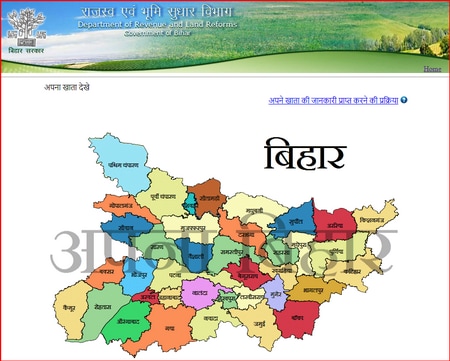
- Step 2: Select the district for which the land records are required

- Step 3: Now, further select the respective zone and the name of mouza
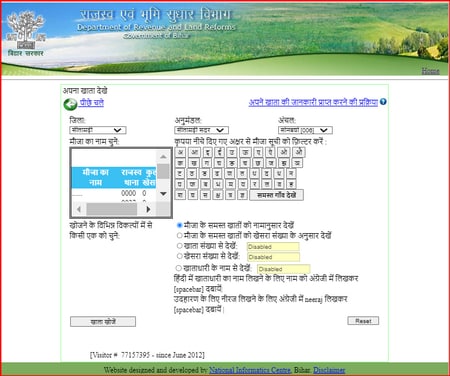
- Step 4: Click on “Account Search” and the required land records will be displayed on your screen
The Minimum Value Register (MVR) is an innovative tool that aids in finding the cost value of a plot based on different locations across Bihar.
To view the MVR for Land on Bihar Bhumi, follow these simple steps:
Step 1: Visit the official Bihar Bhumi Jankari website and log in to the portal
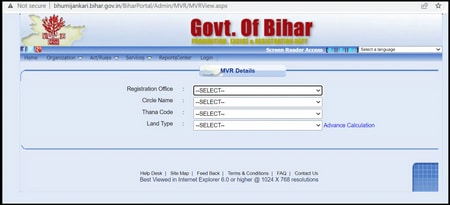
Step 2: Select the ‘View MVR’ option
Step 3: Enter the requested information that includes ‘Registration Office’, ‘Circle Name’, ‘Thana Code’, and ‘Land Type’
Step 4: Once done, click on the ‘Advance Calculation’ button to receive the relevant details
MVR (Minimum Value Register) of a property is the base price of the property set by the government. Builders can not sell the property at a price less than the MVR. You can check the MVR of flats on Bhumi Jankari and get an idea of the minimum value of a flat. Follow the below-mentioned steps to check the MVR of a flat on Bhumi Jankari:
Step 1: Visit the Bhumi Jankari website
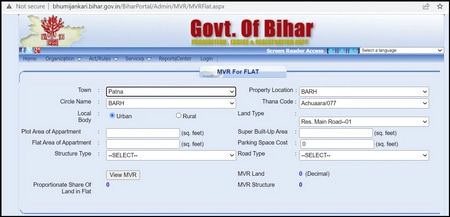
- Step 2: Hover your cursor on the “Services” menu on the top menu bar and select “MVR for Flat” from the drop-down menu
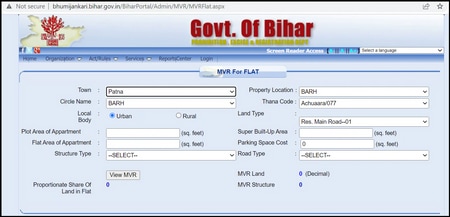
- Step 3: Enter the requested details such as:
Town
Circle name
Local body
Property location
Thana code
Plot area of apartment
Floor area of apartment
Structure type
Parking space cost
Super built-up area
Road type
Now, click on the ‘View MVR’ button and the MVR of the flat will be displayed on the screen.
You can download the following model deeds from the Bihar Bhumi Jankari portal in English, Hindi, and Urdu:
Sale deed document
Sale agreement of a flat
General sale agreement
Mortgage deed
Mortgage deed with a possession
Mortgage deed
Lease agreement
Lease agreement (for vacant land)
Lease surrendering deed
Transferring the rights of leasehold by sale (land structure)
Transferring of the right of leasehold by sale (vacant land)
Will deed
Trust deed
Exchange deed
Arbitration deed
Adoption deed
Endowment deed
Power of attorney
Security bond document
Rectification deed
Cancellation deed
Gift (house/land) deed
Award deed
Partnership dissolution deed
Partnership deed
Partition deed
Deed pertaining to usufructuary mortgage
Given are the steps to check the property documents on the Bihar Bhumi portal:
- Step 1: On the homepage https://bhumijankari.bihar.gov.in/biharportal/Home.aspx, click on ‘View Registered Document’
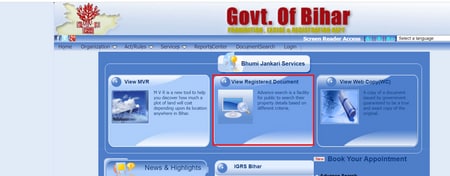
- Step 2: Enter required details like party name, deed number, plot number, khata number, etc
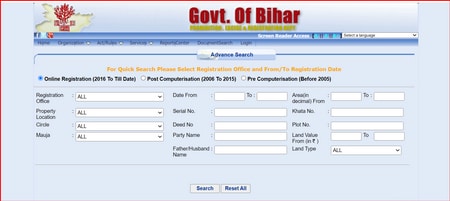
- Step 3: Click on ‘Search’ to view the documents
If you live in Bihar, you can check Khasra-Khatauni on the website of the Department of Revenue and Land Reforms, Bihar. Just click on the district on the state’s map. Now click on the required block. From the list of villages in your selected option, choose the relevant village where your land is located. You will have options to search the land record by Account holder’s name or Mauja name (village). This way, you will be able to check the Khasra-Khatauni number.
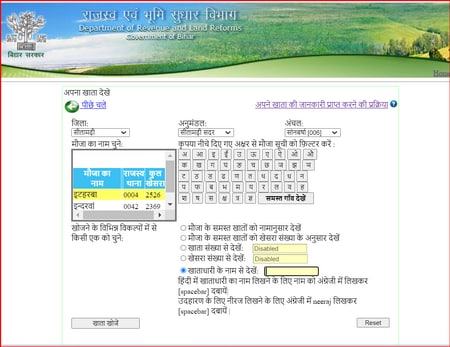
Follow the steps given below to check the land map on the Bihar Portal.
Step 1: Open the Bhulekh Bihar website
Step 2: Select “Land Map” and enter your login credentials
Step 3: Click on “View Your Account”
Step 4: Choose your district, village and circle name from the drop-down after which the land map will be visible to you
Dakhil Kharij is the process of getting the land purchased by you transferred in your name in government records. You get the official ownership of the land only after the Dakhil Kharij process is completed. You can apply for Dakhil Kharij on the Bihar Bhumi portal by following the steps mentioned below:
Step 1: Visit the Bihar Bhumi website https://biharbhumi.bihar.gov.in/Biharbhumi/
Step 2: Click on ‘Apply Online Mutation’

- Step 3: On the following page, you need to either register yourself as a new user or login with your username and password if you are an existing user

- Step 4: Once you are logged in, you will be prompted to enter some basic details related to plot, vendor, buyer, important documents
Mutation of a property refers to the transfer of title from one owner to another. You can check the status of mutation for your property on the official website of Bihar Government, Department of Revenue and Land Reforms.
- Step 1: Visit https://biharbhumi.bihar.gov.in/Biharbhumi/
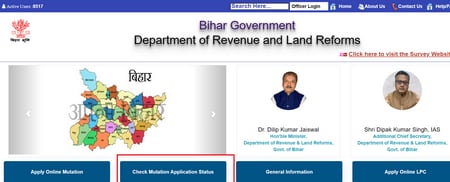
Step 2: Click on ‘Check Mutation Application Status’
Step 3: You will redirected to https://parimarjan.bihar.gov.in/biharBhumireport/MutationStatusNew
Step 4: Enter required details like district, achal, financial year and click ‘Proceed’
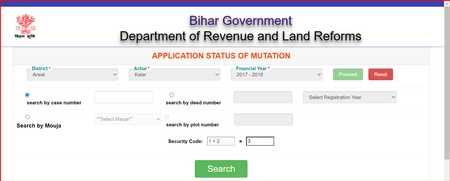
- Step 5: Enter other relevant details and click on ‘Search’
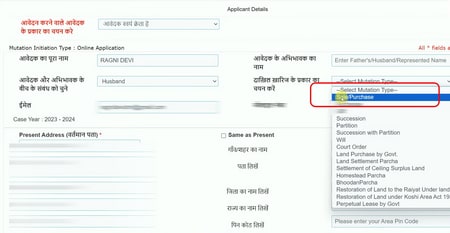
Step 6: Submit necessary documents, if required
Step 7: Carefully check all entered details and uploaded documents for accuracy before submitting
Step 8: If applicable, make any necessary payments associated with your application. The fee structure will be displayed during the application process.
Step 9: After reviewing the details for accuracy, submit your application
The Bihar Bhumi portal also allows you to pay your Bhu Lagaan online. You can follow the steps mentioned below to make the payment of Bhu Lagaan online:
Step 1: Visit the Bihar Bhumi portal
Step 2: Click on the “land rent” tab on the homepage
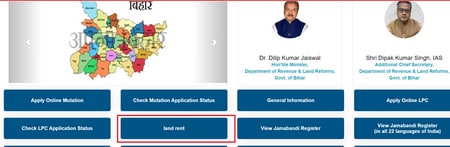
Step 3: You will be redirected to https://www.bhulagan.bihar.gov.in/
Step 4: Click on ‘Pay Online Lagaan’

Step 5: You reach https://www.bhulagan.bihar.gov.in/citizen/search.aspx, where you need enter details like district, name of the zone and more
Step 6: Click on ‘Search’
Step 7: Verify the details shown which also includes the amount you need to pay as tax. Proceed to make the payment. You will now be redirected to the payment gateway where you can pay your Bhu Lagaan.
- Step 8: You can make the payment online through netbanking/ debit card or offline by visiting the bank branch and make the payment through challan
In case your online transaction fails while making the Bhu Lagaan payment on the Bihar Bhumi portal, you can view the status of the same by following the steps mentioned below:
Step 1: Visit the Bihar Bhumi portal
Step 2: Click on the “Bhu Lagaan” tab on the home page
Step 3: Now, click on “Failed Transaction Status” on the page that opens
Step 4: Enter the payment ID of the failed transaction. The payment status of the Bhu Lagaan will be displayed.
Step 1: Visit the Bihar Bhumi portal
Step 2: Click on ‘Check LPC Application Status’
- Step 3: You will be redirected to https://parimarjan.bihar.gov.in/biharBhumireport/frm_LPC_StatusNew

- Step 4: Click on ‘ View changed LPC case number’

- Step 5: You will see a PDF with a list of the changed case numbers on your screen.
The Parimarjan Portal has been developed by the Government of Bihar, to facilitate online corrections of land records in the digitised Jamabandi Register or Parimarjan. This user-friendly platform allows residents to rectify inaccuracies in their land documents, such as names, addresses, or Khesra Number without visiting government offices. You can register on the Bihar Bhumi portal, submit correction requests, and track your application status. The portal enhances transparency and efficiency in land administration, streamlining the process of updating records and resolving disputes. By leveraging digital technology, the Parimarjan Portal aims to improve governance and make land management more accessible for the people of Bihar.
The rectifications available on Parimarjan Portal Bihar are as follows:
Raiyat’s name and Address
Lagaan Details
Khata, Khesra, Chauhaddi and Rakba
Digitisation of left-out Jamabandis during computerisation
However, you will need the self-attested copies of the following documents during these rectifications:
Order of mutation case
Bhu-Lagaan Receipt
Correction Slip
Latest Final Khatiyan
Self-declaration
You can also make the following rectifications in Jamabandi that is created after the disposal of online mutation cases:
In Seller, Buyer, Jamabandi Raiyat or the Khatiyani Raiyat details
In Boundary details and Lagaan amount
The essential documents required for these rectifications are:
Self-attested copy of Order of Mutation case
Documents required during Mutation case
Self-attested copy of Correction Slip
Following are the ways in which you can contact the Land Reforms Department of Bihar.
Address |
Phone Number |
Email Address |
Department of Revenue and Land Reforms, Government of Bihar, Old Secretariat, Bailey Road, Patna - 800015 |
18003456215 |
feedback.lrc@gmail.com |
The Bihar Bhulekh App is a digital platform launched by the Government of Bihar to facilitate easy access to land records. This user-friendly mobile application allows you to view important documents such as Khata, Khasra, and Jamabandi on your smartphone. You can search for land records by entering details like district, block, and plot number. The app also provides features for saving and sharing records in PDF format, ensuring convenience and efficiency. With real-time updates and notifications, the Bihar Bhulekh App enhances transparency in land management, making it an essential tool for property owners in the state.
The Bihar Bhumi portal allows you to easily check land records for the state of Bihar. You can easily check the status of your property in Bihar through the portal. If you are planning to purchase a new house/plot in Bihar and considering getting a housing loan for the same, you can easily apply for one with any of our lending partners at Bajaj Markets. The interest rates offered are competitive and the loan amount can be repaid over a flexible tenure which can go up to 30 years.
Portals to Check Land Records & EC
- Banglarbhumi
- Meebhoomi
- IGRSUP
- Bhulekh Odisha
- Jamabandi Haryana
- Kaveri Online Services
- IGR Odisha
- Apna Khata Rajasthan
- Jharbhumi
- E Swathu Karnataka
- IGR Maharashtra
- IGRS Andhra Pradesh
- IGRS Telangana
- Devbhoomi Uttarakhand Land Record
- Bhoomi Karnataka
- Jamabandi HP Land Record
- Patta Chitta
- ANY ROR Gujarat Land Record
State Wise Land Records
- PLRS - Punjab Land Record
- Bhulekh UP Land Record
- Arunachal Pradesh Land Record
- MP Bhulekh Land Record
- Kerala Land Records eRekha
- Jammu And Kashmir Land Record
- Nagaland Land Records
- Bhuiyan Chhattisgarh Land Records
- Assam Land Records
- Dharani Maa Bhumi Telengana Land Records
- Bhulekh Maharashtra Land Record
- Delhi Land Records
- Meghalaya Land Record
- Jami Tripura Land Records
- Manipur Land Record
- Goa Land Record
Bihar Land Records FAQs
What are the Benefits of Bihar Bhumi Jankari?
Landowners have come to benefit through the different services enabled by Bihar Bhumi Jankari. Some of these notable benefits include:
A user-friendly portal to obtain all land-related information in the state
Simple and expedited land-related procedures
Easy payment of property taxes online
Monitor the status of land-related processing
Eliminate the need to visit the physical Bihar Bhumi office
What is the purpose of a Bihar Online Land Record Portal?
The primary purpose of the Bihar Online Land Record Portal is to maintain updated records of a property.
How can I know the owner of the land in Bihar?
Keep a few details handy, like the serial number, to find the landowner information in Bihar. Click on ‘Search with serial number’ and enter all other required details. Once you ‘submit’, you can view information on the owner of the land.
What is Jamabandi in Bihar?
Jamabandi translates to Record of Rights. It is another term for land records in Bihar. It contains all the details related to a plot of land and can be accessed online.
How can I pay my land tax online in Bihar?
To pay land tax online in Bihar, visit the Bihar Bhumi portal at biharbhumi.bihar.gov.in. Click on "Pay Online Lagaan," enter your land details, and follow the prompts to complete your payment using available methods like debit card or net banking
What is Jamabandi number in Bihar?
Jamabandi number in Bihar is a type of register with 12 columns. It includes all the details of land ownership as on the Bihar Bhulekh/Bihar Bhumi portal.
How do I get my land map (Bhu Naksha) in Bihar?
To view the land map (Bhu Naksha) in Bihar, visit the official portal at bhunaksha.bihar.gov.in. Select your district, sub-division, and circle name to access the map.
How to check Dakhil Kharij status on Bhulekh Bihar portal?
Please follow below steps to check Dakhil Kharij status on Bhulekh Bihar portal -
Visit the Bhulekh portal at biharbhumi.bihar.gov.in.
Click on ‘Check Mutation Application Status’
Select your district, financial year, and other required fields
Enter your deed number or case number as needed
Click on ‘Search’
You should now be able to check your Dakhil Kharij status


