Know how to check Gujarat land records online with the innovative AnyROR platform.
The introduction of the AnyROR platform by the Government of Gujarat has made navigating through the land records much easier for the citizens of the state. This comprehensive online platform empowers you to access and verify land ownership information with utmost convenience.
Whether you are a landowner, farmer, or investor, this platform provides a user-friendly interface to explore land records and 7/12 Utara documents effortlessly.
The 7/12 extract, also known as the 7/12 Utara extract, is a legal document that provides details pertaining to a plot of land. You can find information such as:
Survey Number
Total Area
Name of the Owner
Pattern of Ownership
The AnyROR Gujarat 7/12 online extract is a combination of two forms – 7 and 12. Form 7 contains details such as the landowner and their rights. Form 12 contains information such as land area, the type of land that it is, and its historical use.
The primary vision of AnyROR Gujarat is to modernise the administration of land in the state. It was set up with several objectives, including:
Updating policies to serve the changing needs of citizens
Simplifying the process of enjoying different services such as accessing land records
Promoting a transparent administration
Enhancing the efficiency of land administration
Enhancing staff engagement and dedication
This portal provides access to a variety of land-related information, including details about landowners, land type, area, and ownership. Here is the list of various services that you can access on AnyROR Gujarat:
VF6 or Village Form 6 entry details
VF7 or Village Form 7 survey number details
VF8A or Village Form 8A Khata details
Old scanned VF 6 entry details
Old scanned VF 7/12 details
Revenue case details
Know Khata by owner number
Know survey number by owner name
New survey number for old promulgated village
Integrated survey number details
Entry list by month and year
Know survey number via UPIN
135-D notice for mutation
e-CHAVADI
This platform provides multilingual data to cater to diverse needs. The AnyROR Gujarat portal offers several notable benefits:
It helps maintain and stay updated on all land-related details digitally
It provides convenient access to certified copies of land records necessary for home loans
It helps buyers validate land details when making a land deal
It is an efficient system that aids in saving time, as citizens do not have to physically visit offices
It allows easy access to government-verified forms
It helps ensure transparency in land-related transactions and avoid fraud
The Department of Revenue of the Gujarat Government classifies land records into categories based on the information they contain. Here are the various types of land records that you can find on the AnyROR Gujarat platform:
VF-6 (Village Form 6): It includes the day-to-day changes in the land records, and the village accountant or talati maintains the details
VF-7 (Village Form 7): Also known as Satbara Utara or 7/12, it carries information about the survey number
VF-8A (Village Form 8A): It contains details on the khata
- 135-D: It is issued when an individual applies for mutation
AnyRoR Gujarat makes it easy for individuals to check urban and rural land records with just a few clicks. All you need is some basic information about the location of the land. The steps to check your land records are as follows:
Check 7/12 AnyRoR Rural Land Records in Gujarat
Gujarat 7/12 Satbara Utara consists of details regarding property ownership, crop information, and land type, along with property mutation records. Given below are the steps to check land records on the AnyRoR Gujarat Government portal.
1. Visit Gujarat Land Records official website at anyror.gujarat.gov.in
2. Click on the ‘VIEW LAND RECORD- RURAL’ option displayed on the page

3. Select ‘VF7 SURVEY NO DETAILS’ from the dropdown menu ‘Select Any One’
4. Enter the details, including district, taluka, and village
5. Enter the CAPTCHA code and click on ‘Get Record Details’ to check the land records
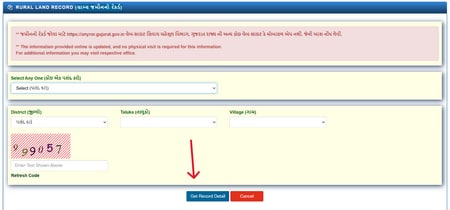
Your details will then be displayed in digital form on the screen.
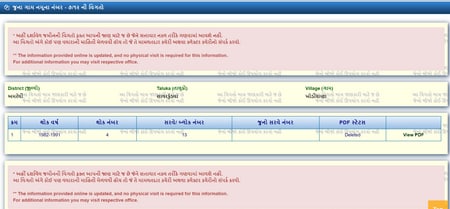
Check 7/12 AnyROR Urban Land Records in Gujarat
Just follow the given simple steps:
1. Visit the official AnyROR Gujarat website
2. Browse through the menu and click on ‘VIEW LAND RECORD- URBAN’

3. Select the ‘SURVEY NO DETAILS’ from the dropdown menu on the new page
4. Make a selection of the district, village, and taluka
5. Enter the CAPTCHA code
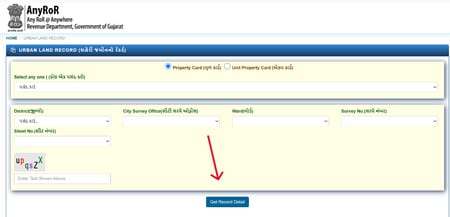
6. Click on the ‘Get Record Detail’ button to check the information
You can follow the steps below to check revenue case details on AnyROR Gujarat:
1. Navigate to the official website of AnyROR Gujarat
2. Tap on the ‘View Land Record - Rural’ button
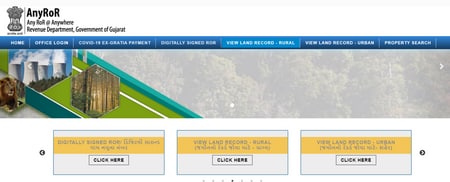
3. Select the ‘Revenue Case Details’ option from the dropdown list
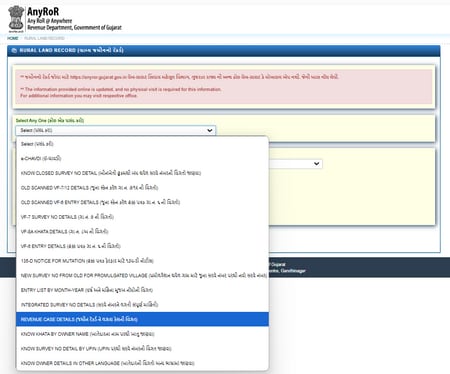
4. Enter essential details such as District, Village, Taluka, and Survey/Block Number
5. Type the CAPTCHA accurately
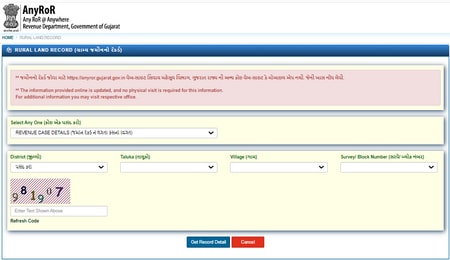
6. Click on ‘Get Record Detail’ to get the details online
To submit an application through this platform, follow the given simple steps:
1. Visit the official IORA website
2. Click on the ‘Online Application’ tab located at the top
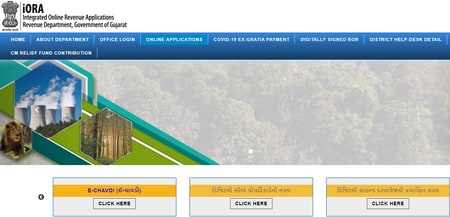
3. Select the ‘New Application’ option
4. Choose and enter the required details
5. Enter the CAPTCHA and click on ‘Generate OTP’
6. Verify all the entered details and provide the generated OTP
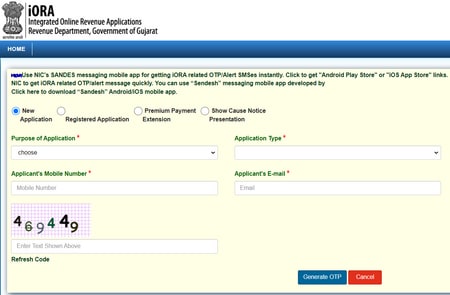
7. Once you click on ‘Submit’, the application will be registered through AnyROR
Follow these simple steps to access the information you need online:
1. Visit the official website: anyror.gujarat.gov.in
2. On the homepage, click on “Property Search” located in the upper-right corner

3. Press the ‘CLICK HERE’ button and choose how you want to search – by Property, Name, or Document Number and Year
4. Select your preferred option from the dropdown menu under ‘Select Any One’
5. Fill in the remaining details carefully
6. Click on the Search button, and the results will be displayed on your screen
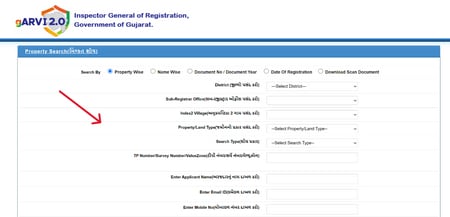
E-Dhara in Gujarat is a digital land record management system that was introduced to replace the inefficiencies of manual record-keeping. It has successfully digitised 1.5 crore land records across the state, ensuring accurate and up-to-date ownership details.
Operating at the Taluka level, E-Dhara Kendras provide key services, including:
Issuing 7/12 and 8A extracts
Processing land transaction mutations
Ensuring real-time updates of land records
This system enhances transparency, reduces corruption, and is integrated with the AnyRoR portal, allowing for convenient online access to land records.
To seek assistance or resolve queries regarding land records in Gujarat online or offline, you can reach out to the helplines available for each district. Below is a list of helpline numbers along with the Emergency Operations Centre (EOC) helplines for quick access to support:
District |
Helpline |
EOC’s Helpline |
Ahmedabad |
+91 79 1077 |
+91 79 27560511 |
Amreli |
+91 2792 1077 |
+91 2792 230735 |
Anand |
+91 2692 1077 |
+91 2692 243222 |
Banaskantha |
+91 2742 1077 |
+91 2742 250627 |
Bharuch |
+91 2642 1077 |
+91 2642 242300 |
Bhavnagar |
+91 278 1077 |
+91 278 2521555 |
Dahod |
+91 2673 1077 |
+91 2673 239277 |
Dang |
+91 2631 1077 |
+91 2631 220347 |
Gandhinagar |
+91 79 1077 |
+91 79 23256720 |
Jamnagar |
+91 288 1077 |
+91 288 2553404 |
Junagadh |
+91 285 1077 |
+91 285 2633446 |
Kheda |
+91 268 1077 |
+91 268 2562799 |
Kutch |
+91 2832 1077 |
+91 2832 252347 |
Mehsana |
+91 2762 1077 |
+91 2762 222220 |
Narmada |
+91 2640 1077 |
+91 2640 224001 |
Navsari |
+91 2637 1077 |
91 2637 259401 |
Panchmahal |
+91 2672 1077 |
+91 2672 242536 |
Patan |
+91 2766 1077 |
+91 2766 224830 |
Porbandar |
+91 286 1077 |
+91 286 2245800 |
Rajkot |
+91 281 1077 |
+91 281 2471573 |
Sabarkantha |
+91 2772 1077 |
+91 2772 249039 |
Surat |
+91 261 1077 |
+91 261 2465112 |
Surendranagar |
+91 2752 1077 |
+91 2752 283400 |
Tapi |
+91 2626 1077 |
+91 2626 223332 |
Vadodara |
+91 265 1077 |
+91 265 2427592 |
Valsad |
+91 2632 1077 |
+91 2632 243258 |
Checking land records online is very convenient now, and with a single click, you can access complete information about the land. It is crucial to check the land records before purchasing a property.
With the government’s initiative of digitalising land records, you can get access to all such information at any time. Advancements in technology offer the convenience of getting things done instantly. You can even get a loan online to finance your property purchase.
With Bajaj Markets, you can apply for a home loan online. Eligible applicants can get a loan amount of up to ₹15 Crores at affordable rates.
Portals to Check Land Records & EC
State Wise Land Records
- PLRS - Punjab Land Record
- Bhulekh UP Land Record
- Arunachal Pradesh Land Record
- Bhulekh Bihar Land Record
- MP Bhulekh Land Record
- Kerala Land Records eRekha
- Jammu And Kashmir Land Record
- Nagaland Land Records
- Bhuiyan Chhattisgarh Land Records
- Assam Land Records
- Dharani Maa Bhumi Telengana Land Records
- Bhulekh Maharashtra Land Record
- Delhi Land Records
- Meghalaya Land Record
- Jami Tripura Land Records
- Manipur Land Record
- Goa Land Record
Frequently Asked Questions
How can I download 7/12 in Gujarat?
To download 7/12 in Gujarat, log in to the AnyROR portal. Click on the ‘View Land Record - Urban’ or ‘View Land Record – Rural’ option. Enter the requested details like village, taluka, and district. Enter the captcha code and click on ‘Submit’ to receive your records.
What are the other purposes of Gujarat ROR (Records of Rights)?
The primary purpose of the Gujarat ROR is to check the ownership of land located in Gujarat. It gives access to complete information about the land.
Farmers can use the document on the portal while getting a loan from the bank. Buyers can also use the land records for verification.
How to find the Dag/Khasra number in Gujarat?
To find Dag/Khasra numbers in Gujarat, visit the AnyROR portal. Click on the ‘View Land records - Rural’ option, and select ‘VF 8A’. Enter details, including taluka, district, and village, along with the captcha code. Click on ‘Submit’ to find the Dag/Khasra number.
Does AnyROR Gujarat have a mobile application?
Yes, AnyROR Gujarat has a mobile application known as the ‘Gujarat Land Record Info’. It is available on Google Play Store and can be downloaded for free.
How to check AnyROR 8A or 8/12 Land Record in Gujarat?
On the official AnyROR Gujarat website, navigate to the ‘View Land Record - Rural’ option. Then, select the ‘VF8A KHATA DETAILS’ option and enter the taluka, district, village and khata number.
After entering the captcha code and clicking on the ‘Get Record Detail’ button, you will be able to access your land records.
What are the key terms used in AnyROR Gujarat?
To understand land records in Gujarat, it's essential to know a few key terms used on the AnyROR platform. Here’s a brief overview of the most important ones:
AnyROR 7/12: A digital platform for accessing land records, including 7/12 extracts in Gujarat
7/12 Utara Gujarat: Official land record maintained by the revenue department
- 7/12 8A Gujarat: Supplementary document with additional land parcel details


