Here is how you can check your Delhi land record details online
With the online Bhulekh Delhi Land Records portal, residents can access their land record details quite easily. This helps users quickly check the ownership and other details of a property, and stay safe from potential fraud.
Name |
Bhulekh Delhi |
Launched by |
Government of Delhi |
Objective of the Portal |
To provide easy access to land records and promote transparency. |
Online Portal |
bhulekh.delhigovt.nic.in |
Email Id |
landrecords.delhi@gmail.com |
Provided below is a list of benefits you can enjoy by checking Delhi land records online:
The user gets access to every possible detail of the land property online
With the help of the Indraprastha Bhulekh Delhi Land Records portal, farmers can apply for loans or even crop insurance policies, quite easily
The process in its entirety is transparent, mitigating any possibility of disputes and future litigations
It is also fairly easy to update your land records on a regular basis
To look up the Record of Rights (ROR) details of land records in Delhi, you should keep the following bits of information handy in addition to the owner's name:
Khata (Account) number: Also known as the Khewat Number, the Khata number can be defined as a numerical figure assigned to the family that is the current owner of the land in its entirety. In certain Indian states, the Khata number is also referred to as the Jamabandi number.
Khasra number: The Khasra number is a numerical figure that is assigned to an individual who is an owner of a portion of land.
Division name: This is essentially the name given to the district where the land you want the details of is located.
Sub-division: Sub-division is the name of one of the sub-districts that is part of a larger district. For instance, if you are searching the details of the land located in the sub-division Vasant Kunj, then the division name will be South-western Delhi.
Village: When looking for your land record details, you will be required to submit the name of the village where the land is located.
At present, the Indraprastha Bhulekh portal enables you to access a land map that defines the property boundaries upon entering the ‘Khasra’ number. The portal also lets you view the contact point for a given village or area. In the case that you notice land record discrepancies, you can contact the Sub-Divisional Magistrate’s (SDM) office.
To check land record details in Delhi by name, you must:
Step 01: Visit the official Bhulekh Delhi portal - https://dlrc.delhi.gov.in/
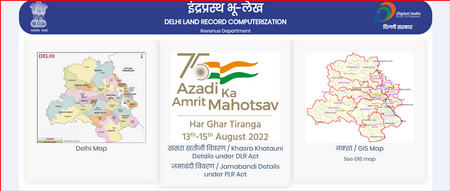
Step 02: Select your district and then click on the ‘View Records’ button on the homepage.
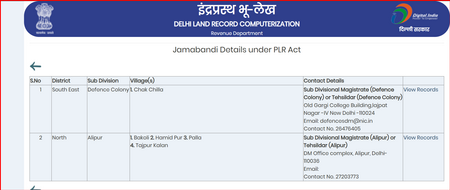
Step 03: Next, enter information like your subdivision, village name, and Khata (account) type in the correct text boxes.
Step 04: On the same page, you will be asked to search Delhi land record details by name, Khata number or the Khasra number. Select any of the options, as per your convenience and enter the required data.
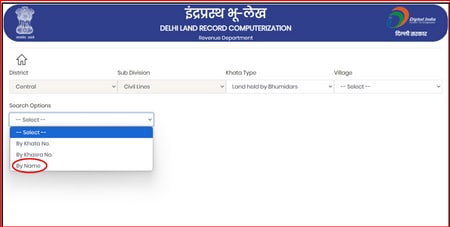
- Step 05: To view land record details, simply click ‘View Khata Details’.
Following this, you will be able to see all the land record details pertaining to the plot on your screen.
Follow these steps to check your Jamabandi details on the Delhi Land Records portal.
Step 01: Visit http://dlrc.delhi.gov.in/index.aspx
Step 02: Click on ‘Jamabandi Details under PLR Act’
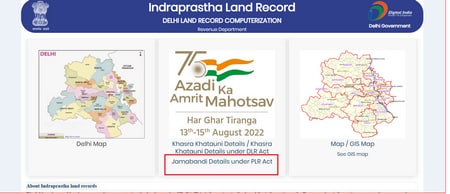
- Step 03: Click on ‘View Records’ on next page
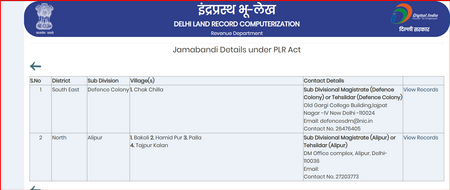
With the help of some easy steps, you can check your Khata details. These are as follows:
Visit the official website of Delhi Land Records - http://dlrc.delhi.gov.in/
Click on ‘Khasra Khatauni Details under DLR Act’
From the list displayed on the screen, find the details of your district and sub-district. Then, click on the respective ‘View Records’ option.
Select the name of your village from the dropdown option
Under ‘Search Options’, select from ‘By Khata No.’, ‘By Khasra No.’, or ‘By Name, depending on the information available with you
Enter all the relevant details as requested and click on ‘VIEW KHATA DETAILS’
GIS (Geographic Information System) maps in the context of Delhi land records refer to digital maps that provide a visual representation of land use, ownership, and other geographic data.
Here’s how you can check it:
- Step 01: Visit the homepage of Bhulekh Delhi portal http://dlrc.delhi.gov.in/index.aspx
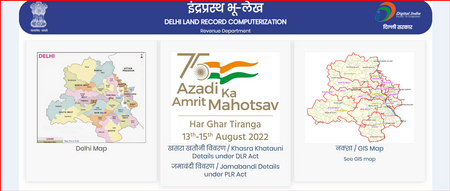
Step 02: Click on ‘See GIS map’
Step 03: You will be redirected to the website of Revenue Geo Portal’, where you can see the map with different regions of Delhi
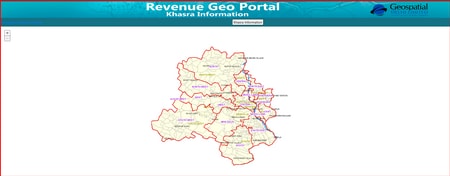
- Step 04: You can zoom in and out and explore different land parcels. Given below is a screenshot of Ladpur village.
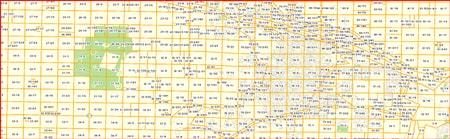
Property mutation is the process of transferring ownership from one person to another and applies to both leasehold and freehold properties. This essential procedure is carried out by various authorities, including the Municipal Corporation of Delhi (MCD), the Delhi Development Authority (DDA), and the Land and Development Office (L&DO). The primary purpose of mutation is to ensure accurate land records, which are crucial for establishing legal ownership and facilitating tax assessment. To initiate the process, the new owner must submit required documents online or in person. Completing this process is vital, as it clarifies ownership and enables future property transactions.
Here’s a list of documents typically required for property mutation in Delhi:
1. Sale Deed or Transfer Deed: The primary document evidencing the transfer of ownership.
2. Identity Proof: Government-issued ID of the new owner (e.g., Aadhaar, PAN card, voter ID).
3. Previous Land Records: Documents showing the prior ownership of the property.
4. No Objection Certificate (NOC): Required in certain cases, especially for properties under loan or mortgage.
5. Application Form: Completed mutation application form, as specified by the respective authority (MCD, DDA, or L&DO).
6. Affidavit: In some cases, an affidavit may be required to confirm the details of the property transfer.
7. Property Tax Receipts: Recent tax receipts to verify the payment status.
8. Possession Certificate: A document indicating the new owner’s possession of the property.
Make sure to check with the relevant authority for any additional requirements.
Step 01: Visit the official website of Municipal Corporation of Delhi https://mcdonline.nic.in/portal/
Step 02: Click on ‘Download Mutation Certificate’

Step 03: Input details related to SRO office, registration number and date, and captcha
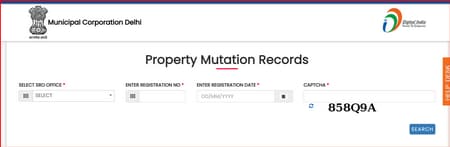
Step 04: Click on ‘SEARCH’ and obtain the mutation certificate
You can reach out to e-District Delhi in case of any issues and grievances. Their points of contact are as follows:
Toll-free number: 1031 (Monday to Saturday - 9:30 am to 6:00 pm)
- E-mail ID: edistrict-grievance@supportgov.in
Portals to Check Land Records & EC
- Banglarbhumi
- Meebhoomi
- IGRSUP
- Bhulekh Odisha
- Jamabandi Haryana
- Kaveri Online Services
- IGR Odisha
- Apna Khata Rajasthan
- Jharbhumi
- E Swathu Karnataka
- IGR Maharashtra
- IGRS Andhra Pradesh
- IGRS Telangana
- Devbhoomi Uttarakhand Land Record
- Bhoomi Karnataka
- Jamabandi HP Land Record
- Patta Chitta
- ANY ROR Gujarat Land Record
State Wise Land Records
- PLRS - Punjab Land Record
- Bhulekh UP Land Record
- Arunachal Pradesh Land Record
- Bhulekh Bihar Land Record
- MP Bhulekh Land Record
- Kerala Land Records eRekha
- Jammu And Kashmir Land Record
- Nagaland Land Records
- Bhuiyan Chhattisgarh Land Records
- Assam Land Records
- Dharani Maa Bhumi Telengana Land Records
- Bhulekh Maharashtra Land Record
- Meghalaya Land Record
- Jami Tripura Land Records
- Manipur Land Record
- Goa Land Record
FAQs on Delhi Land Records
How can I check my land records in Delhi?
Visit the Bhulekh Delhi portal, enter the necessary details, and access land records online for your property information.
How can I search my Delhi land records online by name?
With the help of some easy steps, you can check your Khata details. These are as follows:
Visit the official Delhi Land Records website - http://dlrc.delhi.gov.in/
Click on ‘Khasra Khatauni Details under DLR Act’
Locate your district and sub-district from the displayed list and select the ‘View Records’ option
Choose your village name from the dropdown menu
Under ‘Search Options’, select ‘By Name’
Enter the required information and click on ‘VIEW KHATA DETAILS’ to access your records
What is meant by the Khatauni number?
Khatauni number is an identification number usually given to cultivators who work on land parcels with different Khasra numbers.
What is a Khasra Number?
A Khasra Number is a unique identification number assigned to a specific plot of land in rural areas. It is part of the land record system used in India to maintain details about land ownership, size, and usage. Each village or locality is divided into plots, and each plot is given a distinct Khasra Number for easy identification and record-keeping.
How to obtain the Khasra number/Khatauni number?
Visit the official website - http://dlrc.delhi.gov.in/ and check your Khata details by using your name. Here, your Khata and Khasra number will be displayed.
What is the meaning of Jamabandi Delhi?
Jamabandi in Delhi refers to the official land record document that records details of land ownership, rights, and tenancy. It serves as proof of ownership and includes information such as the owner's name, land area, and any encumbrances or liabilities. Jamabandi is essential for property transactions, mutation, and legal matters related to land.
How to search UPIC (Unique Property Identification Code) in Delhi?
You can go to the website of Municipal Corporation of Delhi https://mcdonline.nic.in/portal/mService, visit the property tax section and enter details like property address, category and type and find your UPIC.
How can I verify the name of the owner of a plot in Delhi?
The name of the owner of the plot which is based in Delhi can be verified on the Delhi Bhulekh website. On the home page, click on the ‘Khasra and Khatauni Details’ option. A list of districts will be displayed on the screen. Now, click on the ‘View Records’ option. Enter the Khata type, the village type, and the Khata number. Then, click on ‘View Details’ and check the required information displayed on the screen.


