Understand how to check your land record details online through Telangana state government’s Dharani portal, officially renamed as ‘Maa Bhoomi’ portal.
State governments in India are digitising the land records to provide citizens with a convenient access to check and manage their land records. As a part of this mission, Telangana state government has introduced Integrated Land Records Management System (ILRMS), an online portal called Dharani.
It is a comprehensive land and revenue management system introduced by the Telangana government in 2020. It has been renamed as “Maa Bhoomi”, which is home to a majority of the records pertaining to land plots in Telangana.
Not only can the citizens access these Maa Bhoomi Telangana land records, but they can also use the platform for performing various land-related transactions, including property registration, mutation of land records, and payment of land taxes. With it, property and land owners of Telangana can now easily gain access to the land records they seek without any hassle.
The data on the ILRMS portal comprises the following:
The extent of the land
The survey number
The name of the owner
The Pattadar name
The applicable tax
The nature of the land
The nature of the crop
With the Chief Commissioner of the Land Administration portal’s assistance, the Pahani record for all the plots of land situated in Telangana can be downloaded as well.
Detail |
Information |
Name |
Integrated Land Records Management System |
Launched by |
Government of Telangana |
Objective of the Portal |
Stamping & Registration |
Online Portal |
https://dharani.telangana.gov.in/ |
Email Id |
ccla@telangana.gov.in |
Toll-free Helpline Number |
1800-599-4788 |
If a General Power of Attorney (GPA), Durable General Power of Attorney (DGPA), or Agreement of General Power of Attorney (AGPA) related to agricultural lands was executed before the launch of the TS Dharani portal, it is essential to resubmit the application to ensure the validity of these documents in the Dharani portal.
Required Details for the Application:
Property Owner Information
Applicant's name
Father’s or husband’s name
Age
Gender
Aadhaar number
Occupation
GPA Holder Information
Name
Father’s or husband’s name
Age
Gender
Aadhaar number
Validity period
Type of deed
Registration Information
Year of documentation
Document number
SRO office
Property Information
District name
Mandal name
Village name
Survey number
Khata number
Pattadar Passbook number (PPB) number
Extent available
Extent claimed
Additional Document Required
Passbook copy
The portal offers an efficient and effective mode for land registration and administration. Given below are some of the significant features of Dharani:
It is a single source to manage all land records online
TS Dharani portal ensures transparency and error-free record management due to automated operation
You can get auto-updates of textual land records, surveys, and maps on a real-time basis using GIS tools
The portal serves as a transactional information source for land purchase, selling, mortgage, etc.
Individuals can apply for online registration effortlessly
The following services are made available for citizens:
Provision of land conversion/Non-Agricultural Land Assessment (NALA)
Provision of land valuation certificate
Check encumbrances on properties
Book and reschedule appointments for land-related transactions
Apply for certified copies of land documents
Processing succession and mutation of land records
Provision of agriculture income certificate
Calculation of applicable duties and fees is available
Track the status of online applications
Information about unit rates for land is accessible
Make payments related to registration online
Receipts for transactions can be viewed through the portal
Step 1: Visit https://dharani.telangana.gov.in/ and click on the ‘Agriculture’ tab
Step 2: You will be redirected to the homepage. Select ‘(TMI) Slot booking for Citizens’
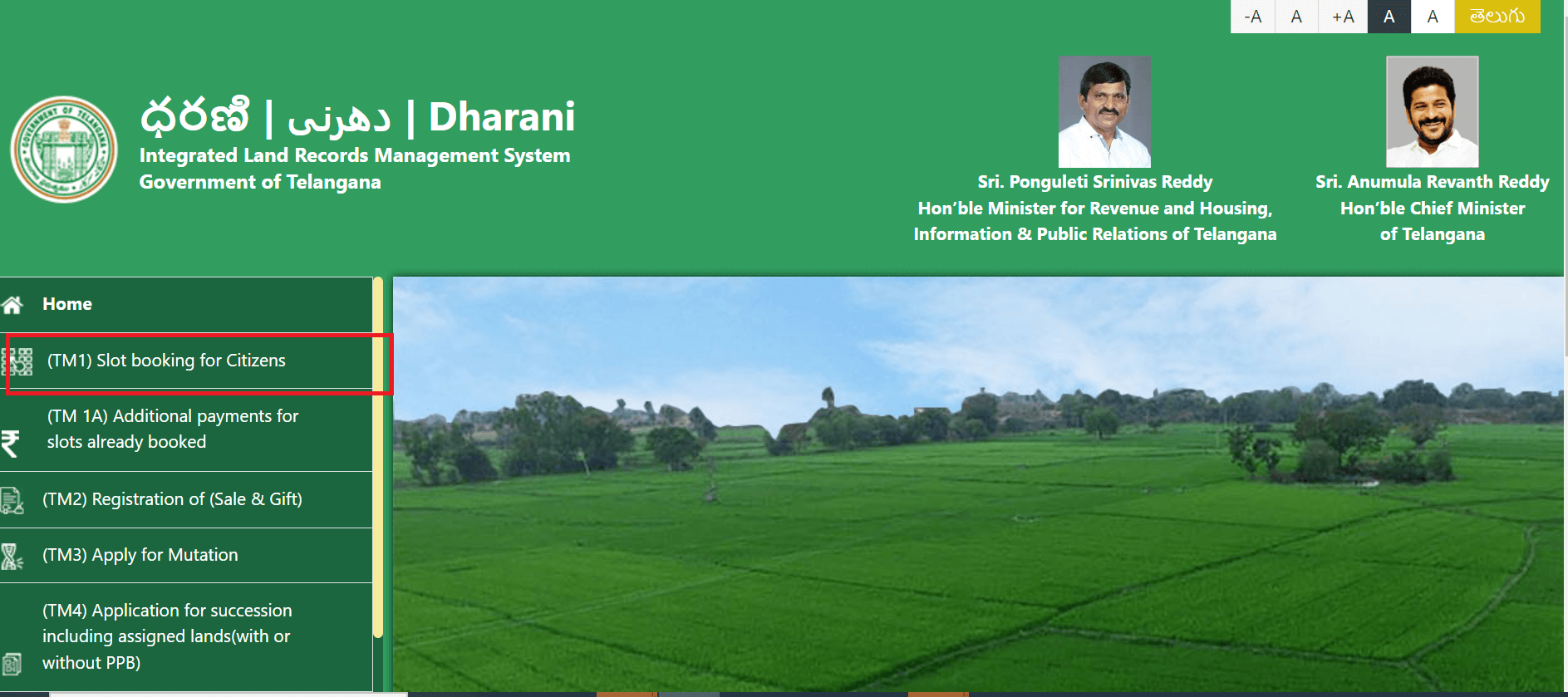
Step 3: Click on ‘CLICK HERE TO CONTINUE’
Step 4: On the redirected page, click on the ‘Sign Up’ tab at the top right corner
Step 5: Fill in your details, enter captcha, and click on ‘Validate & Register’ tab
You have successfully signed up for the portal.
Once you are registered on the portal through the above sign up process, you can directly login to the Dharani portal anytime.
Step 1: Visit https://dharani.telangana.gov.in/ and click on the ‘Agriculture’ tab
Step 2: You will be redirected to the homepage. Select ‘(TMI) Slot booking for Citizens’
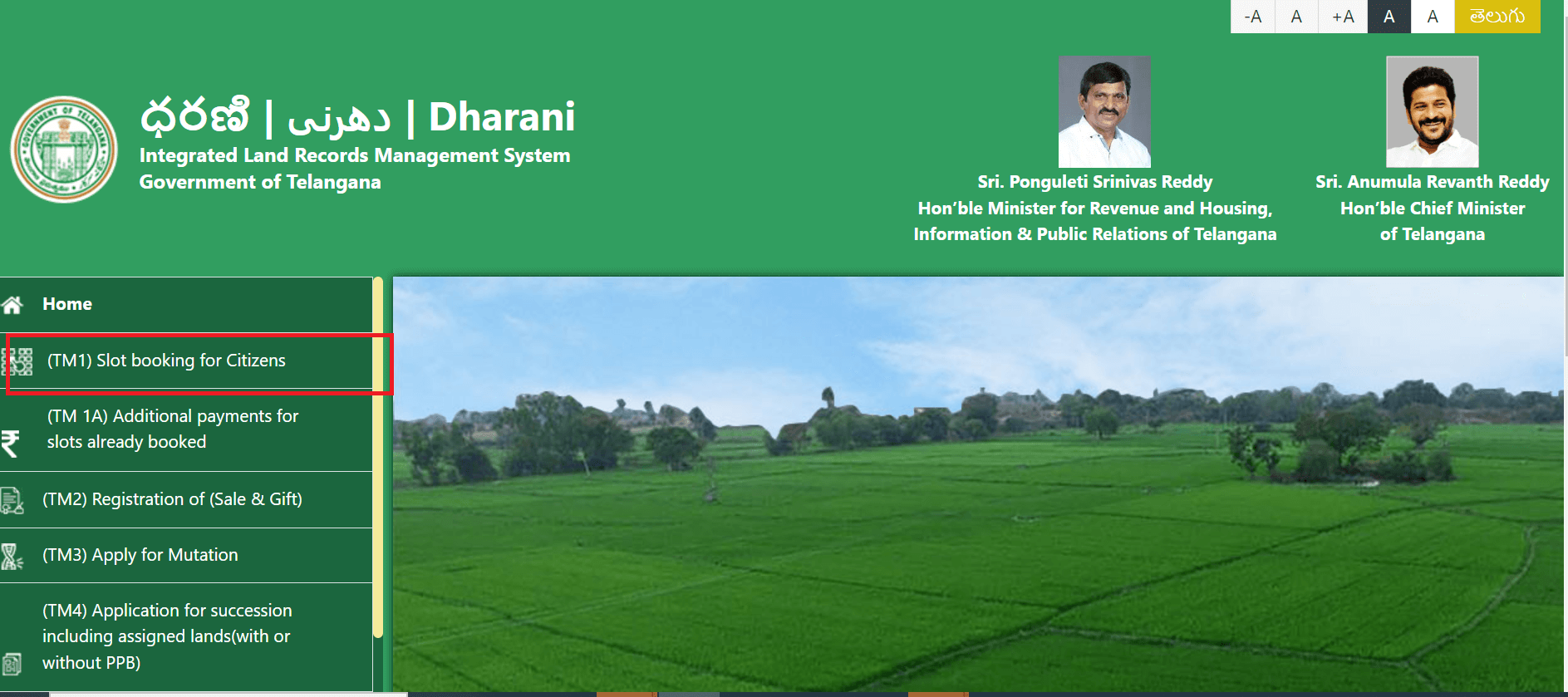
Step 3: Click on ‘CLICK HERE TO CONTINUE’
Step 4: On the redirected page, fill in your details and click on ‘Get OTP’
Step 5: Share the one-time-password(OTP) you received on your registered phone number. Follow the process as prompted further.
Here’s a step-by-step guide for checking your land records online in Telangana.
Step 1: Visit the Maa Bhoomi TS official website and tap on ‘Registered Document Details’
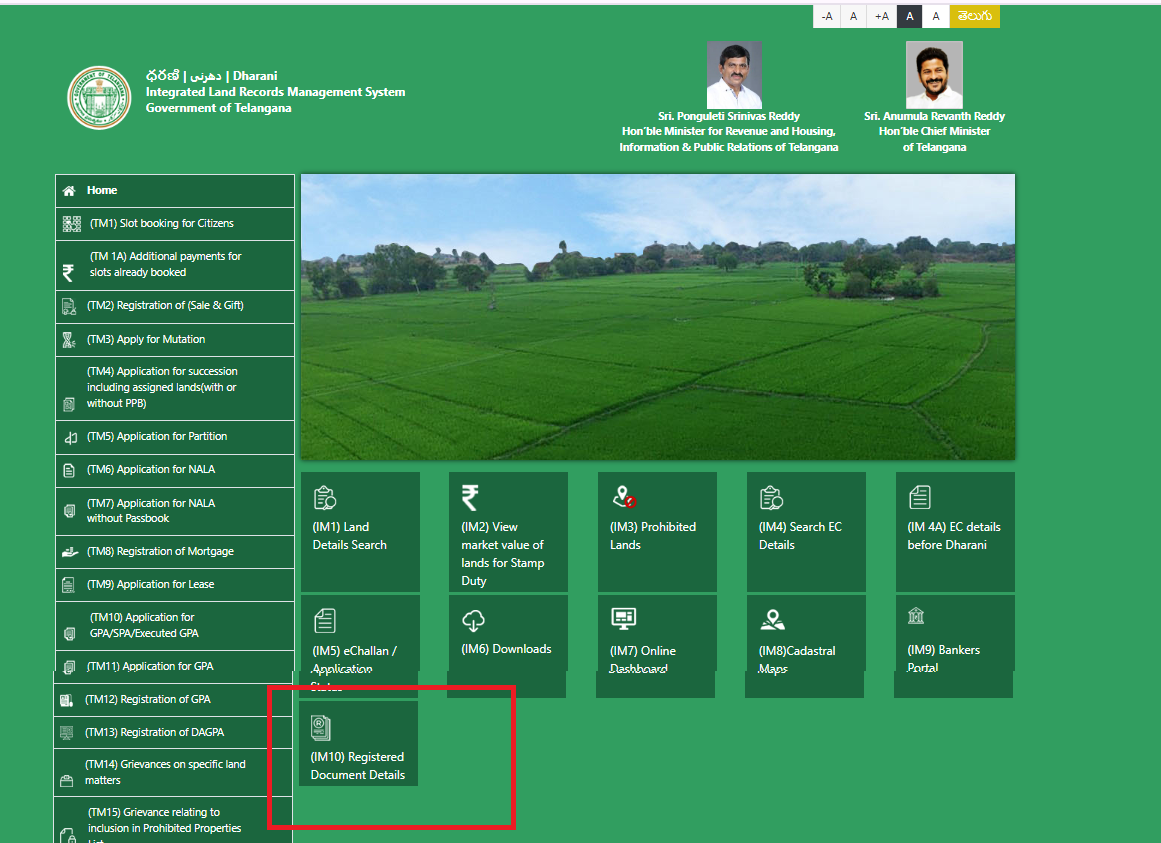
Step 2: Enter the required details like,
Document number/year
District
Tehsildar & jt. Register office
Step 3: Once you have filled in the details, click on “Fetch”. If required, you can even choose to ‘Reset’ the information accordingly.
Step 4: Upon submitting, you’ll be able to view your land records
The Chief Commissioner of Land Administration (CCLA) is the primary authority responsible for overseeing land administration and management in the state of Telangana.
Step 1. Visit the official website of Chief Commissioner of Land Administration (CCLA) https://ccla.telangana.gov.in/landStatus.do
Step 2. Fill in the necessary details, including:
District
Division
Mandal
Village
Khata number or survey number
Step 3. After entering the details, click on the "Get Details" button to retrieve the information
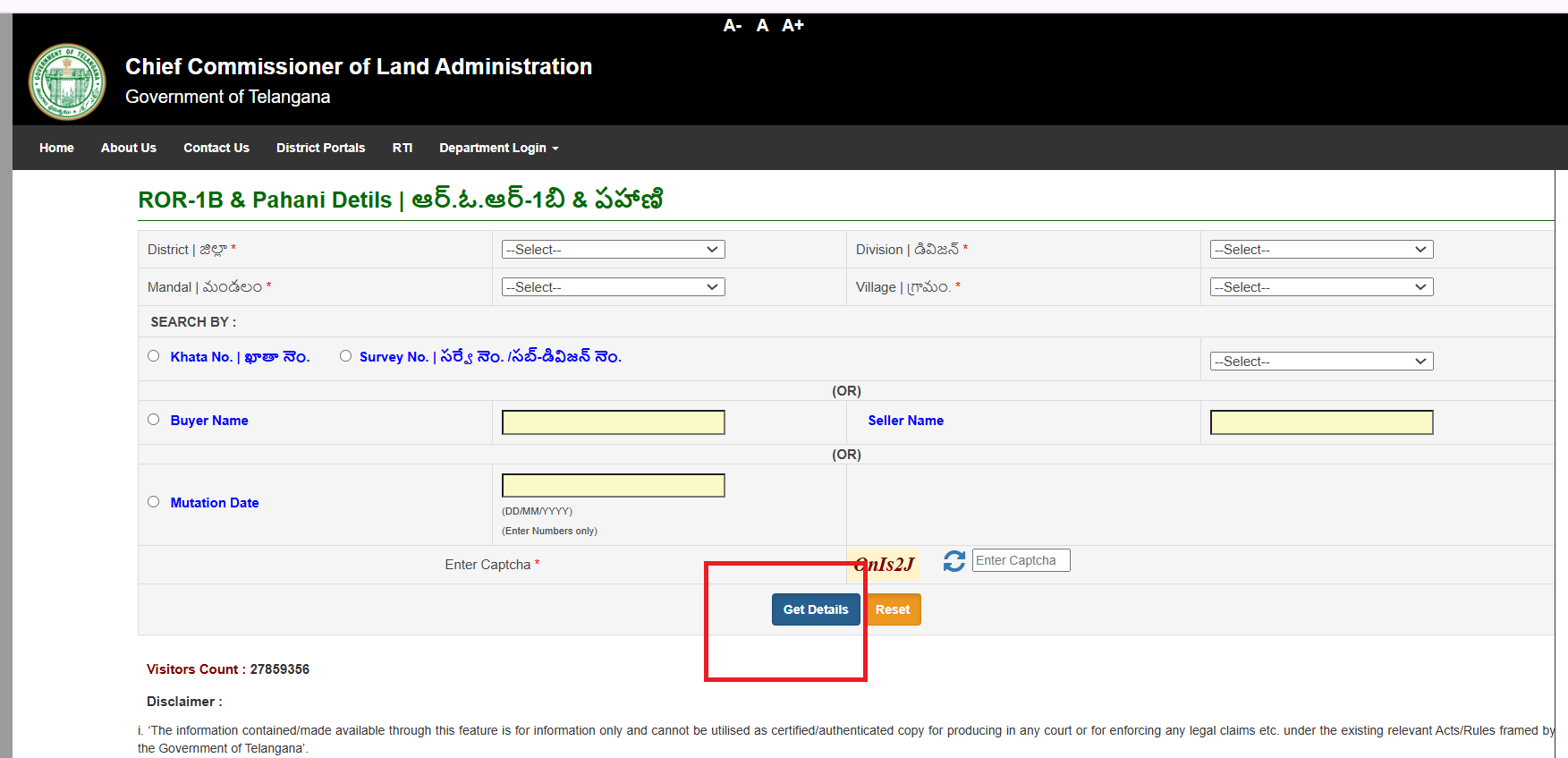
Step 4. Once the information is displayed, you can view and download your ROR-1B or Pahani documents for future reference
Step 1: Visit the Dharani Maa Bhoomi Land Records website to check your application status
Step 2: Click on the eChallan/ Application Status
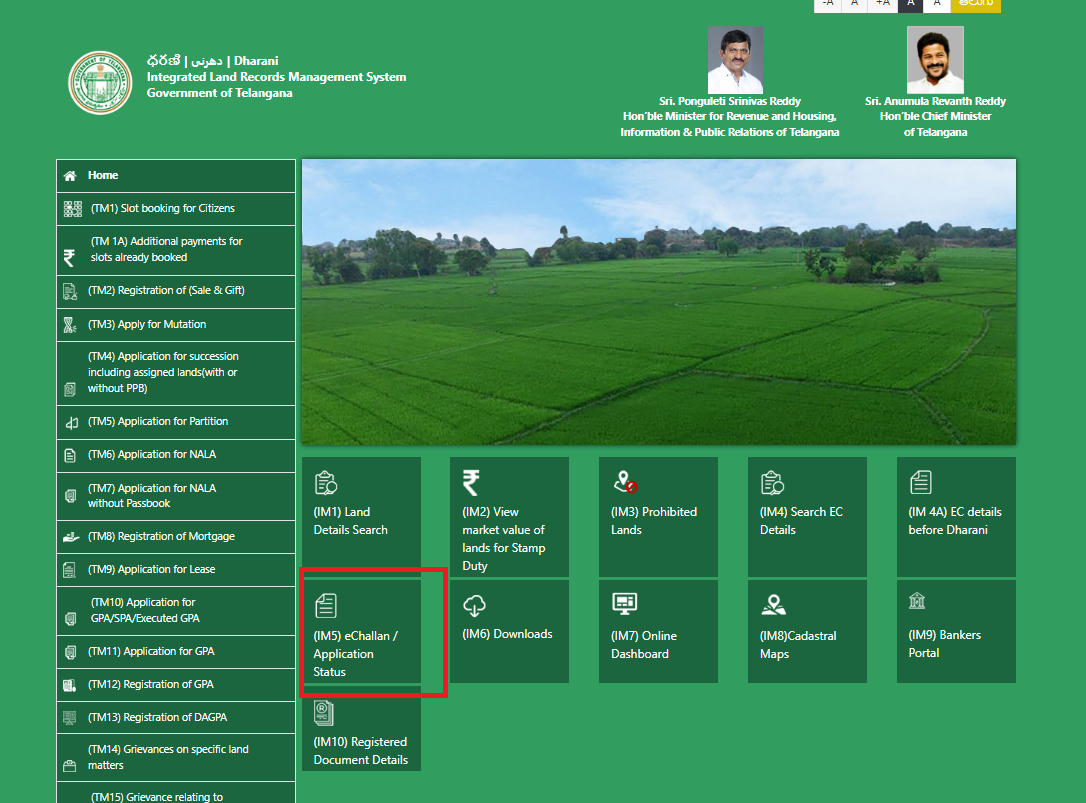
Step 3: Fill the details like application type and number and Click on ‘Fetch Details’
Bankers can now record Encumbrances for loans or mortgages provided on agricultural properties. Here are the quick steps:
Step 1: Click on ‘Bankers Portal’ on the TS Dharani portal
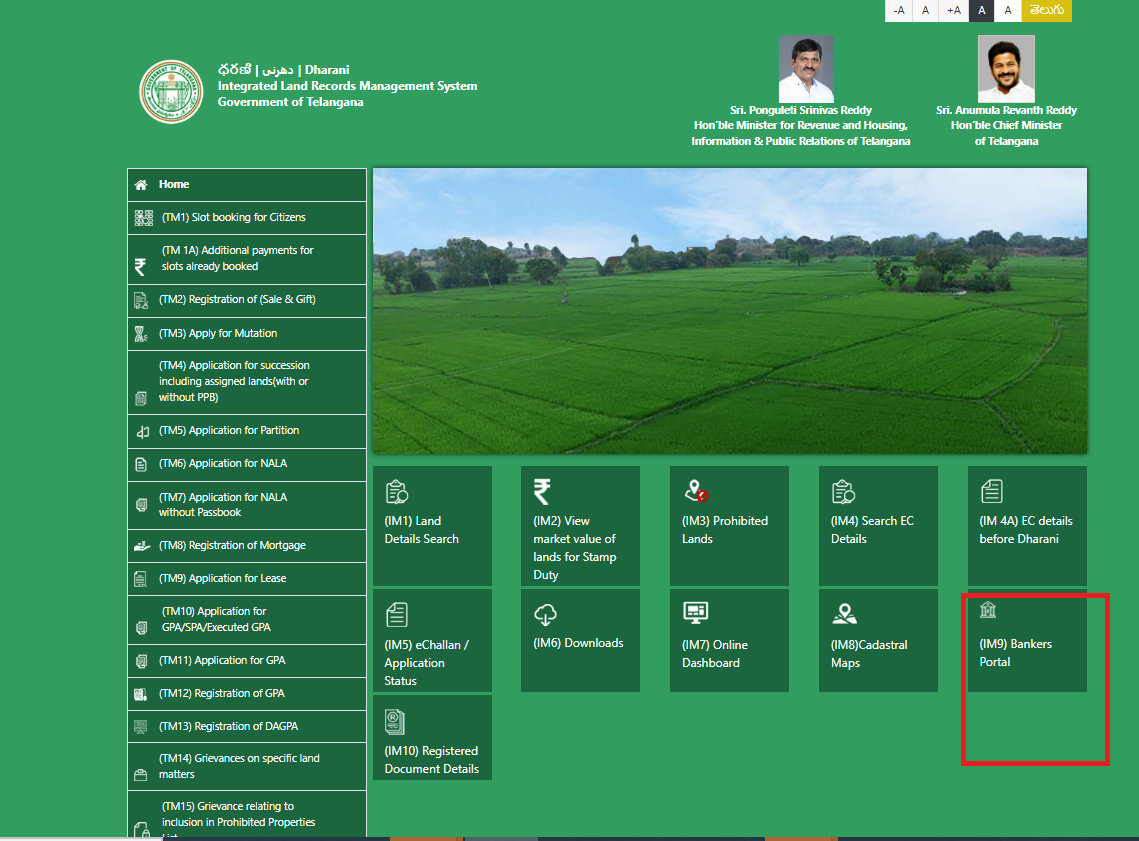
Step 2: Provide username and password to login
Step 3: Register the Encumbrance
NALA stands for Non-Agricultural Land Assessment. This is used when you need to convert agricultural land to a non-agricultural type. Applying for NALA is now hassle-free with the Dharani portal. Here’s what you need to do:
Step 1: Visit the Dharani Telangana website
Step 2: Tap on the ‘Application for NALA’ option on the left
Step 3: You need to fill out the following details now: your personal details and property details. Personal details will include your father’s name, husband’s name, gender, age, address proof, occupation details, etc. For property details, you have to provide the district, village, khata number, mandal, etc.
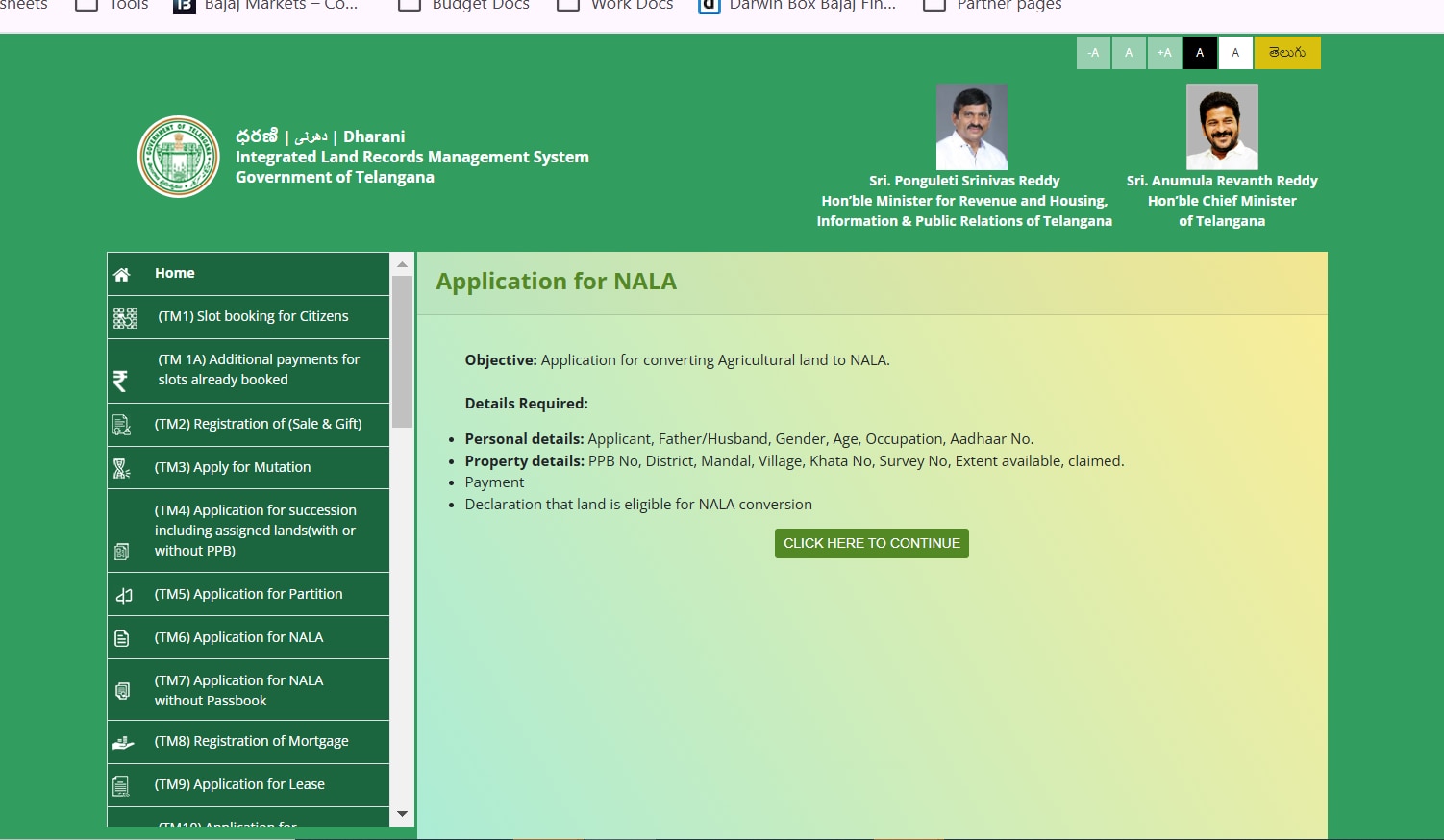
Step 4: Provide the registered mobile number and ‘CAPTCHA’ code in the slot booking screen
Step 5: Enter the OTP and then click on submit. Next, book a slot
To get a certified copy of the land document via the Telangana Dharani website you can follow the below steps:
Step 1: Visit the Dharani TS site
Step 2: Tap on the relevant form
Step 3: Provide all relevant details and complete it. Then download it
Step 4: Send the form along with all relevant documents to the nearest tehsil
Step 5: You will receive a certified copy
Here’s how to apply for land mutation online:
Step 1: Visit the official site and click on ‘Apply for Mutation’
Step 2: A new page will inform you that this option is for only those land that was purchased through registered documents. Click on the ‘CLICK HERE TO CONTINUE’ button
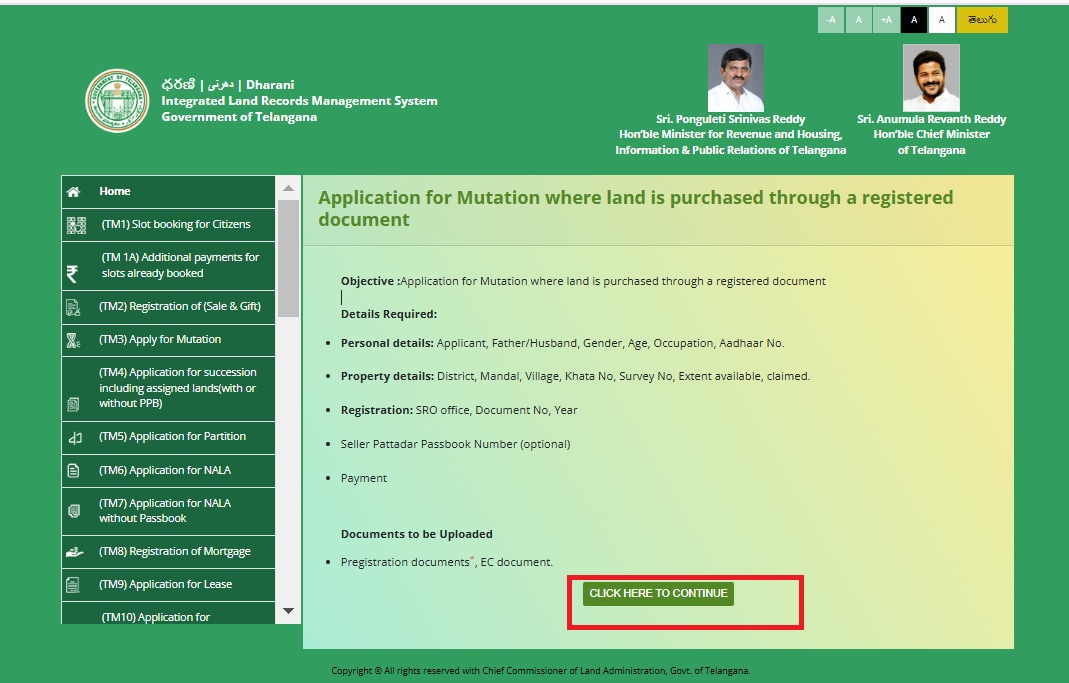
Step 3: On the Citizen Slot Booking page, log in with your smartphone, password and the ‘CAPTCHA’ code, if you are a registered user
Step 4: Tap on ‘Get OTP’
Now, on the new page, upload documents, and enter your personal and property details. You will now get an application ID and your application will now move for verifications.
You have to provide these documents when applying for mutation online:
Property details: Details about mandal, village, khata number, survey number, district, etc.
Personal details: Details of applicant, husband or father’s name, gender, age, address proof, etc.
You need to upload these documents:
Registration document
Payment receipts, etc.
To view prohibited land parcel details on the Dharani website, here’s what you need to do:
Step 1: Go to the TS Dharani portal and tap on the ‘Prohibited Land’ option
Step 2: Enter information related to mandal, village, district, etc.
Step 3: Provide the ‘CAPTCHA’ code and click on ‘Fetch’
You can apply for succession of land online through the Dharani portal in this way:
Step 1: Tap on ‘Application for succession including assigned land’ on the official TS Dharani site
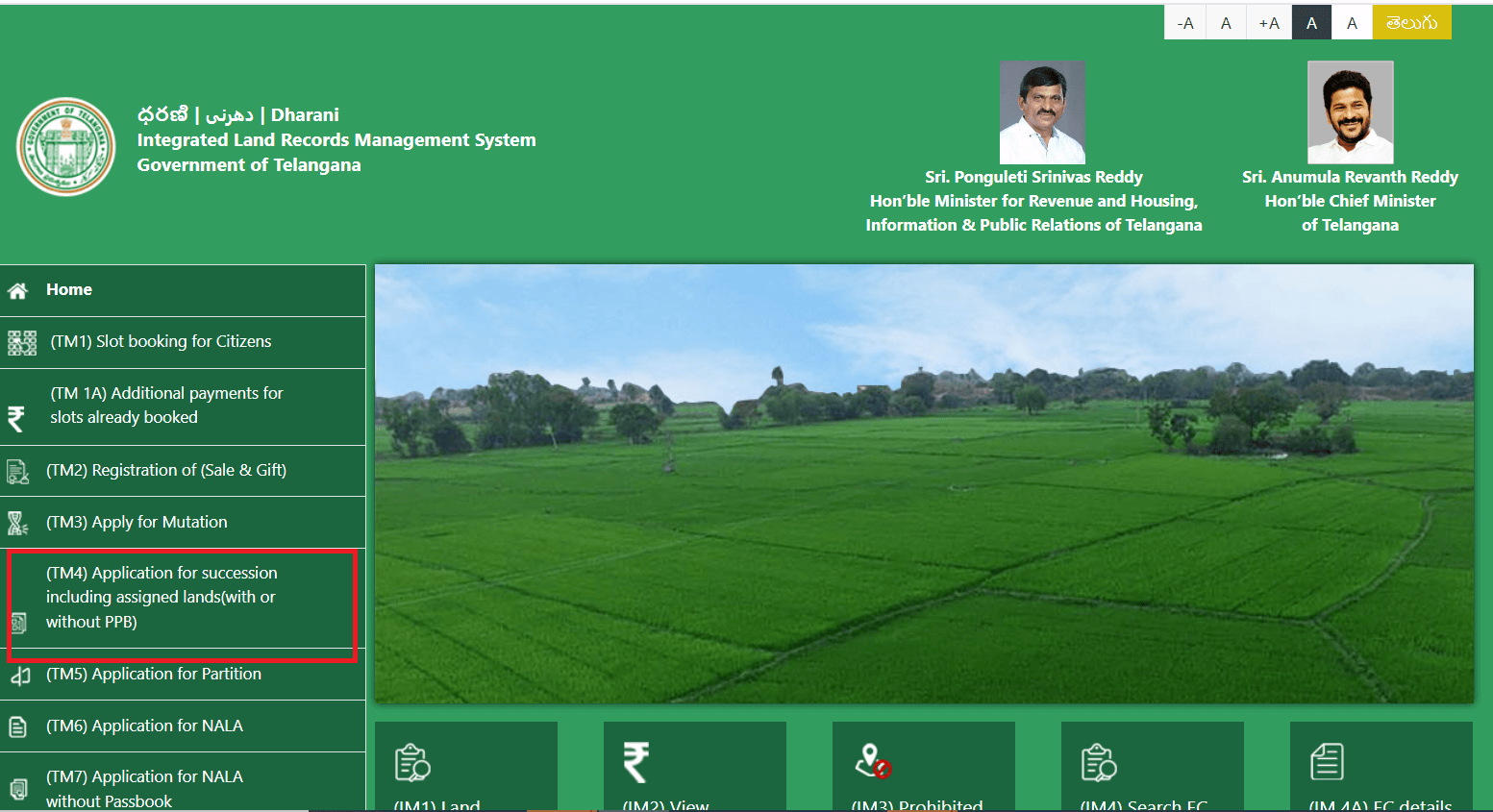
Step 2: Log in with your registered number and OTP
Step 3: Enter details like property details, successor details, payment receipts, etc.
Step 4: Upload the death certificate with the Joint Agreement of legal heirs. After uploading, tap on ‘Submit’.
If a land-related amendment has been made in the Register and kept in the Registrar’s Office, it can be found on the CCLA website. It can be done by simply entering land-related details on the portal. The changes in amendment details were put into effect after May 30, 2018.
The amendments in the Register can be viewed if one adheres to the following steps:
Step 1: Log in to the CCLA website
Step 2: Click on the button that reads ‘Know Your Land Status’ on the home page
Step 3: Then, click on the ‘Amendment Register’ link that is given under the heading ‘Record of Rights (RoR)’
Step 4: Enter credentials, including district, division, mandal, village, and survey number
Step 5: Next, you must enter the given captcha and click on the ‘View Details’ tab
Step 6: The amendment details should appear in three columns, namely:
Before Amendment
Amendment Details
After Amendment
These columns display information such as the survey number/sub-division number, total extent, the Khata (account) number, Pattadar name (name of the father/husband).
Any amendments made after May 30, 2018, can be viewed; otherwise, the system will indicate that no data is available.
Cadastral maps are essentially the maps of an area complete with boundaries that highlight the various subdivisions of lands along with the directions and the lengths.
To view cadastral maps in Telangana:
Step 1: Log in to the CCLA website
Step 2: Click on ‘Know Your Land Status’ on the home page
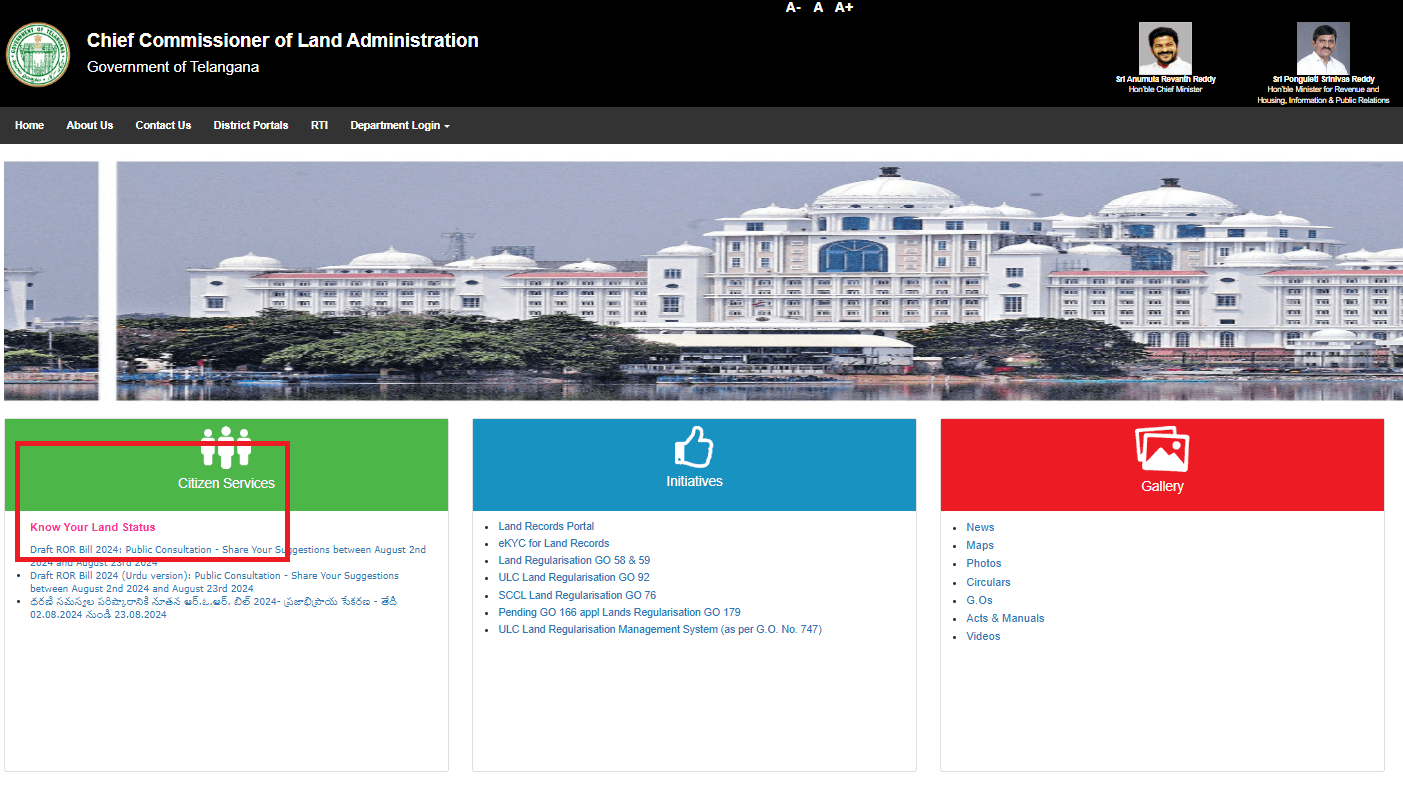
Step 3: Click on ‘CADASTRAL MAPS OF RURAL AREAS’
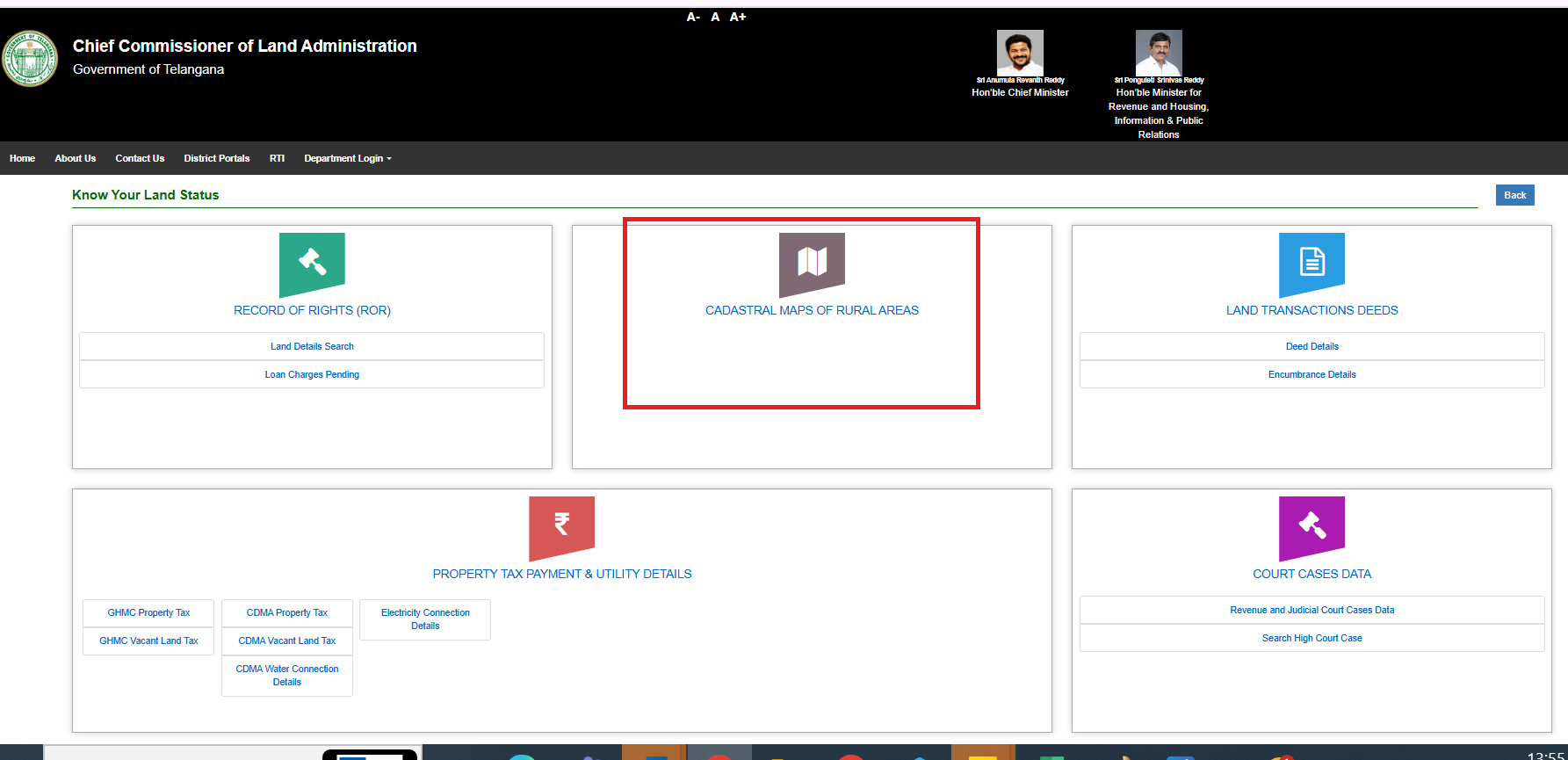
Step 4: You will be redirected to the ILRMS page https://dharani.telangana.gov.in/Citizen
Step 5: Now, enter the requested credentials
Step 6: Next, the relevant survey numbers along with their area should appear on the map
The registration details of any land, layout plots, or apartments that are a part of Telangana can be viewed on the CCLA website. Here’s how you do that:
Step 1: Log in to the CCLA website
Step 2: Click on the ‘Know Your Land Status’ on the home page
Step 3: Click on the ‘Deed Details’ link under the head “Land Transaction Deeds”
Step 4: One must now enter the required information
- The first option asks for “which plot of land do you want the ‘Registration Details of’”. The same has three sub-options that are revealed through a dropdown list.
The sub-options are ‘Document Number’, ‘Layout Plots’, and ‘Apartments’. After selecting the concerned sub-option, further details will need to be entered.
In the event that the ‘Document Number’ gets selected, the Sub-Registrar and the district office are to be selected from the dropdown list. Post that, information such as the document number, the registration number, and the case-sensitive captcha code must be entered.
- Step 5: Once you’ve entered this information, click on ‘Search’
The details of the land registration should then appear right after that.
If ‘Layout Plots’ has been selected, the district, mandal, and village details must be selected from the dropdown list. Post that, the survey number, plot number, and case-sensitive captcha must be entered. Click on the ‘Search’ tab.
The details of registration of the layout plot should appear in a manner that is similar to the details of the ‘Document Number’ search result, as can be seen.
The process for ‘Apartments’ is entirely identical to the methods mentioned thus far.
After this, the details of the Apartment registration should appear, much like the details of the ‘Document Number’ search result.
For any queries or assistance related to Maa Bhoomi Telangana, you can reach out using the following contact information:
Chief Commissioner of Land Administration Telangana State
Address:
O/o Chief Commissioner of Land
Opposite: Annapurna Hotel,
Nampally Station Road,
Abids, Hyderabad – 500001Phone: 040 – 23200027
Accessing land records provides buyers with essential details about past ownership, offering transparency and confidence during property transactions. This ensures that property purchases or transfers are conducted with full legal clarity, reducing the risk of disputes and ensuring smoother transactions.
A common problem that a property buyer faces is managing their financial budget to make a home purchase. With a housing loan at Bajaj Markets, one can easily get a loan amount of up to ₹15 Crores at affordable rates.
Portals to Check Land Records & EC
- Banglarbhumi
- Meebhoomi
- IGRSUP
- Bhulekh Odisha
- Jamabandi Haryana
- Kaveri Online Services
- IGR Odisha
- Apna Khata Rajasthan
- Jharbhumi
- E Swathu Karnataka
- IGR Maharashtra
- IGRS Andhra Pradesh
- IGRS Telangana
- Devbhoomi Uttarakhand Land Record
- Bhoomi Karnataka
- Jamabandi HP Land Record
- Patta Chitta
- ANY ROR Gujarat Land Record
State Wise Land Records
- PLRS - Punjab Land Record
- Bhulekh UP Land Record
- Arunachal Pradesh Land Record
- Bhulekh Bihar Land Record
- MP Bhulekh Land Record
- Kerala Land Records eRekha
- Jammu And Kashmir Land Record
- Nagaland Land Records
- Bhuiyan Chhattisgarh Land Records
- Assam Land Records
- Bhulekh Maharashtra Land Record
- Delhi Land Records
- Meghalaya Land Record
- Jami Tripura Land Records
- Manipur Land Record
- Goa Land Record
FAQs about Dharani Telangana
How to check a land record in Telangana?
To check your land records, you can visit the official website of Dharani Telangana Land Record
Under the ‘Registered Document Details’ option, fill in the details like district, sub-registrar office (SRO), registration year, document number, etc.
Once all the information is filled in, you’ll be able to get access to all the details of your land
What is the Dharani portal in Telangana?
The Dharani portal is an online platform for agricultural and non-agricultural land transactions. The main purpose of the portal is to provide citizens of the state a platform to effortlessly get details of land records online.
How to register your land details in Dharani?
For land registration on the Dharani portal, the property owner can access the portal and update details on their own at www.npb.telangana.gov.in. The landowner can also register at a MeeSeva centre; the facility of listing properties at MeeSeva is free.
How to check your Dharani status online?
Visit the official Dharani portal and click on the ‘Land Status’ option
On the next page, fill in the required details and select your district
Select any one option ‘Khata No.’ or ‘Survey No’
Click on ‘Get Details’ and get access to your Dharani status online
Can slots booked earlier be cancelled on the Dharani portal?
Yes, you can easily cancel booked slots on the Dharani portal. Tap on ‘Cancellation of slots booked’ on the homepage.
Is registering on Dharani mandatory?
Yes, citizens must apply for registration through the Dharani portal, especially if it is agricultural land.
How can you find the SRO office on the Dharani portal?
You can access the Dharani portal and then click on Know Your SRO. After that, select the district, mandal, and town/town. Finally, then click on the ‘Search’ button.
Do I have to pay any fee to access Telangana land records on the Dharani website?
You can access Telangana land records on the Dharani portal for free without paying anything.
What are the documents required for Dharani?
The documents required for Dharani include the property details, Aadhaar card, passbook, registered sale deed, and identity proof of the applicant.
Can I know about court cases and intimation on Dharani platform?
Yes, the Dharani platform provides information about court cases and intimations related to land records


