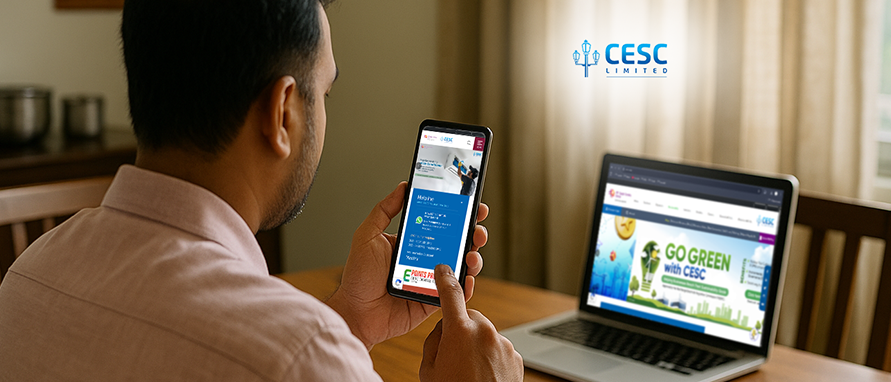The Calcutta Electric Supply Corporation or CESC stands as the only power distribution company serving Kolkata and its surrounding areas, including parts of Howrah, Hooghly, North and South 24 Parganas. It caters to over 3.5 million domestic, commercial, and industrial customers.
CESC has been operational since 1897, making it one of the oldest power utilities in India. The company operates and maintains its own generating stations, transmission systems, and distribution networks, ensuring a stable and continuous supply of electricity across its service areas.
With a strong focus on customer service and technology-driven solutions, CESC enables users to access duplicate bills, track consumption, and make online payments. Whether it’s energy delivery or digital accessibility, CESC plays a key role in powering West Bengal's progress.