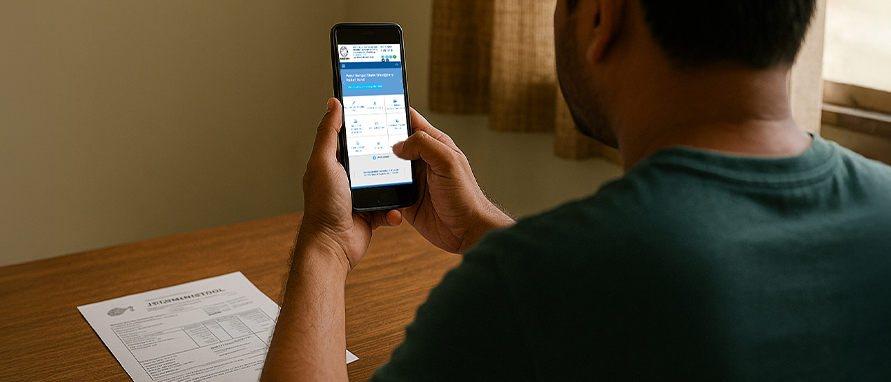Bajaj Markets is one of the most reliable platforms for the online payment of your WBSEDCL electricity bill. Here’s why thousands of consumers prefer it:
Instant Payment & Confirmation
No waiting time. The payment is processed instantly, and a WBSEDCL bill payment receipt is generated on the spot.
No Hidden Charges
There are zero service charges when you pay via Bajaj Markets’s BBPS platform.
Safe and Secure
The platform uses top-grade encryption for all credit card transactions.
Multiple Payment Options
Besides WBSEDCL bill payment by credit card, you can also pay via debit card, UPI, or net banking.
24x7 Support & Access
You can pay your bill anytime—no need to visit physical counters or worry about business hours.
By shifting to digital payments, especially through a credit card, you unlock a more seamless and rewarding experience for managing your WBSEDCL electricity bills. Whether it's convenience, security, or smart financial planning, the benefits make a strong case for going online.