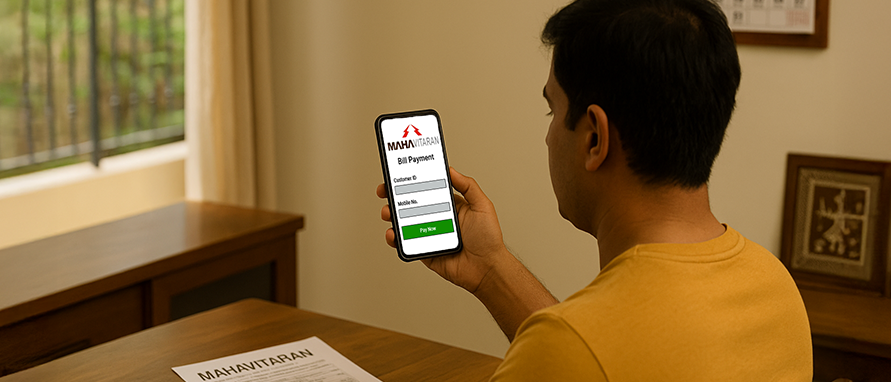You can pay your electricity bill quickly and securely through several online platforms. Here are the easiest methods to complete your MSEDCL electricity bill payment:
Using the Mahavitaran Website
To check your MSEDCL electricity bill status on the Mahavitaran website:
Visit the official portal: https://www.mahadiscom.in/en/home/
Click on ‘Consumer Portal’
Select ‘View & Pay Bills Online’ from the options
Choose your customer type (e.g., LT or HT)
Enter your consumer number and the displayed security code
Click on ‘Submit’ to view your bill details and payment status
You can also download the bill or proceed to make a payment from the same page.
Other Payment Methods for Mahadiscom Bills
If you prefer other platforms, you still have several ways to make your bill payment online:
Net Banking
Log in to your bank’s net banking portal, choose bill payment, and select MSEDCL as the provider
Debit/Credit Cards
Use your debit or credit card on authorised portals to make a quick payment
UPI Apps
Open any UPI-enabled app and select MSEDCL under bill payments to complete the UPI payment
Standing Instructions
Set up auto-debit instructions from your bank so your bill is paid on time every month
Mobile Wallets
Use wallets like Paytm, Freecharge, or Mobikwik to make instant payments
Payment Banks
Use any licensed payment bank account to complete your Mahadiscom bill payment without any delays