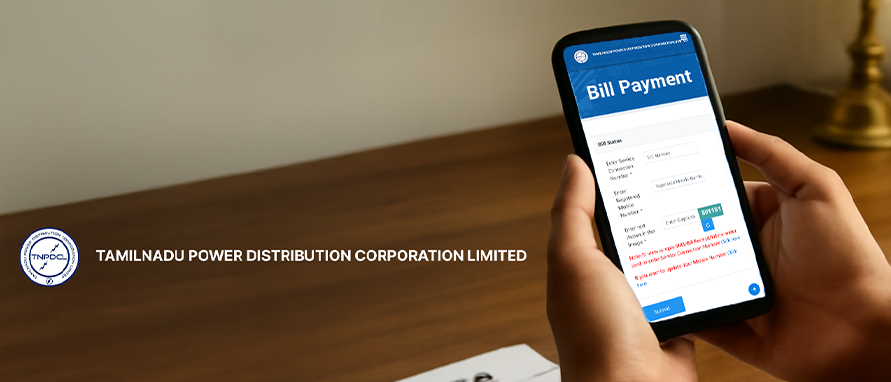You can pay your TNPDCL electricity bill using multiple secure methods, including the official website, UPI apps, BBPS platforms, and authorised digital wallets:
TNPDCL Online Electricity Bill Payment Through Debit Card
Visit the official TNPDCL QuickPay portal: https://www.tnebnet.org/qwp/qpay or the TNPDCL official website payment section.
Enter your Consumer Number or Acknowledgement Number and captcha.
View your bill details and amount due.
Choose Debit Card as your payment option.
Enter your debit card details (card number, expiry date, CVV).
Authenticate the transaction via OTP (One-Time Password) sent by your bank.
After successful payment, you will receive a confirmation and can download the receipt.
Note: Debit card payments are processed securely using PCI DSS-compliant gateways.
TNPDCL Bill Payment by Credit Card
Follow the same initial steps as debit card payment on the TNPDCL portal or trusted apps like Bajaj Finserv or Paytm.
Select Credit Card as your payment method.
Enter your credit card details (card number, expiry date, CVV).
Complete the transaction by authenticating with OTP from your bank.
Save or download the payment receipt after confirmation.
Note: Credit card payments are widely accepted and processed through secure payment gateways.
TNPDCL Payment With Online Wallet
Open your preferred online wallet app (e.g. Paytm Wallet, MobiKwik Wallet).
Navigate to the Electricity Bill Payment or Bill Pay section.
Select Tamil Nadu Electricity Board (TNPDCL) as your service provider.
Enter your Consumer Number and fetch the bill.
Choose wallet balance as the payment mode.
Confirm the payment; the amount will be deducted from your wallet balance instantly.
Receive confirmation and digital receipt in the app.
Note: Wallet payments offer quick transactions and sometimes cashback offers.
BHIM/UPI Payment
Open any UPI-enabled app (BHIM, Google Pay, PhonePe, Paytm UPI).
Use the Scan & Pay feature or enter the UPI ID provided by TNPDCL or the payment platform.
Alternatively, on TNPDCL’s official QuickPay portal, select UPI as the payment method.
Enter your Consumer Number to fetch the bill.
Confirm the payment amount and authorize the transaction using your UPI PIN.
Payment is instant, and you will receive confirmation and receipt.
Note: TNPDCL also sends UPI payment links via WhatsApp for eligible consumers.
RTGS/NEFT Payment
Log in to your bank’s net banking portal or visit the bank branch.
Choose Fund Transfer and select RTGS or NEFT.
Enter TNPDCL’s beneficiary details (available on TNPDCL’s official site or bill payment portal).
Enter the bill amount and your Consumer Number in the remarks or beneficiary reference field.
Complete the transaction.
Keep the transaction receipt for reference.
Note: RTGS/NEFT payments may take a few hours to reflect; verify payment status on the TNPDCL portal after 24 hours.