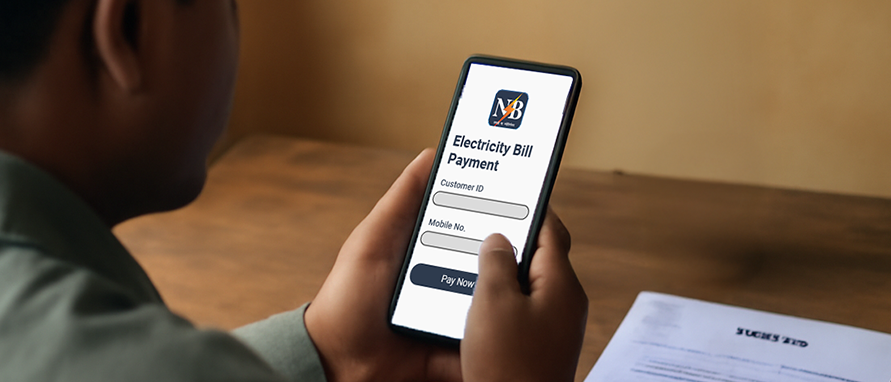You can pay your NBPDCL electricity bill online using multiple platforms. These include mobile apps, digital wallets, banking channels, and the official NBPDCL website. Each method supports secure transactions and provides instant confirmation.
Here are the details:
Using the NBPDCL Website
You can also pay directly through the NBPDCL official portal:
Visit https://nbpdcl.co.in
Scroll down to ‘Consumer Login’
Enter your CA number and complete the security prompt
View your current bill and select a payment mode
Complete the transaction and download the payment receipt
The site allows you to track past bills and raise service requests through the same interface.
Other Payment Methods for NBPDCL Bills
If you prefer alternatives to the official website, there are several other ways to pay your electricity bill with NBPDCL:
Download the SUVIDHA mobile app by NBPDCL to access billing, service requests, and quick payment features on Android devices
Use BBPS-enabled platforms such as PhonePe, Google Pay, Amazon Pay, and Paytm to check and pay your NBPDCL bill securely
Log in to your mobile banking or net banking portal and pay through the utility biller section
Visit a Customer Service Centre (CSC) or authorised kiosk in your area for assisted digital payment
All these methods allow you to view current charges and ensure timely bill payments without visiting the electricity office.