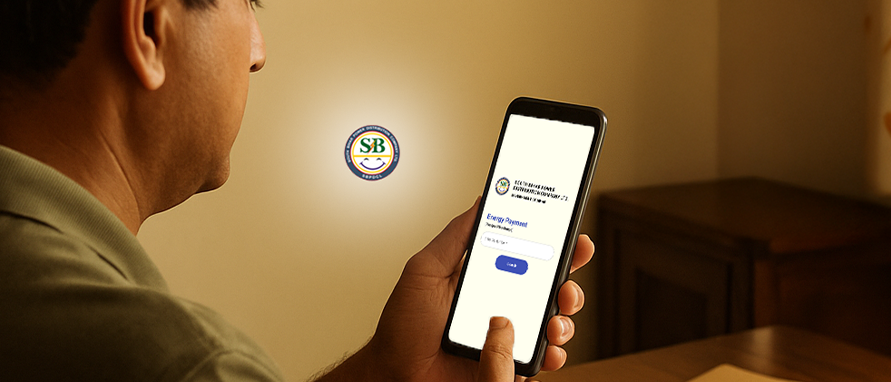Here are the key benefits of using a credit card for your SBPDCL bill payment, helping you save time, earn rewards, and manage your money better:
Earn Rewards on Every Payment
You can collect cashback, points, or discounts each time you pay your electricity bill using a credit card.
Enjoy Instant Payment Processing
Your SBPDCL bill is paid immediately, so there’s no waiting or delay in bill status updates.
Convert Bills into Easy EMIs
High bill amounts can be split into manageable monthly instalments to reduce financial stress.
No Need to Log In to Your Bank
You can pay without using your bank’s net banking login, saving time and effort.
Track and Manage Bills Easily
All payments show in your monthly credit card statement, helping you stay organised.
Get Extra Time to Repay
Credit cards offer up to 45 days of interest-free repayment, giving you breathing space if funds are tight.
Avoid Late Payment Charges
Set up reminders or auto-pay to ensure you never miss your SBPDCL bill payment deadline.
Safe and Secure Transactions
Credit card payments come with strong security features like OTPs and fraud protection, making your transaction safer.
Access to Payment History
You can review your payment history easily through your card account for future reference or queries.