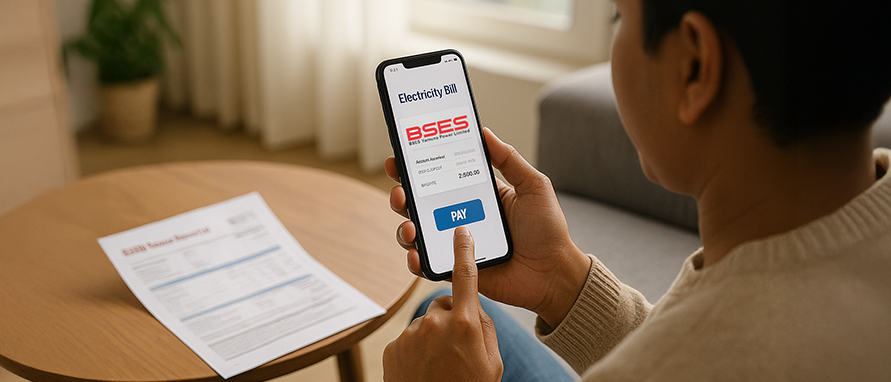There are multiple ways to complete your BSES Rajdhani bill payment online securely via credit card. Here are the three most efficient methods:
Via the Official BSES Rajdhani Website
Visit https://www.bsesdelhi.com
Click on “Quick Bill Pay” from the right-hand column of the homepage
Enter your CA number of 9 digits followed by the CAPTCHA and select the ‘Quick Pay’ button
View the transaction details on your bill and click on “Next” underneath the email id displayed
Scroll down the page, select your preferred payment gateway option and click on ‘Pay Now’.
Enter your card credentials and complete the transaction
Download or save the receipt for your BSES Rajdhani Electricity bill payment
Through the Bajaj Finserv Website
Go to Bajaj Finserv BSES Rajdhani Payment Page
Under the ‘Bills and Recharges’ section, click ‘Electricity’
Select “BSES Rajdhani Power Ltd” from the provider list
Enter your Customer Account Number and click on “Proceed”
Confirm the bill charges and make the payment by clicking the pay button
Choose the credit card option as your mode and finish the process
Using a Mobile Payment App (like Google Pay or PhonePe)
Open the app and navigate to “Pay Bills”
Select the “Electricity” option and select the biller as “BSES Rajdhani”
Enter your CA number and fetch bill details
Select Credit Card’ as your payment method
Authorise payment securely using the OTP
4. Pay BSES Rajdhani Bill Offline
For customers who prefer traditional payment methods, BSES Rajdhani Power Limited offers several offline options to pay your electricity bill:
Cheque in Mail
You can send a cheque via post or courier to the following address:
Head - Customer Care
BSES Rajdhani Power Ltd.
BSES Bhawan, C Block, 1st Floor
Nehru Place, New Delhi - 110019
Guidelines:
Draw the cheque in favour of "BRPL, CA No. XXXXXXXXXX".
Ensure the cheque is account payee and not post-dated.
Attach your bill payment slip to the cheque and write "BILL PAYMENT" on the envelope.
According to guidelines by DERC, cheque or demand draft payments exceeding ₹20,000 are not accepted, except for categories such as Agriculture, Domestic, and Mushroom Cultivation.
ECS Mandate Form
Set up an Electronic Clearing Service (ECS) mandate to automatically debit your bank account for bill payments. This ensures timely payments without manual intervention.
Drop Boxes
Deposit your cheque in designated drop boxes located at various strategic points across the city. Ensure the cheque follows the guidelines mentioned above.
Bill Payment Kiosks
Visit authorized bill payment kiosks to pay your bill in person. These kiosks accept payments via cash, cheque, or card, providing flexibility and convenience.
Bank Branches
Pay your electricity bill at designated bank branches partnered with BSES Rajdhani. Ensure you carry your bill and follow the bank's payment procedures.
These methods offer reliable ways to pay your BSES electricity bill online within minutes.