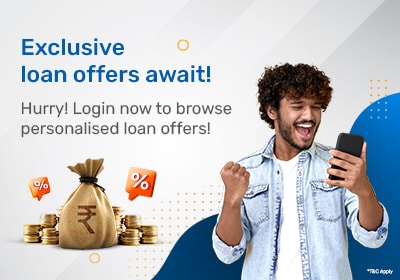The details of the policyholders of Pradhan Mantri Jan Arogya Yojana (PMJAY) are stored on the Beneficiary Identification System (BIS). To get a PMJAY ecard, you can visit a hospital or a designated kiosk. Pradhan Mantri Jan Arogya Yojana (PMJAY) is a government scheme catering to the healthcare needs of the economically disadvantaged section of the population. The Arogya Mitra there searches the available list of beneficiaries using details such as name, location, ration card number, mobile number or the RSBY URN of the beneficiary. After this, the beneficiary is searched for in the BIS. The individual is identified and the scanned valid ID documents are then uploaded. The login process is a 5-step process that begins by visiting the official BIS PMJAY portal.
E-Card Application on PMJAY BIS: Know How it Works
So, wondering how BIS PMJAY works? Here’s a broader view of the entire process flow of BIS for PMJAY. To get a PMJAY e-card for themselves and their family, a potential beneficiary needs to visit either a hospital or a Community Service Centre (CSC) for identification and follow the steps mentioned below:
Step 1: Potential AB-PMJAY beneficiaries are to submit the PM letter/ RSBY URN/ RC Number/ Mobile Number - The operator (commonly known as the Arogya Mitra) searches the available list of beneficiaries. The operator does this by entering details such as name, location, Ration Card number, mobile number, or even RSBY URN of the beneficiary.
Step 2: Search in the BIS Application - The operator searches for the potential beneficiary in the entitled SECC, RSBY, State Health Scheme, Additional Data Collection Drive databases.
Step 3: Individual Identification - The identification process is carried out if the name is found in the list. For this, documents like Aadhaar or any government ID and a Ration Card or an alternative family ID are required to validate against the details available in the system. Scanned documents are then uploaded.
Step 4: Family Identification - The Arogya Mitra then identifies the family records through the ration card and the scanned documents are then uploaded. The Arogya Mitra then submits the individual and family records to the trust/insurance company for approval.
Step 5: Approval or Rejection - The best health insurance company or trust may then approve or recommend rejection for the submitted beneficiaries. The cases that are recommended for rejection will be finally verified for approval or rejection by the State Health Agency (SHA).
Step 6: E-card Issuance - On approval by SHA/insurance company/trust, an e-card will be issued to the beneficiary.
How to Login to BIS PMJAY?
The login process to the Ayushman Bharat PMJAY BIS portal is a simple 5-step process. These steps are-
Step 1: Visit the official BIS PMJAY portal.
Step 2: Log in with your registered mobile number and enter the captcha code displayed on the screen.
Step 3: Click on ‘Generate OTP’. You will receive an OTP on your registered mobile number.
Step 4: Enter the OTP to complete the login process.
Step 5: Once you are successfully logged in, you can choose from the following functions as per your needs:
Search Beneficiary
Add Member
Approved Beneficiary
Pending Beneficiary
Rejected Beneficiary
Print Card (All States)
Health Insurance Top Pages
- Health Insurance Claim Settlement Ratio
- Health Insurance Claims Process
- Health Insurance For Heart Patients
- Health Insurance On Emi
- Health Insurance Renewal
- Health Insurance With Opd Cover
- No Claim Bonus in Health Insurance
- Health Insurance Plans
- Comprehensive Health Insurance
- Health Insurance For Women
Health Insurance Articles
- List Of Diseases Not Covered Under Health Insurance
- non medical expenses in health insurance
- Does Health Insurance Premium Increase With Age
- Nominee In Health Insurance
- Consumables In Health Insurance
- Incurred Claim Ratio
- Ideal Height Weight Chart
- mediclaim vs health insurance
- Buying Health Insurance Online
- Mental Health Insurance
FAQs on BIS PMJAY
What can be done if the BIS portal is not working?
In case the BIS portal is not functioning, you can raise a ticket on the BIS Ayushman Bharat support portal to get a resolution for any kind of technical difficulties, or you can refresh the page in some time and try for BIS login PMJAY again.
Can I add a member through the PMJAY BIS portal?
Yes, after completing the login process, you can choose to add a member through the online portal.
What happens if the insurance company rejects the record?
In case the insurance company rejects the record, the cases that are recommended for rejection will be finally verified for approval or rejection by the State Health Agency (SHA).
What are the documents that are required for beneficiary identification?
The documents required include any government ID such as Aadhaar Card and Ration Card.
How do I log in to the Ayushman Bharat BIS Portal?
You can log in to the PMJAY BIS portal through https://bis.pmjay.gov.in/BIS/mobileverify by using your registered mobile number to generate an OTP.
Enter Your OTP