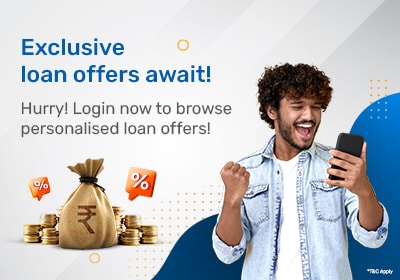How To Pay WBSEDCL Electricity Bill Online Using UPI
Today’s hectic and brisk-paced lifestyle leaves us with no time or energy to tend to mundane tasks such as paying utility bills. Paying bills in person has become unfeasible for most people, making instant online payment options a very convenient option thanks to the flexibility, ease of use and security they offer. The West Bengal State Electricity Distribution Company Limited is in charge of managing electricity distribution, billing and penalty charges in the state of West Bengal.
Thanks to apps like the Bajaj Markets mobile app by Bajaj Markets, you can now pay your electricity bills issued by the West Bengal State Electricity Distribution Company Ltd in a matter of minutes. Here is a step-by-step guide on how you can make WBSEDCL quick payments online using UPI payments method:
Download the Bajaj Markets app from the iOS store or Google Play store.
Login with your mobile number, date of birth and the OTP sent to your number.
On the home page, click on the ‘Bill Pay ’ button.
From the options that you see, select ‘Electricity.’
A list of billers in your state and all over India will be displayed; select your provider from this list.
For consumers in West Bengal, this will be the West Bengal State Electricity Distribution Company Limited or WBSEDCL.
Enter your consumer ID and click on ‘View Bill’ to proceed.
Your West Bengal electricity bill will then be displayed on the screen, along with payment options like the MARKETSPay UPI option or other UPI apps.
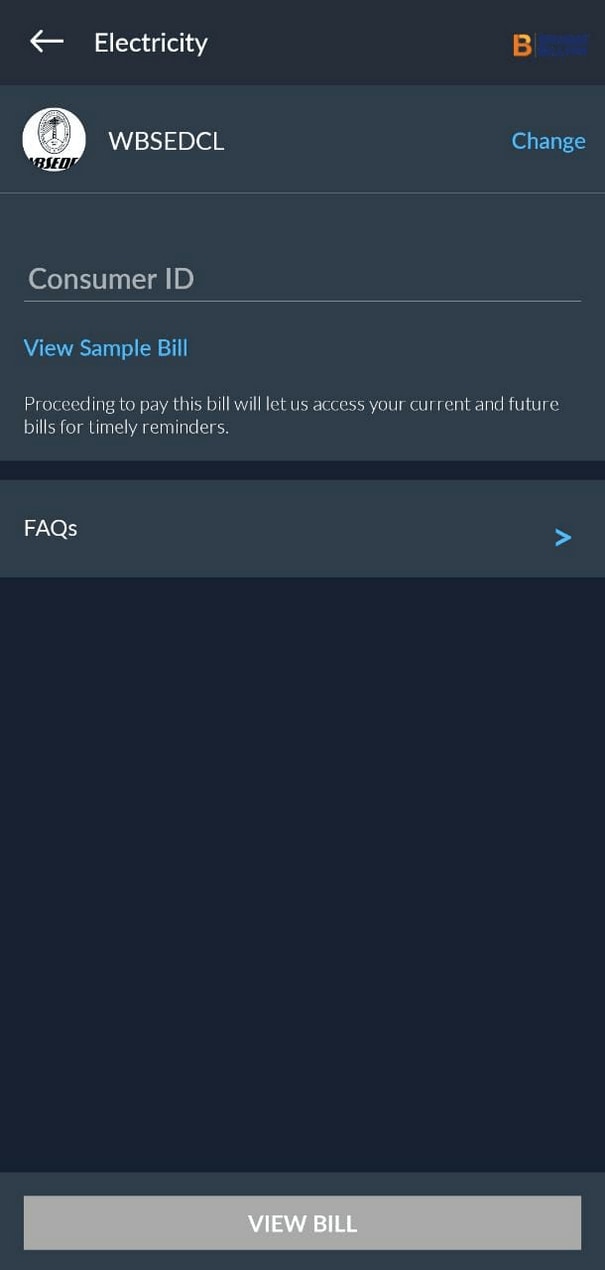
Select your preferred mode of payment and proceed to make your West Bengal electricity bill payment instantly.

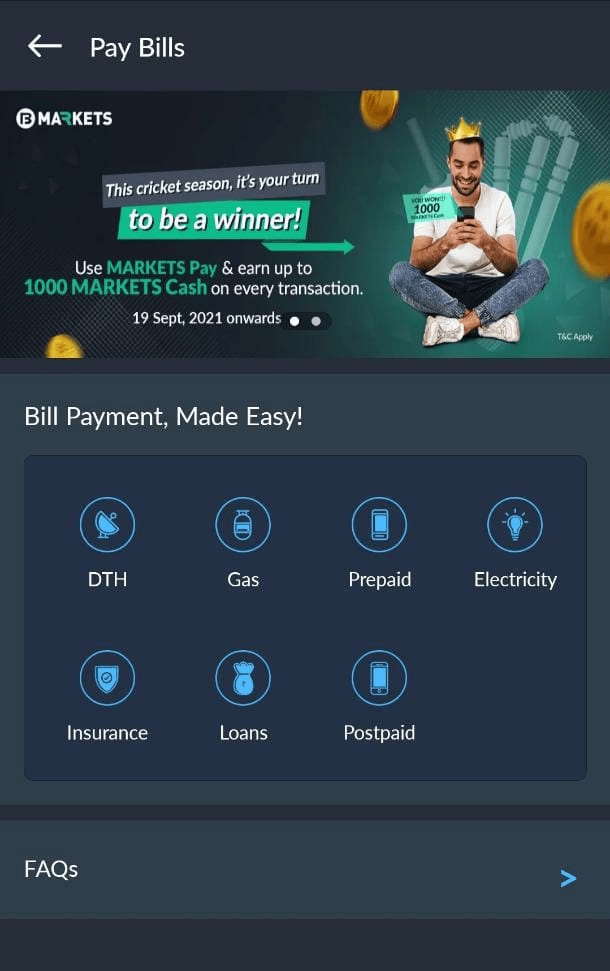
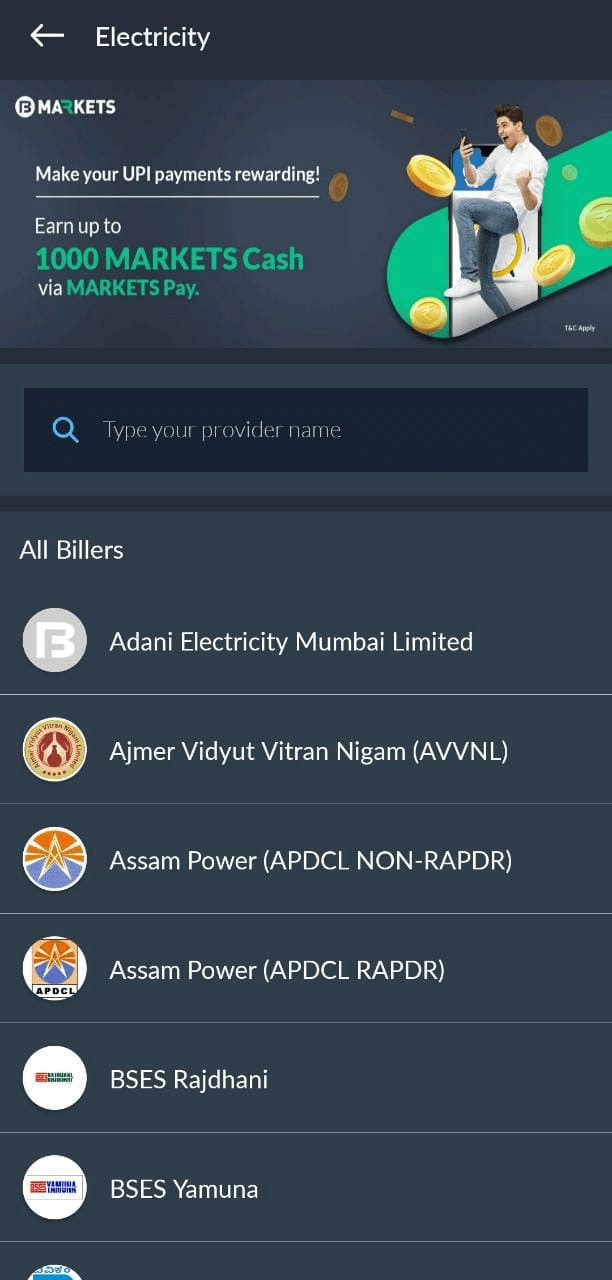
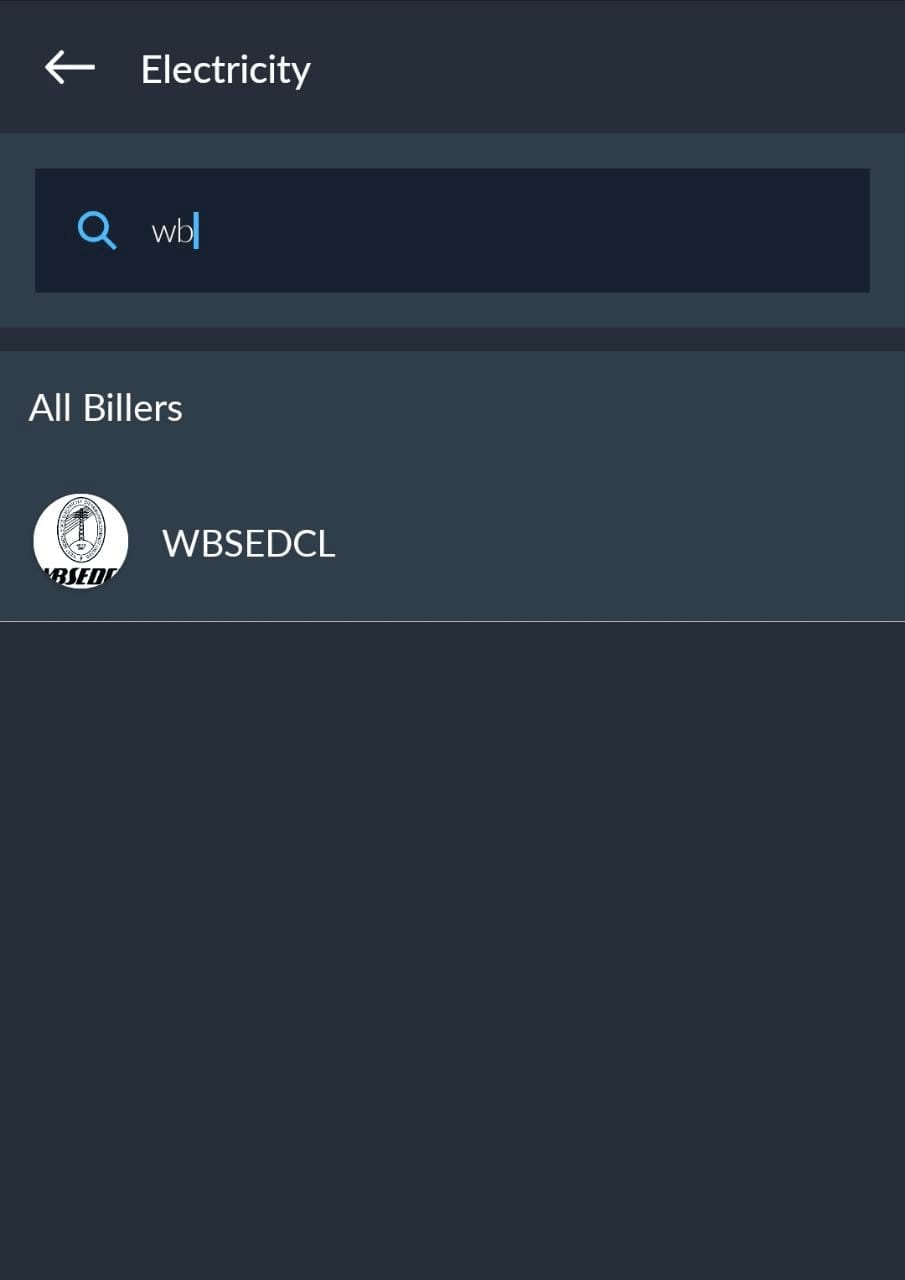
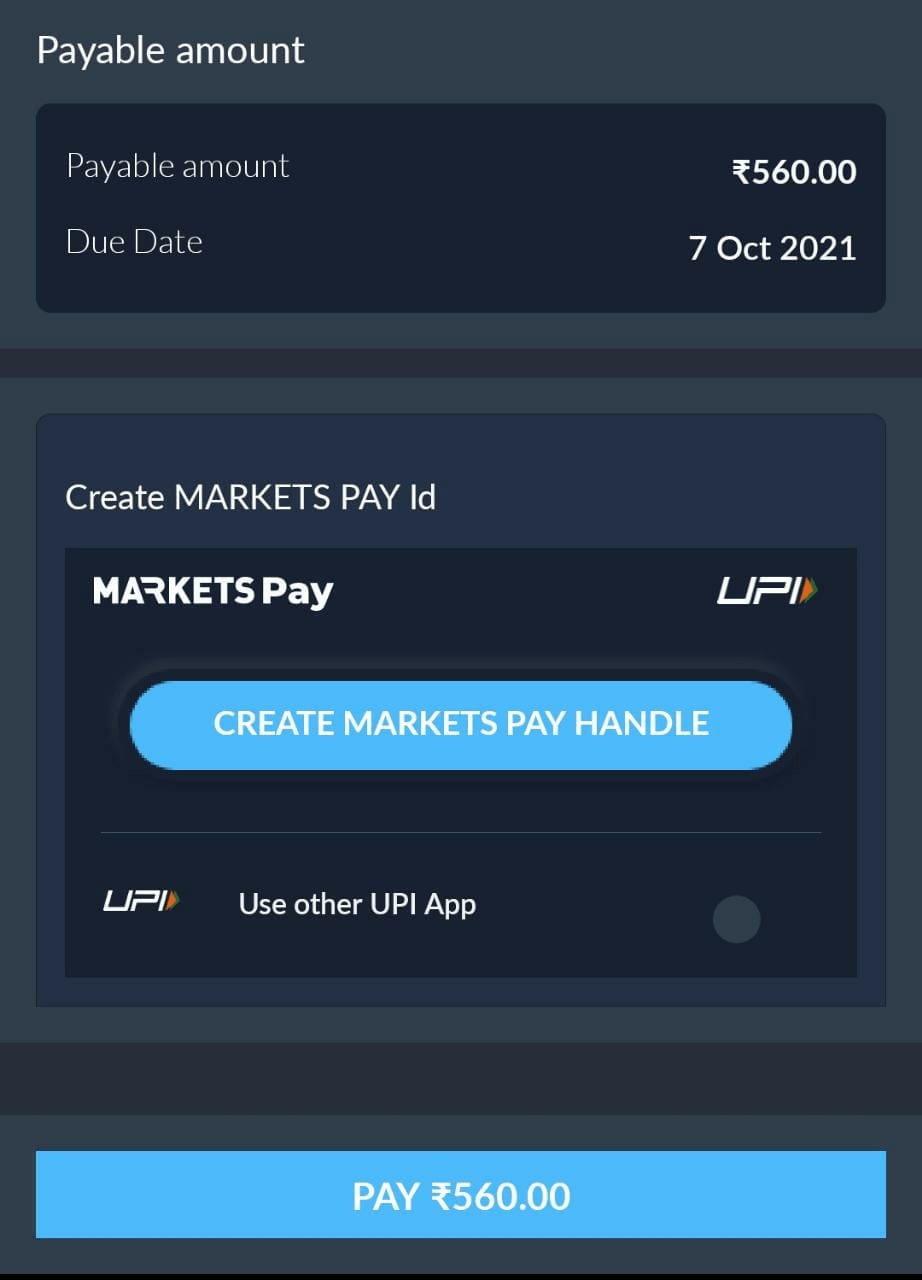
Why Make WBSEDCL Electricity Bill Payments Using the Bajaj Markets app?
The introduction of the mobile app has made it possible for users to pay WBSEDCL bills on Bajaj Markets’ platform. One significant advantage of using the Bajaj Markets app for instantly paying your bills before the last date is the WBSEDCL bill payment cashback offer, but that is not the only plus point. There are some reasons why making WBSEDCL electricity bill payments via the Bajaj Markets app is a smart move:
Easy, quick and timely payment:
With the Bajaj Markets mobile app, you can pay your electricity bill effortlessly with a few clicks on a screen. Making timely payments will also help you benefit from the WBSEDCL bill cashback offer.
Flexibility:
With the Bajaj Markets mobile app, you can make utility payments from anywhere at any time due to its 24x7 accessibility.
WBSEDCL bill payment offers:
The Bajaj Markets mobile app has made it very easy to avail the electric bill payment offer WBSEDCL has put up for grabs.
Tracking bills and payments:
You can view payment histories and past transactions in the app itself, making it easier to maintain a record.
Secure transactions:
All the payment transactions are 100% secure, so you can rest assured that your wallet is in safe hands.
Availability and interface:
The app has a very user-friendly interface and is available for both iOS and Android users.
Know More About WBSEDCL Electricity Bill Payments Online
There are several WBSEDCL online payment options. The electricity bill payment can be made via the WBSEDCL website or Vidyut Sahayogi, the official WBSEDCL app.
Payment Method |
Details |
WBSEDCL bill payment by debit card |
WBSEDCL online bill payment through debit card is one of the popular methods of payment; you simply need all the necessary card details and codes.
|
WBSEDCL bill payment by credit card |
Payment via credit card is also an easy method that works similar to the debit card mode. |
WBSEDCL payment with Online Wallet |
Online wallets like Paytm or PhonePe are becoming increasingly popular due to ease of use and instant transfers. |
BHIM/UPI payment |
BHIM UPI or UPI payment method can also be used on the West Bengal electric bill payment app |
Bharat Bill Payment System |
BBPS is a platform that brings different banks and online bill payment portals under one umbrella. |
RTGS/NEFT payment |
The RTGS mode of payment is integrated into the e-Pradan system of the state government. The NEFT transfers can also be done without pre-registration. |
How To Check WBSEDCL Electric Bill Status?
If you are looking for ways to perform an electric bill check in West Bengal, there are two different ways to run a quick WBSEDCL bill check. One is via the WBSEDCL view bill portal on the WBSEDCL website. The other way is via the Bajaj Markets mobile app.
WBSEDCL bill views online:
Head to the official website of WBSEDCL, and click on the ‘View Bill’ button to view your bill status. Enter your consumer ID and installation number along with the displayed captcha code. You will then be shown your bill.
Portal |
Link |
WBSEDCL home page |
https://www.wbsedcl.in/irj/go/km/docs/internet/new_website/Home.html
|
WBSEDCL View Bill portal |
https://portal.wbsedcl.in/irj/go/km/docs/bills/IFRAME/ViewBillWithoutLogin.html |
WBSEDCL Payment Receipt portal |
WBSEDCL bill view via app:
Click on the ‘Bill Pay’ option on the app’s home page, and select your electricity provider from the list. Then, enter your customer number to view the bill status and make your payment as needed.
You can follow any of these methods to access the electric bill WBSEDCL view easily.
FAQs
How to find the WBSEDCL Electricity bill consumer number?
On the home page of the Bajaj Markets app, click on the ‘Bill Pay’ option. Select your electricity provider and click on the ‘View Sample Bill’ option. The consumer ID on the sample ID will be highlighted for your reference.
How to check WBSEDCL Electricity bill online in India?
You can visit the following link to view your bill online:
https://portal.wbsedcl.in/irj/go/km/docs/bills/IFRAME/ViewBillWithoutLogin.html
How to calculate WBSEDCL Electricity bill?
You do not need to personally calculate the electricity bill; the total calculated bill can be viewed on the Bajaj Markets app itself.
How to get receipt of WBSEDCL Electricity bill payment online?
You can download the WBSEDCL bill payment receipt directly from this link to the official website: https://portal.wbsedcl.in/webdynpro/resources/wbsedcl/wbpaymentreceipt/ViewPaymentReceipt?payReceipt=Y#
How to check WBSEDCL Electricity bill status online?
You can view WBSEDCL electricity bill online via this link:
https://portal.wbsedcl.in/irj/go/km/docs/bills/IFRAME/ViewBillWithoutLogin.html
You can also use the Bajaj Markets app to check the bill status.
How to contact WBSEDCL Electricity Bill customer care?
For any WBSEDCL complaint, you can contact them at this WBSEDCL customer care number: 19121
Enter Your OTP