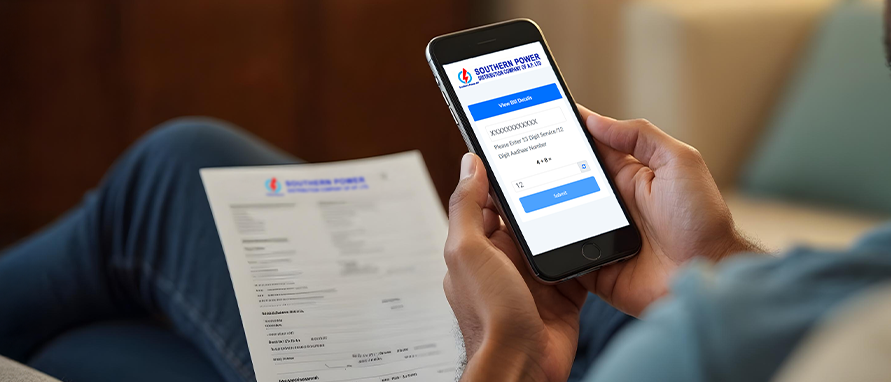Follow the steps given below to easily make your APSPDCL electricity bill payment online using a credit card:
1. Go to the official APSPDCL website at https://www.apspdcl.in/index.jsp.
2. Scroll down and click on the ‘Pay Bill Online’ option and go to the ‘Digital Payment’ gateway.
3. You will get three options to proceed with your bill payment:
- BillDesk
- APOnline
- Transaction Assured
4. Whichever method you choose, you have to enter your 12-digit Unique Service Number and the CAPTCHA code as given on screen to proceed.
5. Once you submit the above details, you will be able to see your current bill amount.
6. Verify your bill details and follow the on-screen steps shown to continue.
7. Next, choose ‘Credit Card’ as the payment mode.
8. Enter your credit-card details and OTP to authenticate and pay.
9. Download or screenshot the confirmation page for your records.
10. Alternatively, you can also scan the given QR code on the APSPDCL payment gateway page to pay via the Southern Power mobile app.