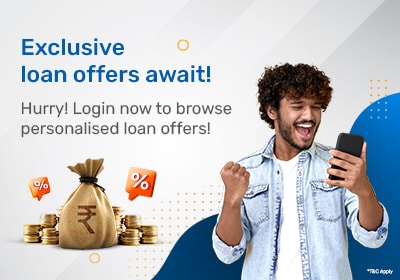Unlocking your Bajaj Finserv RBL Bank Credit Card is a straightforward process that ensures you regain access to your credit line swiftly and securely. Whether your card got temporarily blocked due to incorrect PIN attempts or other reasons, unblocking it is essential for seamless transactions and financial convenience.
You can contact Bajaj Finserv RBL Bank Credit Card customer care in order to unlock your Bajaj Finserv RBL Bank Credit Card.
Call:
The following phone number can help you do so: 022-7119-0900
Once you call this number, you can request the customer service agent on the other end to initiate the credit card unblocking process.
Mobile App:
You may download the RBL MyCard app and initiate the unblocking process once you have registered/logged in.
Services Offered by Bajaj Finserv RBL Bank Credit Cards
- Bajaj Finserv RBL Bank Credit Card Customer Care
- Bajaj Finserv RBL Bank Credit Card Payment
- Bajaj Finserv RBL Bank Credit Card Reward Points
- Bajaj Finserv RBL Bank Credit Card Application Status
- Bajaj Finserv RBL Bank Credit Card Statement
- Bajaj Finserv RBL Bank Credit Card Net Banking
- Close Bajaj Finserv RBL Bank Credit Card
- Bajaj Finserv RBL Bank Credit Card Documents & Eligibility
- Bajaj Finserv RBL Bank Credit Card Features & Benefits
- Bajaj Finserv RBL Bank Credit Card Fees & Charges
- Bajaj Finserv RBL Bank Credit Card Interest Rate
- Bajaj Finserv RBL Bank Credit Card Cash Withdrawal Charges
- Bajaj Finserv RBL Bank Credit Card Balance Transfer
- Bajaj Finserv RBL Bank Credit Card Pin
- Block Bajaj Finserv RBL Bank Credit Card
- Bajaj Finserv RBL Bank Add-on Credit Card
- Bajaj Finserv RBL Bank Credit Card Limit
- Bajaj Finserv RBL Bank Credit Card Loan
- Bajaj Finserv RBL Bank Credit Card Address Change
- Bajaj Finserv RBL Bank Credit Card EMI
- Bajaj Finserv RBL Bank SMS Banking
- Bajaj Finserv RBL Bank Mobile Banking
- Unblock Bajaj Finserv RBL Bank Credit Card
- Apply for Credit Card
Bajaj Finserv RBL Bank Credit Cards Variants on Bajaj Markets
Frequently Asked Questions
How can I activate my Bajaj Finserv RBL Bank Credit Card?
You can activate your Bajaj Finserv RBL Bank Credit Card via customer care, net banking, or mobile app. To activate your card via:
Customer Care - Call +91 22 6232 7777 through your registered number. Select your desired language and press 1 to set your new PIN. Finally, follow the directions provided to activate your card
Net Banking - Click to receive an OTP on your registered number. Enter the OTP and new PIN. Click on 'Change PIN' to activate your card
Mobile App - Download the RBL MyCard App and log in using your credentials. Find 'Account Services' and click on 'Change PIN'. Enter the necessary information and set your new PIN to activate your card
Can a blocked Bajaj Finserv RBL Bank Credit Card be unblocked?
Yes, you can unblock a blocked credit card. Just send an SMS to 022-7119-0900 or head to the RBL MyCard app.
What details do I have to provide to unblock my credit card?
You must provide the bank with details such as the last four digits of your credit card, the expiry date, your registered mobile number, your date of birth, etc.
How to unblock Bajaj Finserv RBL Bank Credit Cards online?
You can unblock your Bajaj Finserv RBl bank Credit Card through the MyCard mobile application.
How can I talk to RBL Bank’s customer service team?
You can call them on 022-7119-0900.
Enter Your OTP