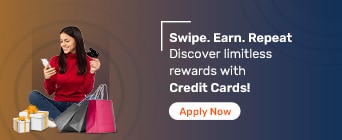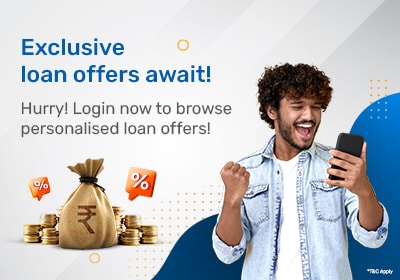A credit card PIN is a four-digit number that’s used to authenticate the cardholder’s identity. Whenever you use your card to make a transaction, you will be required to enter the four-digit PIN to authorise it.
The transaction will only be accepted if you enter the right PIN associated with the credit card. Entering the wrong PIN can lead to the transaction getting declined by the payment system. The requirement of a credit card PIN to validate a transaction ensures safety and security by preventing unauthorised use.
Since the credit card PIN plays such an important role in authenticating a transaction, it should be kept confidential and shouldn't be shared with other individuals.
If you’ve just received a new credit card, you need to first generate a four-digit PIN before you can begin using it. Here’s a quick overview of the different online and offline ways through which you can generate a credit card PIN.
1. Credit Card PIN Generation Online
If you have access to the internet, you can instantly generate a credit card PIN through either one of the following methods.
Internet Banking
Mobile Banking App
Bank Website
Email
2. Credit Card PIN Generation Offline
Alternatively, if you prefer to generate a credit card PIN offline, here are some methods you can use.
Bank ATM
Bank Branch
Phone Banking
1. Via Internet Banking
Step 1: Log into your bank’s internet banking platform.
Step 2: Navigate to the ‘Credit Card’ section of the platform.
Step 3: Click on the ‘Generate/Change PIN’ option.
Step 4: Enter the OTP that you receive on your registered mobile number to validate the request.
Step 5: Enter a four-digit PIN of your choice.
Step 6: Re-enter the four-digit PIN and submit the request.
2. Via the Mobile Banking App
Step 1: Log into your bank’s mobile banking application.
Step 2: Under the ‘Credit Card’ section, click on ‘Generate/Change PIN’.
Step 3: Enter the OTP that you receive on your registered mobile number to validate the request.
Step 4: Enter a four-digit PIN of your choice.
Step 5: Re-enter the four-digit PIN and submit the request.
3. Via the Bank Website
Some banks allow you to generate a credit card PIN through their official website. Here’s a general overview of the steps that you would have to follow to set a PIN for your card.
Step 1: Visit your bank’s official website.
Step 2: Navigate to the credit card PIN change section of the webpage.
Step 3: Enter details of your credit card such as the credit card number, date of expiry and CVV.
Step 4: Enter a four-digit PIN that you would like to set.
Step 5: Re-enter the four-digit PIN and submit the request.
4. Via Email
You can place a request for credit card PIN generation by sending an email to the official email address of the bank. A representative from the bank may get in touch with you to verify a few details before processing your request.
1. Via Bank ATM
Step 1: Visit your bank’s ATM.
Step 2: Insert your credit card in the slot in the machine.
Step 3: Select the create PIN using OTP option.
Step 4: Enter the OTP that you receive on your registered mobile number.
Step 5: Enter a 4-digit number that you wish to set as the credit card PIN.
Step 6: Re-enter the 4-digit number and complete the process.
Once you’ve generated the credit card PIN, you should receive a confirmation message on your registered mobile number.
2. Via Bank Branch
You can generate your credit card PIN by visiting a bank branch. Once you’re there, submit a request for credit card PIN generation to the bank’s representative. Your request will be processed after due verification.
3. Via Phone Banking
Some banks offer the ability to generate a credit card PIN through phone banking. All you need to do is simply call your bank’s credit card customer care number and follow the IVR instructions.
Once you have set the PIN, it is extremely easy to reset your credit card PIN. There are two ways to reset your credit card PIN: through netbanking or through an ATM.
1. Credit Card PIN Reset Using Net Banking Account
Credit card PIN change can be done online using your net banking account. All you need to do is follow the steps mentioned below:
Step 1: Visit the netbanking page of your bank.
Step 2: Under ‘Credit card’, click on ‘Change PIN’.
Step 3: Authorise the request using the OTP sent to your registered mobile number and click on ‘Continue’.
Step 4: Change the credit card PIN by typing the 4-digit combination of your choice.
Step 5: Re-enter the credit card PIN.
Step 6: Click on ‘Submit’.
2. Credit Card PIN Change Via ATM:
To reset your credit card PIN using an ATM, you need to follow the steps mentioned below:
Step 1: Visit the nearest ATM and insert the credit card in the defined slot.
Step 2: Choose your preferred language.
Step 3: Enter your current credit card PIN.
Step 4: Click on the ‘Change PIN’ option.
Step 5: Authorise the credit card PIN change activity by entering the OTP.
Step 6: Type a new 4-digit PIN combination of your choice.
Step 7: Re-enter the credit card PIN.
- Step 8: Click on ‘Submit’.
The bank will send you a confirmation message that the PIN of your credit card has been successfully changed.
When you apply for a credit card, you must keep your credit card PIN safe to prevent its misuse. To do so, you must follow the steps mentioned below:
Step 1: Check your credit card statement every month for misuse and/or discrepancies
Step 2: Have your card swiped only in your presence
Step 3: Check for the safety and authenticity of the websites before using your credit card for transactions
Step 4: Do not share your credit card details with anyone
Step 5: Do not save your credit card details on merchant websites
Step 6: Do not write down your credit card PIN anywhere.
About Credit Cards Services
- Apply for Credit Card
- Best Fuel Credit Card
- Business Credit Card
- Credit Card Settlement
- Corporate Credit Card
- Credit Card against Fixed Deposit
- Credit Card Documents
- Credit Card Eligibility Criteria
- Credit Card EMI
- Features & Benefits of Credit Card
- Interest Rate on Credit Card
- International Credit Card
- Credit Card Limit
- Loan on Credit Card
- Credit Card Lounge Access
- Credit Card Netbanking
- Credit Card Bill
- Credit Card Reward
- Shopping Credit Card
- Check Credit Card Statement
- Types of Credit Card
- Credit Card Billing Cycle
- Credit Card Meaning
- Best Credit Card In India
Credit Cards Partners at Bajaj Markets
Non Partners Credit Cards
FAQs about Generic Pin Generation
How can I get a credit card PIN?
A credit card PIN needs to be generated once your card is delivered to you. You can set it up by using a net banking service, IVRS, or by visiting an ATM.
How can I generate a PIN for my add-on credit card?
The process of generating a PIN for the add-on credit card is the same as that of the primary card. You can set up a PIN using your net banking account, IVRS, or by visiting an ATM.
How can I generate a new PIN for an existing credit card?
You can generate a new PIN for an existing credit card through net banking. Login using your credentials, and under credit cards, select the ‘Change PIN’ option.
What happens if I share the PIN of my credit card with someone else?
In case you share your credit card PIN with someone, you are placing yourself at risk as the person in question may be able to withdraw the funds from your account without your knowledge or approval.
Is the main credit card PIN the same as that of the add-on credit card?
No, the PIN for your add-on credit cards is different from the PIN of your main credit card. Banks provide different bills for both cards in order to ensure security.
How can I generate a credit card PIN via SMS?
Each bank has a different procedure to generate credit card PINs using SMS. Get in touch with your bank’s customer care representative for the details and number on which you can send an SMS to activate your credit card PIN.
How can I reset my credit card PIN?
You can reset or change your credit card PIN through your bank’s internet banking portal. Once you’ve logged into the net banking portal, visit the ‘Credit Card’ section. Click on the ‘Change PIN’ option and validate the request by entering the OTP sent to your registered mobile number. Upon successful validation, enter a new four-digit number and submit the request.
Alternatively, you can also reset your credit card PIN offline by visiting your bank’s ATM. Simply insert your credit card into the machine and select the ‘Change PIN’ option. Enter the OTP that you received on your registered mobile number. Once the request is validated, enter a new four-digit number of your choice to set it as your credit card PIN.
What is a CVV number?
The Card Verification Value, or CVV, is a three-digit number that’s printed on the back of your credit card. It is used to verify the cardholder’s identity in the case of online transactions.
What can I do if I forgot my credit card PIN?
If you forget your credit card PIN, you can quickly reset it by logging into your bank’s internet banking portal or by visiting the nearest bank ATM.
Enter Your OTP