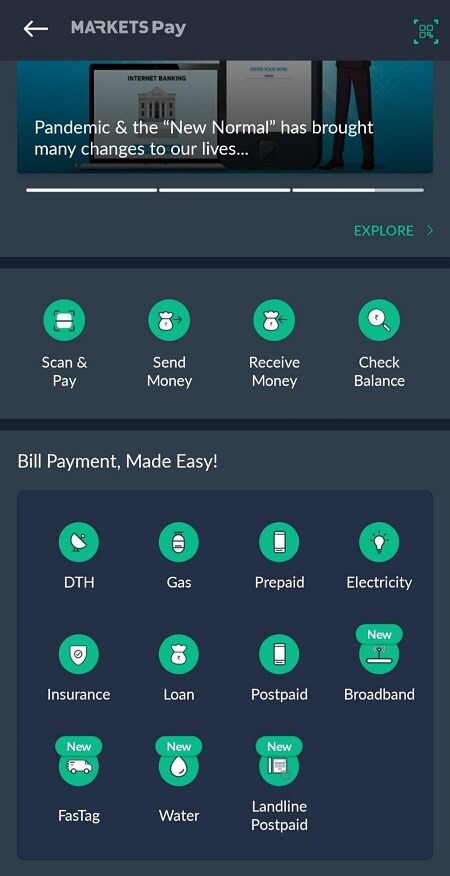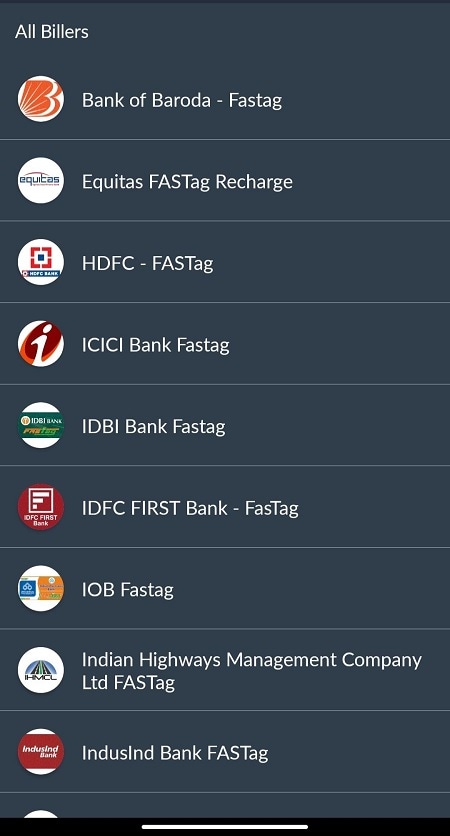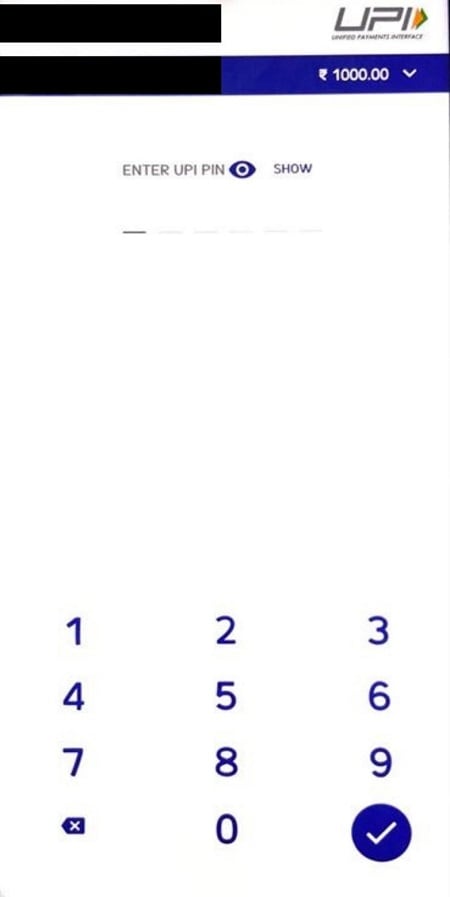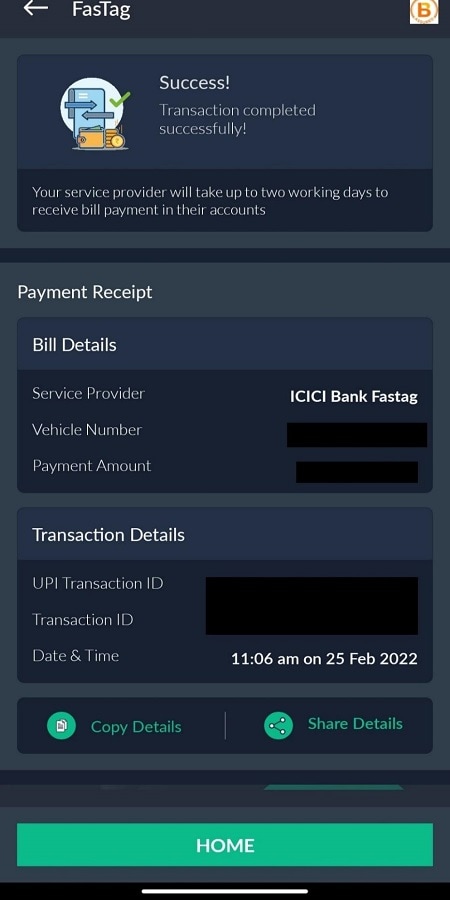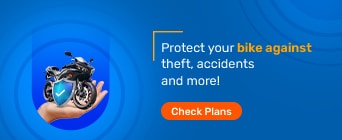| Bajaj Allianz Car Insurance | SBI General Car Insurance | HDFC ERGO Car Insurance | Acko Car Insurance |
| Bajaj Allianz Bike Insurance | SBI General Bike Insurance | HDFC Ergo Bike Insurance | Acko Bike Insurance |
The Ministry of Road Transport and Highways of India has made FASTags mandatory for all vehicles. FASTags were introduced with a mission to reduce the traffic on the toll plazas and encourage cashless toll payments. With FASTags, commuters do not have to stop and pay cash at the toll plaza, which therefore saves a lot of time.
The government of India has certified 22 banks in the country to provide the people with FASTag accounts. One of these 22 banks is HDFC, which offers FASTag services to the people.
Read the full article to know more about HDFC FASTag.
There are two mediums for HDFC FASTag registration - online and offline.
Online Process
To apply for HDFC FASTag online, follow these quick and simple steps -
Visit the official HDFC portal.
From the Explore Products bar, tap on FASTag.
A drop-down menu will be visible, from that choose ‘Get a Free FASTag Now’.
Enter the required details regarding the location and vehicle.
Pay the charges using any one of the online payment modes.
Your FASTag will be delivered to your registered address within a few days.
Offline Process
In case you are not comfortable with the online application process and prefer getting your FASTag offline, follow the steps below -
Visit the nearest HDFC branch.
Enquire about the FASTag.
You will have to provide the executive with all the required details and documents.
Pay HDFC FASTag charges, and your FASTag will be issued.
Note-Make sure your vehicle registration certificate and KYC are kept handy.
There are various types of charges levied on different vehicle categories.
Issuance Amount - The fee charged when the FASTag is issued is called the Issuance Amount. The issuance amount for FASTag is Rs. 100 across all categories. The amount includes all applicable taxes.
Associated Charges - The charges associated with HDFC FASTag recharge are called Associated Charges.
Charges for Reissue- In case you need a FASTag reissued due to damage, loss, or theft, you will have to pay the reissue charges corresponding to your vehicle type.
Here is a table with all the basic details about HDFC FASTag charges -
Type of Vehicle |
Vehicle Class |
Security Deposit (Rs.) |
Minimum Balance (Rs.) |
Car/Van/Jeep/Tata Ace & Mini Light Commercial Vehicles |
4 |
200 |
100 |
Light Commercial Vehicles (LCV) |
5 |
300 |
140 |
Three Axle Commercial Vehicles |
6 |
400 |
300 |
Truck/Bus |
7 |
400 |
300 |
4 to 6 Axle Vehicles |
12 |
400 |
300 |
7 or More Axle Vehicles |
15 |
400 |
300 |
Earth Moving Equipment/Heavy Construction Machinery |
16 |
400 |
300 |
The following documents are required for application -
Vehicle Registration Certificate
Know Your Customer (KYC)
Application form
There are various platforms available to you for HDFC FASTag balance checks. Some of the most used platforms are-
HDFC Website
Visit the official portal of HDFC
There will be a section dedicated to services related to FASTag
Log in to your FASTag account using your credentials
You will be redirected to the FASTag account page where you will be able to see all the details related to your FASTag account including your current FASTag balance
FASTag Website or App
Visit the official portal of FASTag or download the ‘My FASTag App’ available on Google Play Store as well as the App Store
Log in to your account using your HDFC FASTag customer login credentials
Once you log into your account, you will be redirected to a page where you will be able to see all the details related to your FASTag account including your current balance
Paytm Website or App
Visit the official portal of Paytm or download the ‘Paytm App available on Google Play Store as well as the App Store
There will be a section dedicated to services related to FASTag
Log in to your account using your customer login with your credentials
Once you log into your account, you will be redirected to a page where you will be able to see all the details related to your FASTag account including your current balance
At HDFC there is a team of customer care executives who are available 24*7 to help you solve any queries you may have. You can get in touch with the customer care team via -
Call - You can call the HDFC FASTag customer care number at 1860-267-6161, which is a toll-free number.
Email - You can write a mail regarding your query to fastagdisputes@hdfcbank.com
HDFC FASTag services will help you enjoy cashless services at toll plazas. Scanning your FASTag saves time and eliminates the irritation of queues during peak hours. If you have not registered your vehicle as yet, do not waste time and quickly register your vehicle with FASTag. With every HDFC FASTag online recharge made using the Bajaj Markets app, you will enjoy the benefit of attractive offers, cashback and discounts.
Check Out Motor Insurance Partners Available at Bajaj Markets
What should I do if my HDFC FASTag account balance is lower than the minimum required balance?
If your HDFC FASTag balance is below the minimum required balance, you will not be able to use your FASTag anywhere. It is advised to either get in contact with the nearest Point-of-Sale (POS) or recharge your FASTag account online immediately.
What should I do if the toll fee was deducted twice at the toll plaza?
Your toll fee may have been deducted twice at the plaza due to a technical glitch. In such a situation, contact the HDFC customer service department at 1860-267-6161. They will file a complaint to the National Payment Corporation of India (NPCI) and the issue will be resolved.