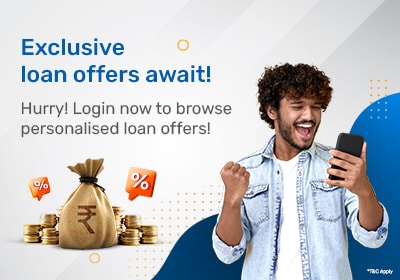Discover a range of credit cards designed to fuel your passion, from travel adventures to cashback on everyday essentials. Swipe your way to exclusive discounts, travel miles, and cashback. Whether you are new to the credit world, looking for a lifetime-free card, or want the luxury perks with premium credit cards, there’s something for everyone, on Bajaj Markets. Explore 30+ credit cards and get rewarded for spends.
Features and Benefits
Here are the features and benefits of getting a credit card:
Cashless Transactions
Conveniently pay for purchases without carrying cash
Build Credit History
Responsible use helps build a good credit score, essential for future loan applications and other financial products
Rewards Programs
Earn credit card reward points, cashback, or miles on every purchase, redeemable for various benefits
Promotional Offers
Enjoy discounts, zero-interest EMI options, and other introductory deals
Insurance Benefits
Some cards offer travel insurance, purchase protection, and accidental death insurance
Emergency Funds
Access a line of credit for unexpected expenses
Increased Purchasing Power
Makes larger purchases more manageable by spreading payments over time
Security
Safer than carrying cash and offers purchase protection against theft or fraud
Convenience
Manage expenses online through mobile apps and avoid ATM visits
Travel Benefits
Access airport lounges, travel insurance, and special travel deals
Enhanced Budget Management
Track expenses easily through monthly statements
The eligibility criteria may differ depending on the issuer’s policy and the type of credit card you wish to apply for. However, the basic credit card eligibility requirements can be summed up as follows:
Age: The minimum age for applying is 18 years
Nationality: You must either be a resident of India or a non-resident Indian (NRI)
Income: The minimum requirement differs from one issuer to another
Employment: Self-employed or salaried
Credit Score: A credit score of 700 or above is considered ideal
The following documents are necessary when initiating the application process for a credit card:
Proof of Identity (any one):
Passport
Aadhaar card
PAN card
Proof of Address (any one):
Utility bill (electricity, water, phone)
Ration card
Income Proof:
Salaried: Latest salary slips (past 2-3 months), Form 16
Self-employed: Income Tax Returns (ITR) with computation of income, bank statements showing income
Disclaimer: Please note that the eligibility criteria and documents stated above can vary from one issuer to another. Please understand these terms and conditions before applying for a credit card.
Here’s how you can initiate your application process online:
Click on ‘Apply Now’
Fill in the required details, including your phone number, date of birth, and occupation
Enter the one-time password (OTP) sent to your phone
Choose the credit card that best suits your needs from the available options
Provide your PAN card number, email address, residential PIN code, and income information
Click the "Submit" button to complete your application
Frequently Asked Questions
What is a credit card?
It is issued by a bank or financial institution. It allows you to borrow credit up to a limit for purchases. You are then responsible for repaying the borrowed amount, usually with interest, by the due date.
What are the different types of credit cards?
There are various types of cards available, each offering different benefits and rewards. Some common types include cashback cards, travel rewards cards, airline miles cards, lifetime-free credit cards, and co-branded cards.
What are the factors considered when applying for a credit card?
Issuers consider several factors when reviewing your application, including your credit score, income, debt-to-income ratio, and employment history.
What is a credit limit?
The credit limit is the maximum amount of money you can borrow on your credit card. It's crucial to stay within this limit to avoid incurring high-interest charges and negatively impacting your credit score.
What is an annual fee?
Some credit cards have an annual fee, which is a yearly charge for holding the card. These cards often offer premium rewards programs or additional benefits.
What is the interest rate on a credit card?
The interest rate is the annual percentage rate (APR) charged on your outstanding balance. It's essential to be aware of the interest rate and avoid carrying a balance to minimize interest charges.
How can I pay my credit card bill?
You can typically pay your bill online, by mail, phone, or in person at a bank or credit union branch. Make sure to pay at least the minimum amount due by the due date to avoid late fees and potential damage to your credit score.
What happens if I miss a credit card payment?
Missing a payment can result in late fees and penalty interest charges. This is one of the fastest ways to fall into debt. Hence, it negatively impacts your credit score, making it harder to obtain loans or other credit options in the future.
Can I get a credit card without a credit score?
In the absence of a good credit score, you can apply for a credit card against a fixed deposit.
What is a contactless credit card?
Contactless credit cards help you carry out transactions through a mere tap. These cards do not ask for a PIN on every purchase you make, thus facilitating a secure and convenient mode of payment. The ICICI Bank Coral Credit Card is one such example.
What are secured credit cards?
If you do not have a good credit score, you can opt for secured credit cards that are generally issued against your FD. These cards will help you practise financial hygiene through timely payments and allow you to improve your credit score.
What are lifestyle credit cards?
These credit cards are well-suited to accommodate your changing lifestyle trends. Lifestyle cards provide exclusive privileges on dining, travel, golfing, and so on. The SBI PULSE Card is an example of a lifestyle credit card.
Enter Your OTP