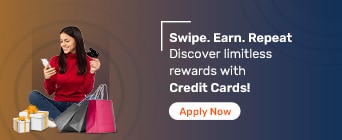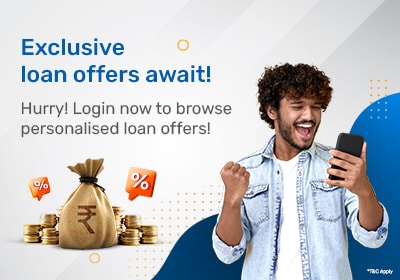You can access the Permanent Account Number (PAN) card in digital form online depending on the portal through which you applied for or made changes to your PAN card. You can access and download an e-PAN card via the NSDL, UTIITSL, or Income Tax portals in a few simple steps.
Given below is a step-by-step overview of how to download e-PAN card through various modes on NSDL:
1. Using the Acknowledgement Number
You will receive this number once you successfully submit your PAN application online. To download your e-PAN using it, follow these steps:
Visit the download e-PAN card website of NSDL
Select the ‘Acknowledgement Number’ option
Enter the required details (birth date, acknowledgement number, and Captcha)
Click ‘Submit’ to complete the process
2. Using the PAN and Date of Birth
You can also use the PAN and date of birth option to download your card. Here’s how you can do it:
Visit the Download e-PAN card website of NSDL
Click on the ‘PAN’ option
Enter details such as your PAN, Aadhaar number, and date of birth
Click on the checkbox and enter the Captcha code
Click on the ‘Submit’ button to access and download PAN Card online in PDF format
If you’ve applied for a PAN via the Income Tax portal, the process you need to follow to download your e-PAN is elaborated below:
Visit the Income Tax portal
Under the ‘Quick Links’ section, click on the ‘Instant e-PAN’ option
Click the ‘Continue’ button under the ‘Check Status / Download PAN’
Enter your Aadhaar number and click ‘Continue’
Select the checkbox to agree to the terms and conditions of OTP validation via Aadhaar e-KYC
Enter the OTP received on your registered mobile number and click on ‘Continue’
The e-PAN will be made available to you in a PDF format, which you can download onto your computer or mobile device.
Here’s the step-by-step process you need to follow for an instant e-PAN card download:
Visit the e-PAN card download webpage of UTIITSL
Enter details such as your PAN, your date of birth in the MM, YYYY format and the Captcha code
Click ‘Submit’ and enter the OTP received on your mobile number and email ID
Enter the OTP in the relevant field and click ‘Submit’
If your mobile number or email ID is not registered with UTIITSL, you can still download your e-PAN by completing the Aadhaar-based e-KYC. All you need to do is enter the OTP you receive on the registered mobile number and click ‘Submit’.
The Income Tax portal has a dedicated facility that you can use to quickly check and verify your PAN card information. Here are the steps that you need to follow:
Visit the Income Tax portal
Go to ‘Quick Links’ and click on ‘Verify Your PAN’
Type in the required details (PAN, your full name, birth date, and mobile number)
Click ‘Continue’ and enter the OTP you may have received
Click on ‘Validate’, and the portal will cross-verify the information provided with the details in its database
If there are no issues, the portal will let you know that the information matches the database. It will give you the status of your PAN card as well. If there are any errors or mismatches, it will notify you instantly.
About Credit Cards Partners and Services
- RBL Credit Card
- SBI Credit Card
- ICICI Credit Card
- Axis Credit Card
- Bajaj Finserv DBS Bank Credit Card
- Apply for Credit Card
- Credit Card Balance Transfer
- Best Fuel Credit Card
- Business Credit Card
- Corporate Credit Card
- Credit Card against Fixed Deposit
- Credit Card Settlement
- Credit Card Documents
- Credit Card Eligibility Criteria
- Credit Card EMI
- Features & Benefits of Credit Card
- Interest Rate on Credit Card
- International Credit Card
- Credit Card Limit
- Loan on Credit Card
- Credit Card Lounge Access
- Credit Card Netbanking
- Credit Card Bill
- Credit Card Pin Generation
- Credit Card Reward
- Shopping Credit Card
- Check Credit Card Statement
- Types of Credit Card
- Credit Card Billing Cycle
- Credit Card Meaning
- Best Credit Card In India
- Indusind Credit Card
- Rupicard
Non Partner Credit Cards
Quick Links 1
- Student Credit Card
- Apply for Bihar Student Credit Card
- MNSSBY
- West Bengal Student Credit Card
- Kisan Credit Card- (KCC)
- Apply for Kisan Credit Card
- Kisan Credit Card Helpline Number
- Kisan Credit Card Eligibility
- Limit on Kisan Credit Card
- Interest Rate on Kisan Credit Card
- OTP
- Pay Slips
- Pay Slip Download
- Pay Slip Format
- KYC
- KYC Status
- Documents for KYC
- eKYC
- Types of KYC
- KYC Update
- ACH mandate Cancellation
- ACH Charges
- ACH Form
- ACH Mandate
- ACH Mandate Registration
- Mobile Banking
Quick Links 2
- ECS Charges
- ECS Mandate Form
- ECS Mandate
- IMPS Charges
- IMPS Limit
- What is IMPS
- IMPS Timings
- IMPS Transfer
- NACH Cancellation
- NACH Mandate Form
- NACH Mandate
- NEFT Charges
- NEFT Limit
- What is NEFT
- NEFT Transfer
- NEFT vs RTGS vs IMPS
- RTGS Charges
- RTGS Limit
- What is RTGS
- RTGS Timings
- RTGS Transfer
- Cancelled Cheque
Quick Links 3
- Download Form 16
- How to fill Form 16
- Form 16 Types
- How to generate ATM Pin
- How to use ATM Card
- Withdraw money from ATM
- ATM Card
- Check status for Pan Card
- Pan Card Apply online
- Pan Card
- What is Pan Card
- Pan Card Documents
- Duplicate Pan Card
- Link Aadhar Card to Pan Card
- Pan Card Lost
- Pan Card Uses
- Pan Card Correction Form
- Pan Card Verification
- Customer Care number of Pan Card
- Pan Card for Minors
- Pan Card form 49a
- NSDL Pan Card
- Instant Pan Card
- AO code for Pan Card
- Utiitsl Pan Card
- How to Download Form 16
Petrol Prices
- Petrol Price In Bangalore
- Petrol Price In Mumbai
- Petrol Price In India
- Petrol Price In Kolkata
- Petrol Price In Hyderabad
- Petrol Price In Goa
- Petrol Price In Punjab
- Petrol Price In Haryana
- Petrol Price In Noida
- Petrol Price In Rajasthan
- Petrol Price In Bihar
- Petrol Price In Gujarat
- Petrol Price In Maharashtra
- Petrol Price In Ghaziabad
- Petrol Price In Tamilnadu
- Petrol Price In Jharkhand
- Petrol Price In Faridabad
- Petrol Price West Bengal
- Petrol Price In Andhra Pradesh
- Petrol Price In Telangana
- Petrol Price In Odisha
- Petrol Price In Uttar Pradesh
- Petrol Price In Chhattisgarh
- Petrol Price In Madhya Pradesh
- Petrol Price In Mizoram
Frequently Asked Questions
How can I download my PAN card PDF?
You can download a copy of your PAN Card in PDF format by using the 'Reprint PAN Card' option on the NSDL or UTITTSL portal.
Can we download a PAN card with a mobile number?
No. You need to have your acknowledgement number or your Aadhaar card details to download your PAN card online.
I remember my PAN number but have lost the card. Can I get a copy online, and if so, from what website?
Yes. You can download an instant e-PAN online from the official websites of NSDL or UTIITSL if you remember your PAN information.
Can I reprint my PAN card?
To reprint your PAN Card, go to the TIN-NSDL website's official page and submit an application seeking duplicate PAN Card downloads.
How can someone download an electronic PAN card with no Permanent Account Number?
If you don’t have a PAN, you will have to apply for it before you can download it. If PAN is allotted but you do not remember the number, you can use the acknowledgement number to download an e-PAN.
Who is eligible to use e-PAN download services?
Individuals who have applied for a PAN card or made corrections to their PAN data via the NSDL or UTIITSL portals can use the e-PAN card download service. You can download e-PAN free of cost up to 3 times within 30 days of PAN allotment or modification. If you have used up these free requests or more than 30 days have passed, you will have to pay a nominal fee of ₹8.26.
Enter Your OTP