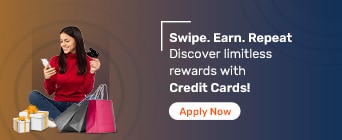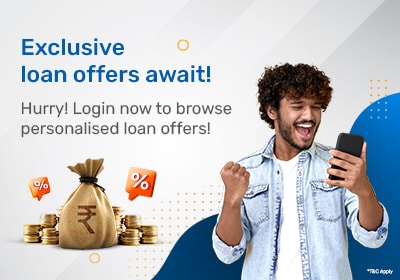PAN Card verification is an online provision that is made available on certain government websites. The verification process completes when the relevant details are submitted.
The Income Tax (IT) department has authorised NSDL e-Governance Infrastructure Limited to provide an online PAN Card verification service for licensed agencies.
With the PAN Card online verification service, you can:
Check if the details of the PAN Card, such as the name on the PAN card, date of birth, father’s name, etc., are correct or not
- Verify if the PAN Card is still active or not
The prerequisites for getting a PAN Card online verification service are as follows:
A valid PAN Card
- A valid mobile number
For External Agencies: Registered user on the e-filing portal with valid credentials like the user ID and password
You can initiate an online PAN verification in three different ways. Follow the steps given below to complete your PAN verification online.
1) PAN Verification with Date of Birth:
Step 1: Head to the e-Filing portal homepage
Step 2: Click on ‘Verify Your PAN’ on the e-filing homepage
Step 3: Enter the date of birth to log in
Step 4: Fill in the required details and click on the verify button
2) PAN Verification with Aadhaar Card:
Step 1: Go to the Income Tax e-Filing portal homepage
Step 2: Click on ‘Link Aadhaar’ in the Sections drop-down menu
Step 3: Fill in the required details and click on the ‘Verify PAN’ button
3) PAN Verification with PAN Card:
Step 1: Visit the Income tax e-Filing portal
Step 2: Click on the ‘Verify Your PAN Details’ button
Step 3: Enter all the required info to complete the process
There are three types of responses that one can receive upon PAN verification online. These responses are:
1. File-Based PAN Card Verification
Organisations or the Government that wish to verify up to 1,000 PAN Cards at one-time conduct file-based PAN Card verification.
Once you have logged in to the account, you can upload up to 1,000 PAN Cards in a similar file structure specified by the NSDL website.
After uploading the file, you need to click on 'Submit'.
Once done, within 24 hours, the website will display the PAN Card details.
However, if you do not follow the format mentioned on the website for uploading, the website will reject the request.
2. Screen-Based PAN Card Verification
Screen-Based verification allows you to get verification for up to five PAN Cards.
Log in to the account.
After you log in, add the details of 5 PAN Cards to be verified. Add the numbers to the screen provided.
Once you click on 'submit', your screen will show the details of the PAN.
3. Software (API)-Based PAN Card Verification
Under the software-based option, a verification site through a software application can verify PAN online. It is essentially an interface that allows you to make your PAN verification online.
All the individuals and entities included in the list given below are eligible for online PAN verification.
RBI and SEBI-approved organisations, including payment banks, credit information agencies, NBFCs, and investment advisors
Central and state government agencies like Income Tax Projects, Central Vigilance Commission, Central KYC Registry, etc.
Companies that are required to produce Statements of Financial Transaction/Annual Information Return
Credit card institutions, Mutual Funds, insurance companies, and housing finance companies also require PAN verification
The following details will be asked when you conduct an online PAN Card verification:
1. Payment Detail:
Amount to be paid
Instrument number
Mode of payment
2. Organisational Details:
Entity’ name
Category
Entity’s TAN/PAN
Contact information
Other personal details
3. Digital Signature Certificate Details:
Class of the Digital Signature Certificate
Name of the certifying authority
Digital Signature Certificate Serial Number
When conducting a PAN Card verification, you need to submit the following documents:
Authorisation letter and terms and conditions on the company’s letterhead
Two signed copies of the entity’s PAN Card
Two signed copies of the entity’s declaration
Two signed copies of the incorporation certificate from the entity
Two signed copies of the License/Certificate copy of the entity issued by the regulatory body
Cheque or DD in favour of NSDL for the applicable charges
About Credit Cards Partners and Services
- RBL Credit Card
- SBI Credit Card
- ICICI Credit Card
- Axis Credit Card
- Bajaj Finserv DBS Bank Credit Card
- Apply for Credit Card
- Credit Card Balance Transfer
- Best Fuel Credit Card
- Business Credit Card
- Corporate Credit Card
- Credit Card against Fixed Deposit
- Credit Card Settlement
- Credit Card Documents
- Credit Card Eligibility Criteria
- Credit Card EMI
- Features & Benefits of Credit Card
- Interest Rate on Credit Card
- International Credit Card
- Credit Card Limit
- Loan on Credit Card
- Credit Card Lounge Access
- Credit Card Netbanking
- Credit Card Bill
- Credit Card Pin Generation
- Credit Card Reward
- Shopping Credit Card
- Check Credit Card Statement
- Types of Credit Card
- Credit Card Billing Cycle
- Credit Card Meaning
- Best Credit Card In India
- Indusind Credit Card
- Rupicard
Non Partner Credit Cards
Quick Links 1
- Student Credit Card
- Apply for Bihar Student Credit Card
- MNSSBY
- West Bengal Student Credit Card
- Kisan Credit Card- (KCC)
- Apply for Kisan Credit Card
- Kisan Credit Card Helpline Number
- Kisan Credit Card Eligibility
- Limit on Kisan Credit Card
- Interest Rate on Kisan Credit Card
- OTP
- Pay Slips
- Pay Slip Download
- Pay Slip Format
- KYC
- KYC Status
- Documents for KYC
- eKYC
- Types of KYC
- KYC Update
- ACH mandate Cancellation
- ACH Charges
- ACH Form
- ACH Mandate
- ACH Mandate Registration
- Mobile Banking
Quick Links 2
- ECS Charges
- ECS Mandate Form
- ECS Mandate
- IMPS Charges
- IMPS Limit
- What is IMPS
- IMPS Timings
- IMPS Transfer
- NACH Cancellation
- NACH Mandate Form
- NACH Mandate
- NEFT Charges
- NEFT Limit
- What is NEFT
- NEFT Transfer
- NEFT vs RTGS vs IMPS
- RTGS Charges
- RTGS Limit
- What is RTGS
- RTGS Timings
- RTGS Transfer
- Cancelled Cheque
Quick Links 3
- Download Form 16
- How to fill Form 16
- Form 16 Types
- How to generate ATM Pin
- How to use ATM Card
- Withdraw money from ATM
- ATM Card
- Check status for Pan Card
- Pan Card Apply online
- Download ePan Card
- Pan Card
- What is Pan Card
- Pan Card Documents
- Duplicate Pan Card
- Link Aadhar Card to Pan Card
- Pan Card Lost
- Pan Card Uses
- Pan Card Correction Form
- Customer Care number of Pan Card
- Pan Card for Minors
- Pan Card form 49a
- NSDL Pan Card
- Instant Pan Card
- AO code for Pan Card
- Utiitsl Pan Card
- How to Download Form 16
Petrol Prices
- Petrol Price In Bangalore
- Petrol Price In Mumbai
- Petrol Price In India
- Petrol Price In Kolkata
- Petrol Price In Hyderabad
- Petrol Price In Goa
- Petrol Price In Punjab
- Petrol Price In Haryana
- Petrol Price In Noida
- Petrol Price In Rajasthan
- Petrol Price In Bihar
- Petrol Price In Gujarat
- Petrol Price In Maharashtra
- Petrol Price In Ghaziabad
- Petrol Price In Tamilnadu
- Petrol Price In Jharkhand
- Petrol Price In Faridabad
- Petrol Price West Bengal
- Petrol Price In Andhra Pradesh
- Petrol Price In Telangana
- Petrol Price In Odisha
- Petrol Price In Uttar Pradesh
- Petrol Price In Chhattisgarh
- Petrol Price In Madhya Pradesh
- Petrol Price In Mizoram
FAQs on PAN Card Verification
Do I need to write a full name for PAN Verification?
Yes, you need to write your full name, including the first, middle, and last name, for online PAN verification.
How to track the status of registration for online PAN verification?
You can track your registration status for online PAN Card verification by visiting KRA’s website and entering your PAN details.
What are the annual registration charges for availing online PAN verification?
The online PAN verification through all three methods on average is ₹12,000 excluding GST.
Enter Your OTP